How about a game of ZORK on esp32, using PS2 keyboard and a 14 inch VGA screen?
For thus of you who never played Zork, it’s a text based quest, came out in the early 80’s.There is no graphics, and you type in your commands. It used Z-machine instructions as the game data, there for allowing any machine with Z-interpreter to play.
This project actually started 9 years ago, when I came across this post on the Arduino forum http://forum.arduino.cc/index.php?topic=100743.0
The user Louis Davis did an amazing work of taking an existing Z- interpreter and make it work on an Arduino mega with SD card.
The thing was, that you had to connect it to a computer and play over the serial monitor.
So I made several attempts to make a standalone unit. Adding a PS2 keyboard was easy, but finding a proper output, and get it all to work together was too complicated, and I just stopped trying at some point. Fast forward to few weeks back, I came across another amazing work, which is the fabGL library for ESP32.
http://www.fabglib.org/index.html
Allowing you to basically turn the ESP32 into a small computer, with SD, PS2 mouse and keyboard, sound engine and the cherry on top – VGA output!
Getting the space invaders example working on the VGA screen with sound was surprisingly simple and defiantly it was fun playing. Now all that retro, brought Zork back to my mind and then It clicked – I can finally get that project I was dreaming of to work. I forked the original project and spend 2 days in finding the right combination of libraries and settings to get the code to compile and work. If you want to try it out
https://github.com/talofer99/AZIP
The next step, which forced me to make more adjustments, was to make it work on the ESP32. Now since I have made several attempts in the past, some of the code adjustments were ready for me, just had to copy them from old projects I kept (lucky me).I was thrilled when I first got to play it on the new setup.
Now let’s go over the setup.
I took a VGA cable cut off one end and wired it up to a breadboard friendly connector. I used this schematics to figure out the pin out http://www.fabglib.org/conf_v_g_a.htmlI used the 8 color setup, with one pin for each color, connected via a 270Ohm resistor.
I used PS2 with Arduino in the past, so I had a pair of female connectors with pin breakout ready. I use a logic level convertor, since the PS2 is 5V and the esp32 is 3.3V. And added 1K pull-ups on the 3.3V side.
You can use the schematics on the site, to help you with the PS2 connector pin out.
http://www.fabglib.org/conf_p_s2.html
The SD card is connected to the spi bus. And last and not least is the sound, which here I used a cut cable for.
You can use this schematics to set it up http://www.fabglib.org/conf_audio.html
When it comes to the code, I took the original AZIP and added the fabgl on top of it, I do want to point out a few thigs
The SD CONFIG #define SD_CONFIG SdSpiConfig(SS, SHARED_SPI, SD_SCK_MHZ(16))Without this I could not get the code running, but with other SD or breakout this might have to adjust this. I adjusted the VGA pinout to free the 2 SPI pins for the SD, that the original setup was using and this is my pinout displayController.begin(GPIO_NUM_21, GPIO_NUM_22, GPIO_NUM_4, GPIO_NUM_17, GPIO_NUM_15);The PS2 mouse and keyboard are left on their original pinout. The processreadfromsd takes care of the output.
void processreadfromsd(int c) { Serial.write((int) c); //(\n) new line && end of lettersInRowCounter with space if (c == 10 || (c == 32 && lettersInRowCounter >= 71)) { Terminal.write('\r'); Terminal.write('\n'); //Serial.println(lettersInRowCounter); lettersInRowCounter = 0; } // not sure why 13 was used in palces but we ignore it // 91 & 93 are [] which comes aroudn system command else if (c == 13 || c == 91 || c == 93) // DO NOTHING Serial.println("IGNORE...
Read more »
 talofer99
talofer99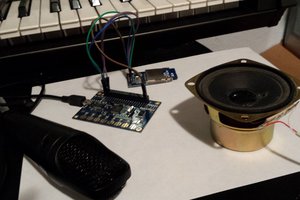
 zuul
zuul

 ziggurat29
ziggurat29
 Stephen Holdaway
Stephen Holdaway