The display array is a board that sets 6 ST7735 display with a resolution of 80x160px in a linear array sharing the clock, data, rs, backlight pins together, and leaving individual access to the cs lines of each display, This board allows you to display images with a resolution of 480x160px.

The board integrates also 4 general purpose buttons for human interface, which allows the board to have multiple applications, the main application that this board was intended to be used is a fully customizable clock.
The PCB is intended to be compatible with any Microcontroller or SBC like the Raspberry as it only needs some GPIOs and an SPI Port. This makes the PCB compatible with a simple microcontroller as an Arduino to other more advanced microcontrollers. We could say this board is a breakout board for the arrangement of six displays and 4 buttons.



Controller Board
The controller board integrates an ESP32-S2 for its integrated USB Bootloader making it a very compact board with a powerful microcontroller with wifi and Bluetooth capabilities.
This board connects directly to the SPI Display Array Board in its back, it also has an RGB LED and Audio Amplifier for color and audible notifications. The hardware is more than capable to manage 6 displays at a decent frame rate and has enough memory for more than 5 different timezones and clock themes.
This controller has also take into account the possibility of an 8 display board and different display controller detection by the reading of one GPIO, Low logic state for ST7735, and High logic state for ST7789.




Firmware
The latest firmware includes the addition of 4 timezones with different clock themes with the corresponding country Flag, the firmware is based on the SNTP example provided by Espressif which allows you to configure and set your Wifi’s SSID and password for automatic clock time according to the chosen timezones.
I am very new with the ESP32 so I have tried with MicroPython, CircuitPython, Arduino, and Espressif repository running in Visual Studio Code, and the easiest for me was this last one, so I took the SNTP example located at the protocols example folder. In Visual Studio Code is the Espressif plug-in which makes it very easy and fast to get started with the ESP32.

After installing and opening the example we just need to configure the example for the Wifi credentials.

And now is as easy as adding the SPI configurations for the displays.
#define PIN_NUM_RST 33
#define PIN_NUM_DC 34
#define PIN_NUM_MOSI 35
#define PIN_NUM_CLK 36
#define PIN_NUM_BLK 37
#define PIN_NUM_MISO -1
#define PIN_NUM_CS1 1
#define PIN_NUM_CS2 2
#define PIN_NUM_CS3 3
#define PIN_NUM_CS4 4
#define PIN_NUM_CS5 5
#define PIN_NUM_CS6 6
#define PIN_NUM_CS7 7
#define PIN_NUM_CS8 8
#define PIN_NUM_BTN 0
#define PIN_NUM_BTA 10
#define PIN_NUM_BTB 11
#define PIN_NUM_BTC 12
#define PIN_NUM_BTD 13

Now I have also uploaded some Arduino examples that can be downloaded directly from my GitHub page, such as the Youtube Livestream Notifier.


if(currentScreen == YOUTUBESCREEN){
if (millis() > requestDueTime){
if (ytVideo.scrapeIsChannelLive(channels[channelIndex].id)) {
Serial.print(channels[channelIndex].name);
Serial.println(" is live");
lcdDrawYoutuber(channelIndex,channelIndex+6);
requestDueTime = millis() + delayBetweenRequests;
} else {
Serial.print(channels[channelIndex].name);
Serial.println(" is NOT live");
lcdDrawYoutuber(channelIndex,channelIndex);
requestDueTime = millis() + 100;
}
channelIndex++;
if (channelIndex >= NUM_CHANNELS){
channelIndex = 0;}
lcdDrawYoutuber(channelIndex,channelIndex+12);
}
}
Media
All the graphical design files can be downloaded and modified according to your needs. I have drawn 12 Clock themes and it would be awesome to add yours to the project. The design files are Inkscape SVG, which means that the designs are fully scalable to other screen resolutions.
I have also already...
Read more » Josue Alejandro
Josue Alejandro

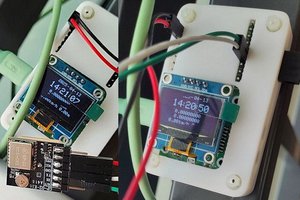
 Ai-Thinker
Ai-Thinker
 kmatch98
kmatch98
 Gombe
Gombe
 Alastair Young
Alastair Young
This is a beautiful clock. I downloaded your firmware, but there are many problems with its compilation。VScode Compile display error “Something went wrong while trying to build the project” Many undefined statements,Alas, it's a pity that the firmware can't run completely...