Despite the name of this project log, we aren't talking about chemistry! Instead, I welcome back my friend Andrew, who I now owe a couple pounds of chicken wings for recounting the war stories behind the software of this project!
We’re coming off the tail end of a lot of hardware, and some software sprinkled in as of the earlier post. Well my friends, this is it, we’re walking down from the top of Mount Doom, hopefully to the sound of cheering crowds as we wrap up this tale. Let ye who care not for the struggles of the software part of “software defined oscilloscope” exit the room now. No, seriously, this is your easy out. I’m not watching. Go on. Still here? Okay.
Let’s get right to the most unceremonious point, since I’m sure this alone is plenty to cause us to be branded Servants of Sauron. The desktop application, and the GUI, is an Electron app. I know, I know, but hear me out. For context, Electron is the framework and set of tools that runs some of the most commonly used apps on your computer. Things like Spotify and Slack run on Electron. It is very commonly used and often gets a bad rep because of various things like performance, security, and the apps just not feeling like good citizens of their respective platforms.
All of these things can be true. Electron is effectively a Chrome window, running a website, with some native OS integrations for Windows, macOS and Linux in general. It also provides a way for a web app to have deeper integrations with some core OS functions we alluded to earlier, such as the unix sockets/windows named pipes system. Chrome is famously known for not being light on memory, this much is true, but it has gotten significantly better over the last few years and continues to be so. Much the same can be said for security, between Chrome improvements that get upstreamed to Chromium and Electron specific hardening, poor security in an electron app is now often just developer oversight. The most pertinent point is the good citizenry of the app on its platform. Famously, people on Mac expect such an app to behave a certain way. Windows is much the same, though the visual design language is not as clearly policed, many of the behaviours are. Linux is actually the easiest since clear definitions don’t really exist, this has led to, funny enough, the Linux community being some of the largest acceptors of Electron apps. After all, they get apps they may otherwise not get at all.
As much as I would love to write a book containing my thoughts on Electron, I am afraid that’s not what this blog calls for. So, in quick summary, why Electron for us, a high speed, performance sensitive application? I will note this, none on the team were web developers prior to starting. It is very often the case that when web developers or designers switch over to application development, they will use Electron in order to leverage their already existing skills. This is good, mind you, but this was not the case for us. We needed an easy way to create a cross platform application that could meet our requirements. In trying to find the best solution, I discovered two facts. Fact the first, many other high speed applications are beginning to leverage Electron. Fact the second, finding out that integration with native code on the Electron side is not nearly as prohibitive as I initially thought. So, twas on a faithful Noon when I suggested to our usual writer, Aleksa, that we should give Electron a whirl. I got laughed at. Then the comically necessary “Oh wait no you’re serious”. I got to work, making us a template to start from and proving the concept. That’s how we ended up here.
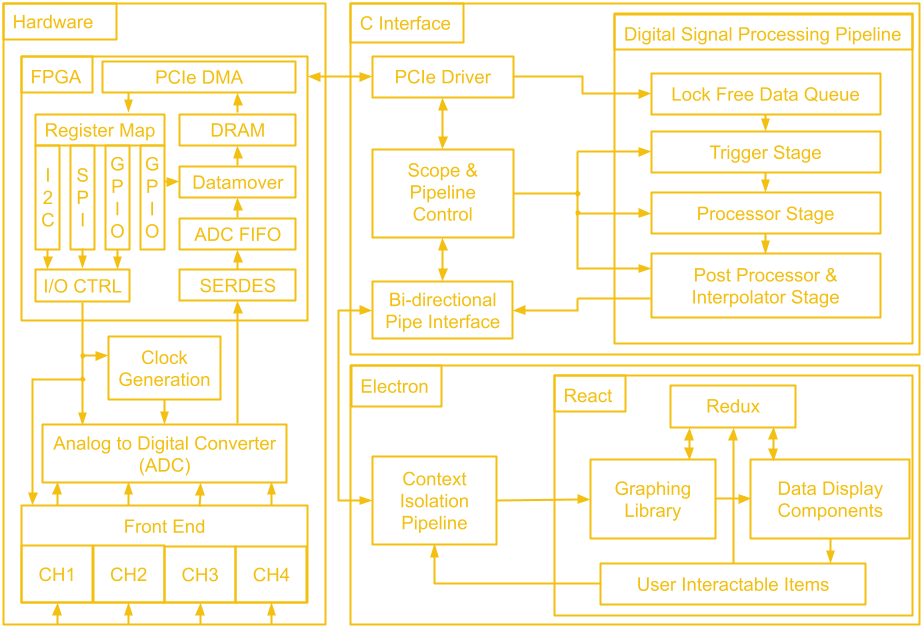
Last we left off, we were shooting data into the blackbox that was our GUI. Continuing from there, our data goes into something called a Context Isolation pipeline. Without going too deep into it, Context Isolation is an Electron feature that runs your own Electron scripts and APIs in a separate context than the website running within the app. This is important for security, as a website could potentially inject code using these very powerful APIs.
The data goes through internal processing, where the packets are broken down into their actual data in order to be analyzed and displayed by the app. From the opposite direction, this is also where packets including scope commands would be formed before being sent. From there, we go off into React. While Electron is our app framework, we chose to use React for our UI needs. Put simply, it is very common with lots of available resources. Since the data is now in a format TypeScript can understand, it is passed onto the graphing library.
Due to time constraints, we chose to not roll our own graphing library. We knew that in time, we would have to, but for now an open source React based solution would have to suffice. This is our second reason for picking React, the litany of options. We chose react-vis, made and maintained by the fine folks over at Uber. I should note that this whole pipeline needs to be ridiculously fast. As such, we do the bare minimum of processing in Electron, as most of it would have been done in C++ already, including measurements. By the time the data arrives in the app, we fast track it to the graph. As part of this process, labels in the app get updated, such as the measurements of various channels like mentioned before.
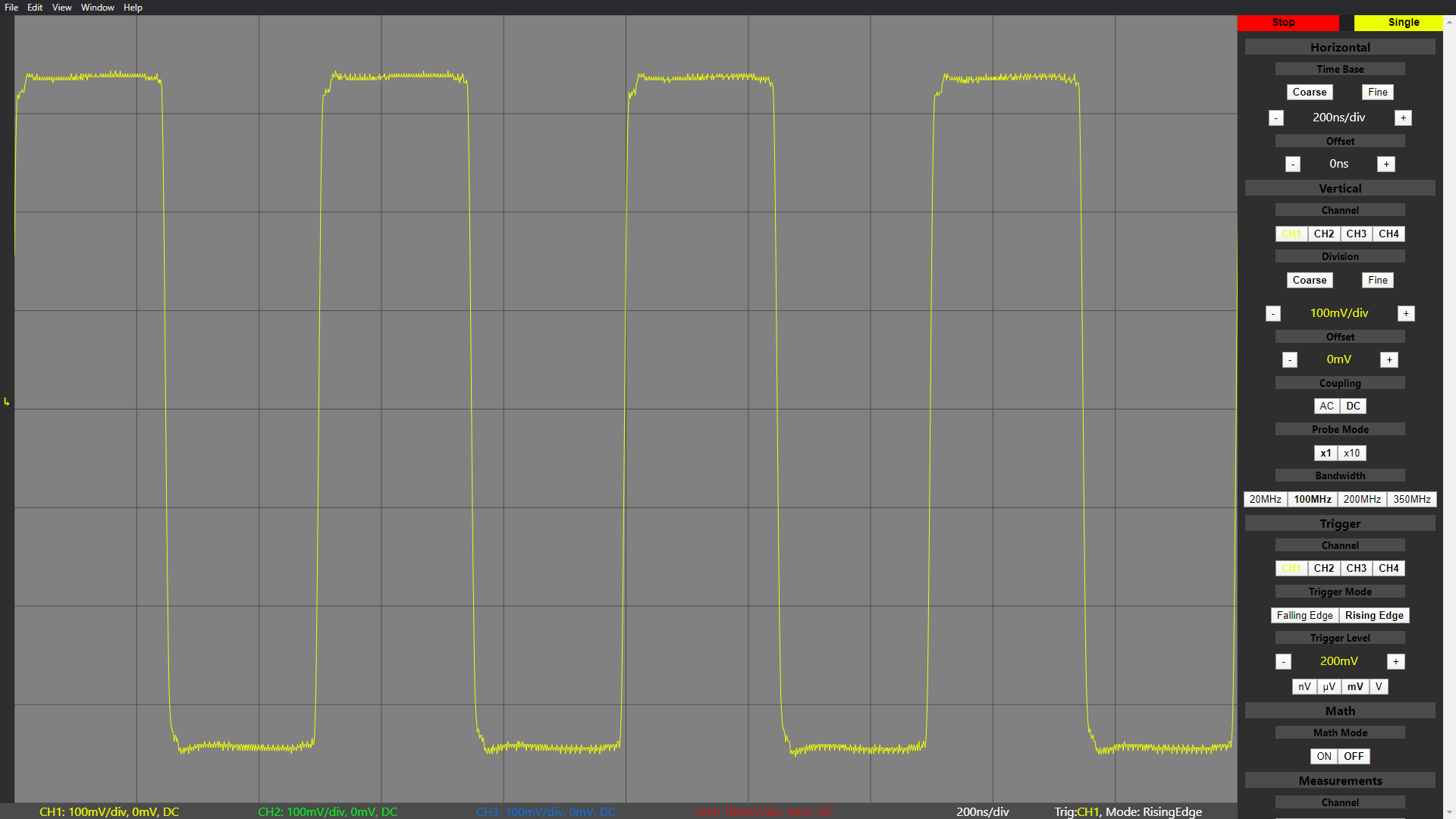
The right hand side column is what we call the “Data Display Components” on the block diagram. This encompasses both read-only labels, as well as the buttons and selectors, which we’ve so aptly called “User Interactable Components”. A user can change the type of math being done between channels, such as addition and subtraction using these. The user can also enable or disable channels here. Certain interactions, such as channel switching, trigger a scope control message to be sent out, following our packet pipeline the other way, as we have often talked about. The instruction is encoded, sent along in a packet, and the C++ uses the driver to trigger the correct function inside the FPGA, and the wonderful loop continues still. This forms the conclusion of the basis of our data loop and how it functions. While the feature set can yet be expanded on, and most of the remaining work is indeed application side, the solid foundation provides a healthy landscape for continued work.
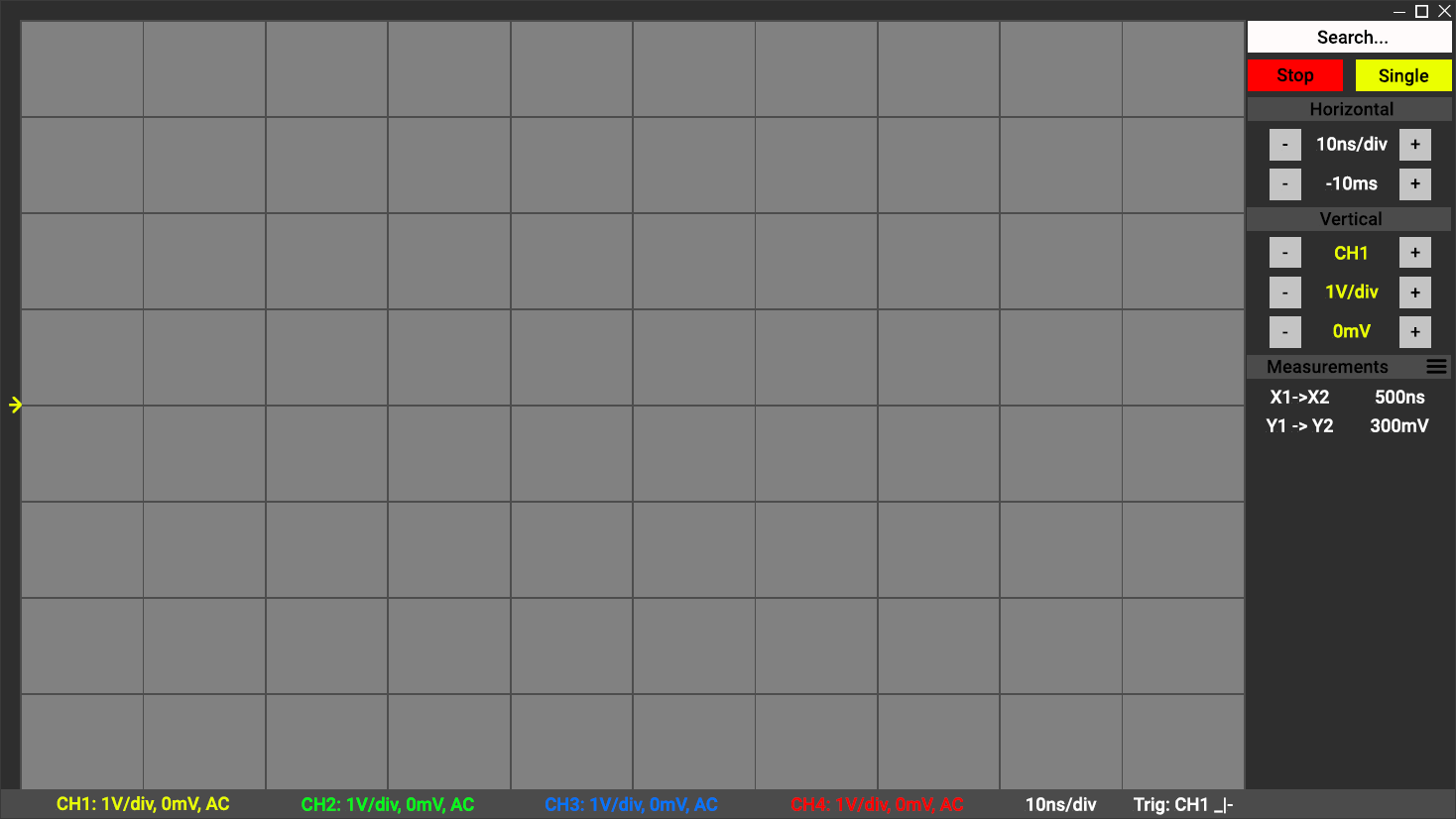
I want to take just a moment to discuss how technical challenges evolve over time, and in this, address the one block I have ignored on our block diagram. As you can see from our prototype, the design has changed, but not massively. We’re engineers, making a tool for engineers. We recognized early on that we were not designers, and we knew that making the nicest to use piece of software would take a lot more time than we had available to us. As such, we strived to create a solid base, almost a good wireframe, that could be iterated upon. I hope this explains why some of the usual creature comforts one would expect to happen are not yet present. We wanted to ensure in anything we did, we didn’t accrue tech debt or create future work for ourselves. At least not wittingly. This careful approach would allow us to build up in the future without having to tear down massively before (we did consider using some big open source react elements library to make things look nicer on the short term, but we thought that disingenuous).
As for that last block, Redux. Anyone familiar with React is likely to be familiar with Redux as well. We’re all familiar with state machines in the most traditional sense, it helps keep a system working as it should with all components being on the same page effectively. Redux is not a state machine. It does not enforce explicitly a state within a graphically expressible state diagram. Instead, it uses triggers to send out commands using actions based on requirements defined by the designer. This sounds like I’m saying “It’s not a state machine, it’s a state machine”. I basically am saying that, because the logic for switching states in Redux looks an awful lot like any state machine (in web land, XState is a popular tool). The key difference however, is that Redux does not prevent variables and status linked to states, from being changed by anything other than Redux. It is possible for you to code for impossible states and to end up in unrecoverable positions.
We all know that state based management is the best way to control a relatively complex system. We tried to stay away from it in our own app, but eventually we found out we were creating unnecessary complexity to avoid, slightly less complex complexity (something about unwitting tech debt anyone?). Yet, while Redux solved many of our issues, it also caused a decent amount of extra work based on the lack of safe guards provided. This perhaps serves as a cautionary tale and a good reminder that control systems itself continues to be perhaps the most crucial of all disciplines.
Thanks again to Andrew for the excellent write-up of the software! And with this post, you are pretty much caught up on the development of this project. With all the documentation done, check out all the source goodness at the git repo for this project, and stay tuned for the demo video coming up in the next post!
Thanks for giving this post a read, and feel free to write a comment if anything was unclear or explained poorly, so I can edit and improve the post to make things clearer!
 Aleksa
Aleksa
Discussions
Become a Hackaday.io Member
Create an account to leave a comment. Already have an account? Log In.
No comments? This was an amazing project! Was looking for >1Ghz oscillator circuit exampes and found this. Really cool.
Are you sure? yes | no