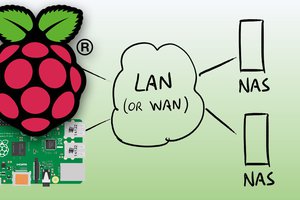Nes3Pi with RecalBox little gaming system
The pi3 case is in many places:
https://www.amazon.com/GeeekPi-Gaming-Raspberry-Cooling-Heatsinks/dp/B08GC781R2
The procedure is very simple, buy the case, get the Raspberry pi3b+ from Micro Center, install the board, and download the image file on to an 8/16 gig SDCard.
Download the appropriate image of RecalBox from:
https://www.recalbox.com
To get the RecalBox image that you downloaded on to the SDCard, I usually use balenaEtcher at:
https://www.balena.io/etcher/
You will want to of course get your own rom files onto the pi system, you can do this very simply:
1. Connect your RecalBox to the internet
go to - (Menu/Main Menu/Network Settings)
Enter your AP/Router's name and Wifi Password
2. On your other computer (the one that you usually connect to the internet with) and log in to your AP/Router, look for all connected devices, there should be one named RECALBOX with an IP address.
3. Enter that address into your browser and you will have a menu in which you can upload roms to your RecalBox.
4. Using your menu on RecalBox you can configure all other things relevant to playing your games.
A nice mini bluetooth Keyboard/Mouse is always perfect for these:
A very very cheesy video, mostly just me playing Robotron64 on it:
 Brian
Brian

 Dmitry
Dmitry