Assuming you can connect your Rämixx500 directly to an LCD monitor capable of analogue 15KHz sync (no scan doubler/flicker fixer), please mind setting the accurate Pixel Clock (value 90 to 95) and Phase (value 40 to 45).
A very different value selection may cause visible vertical jail bars. In other words, do not use the AUTO setting. In addition, your monitor may require H- and V- SYNC buffered.
If you notice a vertical noise (like a curtain effect-shimmering of vertical lines), Pixel Clock Adjusts the pixel clock frequency timing to synchronize with the analogue input video signal until the noise disappears.
Phase Adjusts the pixel clock phase timing to synchronize with the analogue input video signal until the noise disappears.
If you have installed the RGBtoHDMI Raspberry Pi adaptor, please be informed that Pixel Clock and Phase are not applicable to a digital input signal.
The recommended values, selected after the benchmark between the original 8.1 and Rämixx500 motherboards, are the following (BenQ G2420HD model):
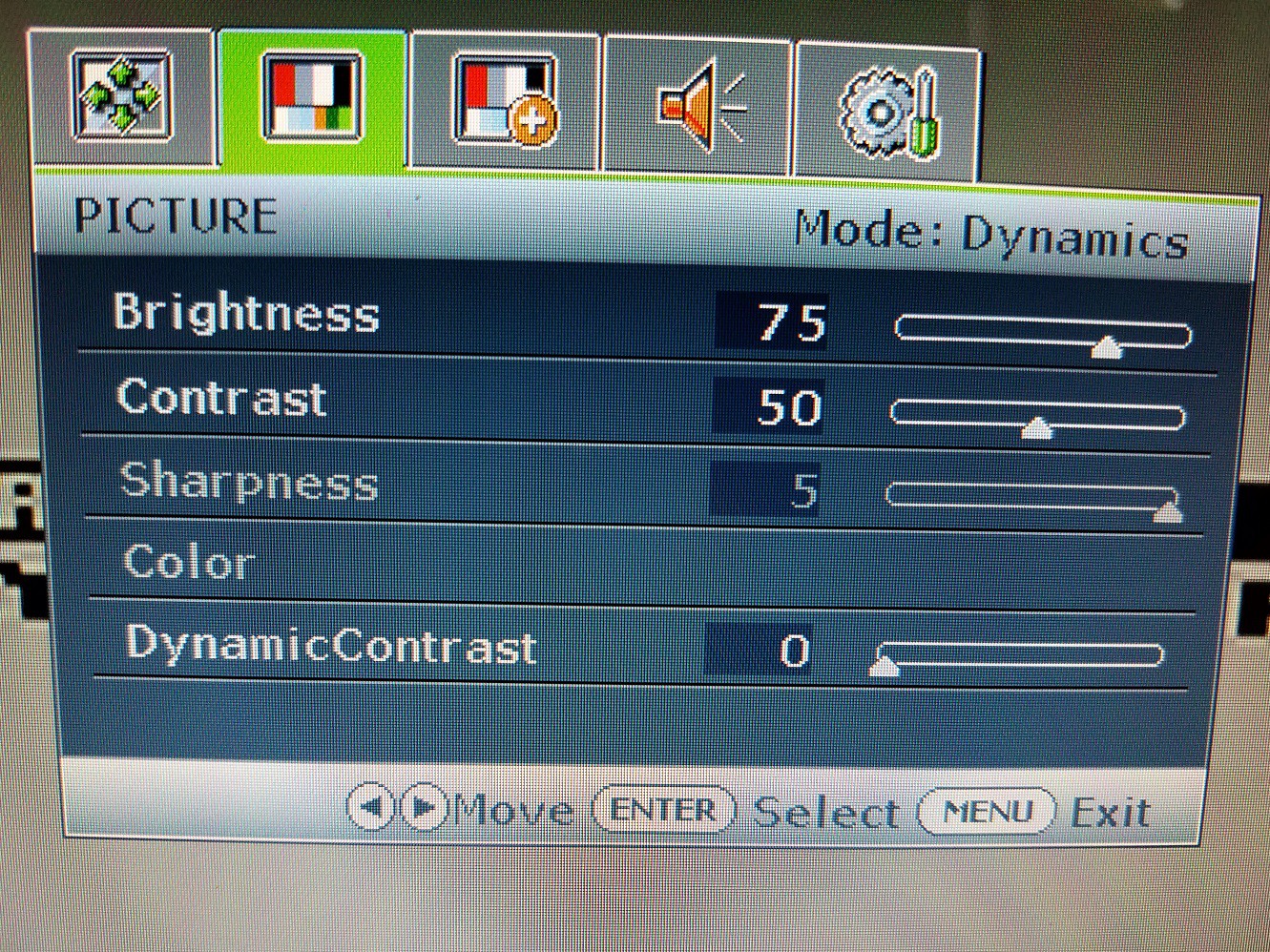
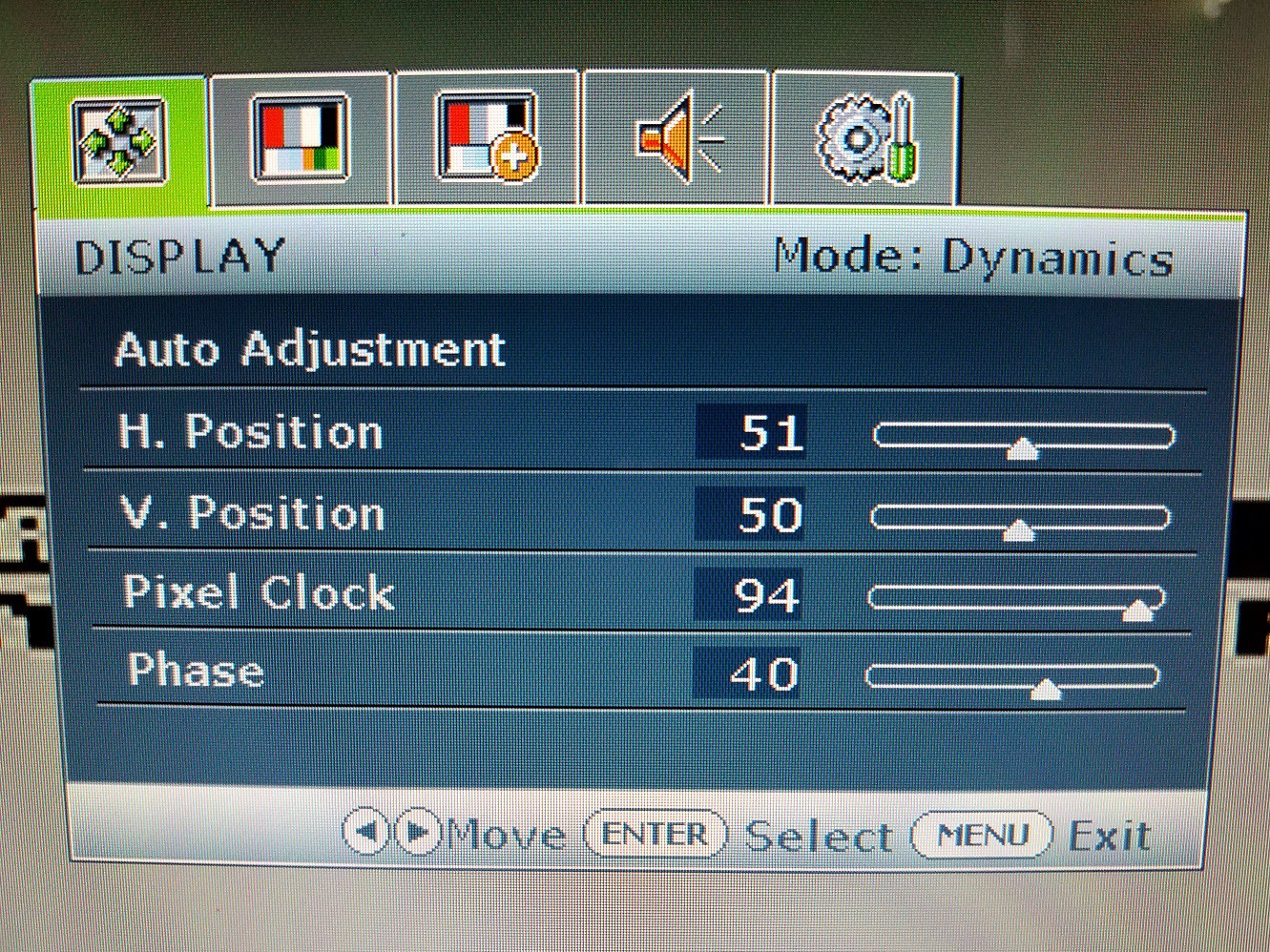
 Edoardo AUTERI
Edoardo AUTERI
Discussions
Become a Hackaday.io Member
Create an account to leave a comment. Already have an account? Log In.