Raspberry Pi Pico and Servo motor project
Virtual Pi Pico simulator from Wokwi presents you a basic Servo motor drive example along with two LEDs
Components needed
- Wokwi Pi Pico simulator board
- LEDs
- Servo motor
- connecting wires
Live project link
https://wokwi.com/arduino/projects/303904623239889474?dark=0
Simulation Output
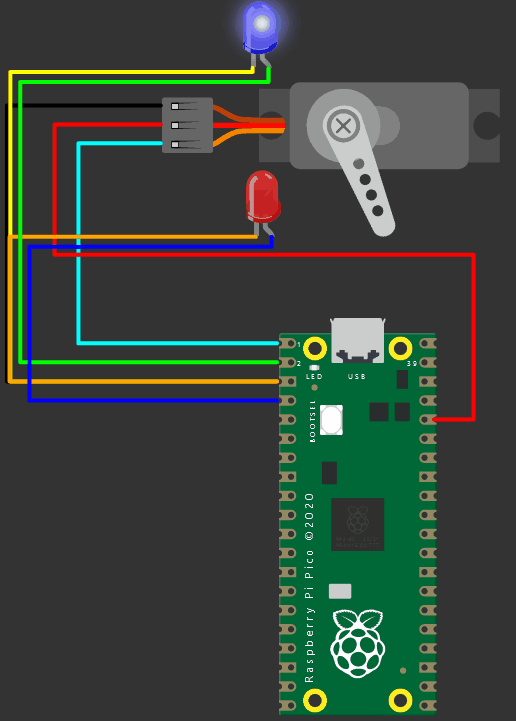
Connection diagram
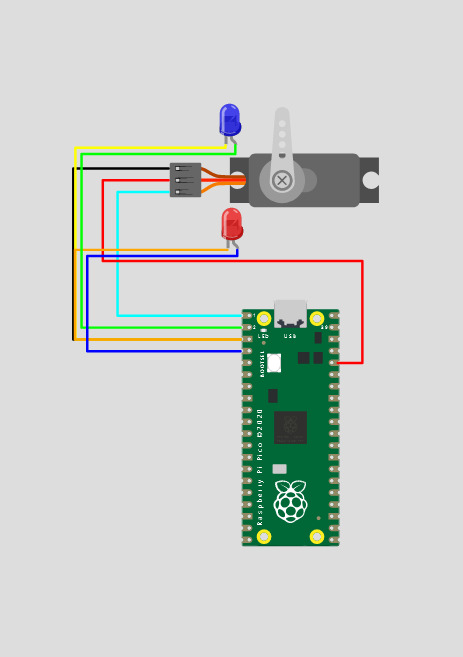
Complete code
/* Sweep
by BARRAGAN
This example code is in the public domain.
modified 8 Nov 2013
by Scott Fitzgerald
http://www.arduino.cc/en/Tutorial/Sweep
*/
#include <Servo.h>
Servo myservo; // create servo object to control a servo
// twelve servo objects can be created on most boards
int pos = 0; // variable to store the servo position
void setup() {
myservo.attach(0); // attaches the servo on pin 9 to the servo object
pinMode(1, OUTPUT);
pinMode(3, OUTPUT);
}
void loop() {
for (pos = 0; pos <= 180; pos += 1) { // goes from 0 degrees to 180 degrees
// in steps of 1 degree
myservo.write(pos); // tell servo to go to position in variable 'pos'
delay(15); // waits 15ms for the servo to reach the position
}
digitalWrite(1, HIGH); // turn the LED on (HIGH is the voltage level)
delay(15); // waits 15ms for the servo to reach the position
digitalWrite(2, LOW); // turn the LED on (HIGH is the voltage level)
for (pos = 180; pos >= 0; pos -= 1) { // goes from 180 degrees to 0 degrees
myservo.write(pos); // tell servo to go to position in variable 'pos'
delay(15); // waits 15ms for the servo to reach the position
}
digitalWrite(2, HIGH); // turn the LED on (HIGH is the voltage level)
delay(15); // waits 15ms for the servo to reach the position
digitalWrite(1, LOW); // turn the LED on (HIGH is the voltage level)
}
Support & feedback?
There is a growing community on Discord. Hop on anytime!
Please hit a like if you found this information useful!
 Open Technology
Open Technology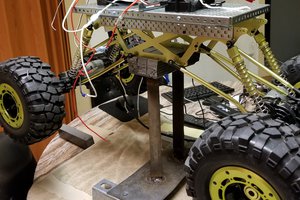
 addison.antoine74
addison.antoine74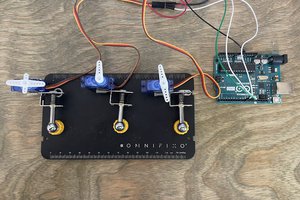
 Smalls
Smalls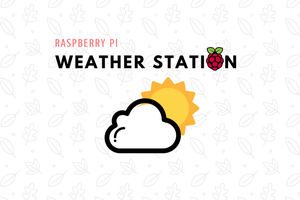
 Vaneh Boghosian
Vaneh Boghosian