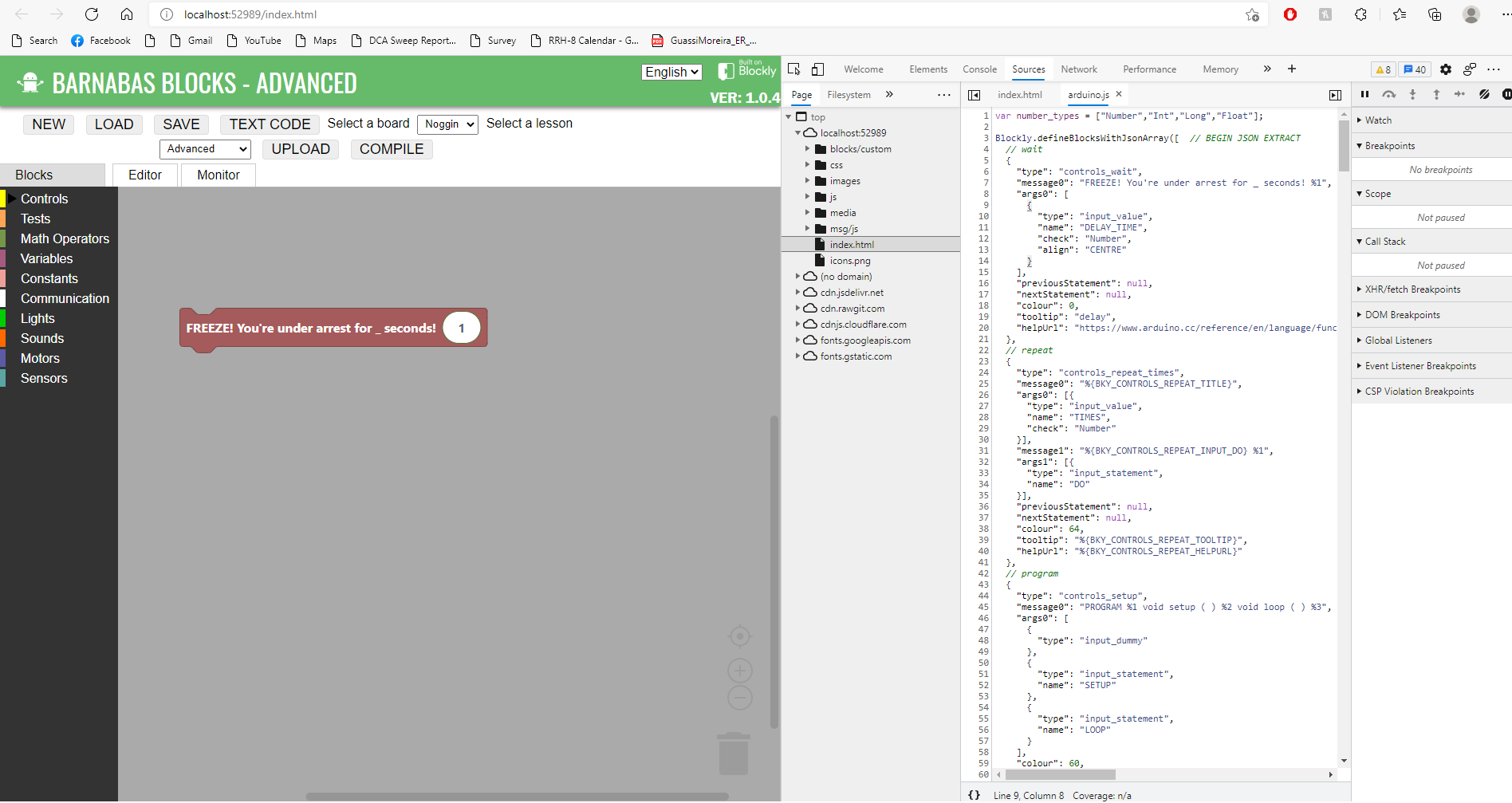
Apologies for the delayed post, but I worked on this week's assignment mostly yesterday and this morning.
First, with the help of Mr. Richard and the online Blockly Toolbox, I updated the color and text of the controls_wait block to a color of 0 and also to state: "FREEZE! You're under arrest for _ seconds!". This website was particularly helpful for further understanding the Blockly program's code: https://developers.google.com/blockly/guides/overview.
Furthermore, I edited the code portion of this block to state as shown:
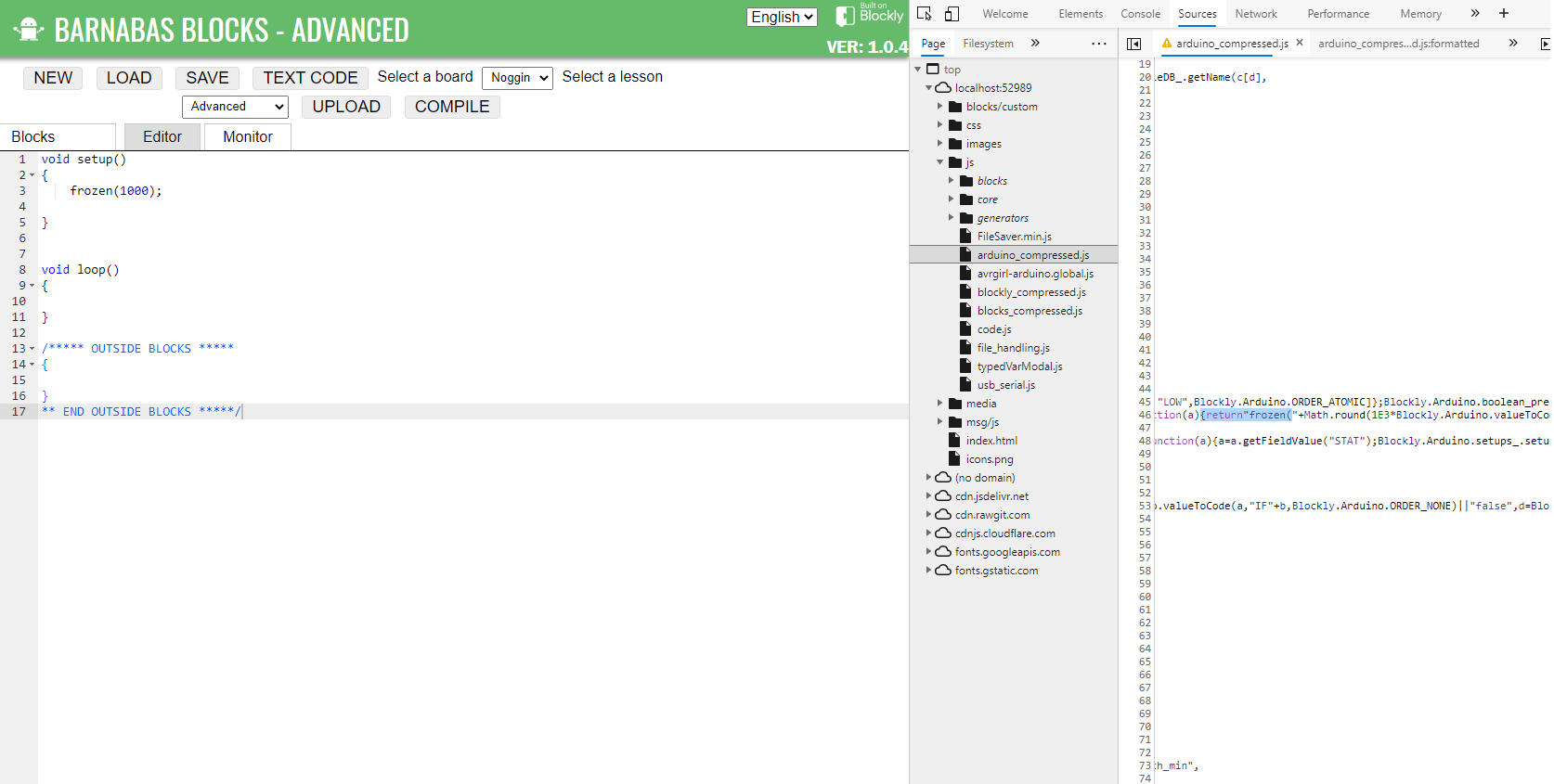
Obviously, I would need to change the delay function accordingly to allow "frozen" to mean to wait that many miliseconds.
I used the Developer Tools function in order to update my saved code and see the changes live.
Here is the new block I created: "WAIT twice the seconds."
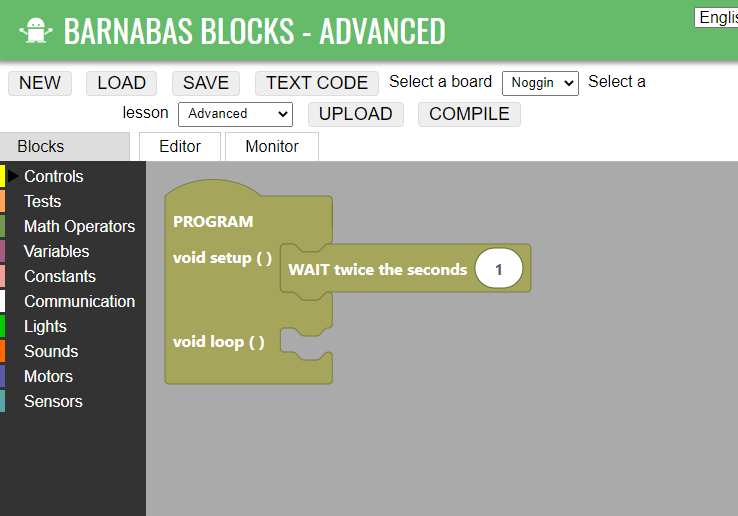
Simply, whatever amount of seconds the user inputs gets doubled in arduino_compressed and is reflected on the editor tab:
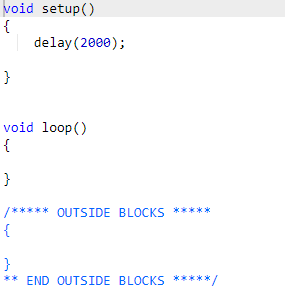
As for the shape of the blocks, I was also a bit confused on this part. Thus, I decided to leave it for now, and I will be attempting the challenge questions later today.
 Sion Hwang
Sion Hwang
Discussions
Become a Hackaday.io Member
Create an account to leave a comment. Already have an account? Log In.
Awesome, Sion! Thanks for the nice screenshots. Great work
Are you sure? yes | no
Good stuff! LOL, bro, I was totally kidding when i said call me Mr. Richard haha. please just call me richard.
Are you sure? yes | no
I was just joking around! haha
Are you sure? yes | no