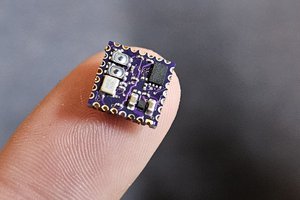We thought it would be fun to take The Happy Rain Cloud and make and evil alter ego for it! The board is black, white, and gold. This is accomplished by using OSH Park's After Dark service. The Gold on the board is where there is no solder mask, the solder mask is clear making the places it cover exposed copper appear to be slightly matte. The substrate is black and the silk screen is white.
I had a great time changing this board around and creating each lighting bolt. I hope you enjoy it too!!
 Alpenglow Industries
Alpenglow Industries
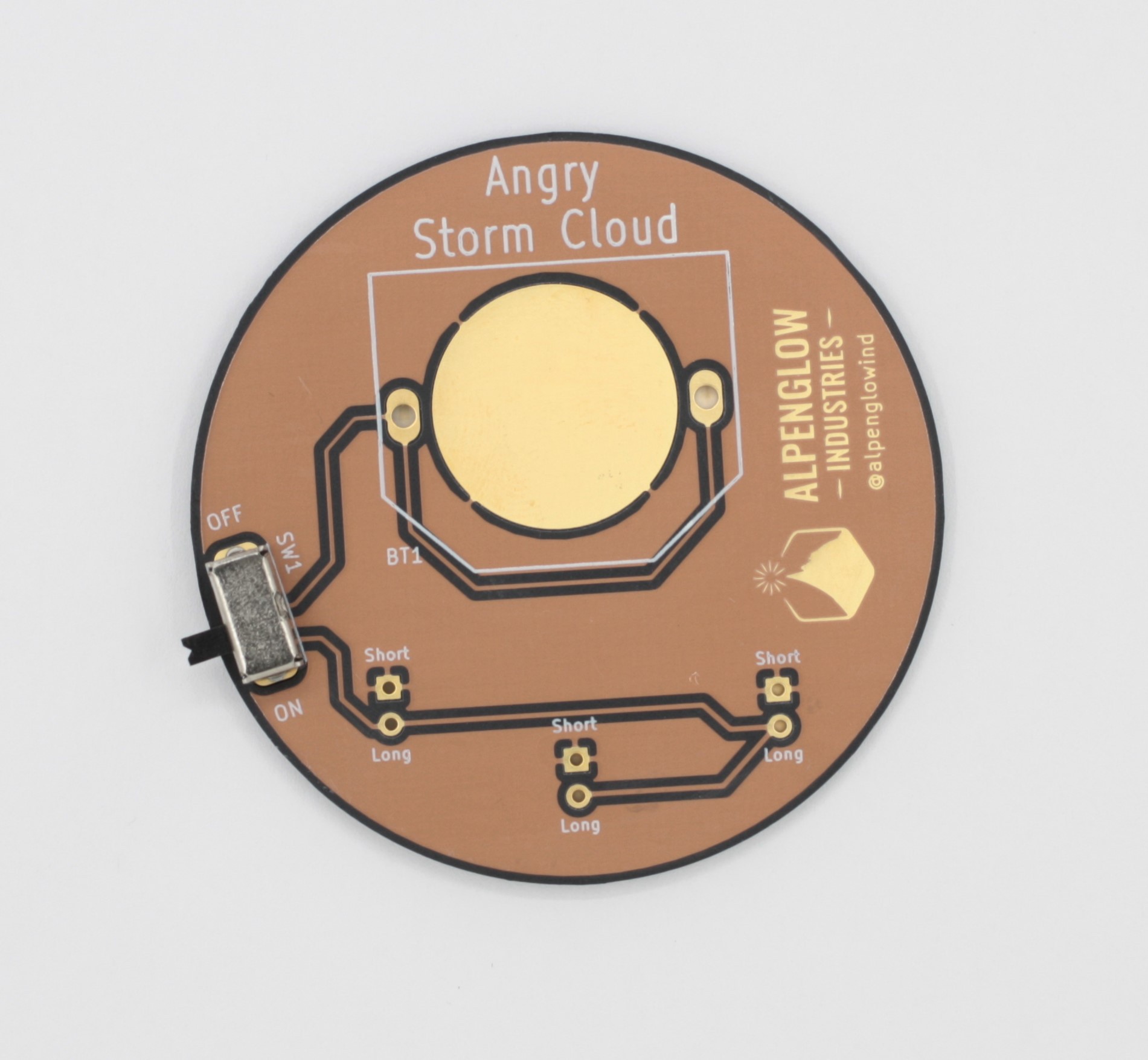

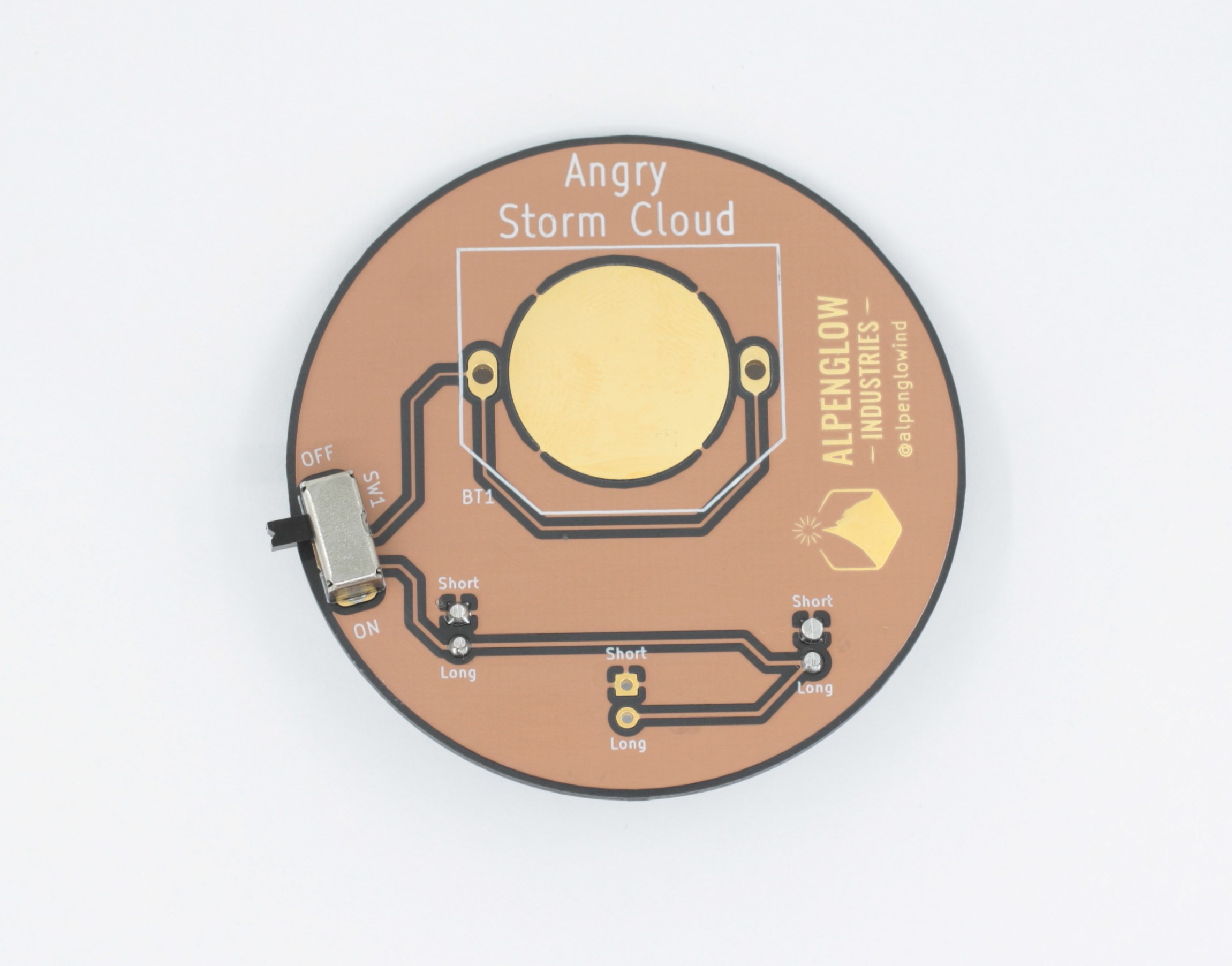

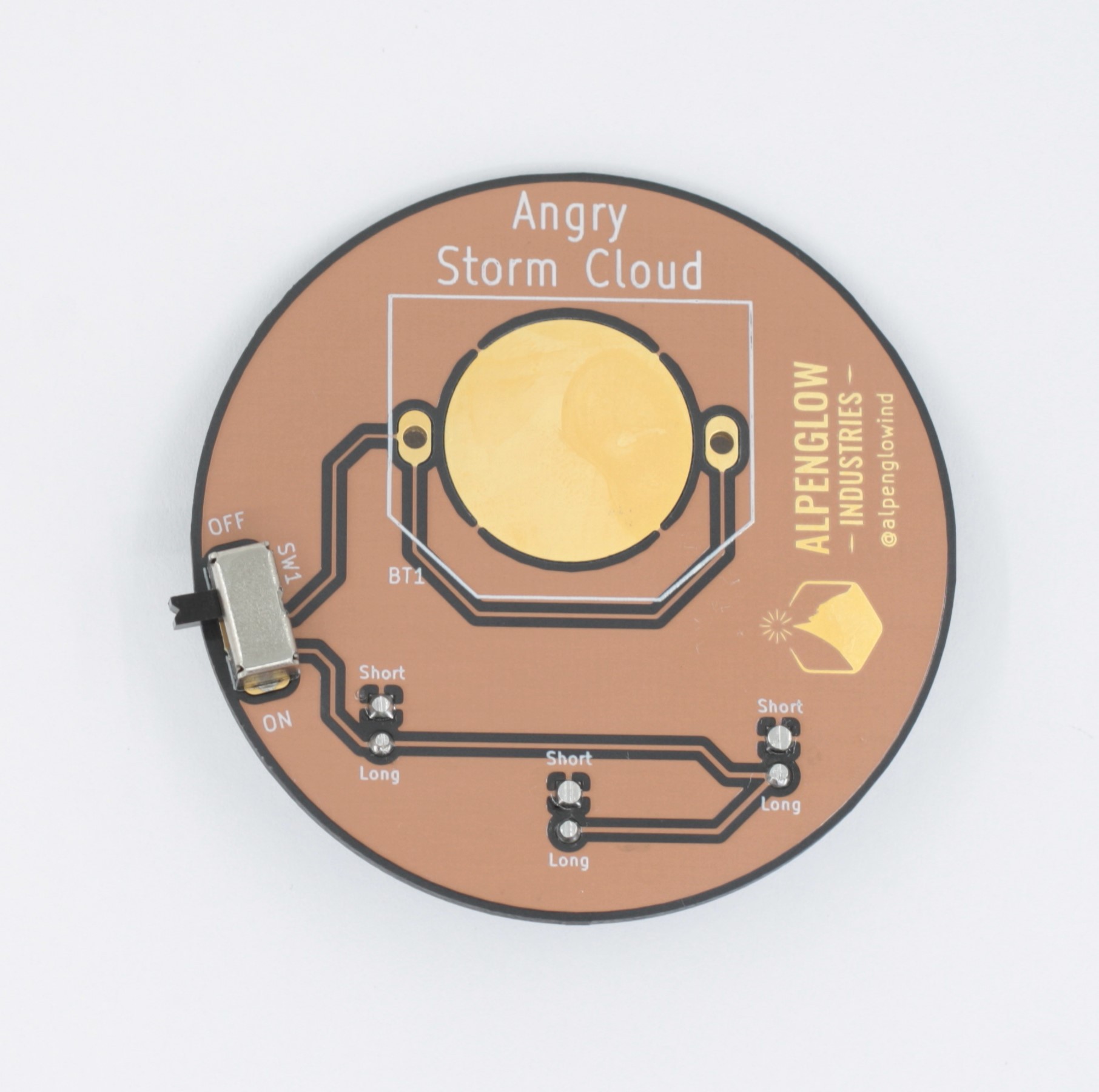

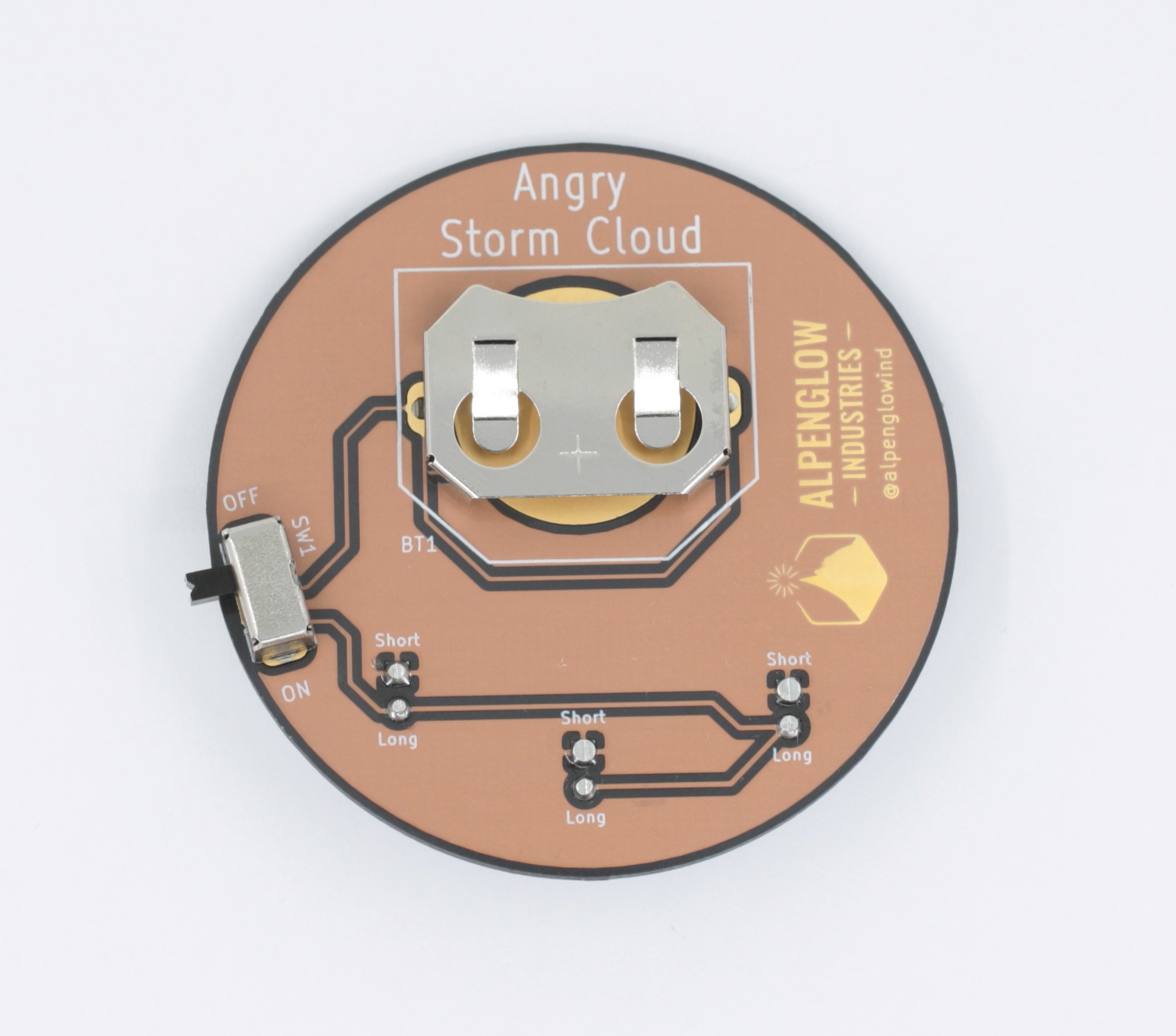

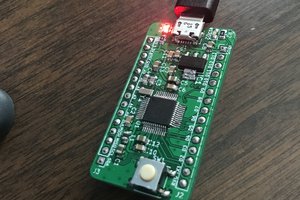
 sirmylesavery
sirmylesavery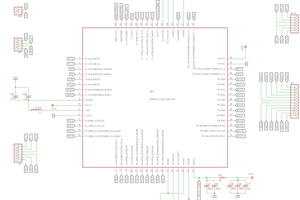
 王
王