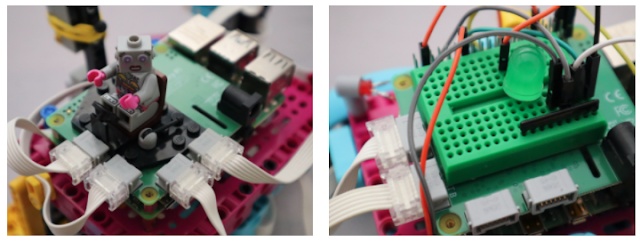Raspberry Pi Officialy Announced Build HAT For Raspberry Pi
Raspberry Pi today announced the Raspberry Pi Build HAT, a brand-new device that makes it simple to connect LEGO® TechnicTM motors and sensors to Raspberry Pi computers for the first time. Raspberry Pi was created to provide young people, teachers, and makers with exciting and innovative learning opportunities.
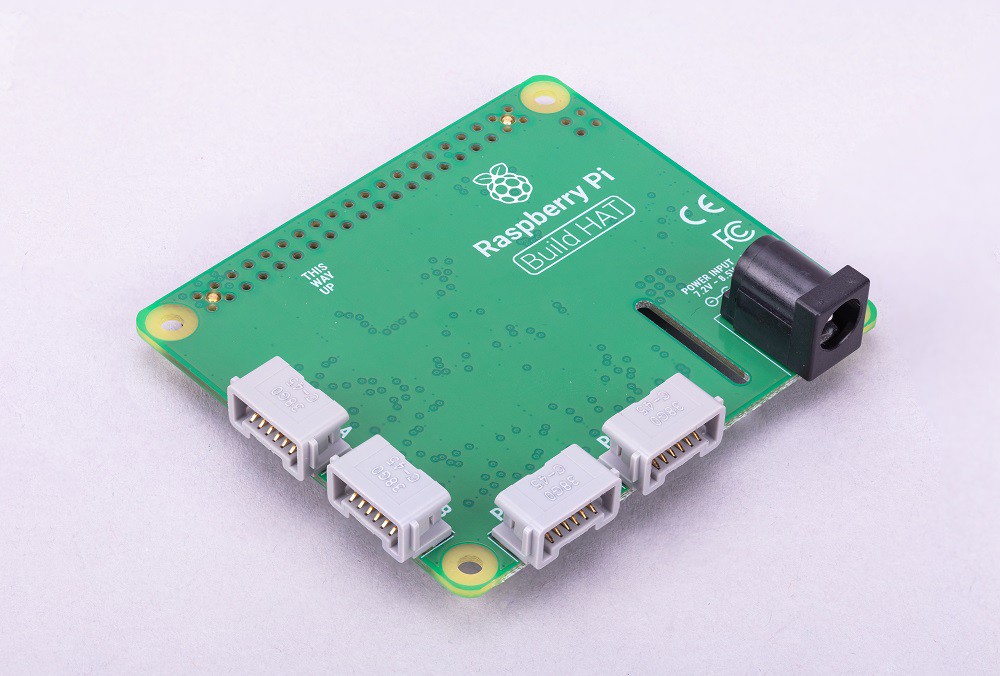
The Raspberry Pi Build HAT is an add-on board created in partnership with LEGO® Education that allows Raspberry Pi computers to control LEGO® TechnicTM motors and sensors.
The BuildHAT is a board that allows a Raspberry Pi host to communicate with up to four LEGO LPF2 (LEGO Power Functions version 2) devices. A wide range of actuators and sensors are supported by LPF2. The HAT's firmware handles the LPF2 devices' hard real-time needs, such as monitoring for connection and disconnection events and interrogating devices to discover their capabilities and characteristics.
The 'command port,' a 115200 baud serial interface with eight bits per letter, no parity, and one stop bit ('8N1'), connects the HAT to the Raspberry Pi host. There is no way to regulate the flow. Because the command port protocol is fully written in plain text, it is absolutely viable to use a terminal emulator on the host to communicate with the HAT manually.
When playing with the HAT in this fashion, it's helpful to activate echo mode so you can see what you're typing: see the echo command explanation below. Also see the plimit command, which is required for several procedures to operate properly.
The Raspberry Pi Build HAT add-on board attaches to your Raspberry Pi's 40-pin GPIO header and was created in partnership with LEGO® Education to make controlling LEGO® TechnicTM motors and sensors with Raspberry Pi computers simple. All 40-pin GPIO Raspberry Pi boards, including the Raspberry Pi 4 and Raspberry Pi Zero, are compatible with Build HAT. It may also be utilised with Raspberry Pi 400 with the addition of a ribbon cable or other extension device.
It has four connections for SPIKETM Portfolio LEGO® TechnicTM motors and sensors. A distance sensor, a colour sensor, and a flexible force sensor are among the sensors offered. The angular motors are available in a variety of sizes and include built-in encoders that may be used to determine their location.
It has four connections for SPIKETM Portfolio LEGO® TechnicTM motors and sensors. A distance sensor, a colour sensor, and a flexible force sensor are among the sensors offered. The angular motors are available in a variety of sizes and include built-in encoders that may be used to determine their location.
The Raspberry Pi Build HAT power supply, which is sold separately, is designed to power both the Build HAT and the Raspberry Pi computer, as well as any other LEGO® TechnicTM devices attached to it.
The Build HAT is supported by the LEGO® Education SPIKETM Prime Set 45678 and SPIKETM Prime Expansion Set 45681, both of which are available separately through LEGO® Education resellers.
- Easy-to-use Python library to control your LEGO® TechnicTM devices
- Controls up to 4 LEGO® TechnicTM motors and sensors included in the SPIKETM Portfolio
- Onboard RP2040 microcontroller controls low-level management of LEGO® TechnicTM components
- External 8V PSU supplied separately to power both Build HAT and Raspberry Pi
- Compatible with any Raspberry Pi computer with a 40-pin GPIO header
This is a fantastic solution that extends the life of Lego's costly kits. This is a wonderful approach to teach Python with recognisable components if your wallet can take it.
Posts You May like:
- Installing Android on a Raspberry Pi 4 with Google Play Store
- Pop OS Linux is Coming to Raspberry Pi and Other ARM Devices Soon
- How to Immediately Upgrade to Windows 11
- A Secret Update for the Raspberry Pi 4 8GB
- Raspberry Pi Introduces a New Documentation Hub
- Quick start with ESP8266 based Pico WiFi HAT
- Capture local Real-Time Air Quality Data with Raspberry Pi Pico
- GitHub CLI 2.0 Is Now Available, With Extension Support
- Connecting Wi-Fi on Raspberry Pi Pico Become Easy
- How To Track All Devices with Raspberry Pi
- Make your own Raspberry Pi Image from scratch
- How to Send phone notifications Using Raspberry Pi Pico?
- Raspberry Pi Pico 4G/2G Expansion : Expectations vs. Reality
- Quick Example to Drive Servo Using Programmable I/O
- How to Use a USB SSD or Flash Drive to Boot a Raspberry Pi 4 / Pi 400
- Filter Ads by your Raspberry Pi Before they Reach your Devices
- A Raspberry Pi 4 Model A Launch 2022 - Eben Upton
- First-Ever 2G Expansion Board for Raspberry Pi Pico has Launched on Kickstarter
- Learn IoT "Internet of Things" with 24 lessons for Teachers and Students
- Quick Guide for Raspberry Pi Users: Raspberry Pi Terminal Commands
- Windows 11 on Raspberry Pi Devices in Easy Installation Guide
- Get Your Project Done by Raspberry Pi Approved Design Partners
- PiRelay 8 Smart Relay Board for Raspberry Pi - Kickstarter
- Tiny Round/Circular LCD Display Launched!
- Issue Fixed! USB Boot Ubuntu Server 20.04 on Raspberry Pi 4
- HC-SR04 Sensor with micro-ROS on the Raspberry Pi Pico
- Raspberry Pi Pico: ADC Sampling and FFT
- Using CircuitPython for RP2040
- How to Setup Pico RP2040 on Windows
- Using micro-ROS on the Raspberry Pi Pico
- LED Tricks Using The Raspberry Pi Pico
- The RP2040 Raspberry Pi Pico Meets LoRa
- Pico supports SD cards and FatFS
- How to connect a Raspberry Pi Pico to LoRaWAN
- 50 Raspberry Pi Hacks & Tips You Should Know
- How to Install Wi-Fi and Internet on a Raspberry Pi Pico