I did a bit of a side step to have some fun with the device after the AWS S3 upload saga which was a bit of nightmare. The AWS EduKit comes with RGB light strips either side of the device which I think would be good status indicators.
Fastled
Looking at the M5 examples, a popular Arduino library fastled appears to be a good fit and is pretty simple to use, a simple example from the fastled repo:
void loop() {
// Move a single white led
for(int whiteLed = 0; whiteLed < NUM_LEDS; whiteLed = whiteLed + 1) {
// Turn our current led on to white, then show the leds
leds[whiteLed] = CRGB::White;
// Show the leds (only one of which is set to white, from above)
FastLED.show();
// Wait a little bit
delay(100);
// Turn our current led back to black for the next loop around
leds[whiteLed] = CRGB::Black;
}
}This looks easy enough, if we look further there is a neat little enum with a bunch of common colors that should make it easy to use and it is...but, there appears to be an issue with the RGB order in the M5. This means, I know I need to pick RGB colors and it's best to split the code out further, github bug.
The cool thing is that each led is set one after the other, setting a delay can add a pretty cool effect that shows almost like a loading lights which you can again loop. I've done this for the bootup and other sequences.
Green Blue Red
The order is actually green, blue, red for the M5, a simple change to the order is all that is needed:
void setRgbColor(uint8_t green, uint8_t blue, uint8_t red)
{
for (int i = 0; i < LEDS_NUM; i++)
{
ledsBuff[i] = ledsBuff[i].setRGB(green, red, blue);
FastLED.show();
delay(100);
FastLED.setBrightness(100); // turn down the brightness, blinding at night
}
}RGB lights
Here are the lights working showing the white lights which I've configured to be sleeping / idle mode lights:
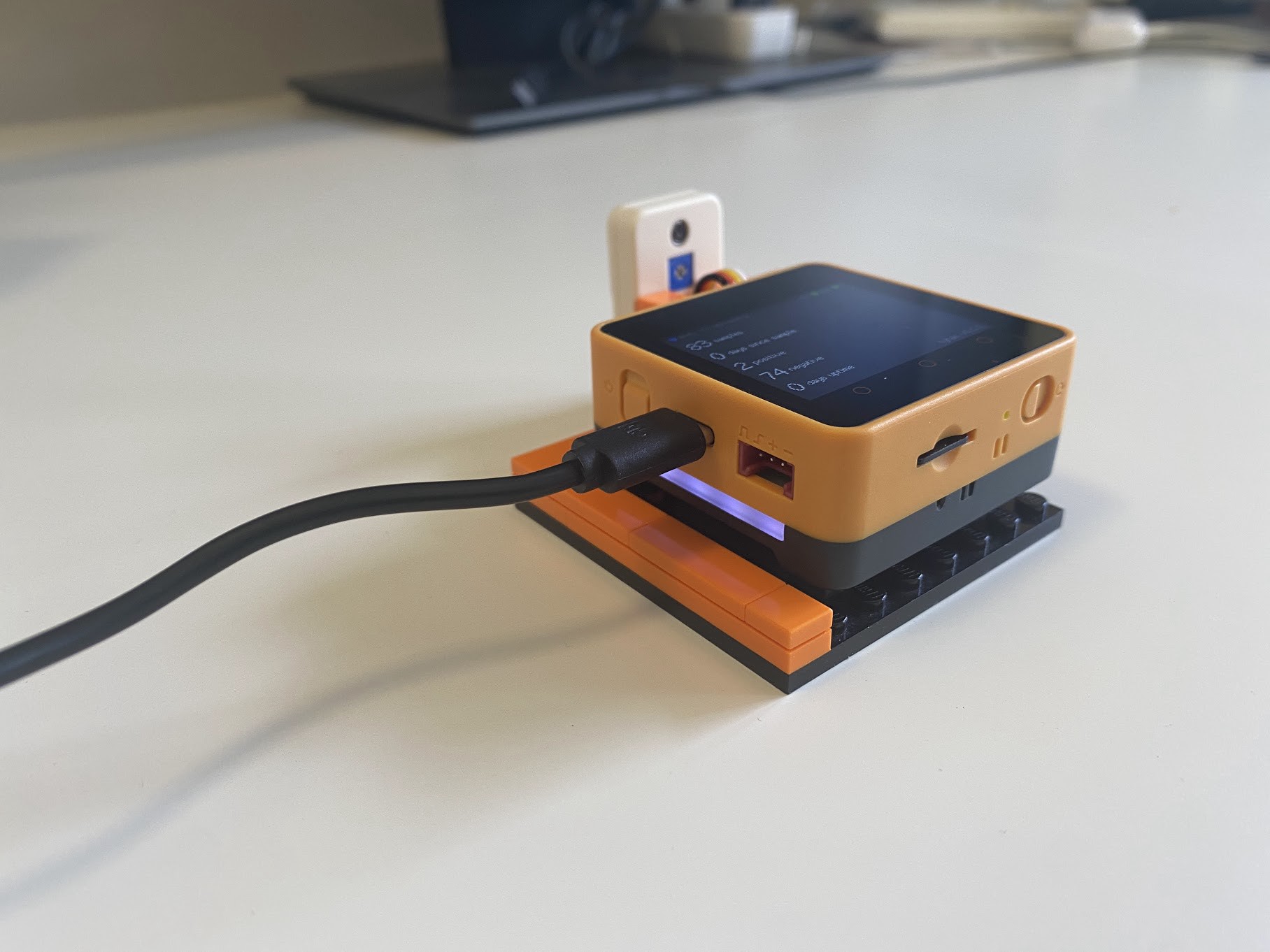
 mick
mick
Discussions
Become a Hackaday.io Member
Create an account to leave a comment. Already have an account? Log In.