Features
Raspberry Pi Support
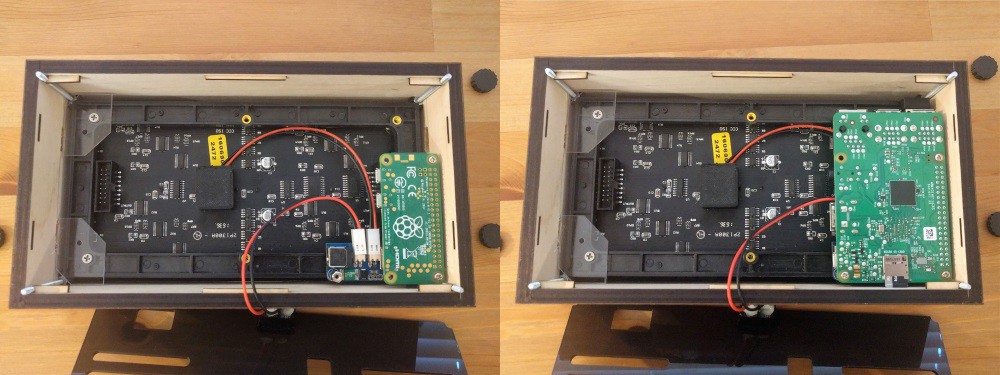
The Pixel Display driver board only requires SPI and 3.3V power from any main board you want to control it with, but was specifically designed to fit a Raspberry Pi right on top. Any Raspberry Pi with the 40pin header should be compatible, including the Raspberry Pi 3 B and Raspberry Pi Zero W. Check out the Raspberry Pi Pixel Display library here to get the display up and running quickly.
USB Battery
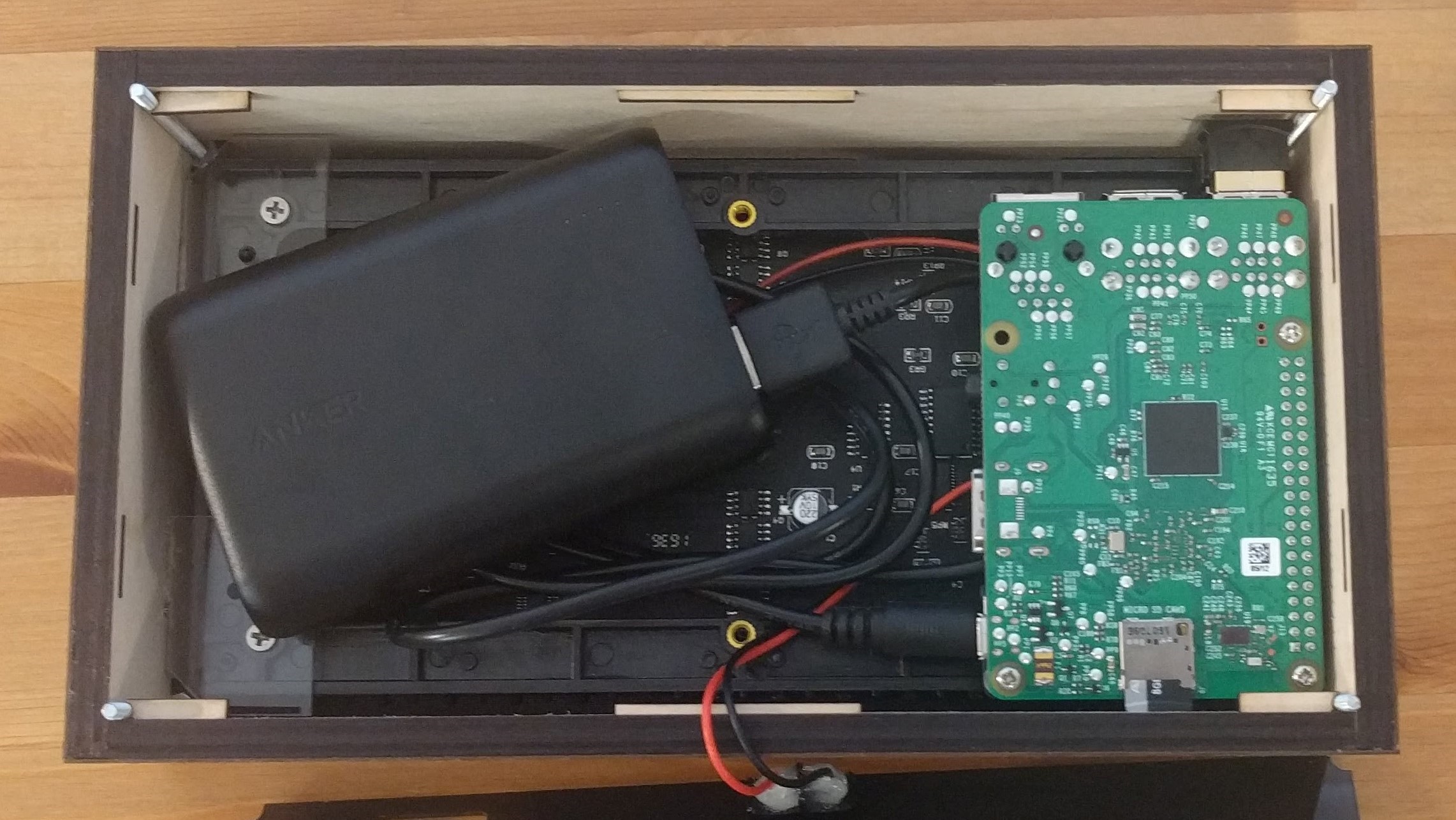
The Pixel Display was designed with enough space to hold a small USB battery bank inside the enclosure. Using a USB to 5.5x2.1mm cable along with a battery bank allows for the Pixel Display to be portable.
Tested Batteries:
USB Battery - AUKEY [10000mAh], Anker [10000mAh]
Software Demo
Pixel Clock
The Pixel Clock is a simple clock application that displays different animated art and web data on a pixelated display. You can create your own clock faces by assembling different art assets and a configuration file into a folder. One really cool feature of this project is the ability to configure web data to be scrapped from the internet and shown on the display, like live twitter feeds or youtube subscriber counts! Check out the project here.
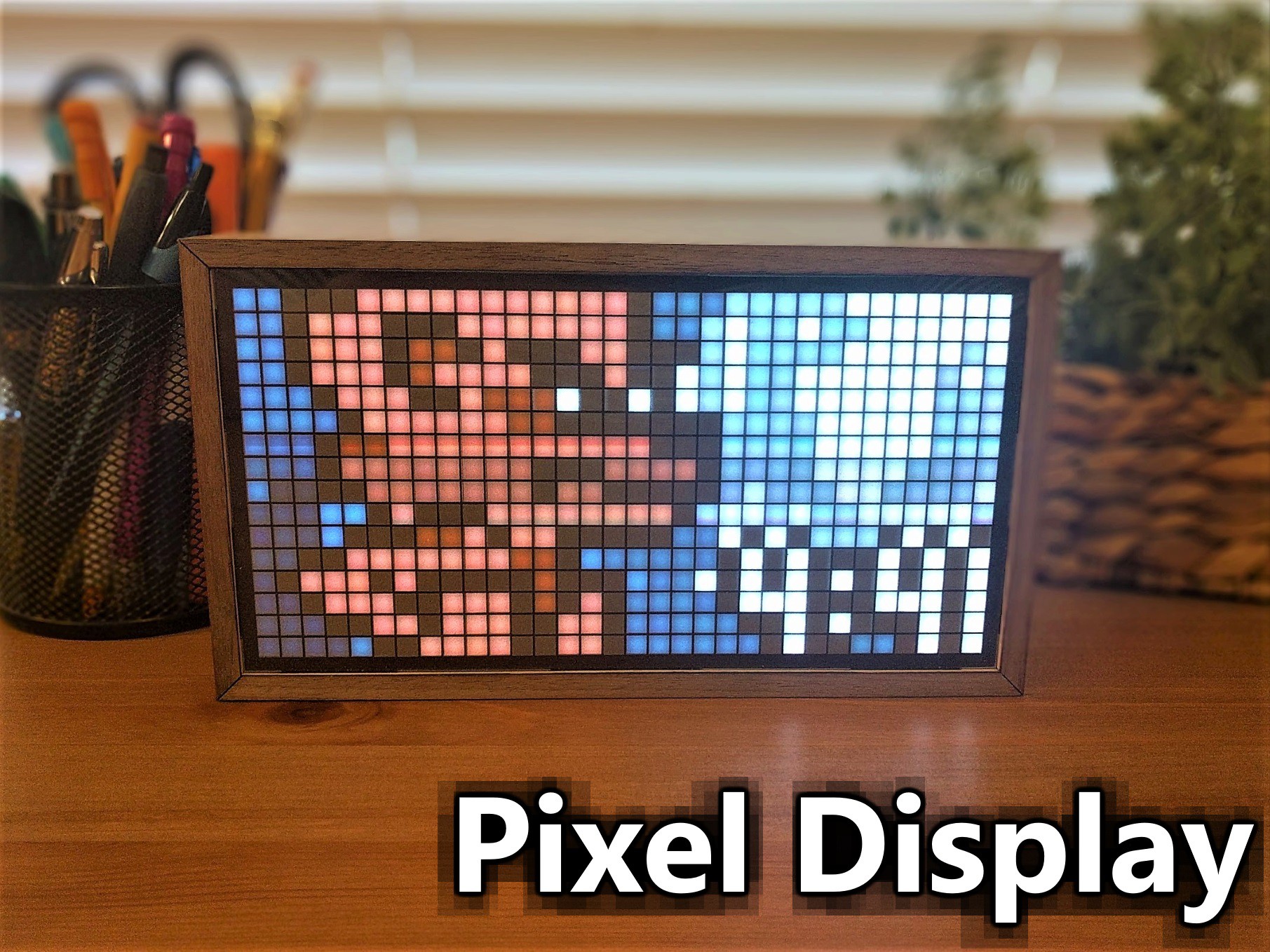
Web Music Player
The Web Music Player is a music platform designed to play music from across the web by utilizing a simple chrome browser. This project utilizes an optional Pixel Display to provide a music visualizer and an additional interface to control the music. One really cool feature of this project is the ability to watch music videos on the pixelated display! Check out the project here.

 PixelCircuits
PixelCircuits
 ElecLab
ElecLab
 Travis Bumgarner
Travis Bumgarner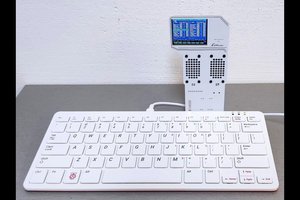
 bobricius
bobricius