Icon Design
Over the last week I focused on logo design for the iOS app, and for the website. I had a lot of fun browsing Dribbble for inspiration and art direction. I made around 21 variations, which one is your favorite?
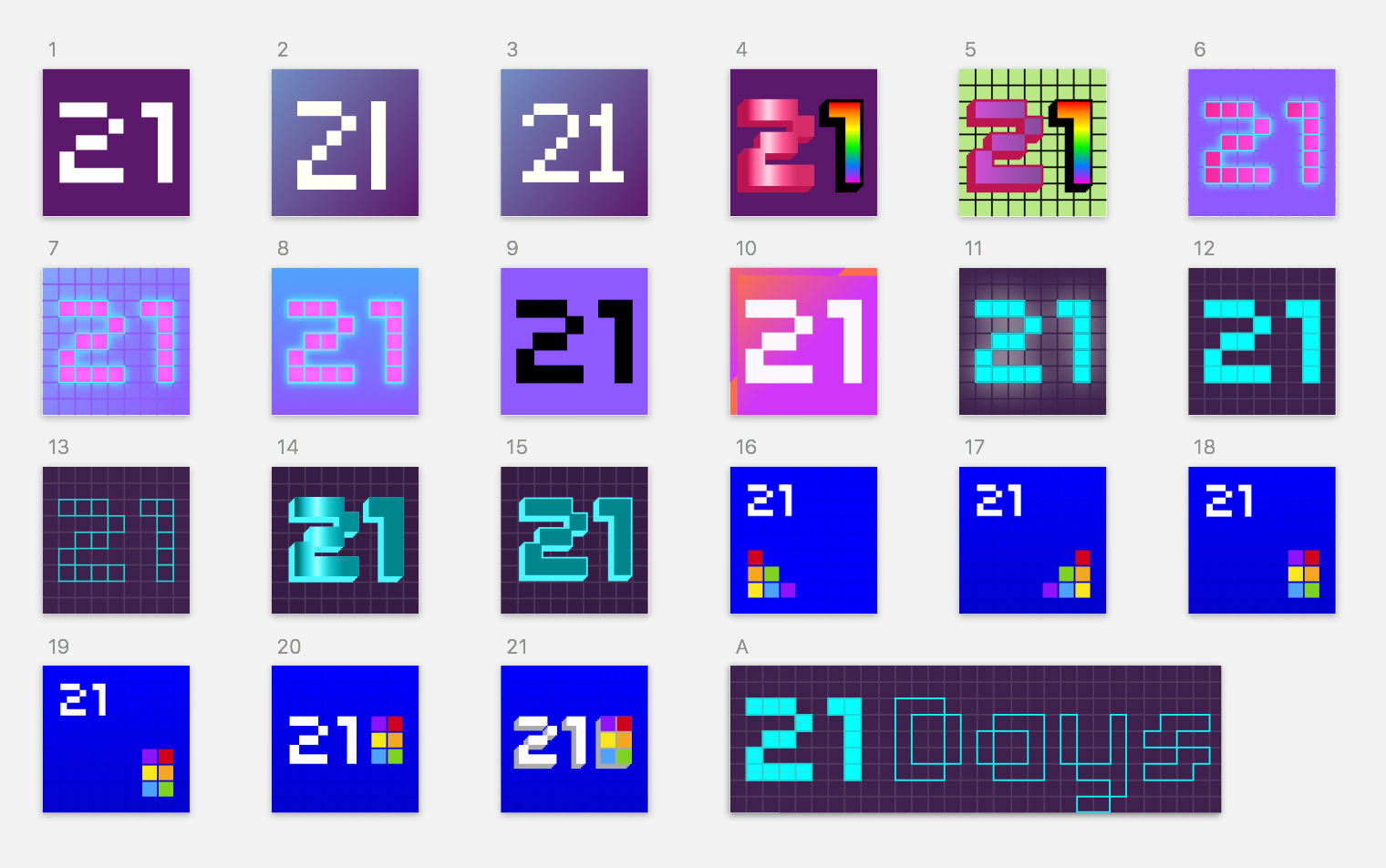
In the end, I choose version 20.

It features a super light grid in the back, and a colored square for each habit I'm forming. The bold blue background with a slight darkening gradient stands out on my phone.
These files are now on github in the design folder!
New Features
In addition to updating rect-native (which took hours), I added some new features and refactors.
Build Scripts
# In 21days/ios
# For release on the phone build in ios:
npm run build
# Open Days in XCode, click play
# For debug build on iphone simulator:
react-native run-iosiOS
- Organized view code into <Bar/>, <Day/>, and <Track/> components
- Added a file for api calls
- Added redux and react-redux to handle app state
- On load, queries the server for history (buttons that have already been pressed now appear pressed)
- I can scroll to see today and yesterday's habits.
Server
- Organized endpoints into a device and web folder
- For tracking from iOS and getting a JSON of history:
- /web/history
- /web/track
- For tracking today from the Picture Frame:
- /device/track renamed to /device/complete
- /device/undo (WIP)
 Chris Gervang
Chris Gervang
Discussions
Become a Hackaday.io Member
Create an account to leave a comment. Already have an account? Log In.
Logo design, as well as web design in general, is a crucial part of every website. It can help to attract more users, emphasize main points and so on. This project is very cool, and it reminds me https://masterbundles.com/templates/resume/ platform, which provides stylish design solutions for everyone. I've found it when creating my resume; the templates provided by the resource are awesome. It's important today to be different among others, and it's applicable for each part of life.
Are you sure? yes | no