Recently, I experienced some disconnects mid print, again. Sometimes, I don't print anything for a few weeks and when I come back Fluidd complains that the printer is gone. A sign that I need to do something about this as nothing is worst than an unreliable printer. Imaging printing for a few hours and the print fails because of a disconnect. Painful!
So, in order to make this issue go away, I will attempt two things:
Run the Raspberry Pi off of the printer's power supply or an additional high power DCDC converter that outputs 5.2V from 12V and I will connect the hardware serial port of the RaspberryPi's GPIO pinheader directly to the uart pins of the ATMega256 that powers my printer.
Hopefully, this will resolve the disconnects, as the hardware serial port is much less likely to simply disappear. In theory, it should also consume less CPU cycles as there is no USB driver in between.
If we look at the datasheet, we can see which pins are RXD and TXD:
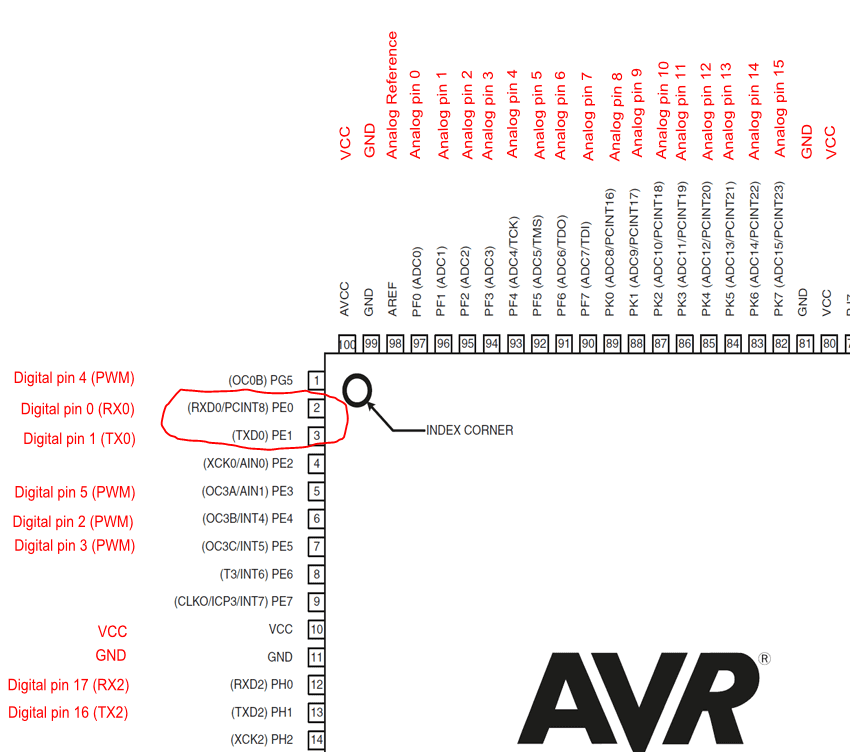
Conveniently, I already took a photo of the same section on my board and I can see there are two resistors that I can connect to without the need to solder magnet wire directly to the pins of the chip again.
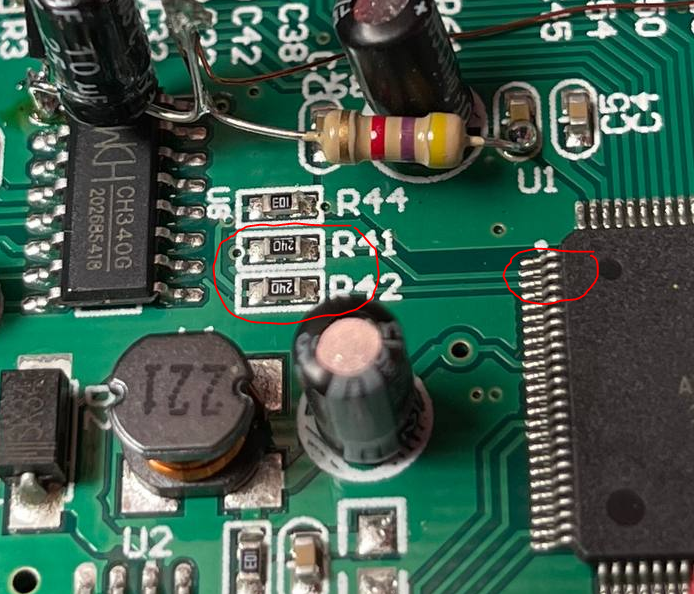
Once the current print is done, I'll go ahead and do that and update progress here accordingly.
I'll follow these instructions to configure the Pi for hardware serial out:
 Timo Birnschein
Timo Birnschein
Discussions
Become a Hackaday.io Member
Create an account to leave a comment. Already have an account? Log In.