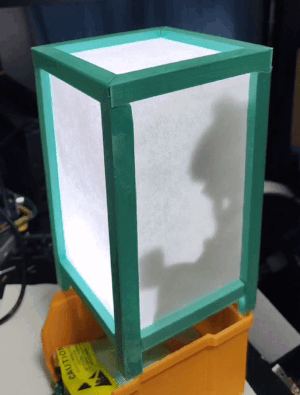
Prototype 1: Good old Bad Apple! as a test sample

Kuniyoshi Utagawa, ''The Ghost in the Lantern'', 1852. 9.75" by 14" (From Wikipedia)
A traditional lantern with a digital ghost.
To make the experience fit your profile, pick a username and tell us what interests you.
We found and based on your interests.
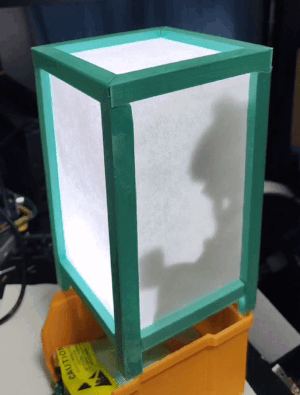
Prototype 1: Good old Bad Apple! as a test sample

Kuniyoshi Utagawa, ''The Ghost in the Lantern'', 1852. 9.75" by 14" (From Wikipedia)
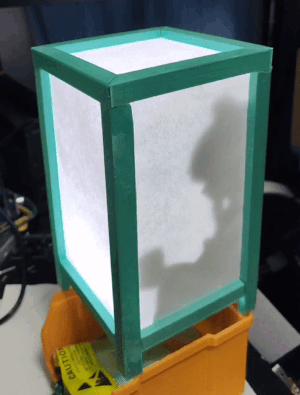
So, here is a prototype-1, made by sacrificing my year-end holidays.
I hope it makes some laughs on its finishing which is comparable to 4th-grade-homework-crafts-thing.
(I admit it's due to 1. my gibberish hands 2. my old Kossel k800 FDM printer. But instead of learning hand crafts and replacing k800 with a new SLA printer, I would try online printing services such as JLCPCB or FusionPCB. HP Jet Fusion 4200 with Nylon PA12? What a tech xxxx.)
Internally this prototype-1 uses the following components:
And here is my work log (for myself);
That's it. Then it's time to power the OPi on.
$ sudo apt update && apt install -y -q \
chromium-browser \
matchbox-window-manager \
nodm \
xserver-xorg-input-libinput \
xserver-xorg-video-fbdev \
x11-apps \
xinit \
xfonts-base \
xloadimage \
tmux \
x11vnc
$ sudo sed -i.orig -e "s/NODM_USER=root/NODM_USER=${USER}/" /etc/default/nodm
$ vi ~/.xinitrc
#!/usr/bin/env bash
xterm -e tmux &
matchbox-window-manager -use_titlebar no
$ chmod +x .xinitrc
# Install yt-dlp with pipx $ sudo apt install -y python3-pip python3-venv mpv $ python3 -m pip install pipx $ echo 'export PATH=$PATH:~/.local/bin' >> .zshrc $ source .zshrc $ pipx install yt-dlp # A workaround for a little bit outdated mpv (v0.32.0-1ubuntu1) $ ln -sf ~/.local/bin/yt-dlp ~/.local/bin/youtube-dl # Bad apple! $ export DISPLAY=:0 $ mpv -fs --panscan=1 www.youtube.com/watch\?v\=on2MUzhuVMw
# Enable the SPI bus $ sudo vi /boot/armbianEnv.txt ... overlays=gpio-regulator-1.3v spi-spidev usbhost2 usbhost3 param_spidev_spi_bus=1 $ sudo reboot now $ ls /dev/spidev1.0 # Install the required dependencies # You may want to use poetry or pipenv $ sudo apt install python3-dev $ sudo python3 -m pip install spidev $ wget https://raw.githubusercontent.com/likeablob/openvino-opencv-docker/master/demo-face-detection-ws2812/ws2812b.py $ vi test.py # See the following snippet $ sudo python3 test.py
#! /usr/bin/env python3 from ws2812b import WS2812B led = WS2812B(12, spi_bus=(1,0)) led.off() led.show([[250, 250, 200] for _ in range(12)])
Oh, don't forget to wire the ring to the board. WS2812's DIN is connected to OPi's PA15 (SPI1_MOSI).
------ cut here ------
To draw a dynamic silhouette onto a surface, the following ways are in my mind;
Create an account to leave a comment. Already have an account? Log In.
Become a member to follow this project and never miss any updates
By using our website and services, you expressly agree to the placement of our performance, functionality, and advertising cookies. Learn More