Since the advent of Star Wars, I have been interested in the presentation of 3d images without use of glasses or headgear. Now, these can be displayed at home using a "Looking Glass." My wife and I have created a project called "Santa's Shop" that resides in a local store window every Christmas season and we're always looking for something new.
Producing a stop motion video (eight seconds long) for the Looking Glass will require production and management of more than 9000 images. A single image on the display requires 48 photos (taken left to right). Here's the leftmost and rightmost images for a static 3d presentation.


The end result looks something like this.

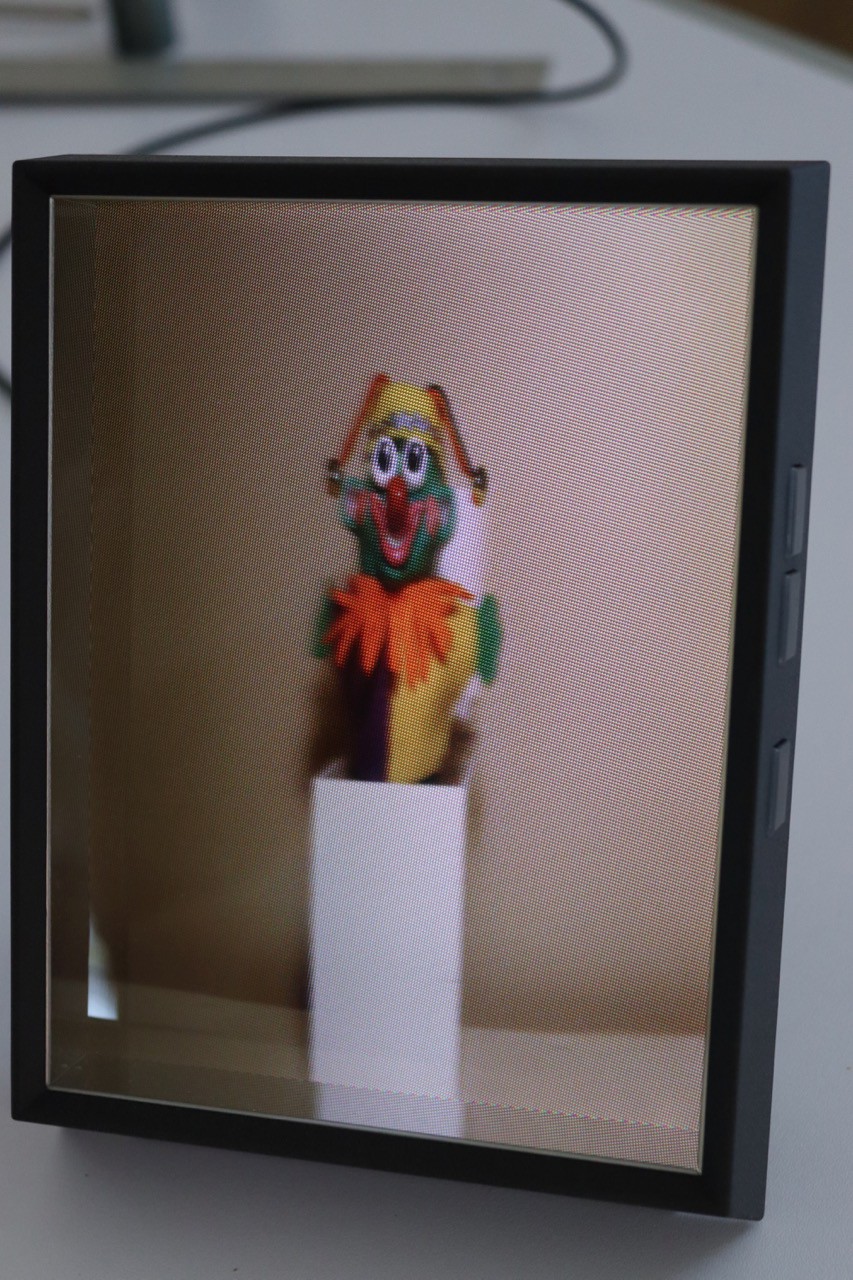
The photo rail is set up like this.

Everything has to be mounted securely--only moving in required exact steps. I'll have to create "rail start" and "shutter" controls (Arduino) to maintain consistent photography. The elves will have to stay in place, only moving in tiny increments. The stage and camera rail will have to be fixed and not move relative to one another during production.
I realize that the aspect ratio is incorrect on my first attempt, but I anticipate the arrival of a horizontal Looking Glass display in April.
As a side note, I first saw a version of the "Looking Glass' at the Hackaday super conference in 2018--it's been on my radar ever since that time.
More will follow as we develop this project.
April 7, 2022:
Due to the Covid situation in Shanghai and Hong Kong, the horizontal Looking Glass Display (scheduled for delivery in April) has now been pushed back to June--and that time frame is speculative at this point.
 Mike Rigsby
Mike Rigsby

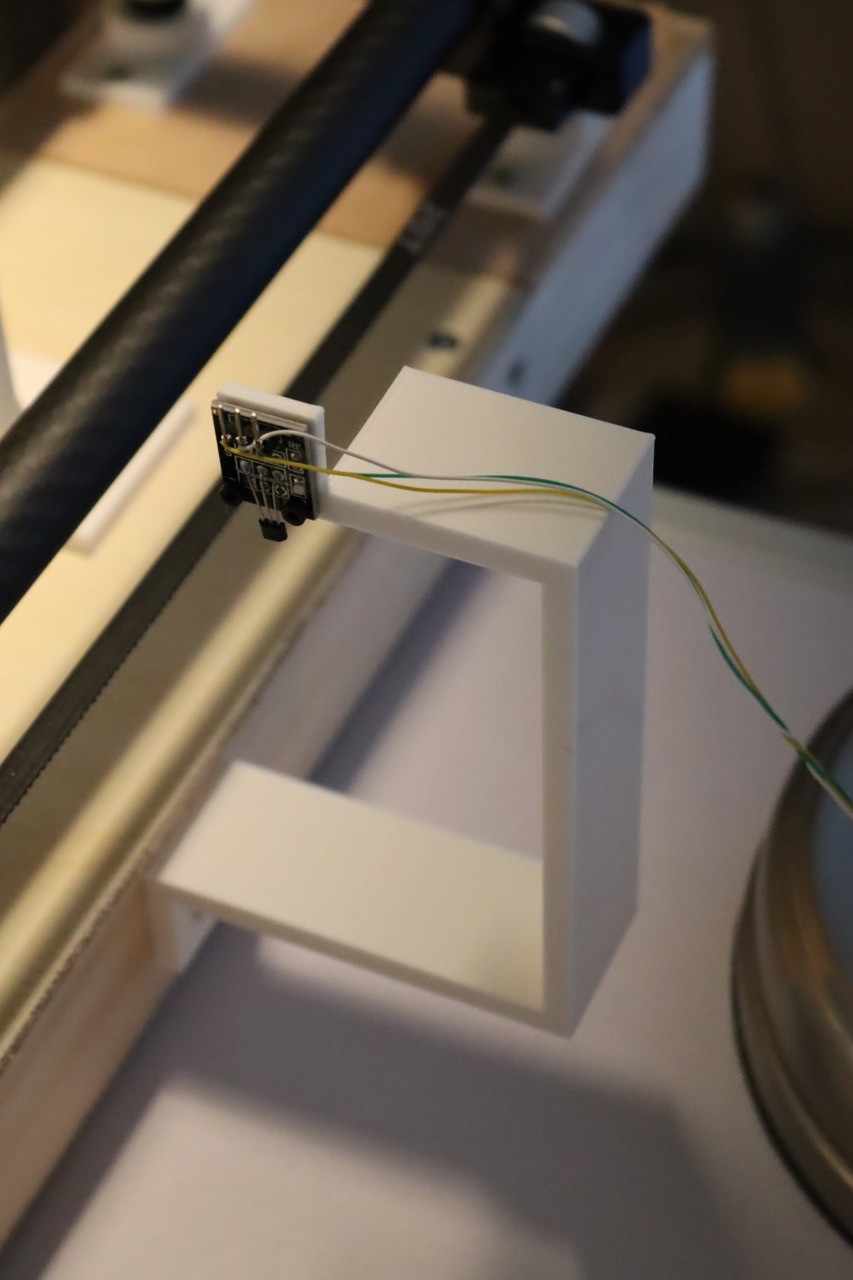
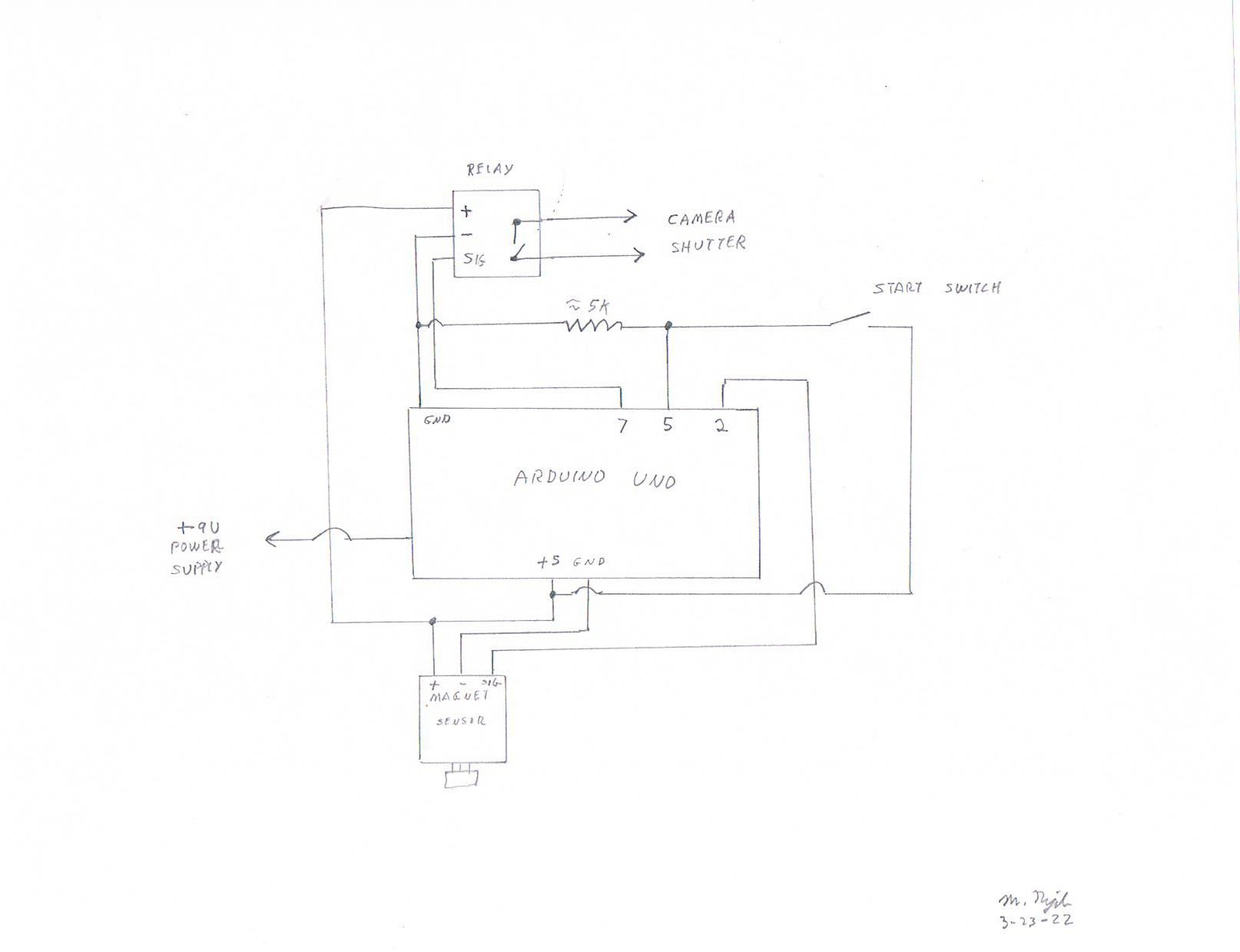
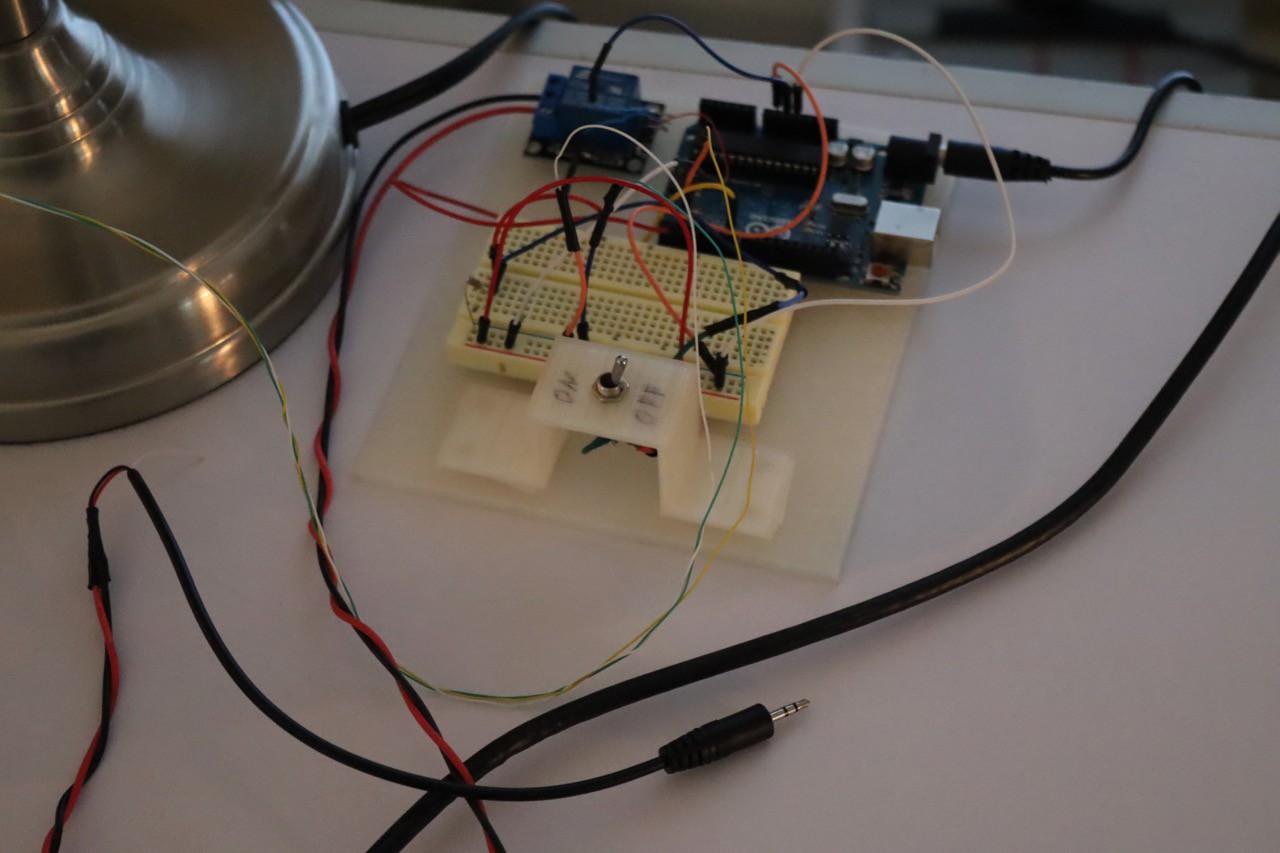
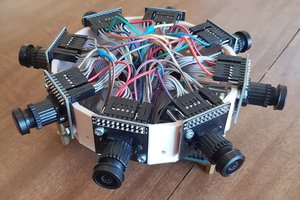

 theschlem
theschlem

 Fabien-Chouteau
Fabien-Chouteau