User guide
- Turn on your PushPush AIR. When it's ready you'll see the status led blinking once
- Go to the Bluethooth manager on your mobile, tablet or computer and start the search for new devices
- In a few seconds it should appear "PushPushAIR2" (or the new name of the device if you already changed it[see below] )
- Click/Tap on the discovered PushPushAIR to pair it with your mobile device
- PushPushAIR will appear and act as a remote Bluethooth keyboard
- Out of the box PushPushAIR is configured to send the key cursor left and right. Check the app that you want to control and, if it needs different keys, go to the Configuration section and change the keystrokes sent.
- When you push one of the buttons the status led turns on
- The status led is also used to inform you of the battery charge: when fully charged it blinks once in a minute (more or less). It blinks faster as the battery discharge.
Configuration
You can change the keystrokes that Push Push AIR sends as well the name of your Push Push AIR and the password used to configure it
You can do it by using a simple web interface, once connected to Push Push AIR via WiFi from your smartphone or computer.
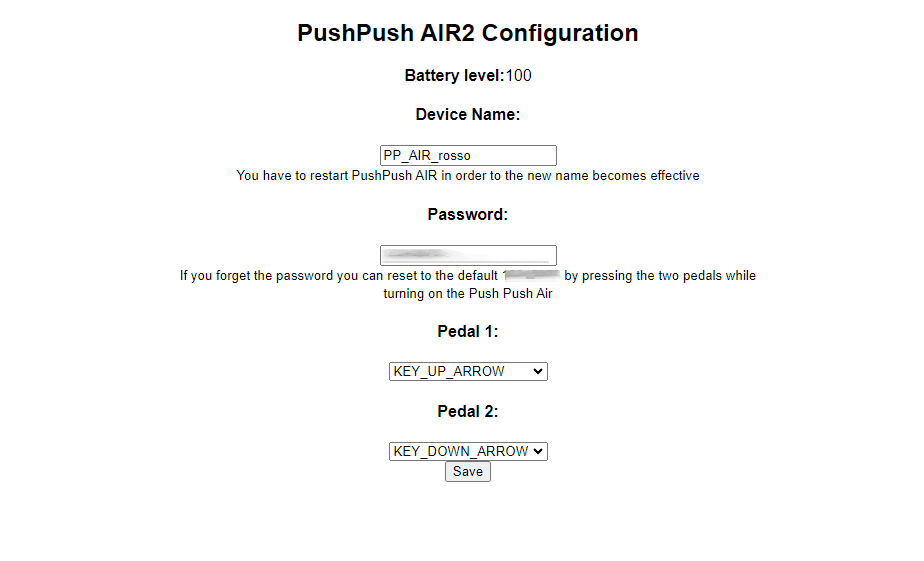
Here are the step by step guide:
- Turn on the PPA while pushing the right-most pedal. Keep the pedal pressed for at least 2 seconds.
- The status led will be steady blue.
- Now connect from a computer or mobile device to the wifi network "Push Push AIR" and insert the password
- Once the connection is etablished, browse to 192.168.4.1 to use the configuration page.
- On the configuration page you can set:
- The device name that idetify the Push Push AIR on WiFI and Bluethooth (you need to restart the device in order to render effective the name's change)
- The passowrd to access the configuration page
- The characters sent by the pedals
- Click on Save to store your new configuration
- Please remember to click on "Finish" when you are done with the setup: in this way the WiFI access point will be closed (the led turns off). This is important for two reasons:
- It will save on battery charge
- No one (even if he has your password) will be able to change the settings during your performance ;-)
Please note that after 5 minutes from the last click on the buttons in the configuration page, the Push Push AIR WiFi access point will turn off automatically
How to reset the password to the factory one
If you change the password for connect to Push Push AIR and you forget it, you can revert to the factory one that is 12345678
How to reset:
- Turn on the PPA while pushing both pedals. The Status led starts blink fast
- Keep pressed both the pedals for 5 seconds, untile the Status led turn steady on
- Wait 2/3 seconds until the led turns off.
- The reset is now complete.
 Stefano Garuti
Stefano Garuti