Based on the Broadcom HCMS-2972 parts and the display carrier board PCBs that I made, I have a working MCM/70 display.
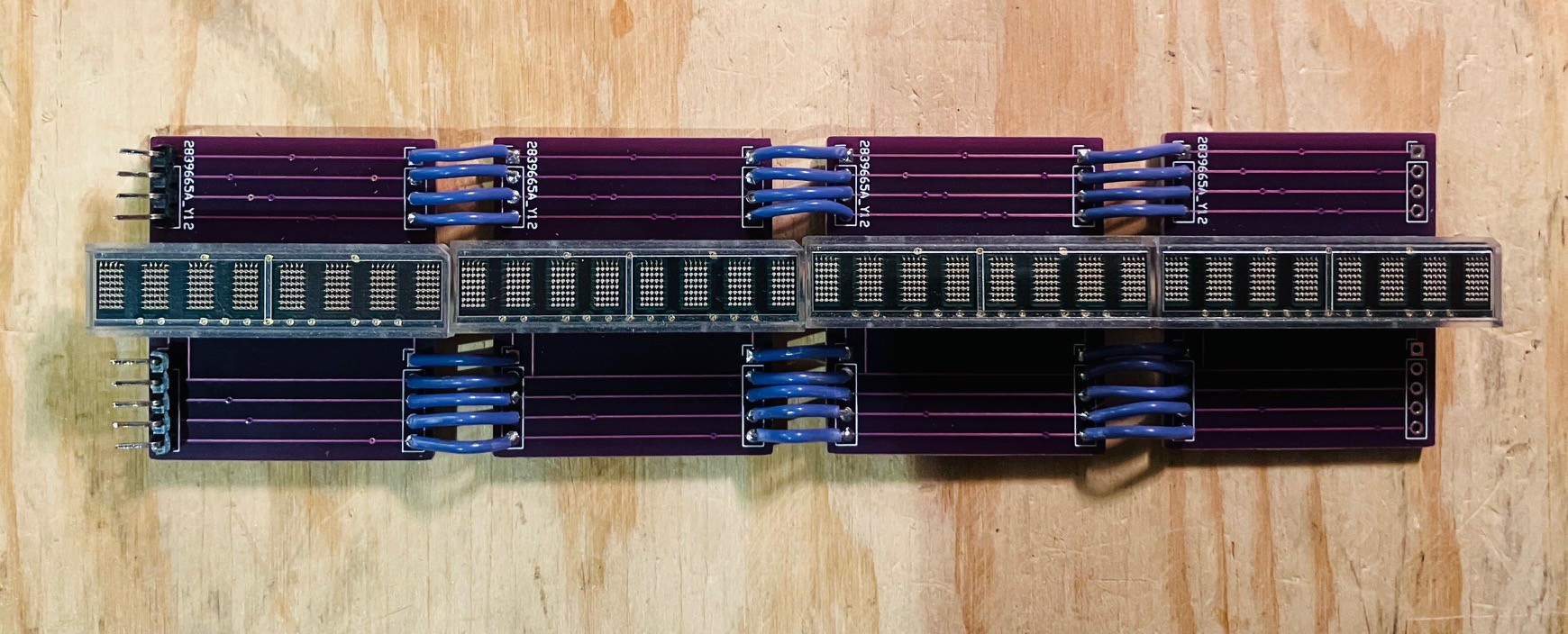
The carrier boards worked out great. Just had to wire them together.
With the display in hand, I was able to integrate it with the York University MCM/70 emulator. I used the Wiring Pi library to access the Raspberry Pi's GPIO pins. In order to make the library available for use I executed the following commands on the Pi with the emulator software installed.
git clone https://github.com/WiringPi/WiringPi.git
cd WiringPi
./build
The library is referenced in the code through the WiringpPi header file.
#include <wiringPi.h>
Also when building the code the wiringPi library needs to be referenced.
gcc mcm.c -lGL -lglut -lwiringPi -o mcm
When I'm a little further along I'll post the changes I made to the York University code. The HCMS-2972s are pretty easy to work with.
Here is a short video of the display assembly in action.
I had hoped to tackle the keyboard next but I will be a few weeks until I get the OSI keyboard PCBs. Hopefully I can get a start on the MCM/70 case.
 Michael Gardi
Michael Gardi
Discussions
Become a Hackaday.io Member
Create an account to leave a comment. Already have an account? Log In.