I am frustrated.
We were trying to find a way to display sound signals on computer when streaming it. I tried to use python codes on the raspberry screen. One plotted a chart but there was no signal. I assume that it's because I'm failing to let the code acknowledge the microphone or even the raspberry. One of the codes that I found was used for a quadramic, where I thought I just had to change the device name and the number of channels but nooo. For the others I also tried to change the devices and channels and it's a nope.
Yes I tried node-red and it's a no too.
(this photo disappeared lol will re-upload it when I'll be less desperate)
When I used it on the raspberry desktop the terminal was saying that the microphone was silent because the raspberry was busy. So I started node red through ssh communication. You see on the picture that the microphone remain silent when I start streaming. It not, the microphone, not the wiring, I can record easily on a terminal. The mic node that I use is node-red-contrib-mic that you can find in the library. With this microphone node I can input the recording card which is found typing arecord -l on the terminal. for me It is 1,0 which I indicate with plughw: 1,0 on the microphone properties.
I tried with different type of microphone node did'nt work. One of them saved a recording file in my raspi tough. But when I aplay it it's very short and can't hear anything.
With node-red-contrib-sox-utils :
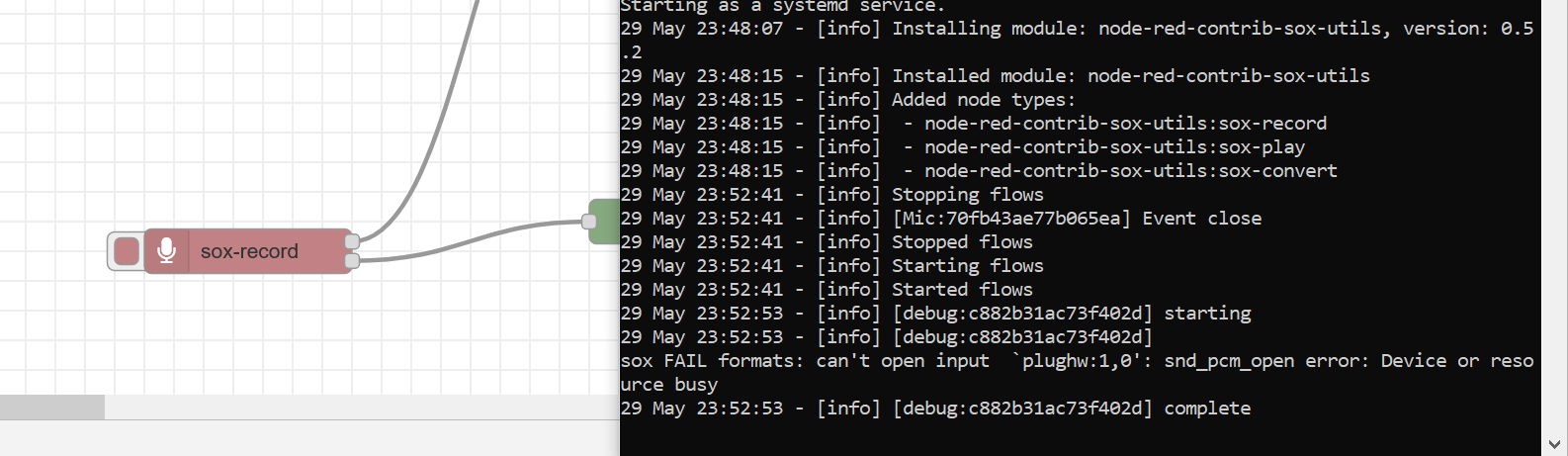 I really tried with a lot of mic node :'''''(.
I really tried with a lot of mic node :'''''(.All of the tutorials on how to use I2S mic with raspi 4 didn't work and there's like two :'( and some forums discussions. I searched and searched and searched nothing. Each time I find a solution there's another problem with the raspberry that I have to google and google and at the end the project is not going anywhere.
I think I would recommend using Arduino if you want to visualize something without struggling because it's already included in the software. I tried with the adafruit M0 card and here is a signal (me speaking).
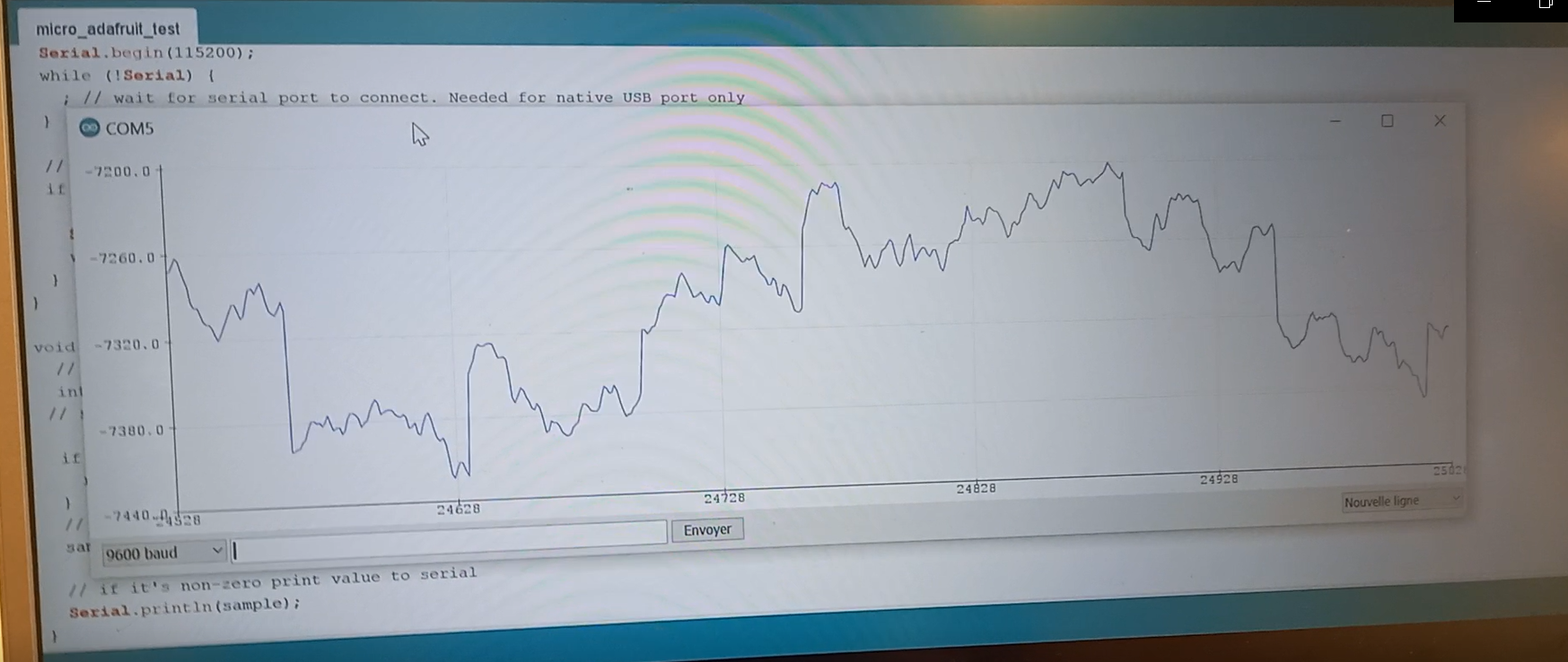
Discussions
Become a Hackaday.io Member
Create an account to leave a comment. Already have an account? Log In.