Aside from being able to play games, I wanted to give the television an authentic appearance when it was powered on - which meant adding lights to the channel indicators. It was easy enough to do one, but I wanted to maintain the original behavior of the bottom UHF dial lighting up when the VHF channel was set to “U”.
I had no idea how to do this, because the electromechanical tuners are a mass of gears and metal and wires and I have no idea what any of it does. Luckily, through trial and error, I discovered two contact posts toward the back of the VHF tuner assembly that showed continuity when on channel U, so I patched my ground wires through those posts for the LEDs.
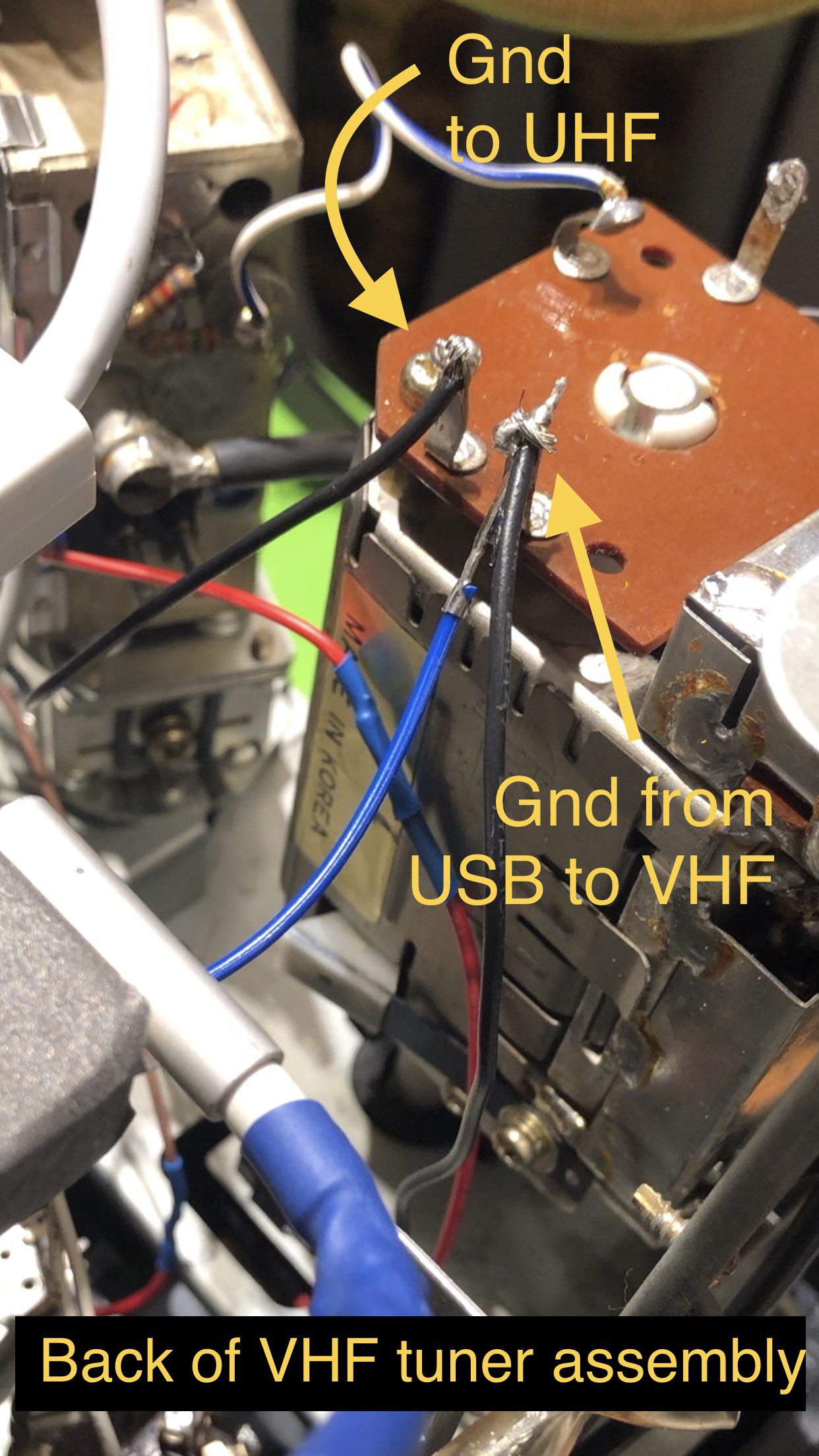
Once I knew it would work, I replaced the old bulbs with new yellow LEDs to match the translucent amber dials. I would love to keep the old bulbs, but they don’t seem to run 5v, so I’ll keep them and maybe try later. The last step was powering it, so I made a board to distribute 5v DC from a laptop USB port, with space to add other LEDs in the future. Finally, I wired in the original TV power switch to the dial lighting to mimic turning on and off the tv.
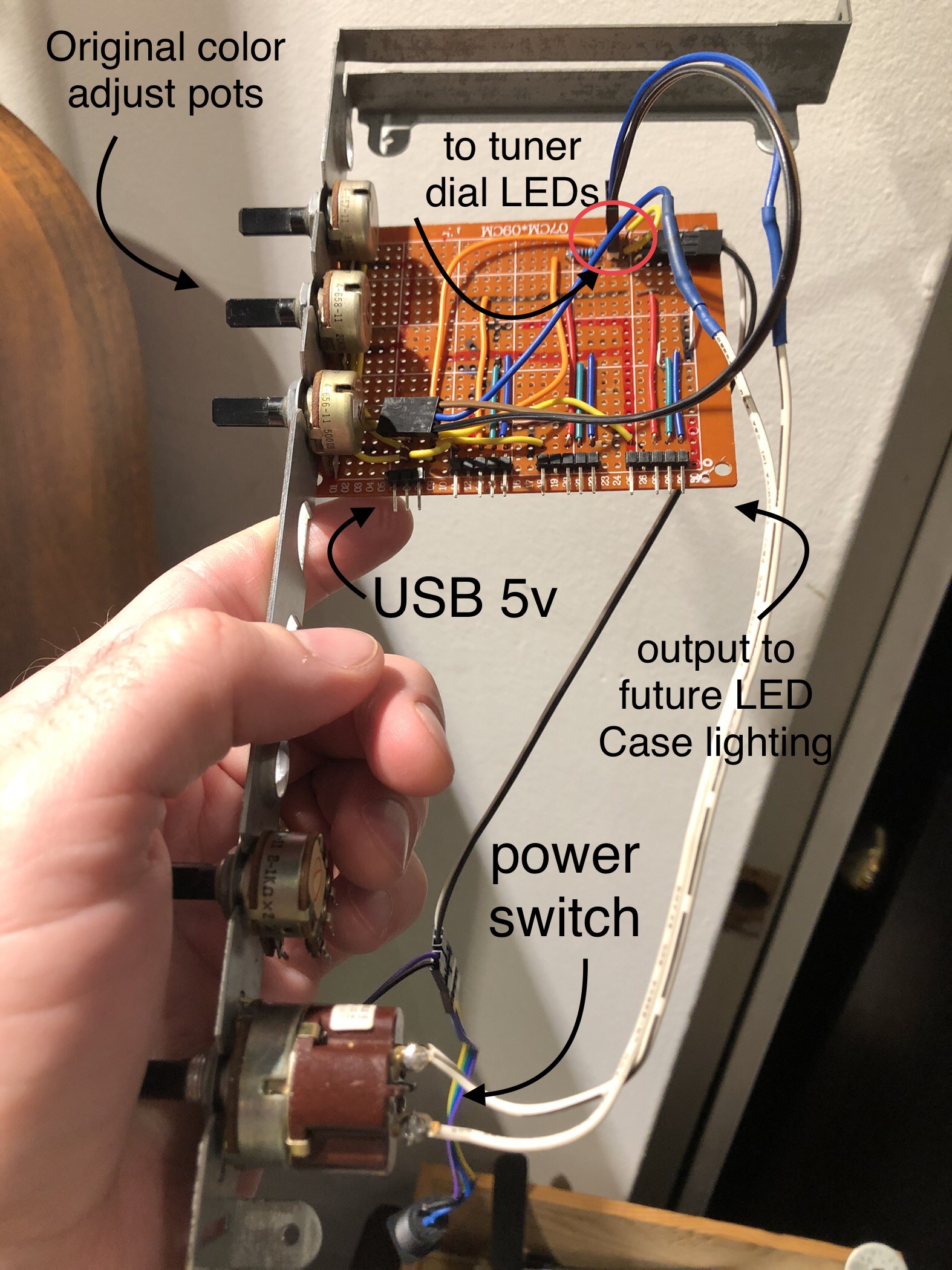
I’ve installed the tuner assembly back in the front panel and it looks great!

 Greg Does Things
Greg Does Things
Discussions
Become a Hackaday.io Member
Create an account to leave a comment. Already have an account? Log In.