Full Comprehensive Learning? It is now possible with The Pico Bricks.
Pico Bricks, whose development was completed after an R&D process of up to 2 years in cooperation with Robotistan and BenMaker, is now open to crowdfunding on Kickstarter! Pico Bricks was funded more than 1000% in a short time.

Check out Pico Bricks on Kickstarter: Pico Bricks on Kickstarter
Main Story, Purpose
Although learning is an enjoyable adventure, it can be challenging for most people. Many makers, especially those who develop themselves in the fields of robotics or electronics, always need harmonious instructions.
Gathering information from public forums, trying to follow irregular or imprecise instructions may cause everything more complex or complicated while learning something. A good learning experience requires well-prepared documentations, well-ordered instructions and of course well thought of technologies.
This is where Pico Bricks emerged as a solution and is a platform specially designed to provide a good learning experience. Pico Bricks is a learning platform designed for people of all ages who want to become a maker.
What is the Pico Bricks?
Pico Bricks is a multifunctional learning and development ecosystem which is powered by the Raspberry Pi Pico board. Its breakable and modular design results in a fool-proof learning environment. On the other hand, it has full flexibility for using nearly all components around the world. To summarize, it is basically a Raspberry Pi Pico addon system for much more reliable and easier usage.
What does Pico Bricks consist of?
As we mentioned above, Pico Bricks is a platform in its entirety.
Physically, it is a development board which consists of 10 most-popular on-board components.
In the center of this board, there is a special area for you to place the Raspberry Pi Pico. In this way, you can directly use Pico and the components without wiring or extra soldering. Some of these components are: OLED Display, relay, motor driver, buzzer, LDR, potentiometer, button, leds and finally temperature - humidity sensor. It also has places that allow you to use both Wi-Fi and Bluetooth modules.
Pico Bricks isn't just about that. It is a development environment that you can use virtually, thanks to its fully compatible simulator. In addition, a specially produced IDE for Pico Bricks is part of this platform.
What kind of facilities does Pico Bricks provide in terms of learning?
The main purpose of Pico Bricks is to make learning easier. For this reason, it also provides well-prepared educational content.
The best way to progress in electronics is to start with the easiest projects and work your way up to the hard ones. Pico Bricks' educational content gives you exactly that. You can start by simply learning how to use buttons and leds together, then you can learn how to use other components in the following stages.
It doesn't just end there! You can also make more advanced projects by combining these parts with each other or adding WiFi - Bluetooth modules. If you want to go even further, you can detach the pieces of Pico Bricks and use them in any way you want.
In conclusion, Pico Bricks is an educational set that you should definitely meet and can make learning electronics and coding more enjoyable. Do not limit yourself to making projects anymore!
Make Projects Anytime, Anywhere
Pico Bricks is a development platform that you can easily migrate. It is approximately the size of a hand and can be carried easily thanks to its special box. You can code with Pico Bricks anytime, anywhere.
Pico Bricks is also very advantageous for classroom works. It does not create any crowd in a lab environment, it allows you to experiment with projects collectively.
Who is it for?![]()
No joking. It is for all people that have an interest in electronics and coding. Thanks to incredibly flexible design and software environment;
- A beginner with little knowledge in coding can use it without any electronic skills due to its modular design and beginner-friendly IDE + Simulator.
- A beginner with little knowledge in coding can use it without any electronics skills thanks to its simulator and tons of example projects. You can even use it only in IDE without a physical Pico Bricks!
- An expert with good knowledge in electronics can use and develop its modules with high flexibility. The carefully written Docs allows for changing the logic of modules. Also, you can create your own modules in its built-in protoboard!
- An expert with good knowledge in coding can use Pico Bricks with little knowledge in electronics. All the modules are pre-assembled on the board. You just need to write your codes in Pico Bricks IDE and click RUN!
Why Should You Support the Pico Bricks Project?
From our perspective, we are dividing the maker industry into two. One is the hardcore component world which needs great knowledge and experience if you want to work on high-quality projects. The other one is the modular cards world which is much easier to use and learn but also developed by big brands making it much more expensive for an average maker.
So we have mixed these two worlds in the Pico Bricks Board. How?
- Using widely known generic components on it. No fancy expensive components.
- Beautifully designed but not luxurious, we used sturdy and affordable materials.
- We do not add extra profit to our price like big brands. Our aim is to distribute the product all over the world.
- It's modular, if you are from a member of the first group, just break the modules and use them as standard components. Otherwise just do not break them, it will be the easiest development board for new makers!
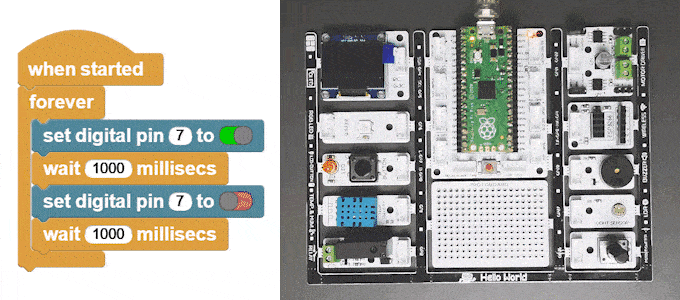
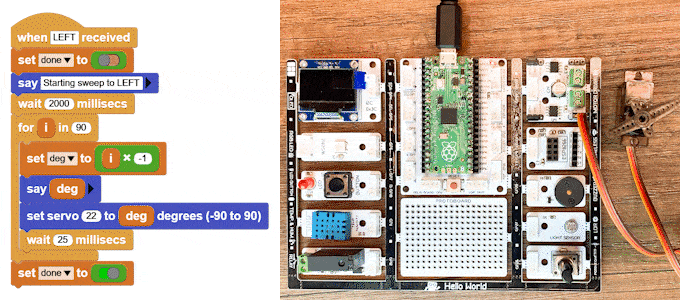
Pico Bricks and Features
- From our experience, we know what modules you will need most when you start your maker journey. Robotistan.com has been selling educational electronics for 10 years proudly!
- Much cheaper than real-life examples. If you buy all Pico Bricks modules and a Raspberry Pi Pico from big brands, it will nearly cost you 3X!!
- Suitable for all ages and levels thanks to its flexible design and environment.
- No cable spaghetti and soldering! Pico Bricks has built-in connectors on all its modules.
- Carefully written Docs and Pico Bricks IDE + Simulator make it almost foolproof for all levels.
- Nearly unlimited connection possibilities you can use;
- Built-in protoboard for your very own custom modules.
- Ready for the IOT Revolution! Just connect an esp8266 to the right connector. Voila! You have wireless now!
- Ready for classroom usage. Thanks to our simulator, only one board is enough in a learning environment. Students can use the simulator and avoid extra costs.
- Pico Bricks IDE + Simulator: Scratch-like Ide with the built-in block editor, code editor, project library, simulator example codes, tutorials, and a real console.
Which Development Platforms Supported by Pico Bricks?
Pico Bricks Videos
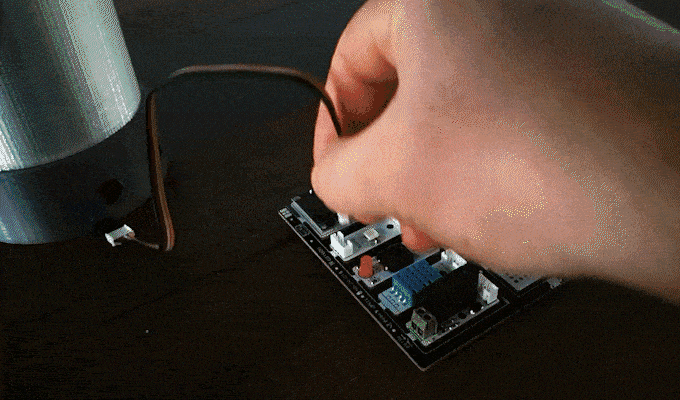
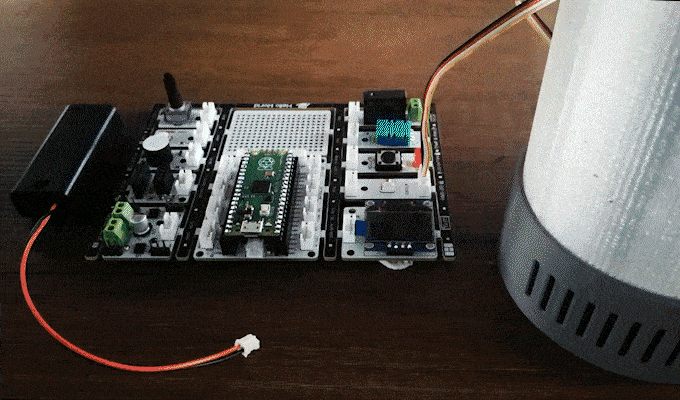
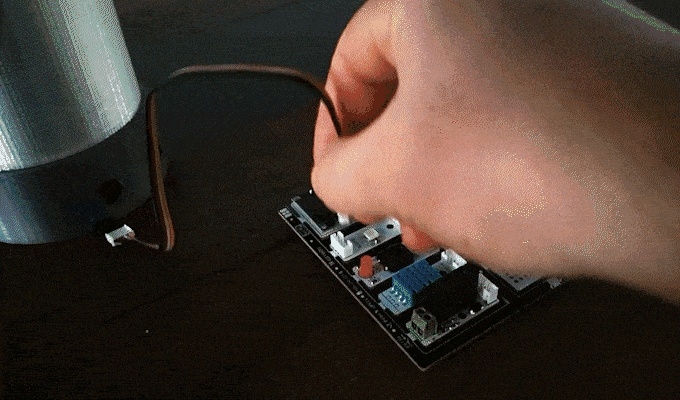
http://rbt.ist/picobricksyoutube
 robotistan
robotistan