
I’ve now demonstrated CircuitPython talking to the display. Here’s a bitmap showing on the Crestron display. Thanks to some great pointers from the core development team I’m using the FrameBuffer approach. There is existing code to write display data to a memory framebuffer, along with the structure of some of the wrapper functions for setting up the display. In order to make it work now, I had to hack the ESP-IDF code for setting up the display. Perhaps some slight changes to the ESP-IDF could be accepted by the Espressif team, this will be a long term objective.
Here is the REPL with the Blinka logo:
![]()
There is some oddity with the display position. Whenever I type into the REPL the screen shifts. I suspect anytime CircuitPython is doing so,e processing that the RGB peripheral timing shifts. I’ll have to dig in to figure out what is going on with this.
Also, when code.py exits, the display goes weird and stops updating. Also, when rebooting with a ctrl-D and trying to reset the display causes a crash. Lots still to figure out, but I’m definitely glad to see some pixels drawn! It’s a real testament to the value of the existing framebuffer code, that I can add a new display type in such short order. Special thanks to @jepler who wrote the bulk of the FrameBuffer code.
 kmatch98
kmatch98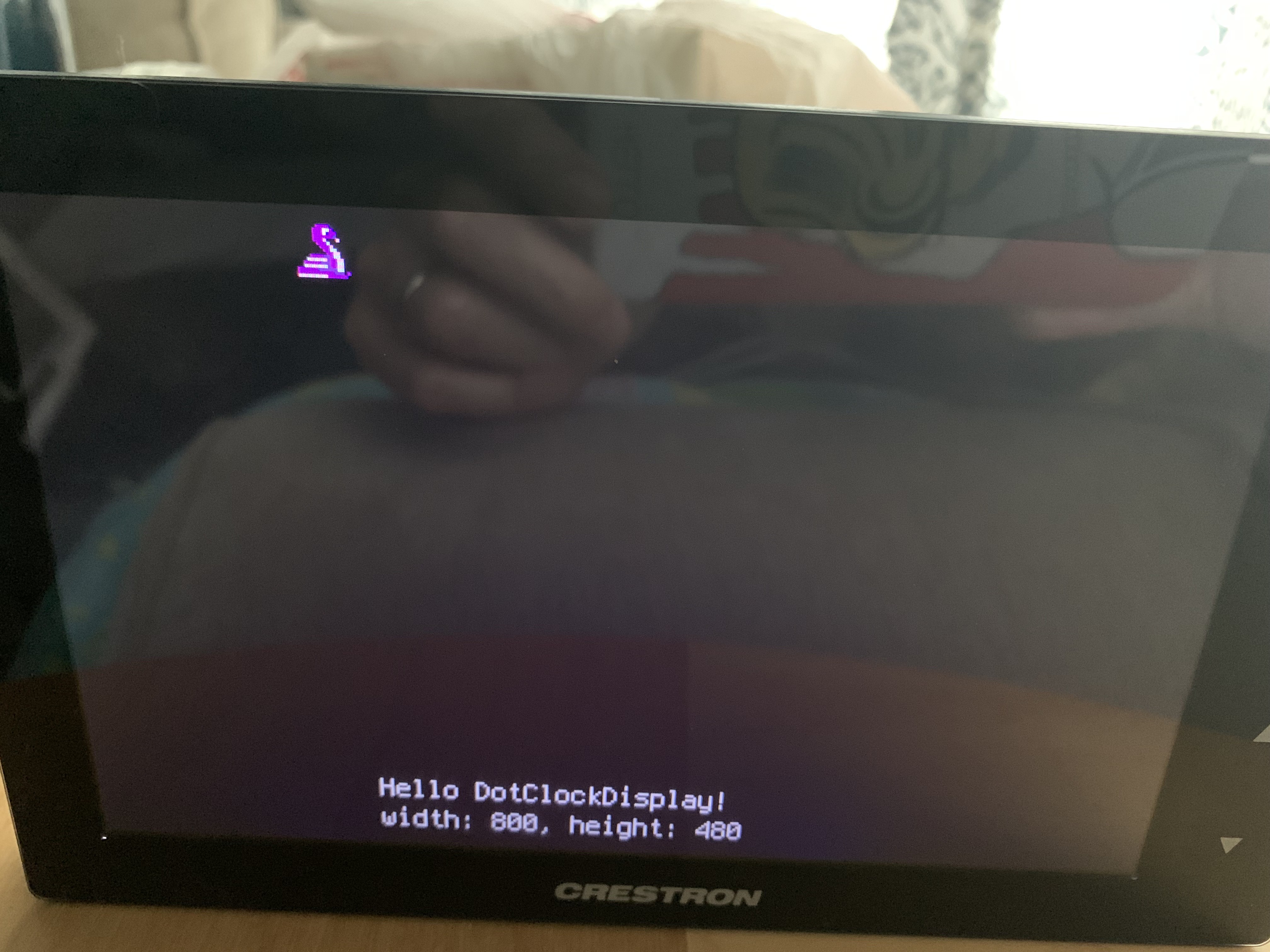
Discussions
Become a Hackaday.io Member
Create an account to leave a comment. Already have an account? Log In.