The display buffer is organized such that each byte corresponds to an 8 bit line of pixels going down. The display is 128x64 pixels. that means there are 128x8 bytes resulting in 1024 byte buffer. 8 bytes code for a 8x8 bit tile.
The following image describes how a tile is coded (Don't judge I'm not a pixel artist):
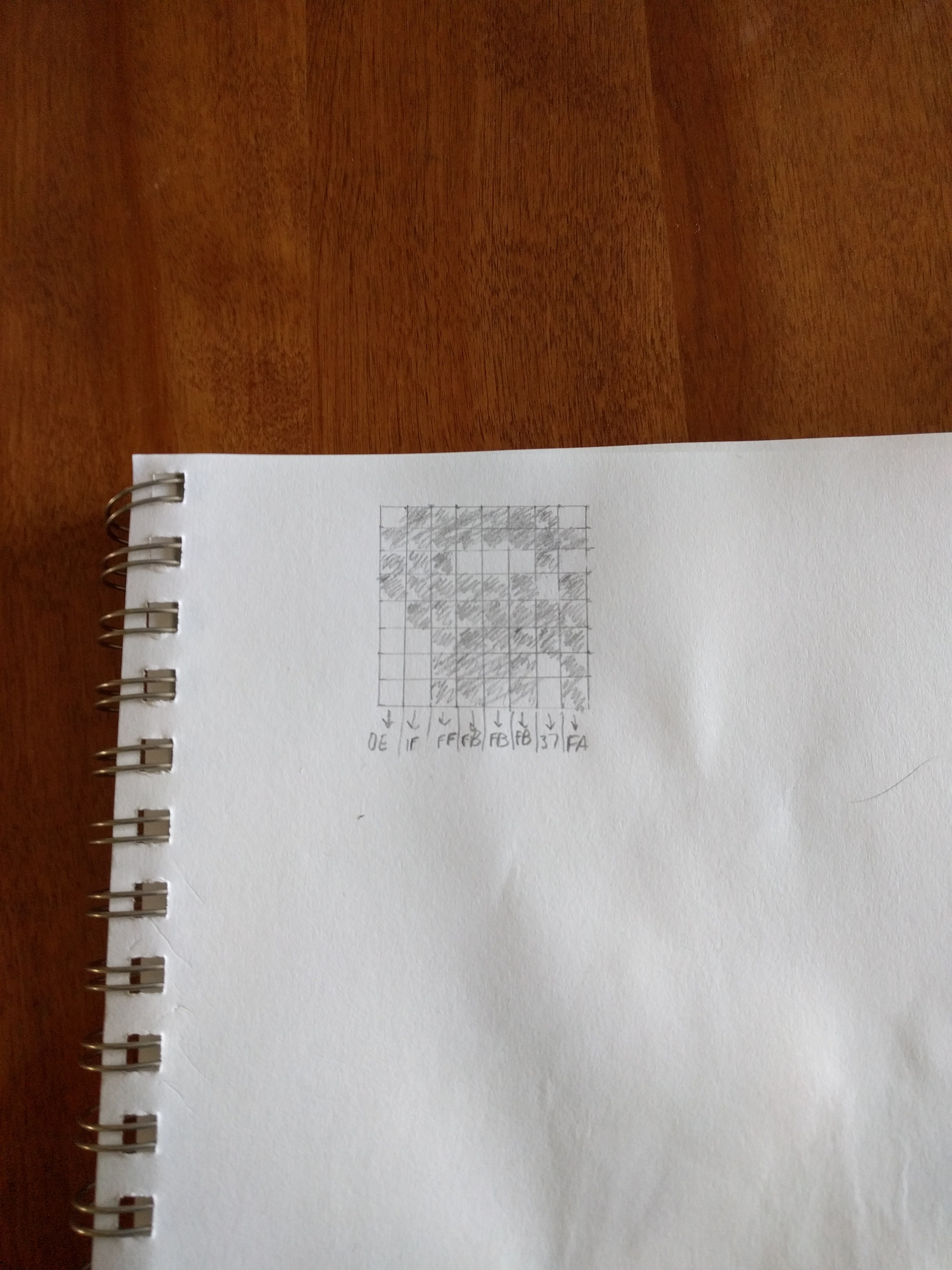
This translates to the following in assembly:
player_sprite: .db 0x0e,0x1f,0xff,0xfb, 0xfb, 0xfb, 0x37, 0xfa player_pos: .db 4, 4
The following is the assembly code to copy this tile to the display buffer:
draw_player:
ldi yl, low(buffer)
ldi yh, high(buffer)
movw x, y
ldi zl, low(2*player_pos)
ldi zh, high(2*player_pos)
lpm r16, z+
lpm r17, z
ldi zl, low(2*player_sprite)
ldi zh, high(2*player_sprite)
lpm r19, z+
ldi r18, 8
ldi r21, 0
buf_pos_y:
dec r17
breq y_set
rcall next_line
rjmp buf_pos_y
y_set:
mul r16,r18
add xl, r0
adc xh, r1
movw y,x
rcall draw_tile
ret
;;;;;;;;;;;;;;;;;;;;;;;;;;
draw_tile:
ldi r20, 8
fill_tile:
st y+, r19
lpm r19, z+
dec r20
brne fill_tile
end_draw:
ret
;;;;;;;;;;;;;;;;;;;;;;;;;
next_line:
adiw x, 60 ; increase buffer address by 128, new line
adiw x, 60
adiw x, 8
retTo increase the line curser I have to add 128. I couldn't find a command to add 128 so I used the adiw (which allows to add a max value of 63 to a 16 bit register).
To send the display buffer, the adafruit display() command was converted to assembly:
display:
mcommand 0x21
mcommand 0x00
mcommand 127
mcommand 0x22
mcommand 0x0
mcommand 0x7
sbi PORTB, 2 ;cs high
sbi PORTB, 1 ;dc low
cbi PORTB, 2 ;cs high
ldi r23,4
ldi r22,0
ldi r21,0
ldi YL, low(buffer)
ldi YH, high(buffer)
send_buffer:
ld r20, Y+
rcall spi_send
inc r21
brne send_buffer
inc r22
cpse r22,r23
brne send_buffer
sbi PORTB, 2 ;cs
retMy way of counting to 1024 which is hex 0x400 is to use two registers r21 and r22. When (r22 ==4) I know I sent 1024 bytes.
Discussions
Become a Hackaday.io Member
Create an account to leave a comment. Already have an account? Log In.