Nun geht's an die Software und das ist gar nicht mal so einfach. Zwar gibt es viele Beispiele auch für den 6502 mit 6522, aber von den Beispielen habe ich keines zum Laufen bekommen. Also musste ich selbst forschen. Zum Umschalten des Displays in den 4-Bit Modus muss ein gewisse Muster eingehalten werden. Und nebenbei machte dann auch das Display bei erneutem Reset Druck plötzlich mucken. Also muss das Display auch per Software einen Reset ausführen. Ließt man dazu das Kapitel im Datenblatt, erhält man eine genaue Reihenfolge wie welche Befehle mit welchen Zeitabständen erfolgen müssen. Dazu braucht man dann auch eine zuverlässige Delay Routine. Gleichzeitig habe ich nun auch ein paar zusätzliche Methoden zur Ausgabe ins ROM integriert.
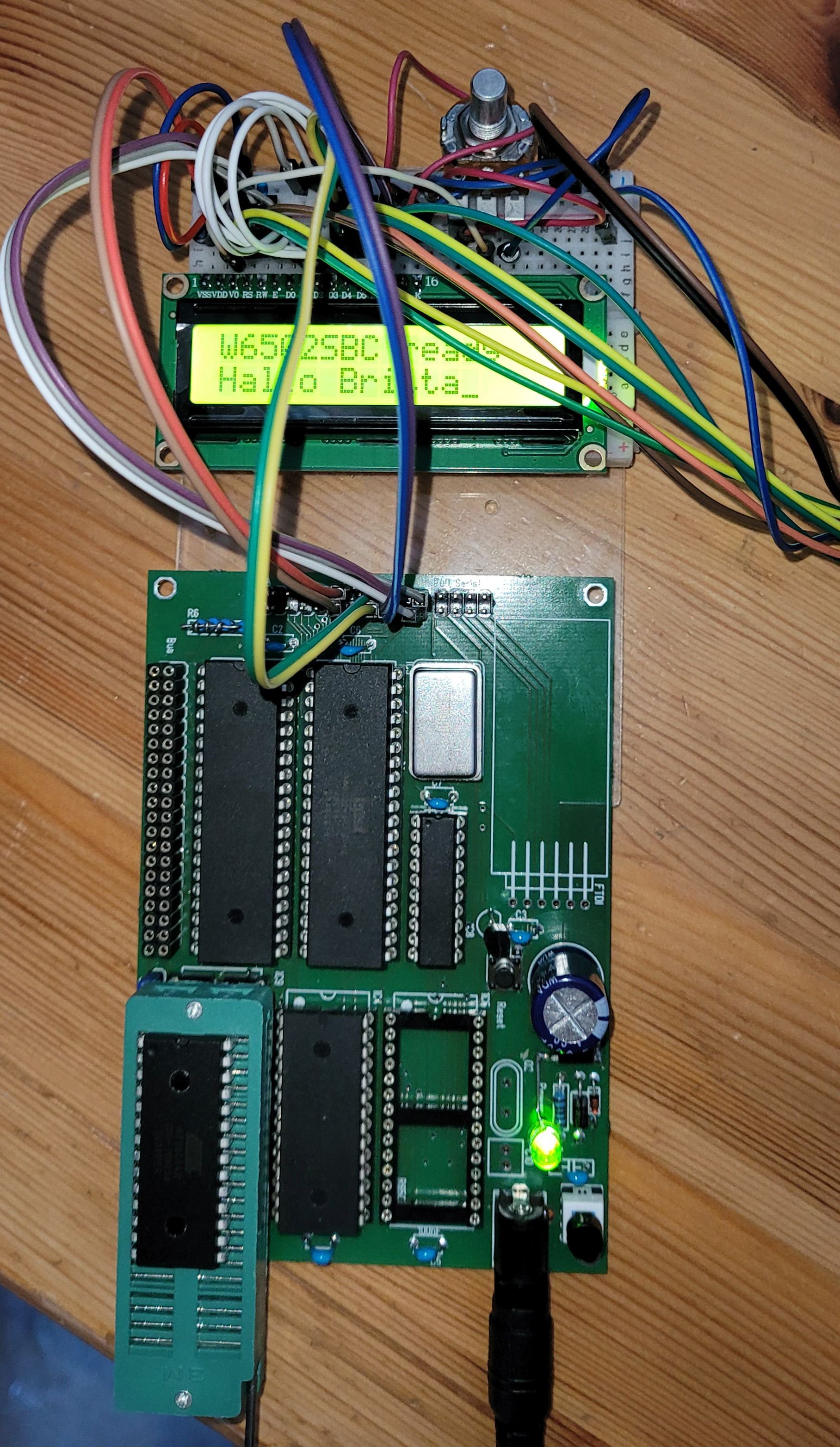
Nebenbei habe ich auch den ROM Sockel mit einem ZIF Aufsatz versehen. Das macht das Programmieren erheblich einfacher und schont die Beine der ICs und den Sockel. Evtl. muss ich auch mal über eine In-Circut-Programmiermöglichkeit nachdenken. Achja, die zusätzlichen Kabel, die vom Display nach recht weggehen, hängen an meinem Logic Analyser. Der hat mir dismal bei der Analyse und Programmierung sehr gute Dienste geleistet.
Hier die LCD-Routinen aus meinem BIOS.
; constants for LCD
LCD_E .equ %10000000
LCD_RW .equ %01000000
LCD_RS .equ %00100000
;----- macros -----
.macro msg_out(msg)
lda #>msg
ldx #<msg
jsr do_strout
.endmacro
;----- bios start code -----
do_reset: ; bios reset routine
sei
ldx #$ff ; set the stack pointer
txs
jsr do_ioinit ; initialise port A an timer of VIA
jsr do_scinit
;jsr lcd_clear
msg_out(message_w6502sbc)
...
; ---- Display routines ----
do_scinit: ; initialise LC-Display on port B
; D4..D7 on Port pins PB0..3
; RS; R/W and E on Port pins PB5, PB6, PB7
lda #$ff ; Set all pins on port B to output
sta VIA_DDRB
lda #0 ; all pins low
sta VIA_ORB
; reset the display, wait at least 15ms
lda #$58
jsr do_delay
; send 3 times the reset...
lda #(%00000011 | LCD_E) ; 1. RESET
sta VIA_ORB
eor #LCD_E
sta VIA_ORB
lda #$1f
jsr do_delay
lda #(%00000011 | LCD_E) ; 2. RESET
sta VIA_ORB
eor #LCD_E
sta VIA_ORB
lda #$01
jsr do_delay
lda #(%00000011 | LCD_E) ; 3. RESET
sta VIA_ORB
eor #LCD_E
sta VIA_ORB
lda #$01
jsr do_delay
lda #(%00000010 | LCD_E) ; Set 4-bit mode;
sta VIA_ORB
eor #LCD_E
sta VIA_ORB
lda #$01
jsr do_delay
; after this command we can use the 4-Bit mode and we could use busy flag for former sync
lda #%00101000 ; 2-line display; 5x8 font
jsr lcd_instruction
lda #%00001110 ; Display on; cursor on; blink off
jsr lcd_instruction
lda #%00000110 ; Increment and shift cursor; don't shift display
jsr lcd_instruction
lda #%00000010 ; Return home
jsr lcd_instruction
lda #%00000001 ; Clear display
jsr lcd_instruction
rts
lcd_wait: ; wait until the LCD is not busy
pha
lda #%11110000 ;set PORTB pins 0 - 3 as input
sta VIA_DDRB
@lcdbusy:
lda #LCD_RW
sta VIA_ORB
ora #LCD_E
sta VIA_ORB
; loding high nibble with busy flag
lda VIA_ORB
sta HNIBBLE
lda #LCD_RW
sta VIA_ORB
ora #LCD_E
sta VIA_ORB
; getting the low nibble, address counter
lda VIA_ORB
sta LNIBBLE
lda #LCD_RW
sta VIA_ORB
lda HNIBBLE
and #%00001000 ; mask the busy flag
bne @lcdbusy
lda #$FF ; setting port to output again
sta VIA_DDRB
pla
rts
lcd_instruction: ; sending A as an instruction to LCD
pha
pha
lsr
lsr
lsr
lsr
ora #LCD_E
sta VIA_ORB
eor #LCD_E
sta VIA_ORB
pla
and #$0f
ora #LCD_E
sta VIA_ORB
eor #LCD_E
sta VIA_ORB
pla
rts
lcd_secondrow: ; move cursor to second row
pha
;jsr lcd_wait
lda #%10000000 + $40
jsr lcd_instruction
pla
rts
lcd_home:; move cursor to first row
pha
;jsr lcd_wait
lda #%10000000 + $00
jsr lcd_instruction
pla
rts
lcd_clear: ; clear entire LCD
pha
;jsr lcd_wait
lda #$00000001 ; Clear display
jsr lcd_instruction
pla
rts
do_strout: ; output string, address of text hi: A, lo: X
phy
stx TEMP_VEC
sta TEMP_VEC+1
ldy #0
strprint:
lda (TEMP_VEC),y
beq strreturn
jsr do_chrout
iny
jmp strprint
strreturn:
ply
rts
do_chrout: ; output a single char to LCD, char in A
jsr lcd_wait
pha
; sending high nibble
lsr
lsr
lsr
lsr
ora #(LCD_RS | LCD_E)
sta VIA_ORB
eor #LCD_E
sta VIA_ORB
pla
and #$0F
ora #(LCD_RS | LCD_E)
sta VIA_ORB
eor #LCD_E
sta VIA_ORB
rts
;------------------------------------------------------------------------------
; The count of outloops will be used from A.
; for 1MHz we had a cycle with 1us. if A = 1 we had 20 + 20 clks, which means a minimum of 200us,
; but the reality is somtime different. To get the 200us on my sbc there must be 32 inner loops.
; $01 = 200uS, $02= 360us, $04= 700uS, $08= 1,4ms, $10= 2,7ms, $20= 5,3ms, $40= 10,6ms, $80= 21,3ms, $FF=42,3ms
do_delay:
phy ; 3 clk
@outer:
ldy #$20 ; 2 clk, this gives an inner loop of 5 cycles x 20 = 100uS
@inner:
dey ; 2 clk
bne @inner ; 2 + 1 clk (for the jump back)
sbc #$01 ; 2 clk
bne @outer ; 2 + 1 clk exit when COUNTER is less than 0
ply ; 4 clk
rts ; 6 clk
 Wilfried Klaas
Wilfried Klaas
Discussions
Become a Hackaday.io Member
Create an account to leave a comment. Already have an account? Log In.