I was looking for a way to make the Excel Paper Model for the Z30 calculate the stepping points so it would be a complete model of the machine. The example shown below is for a rotor with a Ring Setting of 4, the 1 mark on the ring is set to the 4 position on the rotor. When this rotor is showing a 2, it is at its stepping point. The 9 is aligned with the 2 and at position 0 of the Entry Rotor.
This made me realize that I can ask what is the Ring Setting value at position 0 and if it is a 9, then step the next rotor to the right.
This is the old algorithm, it uses an interesting logic to determine the stepping point.
0623 STEPRT 0623 LDX #$00 A2 00 0625 LDY #$03 A0 03 0627 STEPSC 0627 LDA *LRRING,X B5 54 0629 CLC 18 062A ADC #$08 69 08 062C CMP #$0A C9 0A 062E BCC STEPS1 90 02 0630 SBC #$0A E9 0A 0632 STEPS1 0632 CMP *LROTOR,X D5 58 0634 BNE STEPS2 D0 05 0636 LDA #$01 A9 01 0638 JMP STEPDN 4C 3D 06 063B STEPS2 063B LDA #$00 A9 00 063D STEPDN 063D STA *TMP02,X 95 5F 063F INX E8 0640 DEY 88 0641 BNE STEPSC D0 E4 0643 STY *TMP01 84 5E
This is the new algorithm. It calls the ENRING routine with A=0 and Values of X of 1,2 and 3 to see if the three rotors on the right are at the stepping position, indicated by the value of 9.
To get the shorter algorithm to align with 0643, the beginning of the unchanged part, 11 NOP are used.
0623 STEPRT
0623 LDX #$01 A2 01
0625 LDY #$03 A0 03
0627 STEPSC
0627 LDA #$00 A9 00
0629 JSR ENRING 20 67 06
062C CMP #$09 C9 09
062E BEQ STEPDN F0 02
0630 LDA #$00 A9 00
0632 STEPDN
0632 STA *TMP01,X 95 5E
0634 INX E8
0635 DEY 88
0636 BNE STEPSC D0 EF
0638 NOP EA
0639 NOP EA
063A NOP EA
063B NOP EA
063C NOP EA
063D NOP EA
063E NOP EA
063F NOP EA
0640 NOP EA
0641 NOP EA
0642 NOP EA
0643 STY *TMP01 84 5E
In the next release of the program, those 11 NOP will be eliminated.
 Arduino Enigma
Arduino Enigma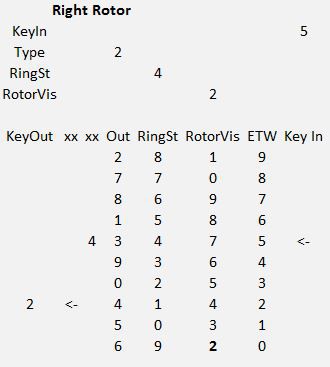
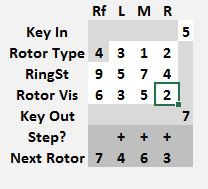
Discussions
Become a Hackaday.io Member
Create an account to leave a comment. Already have an account? Log In.