-
11Setting Remote Camera
- First enable the legacy camera by typing the command and navigating to the legacy camera enable option.
sudo raspi-config
![]()
![]()
- Now install the raspberry pi camera web interface by typing the commands
sudo apt-get install git git clone https://github.com/silvanmelchior/RPi_Cam_Web_Interface.git cd RPi_Cam_Web_Interface ./install.sh
- If you get error while ./install.sh command you can run the command
apt-get update --fix-missing
- You will get the image 3 screen where you can save the settings as mine.
![]()
![]()
- Now again run the command and login with remote.it email and password.
sudo connectd_installer
![]()
- Select the option 2 since we are forwarding HTTP port 80
![]()
- You can name your camera service
![]()
- After successful registration you will find the service in your account with your given name.
![]()
- After connecting and launching the service you can record and download photos, videos and time lapse.
![]()
![]()
![]()
![]()
- There are many settings in the web interface you can change according to your need.
-
12Step 12
Pi Cam - A Remote Raspberry Pi Desktop/Camera/Serv
Pi Cam is a 3D Printed Compact Remote Raspberry Pi Desktop/Camera/Server
 Mukesh Sankhla
Mukesh Sankhla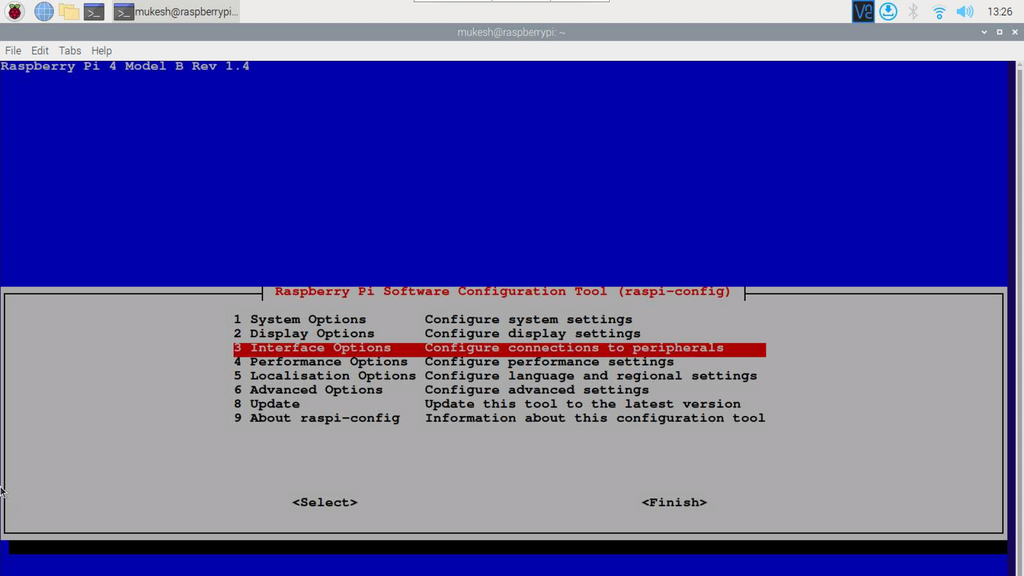
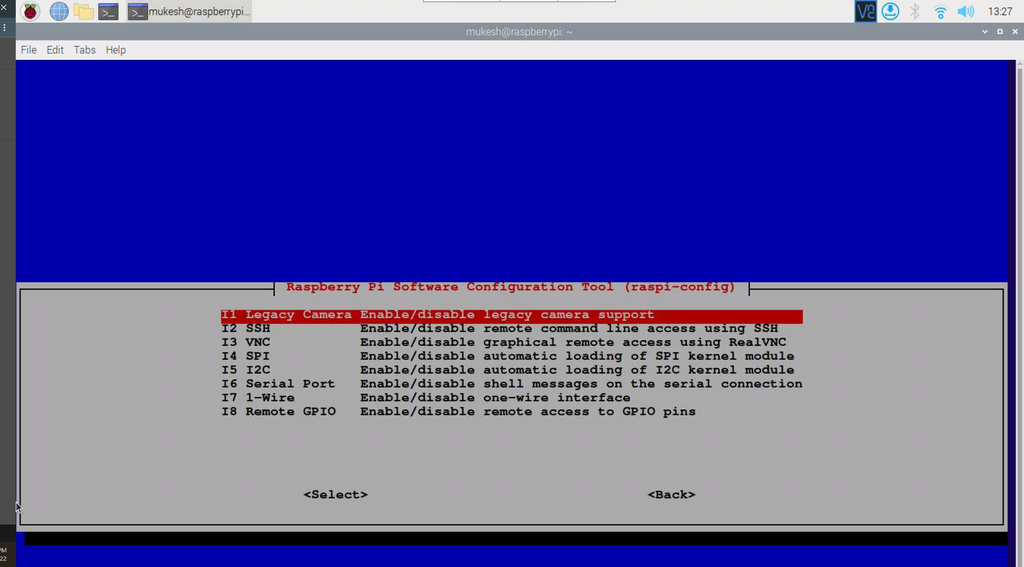
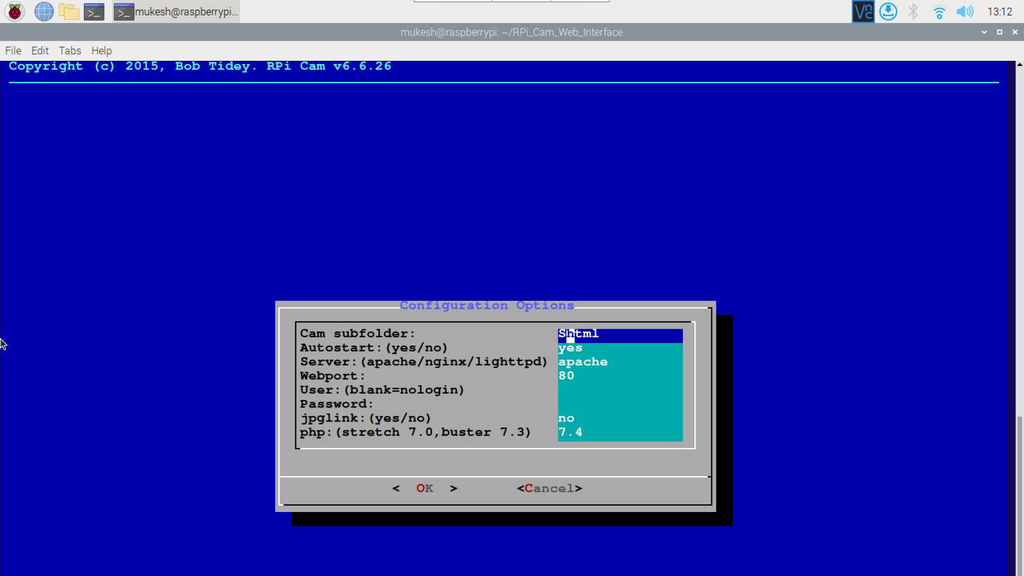
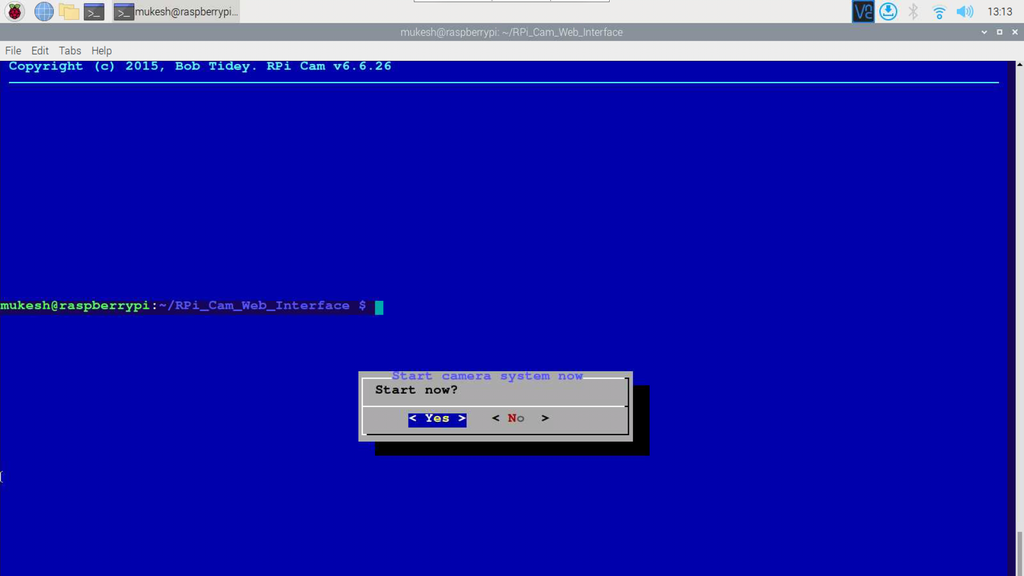
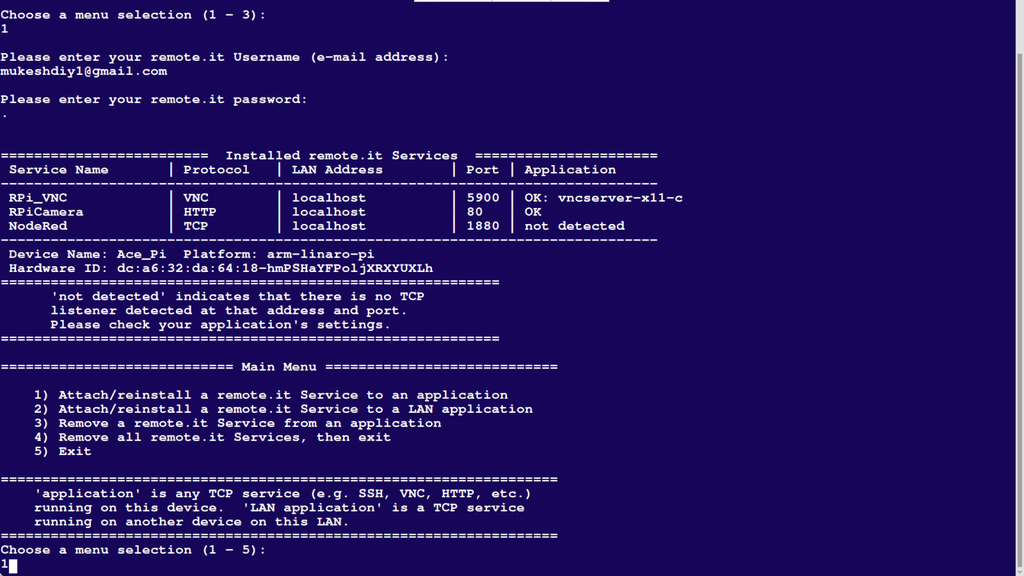
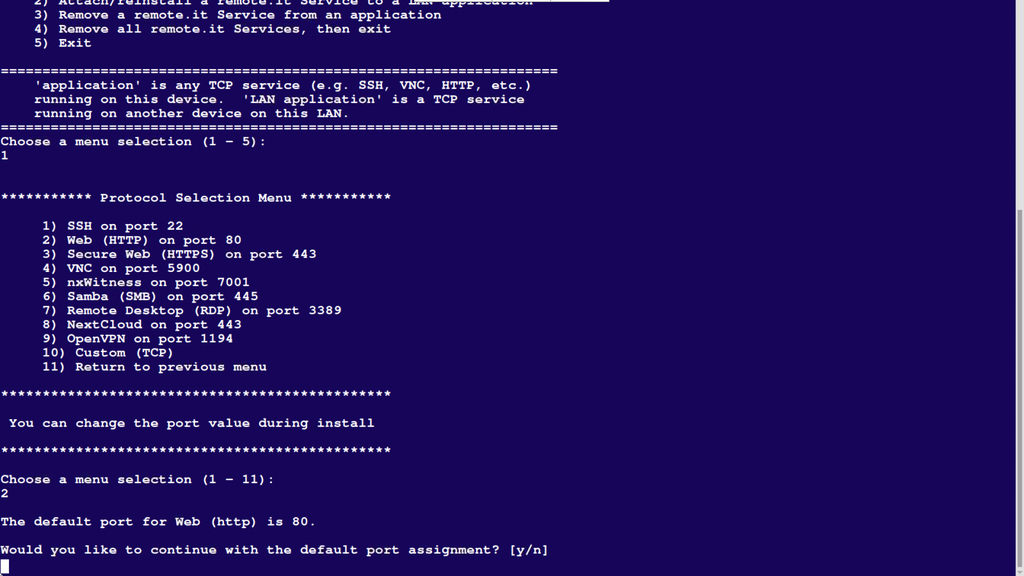
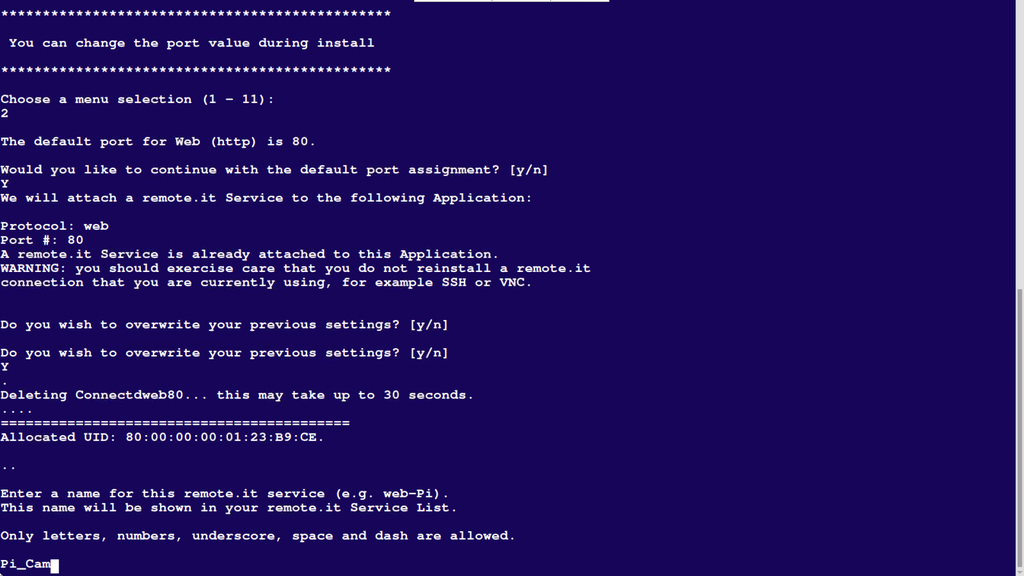
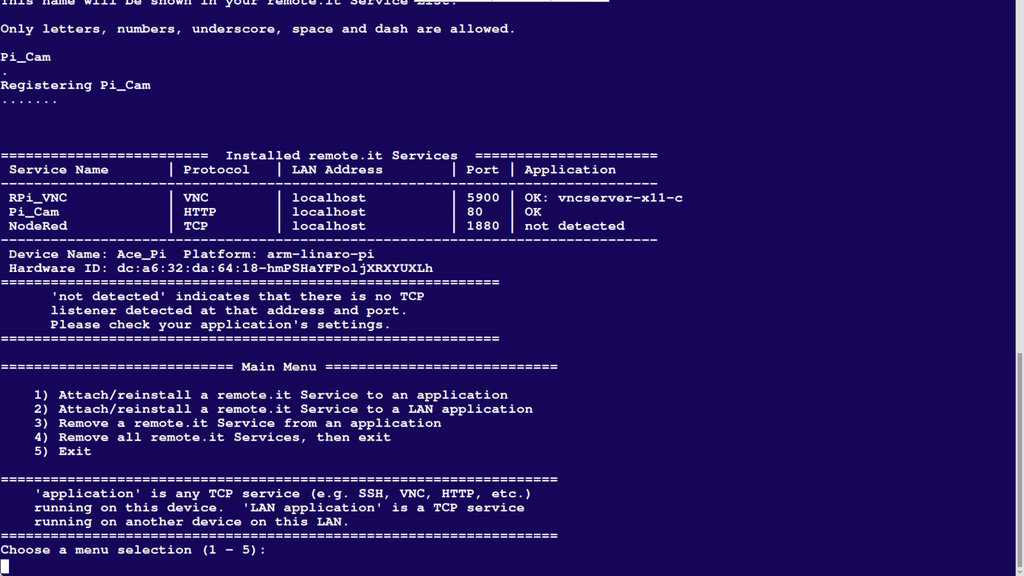
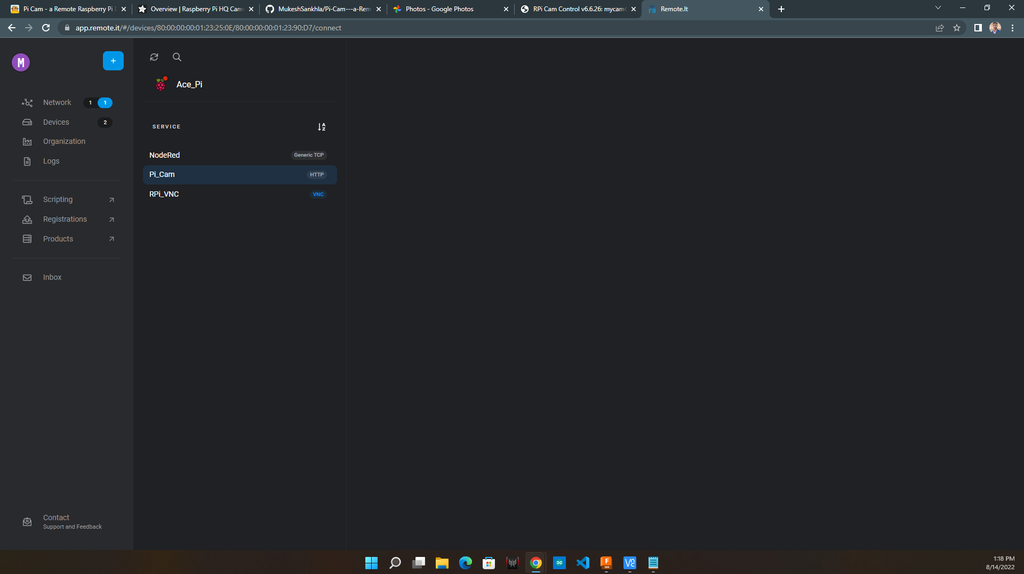
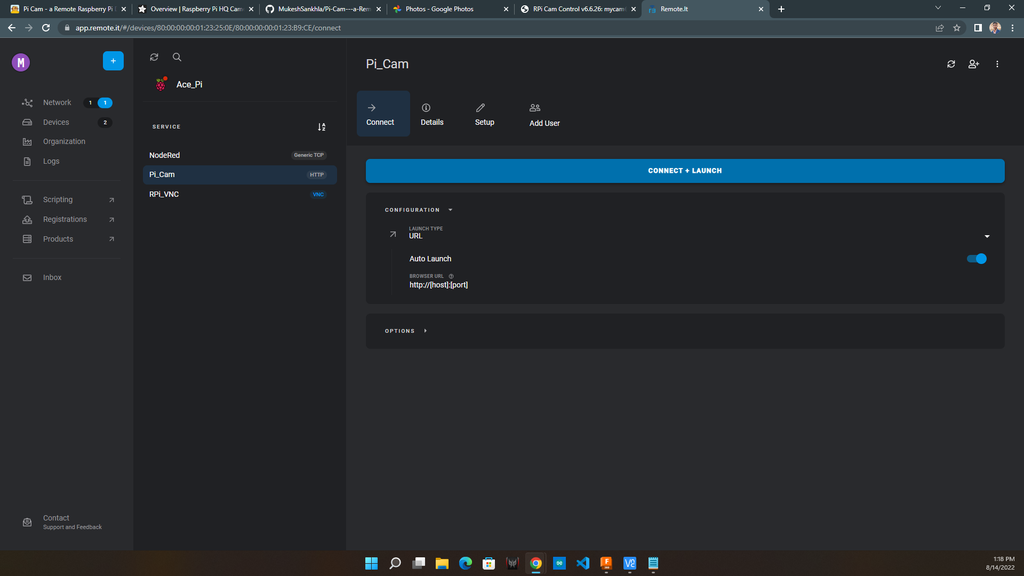
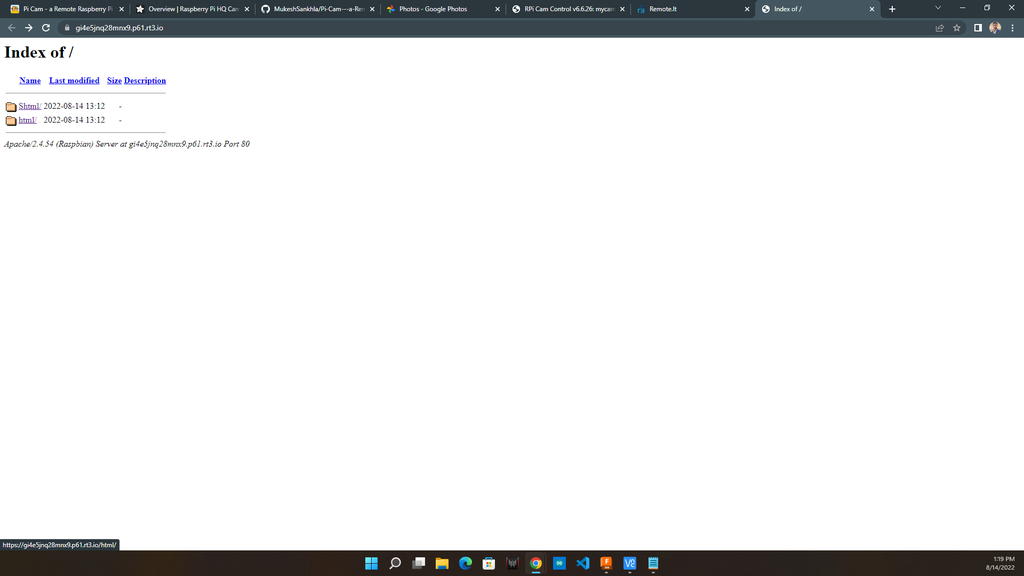
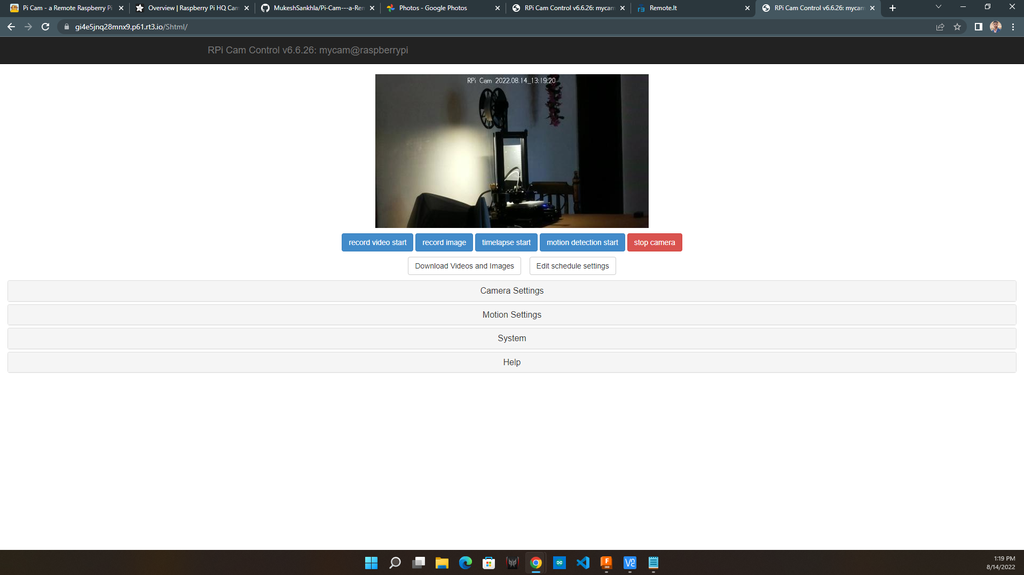
Discussions
Become a Hackaday.io Member
Create an account to leave a comment. Already have an account? Log In.
I agree, a small screen for setting up the camera would be nice, but a great project. It would be perfect to watch the birds, and squirrels, eating the seed on our back patio. Are the 3D files available?
Are you sure? yes | no
Yes here are youe 3D files https://github.com/MukeshSankhla/Pi-Cam---a-Remote-Raspberry-Pi-Desktop-Camera-Server
Are you sure? yes | no
I'd love to see a little screen added onto the back of this. Great stuff!
Are you sure? yes | no
Thank You!
I personally feel that small screens are not enough to operate the RPi since we have to either add a keyboard and mouse or have a on screen keyboard activated all the times if it's a touch screen, I feel our mobile and tablets are better option since the touch keyboard pops up when we need.
Are you sure? yes | no
Oh, I completely agree; you couldn't operate the Pi as a computer via a tiny little screen. It would be really useful with its camera aesthetic, however, and be useful for basic point and shoot functions with a little button.
Are you sure? yes | no