Today was a CircuitPython Day, so I wanted to celebrate it by working on a game. However, before I got to that, I decided to improve the game selection menu that I use on my consoles, so that you can keep individual games in subdirectories, together with all their asset files. The idea is simple: if a directory contains a python file named a certain way (I choose "code.py", so you can put the same files in a subdirectory to have them appear in the menu, or in the top directory, to have them run by default instead of the menu), it appears in the menu, and selecting it runs that file. I decided it's the responsibility of the game code itself to make sure it looks for the files in the right place, though I will add a helper function for that to the #Stage, a Tile and Sprite Engine, for convenience (Any suggestions on how it should be named?).
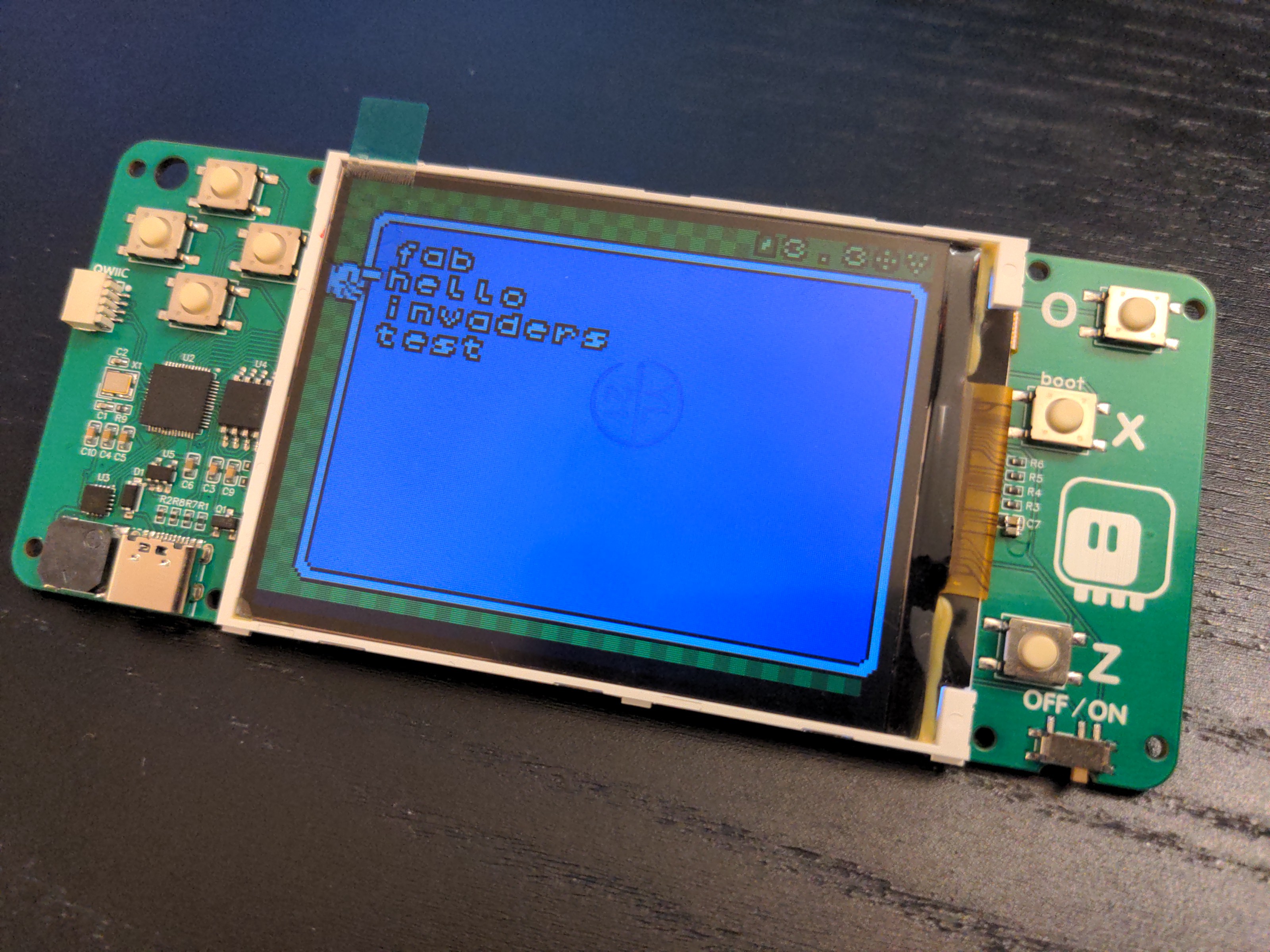
It was a simple enough modification, but I immediately stumbled upon a problem. Turns out that CircuitPython doesn't reset the current working directory on reload – and reload is exactly how the menu starts the games, and how they go back to the menu. Not only it's not reset, but also if there is a file named "code.py" in the current working directory, it will be run at startup in place of the one in the top directory! That means that once you select a game, you will have to play it forever, because any attempt at reloading results in the game running again. Very annoying.
So instead of working on a game I fixed that bug. And in the process I also found and fixed another bug, where the flash chip that I'm using on ugame22 is not properly supported on rp2040 boards. And then I decided that I should properly publish the design files for this console, and have the board definition merged into CircuitPython's tree, so that such regressions are caught by automatic testing. So you see, instead of working on the game I am standing on a pile of shaved yaks, but it still feels like I make some progress, so I can't complain.
Oh, and by the way, version 2.3 is already in fabrication. I tested the sound on version 2.2 and it works great, however, when running on battery the speaker is taking so much current from the poor little batteries, that the voltage drops on them, the screen backlight dims, and sometimes even the screen itself resets. So in version 2.3 I added a boost converter circuit, so that the voltage from batteries is stabilized, and we can suck those puppies dry, until there is no single ion left in them.
The space is getting a bit tight, though, so I hope that's all the additions I will need.
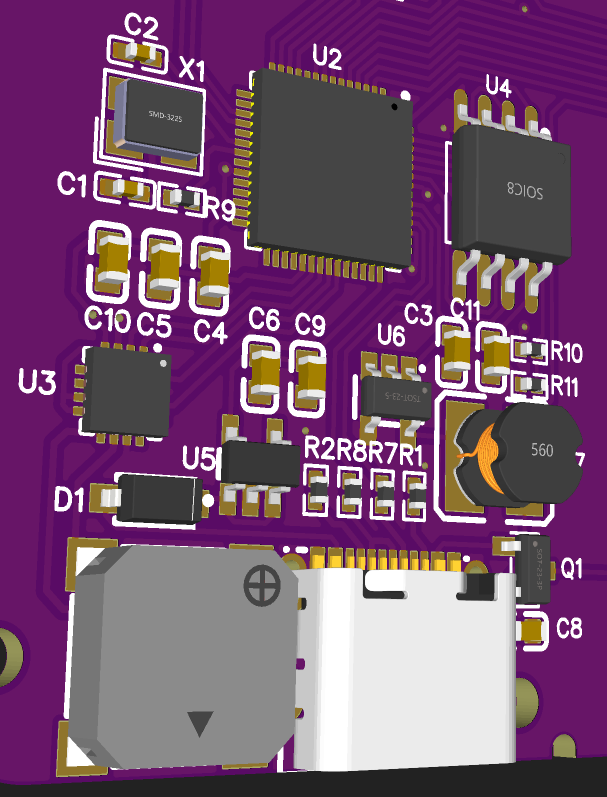
 deʃhipu
deʃhipu
Discussions
Become a Hackaday.io Member
Create an account to leave a comment. Already have an account? Log In.