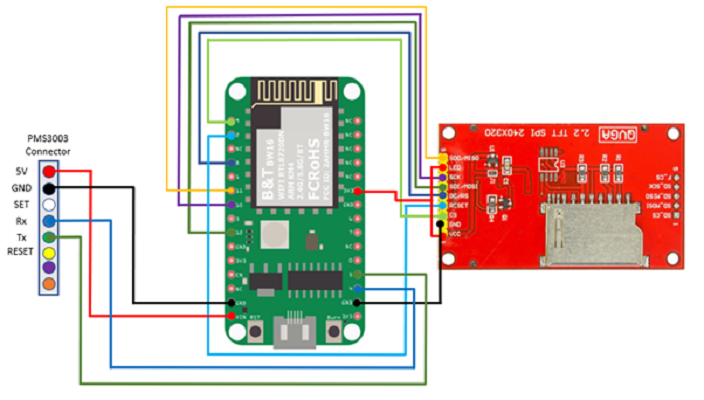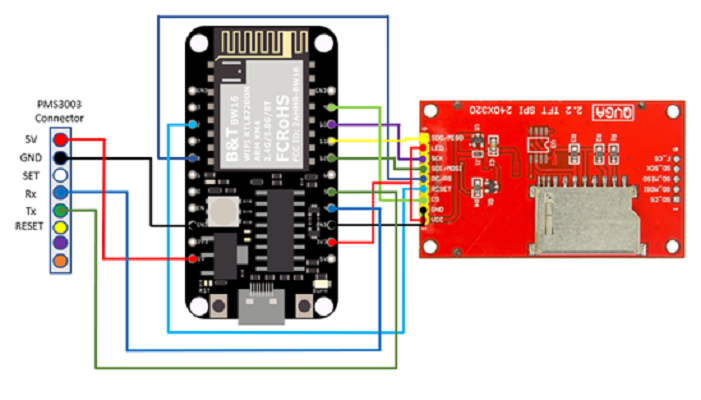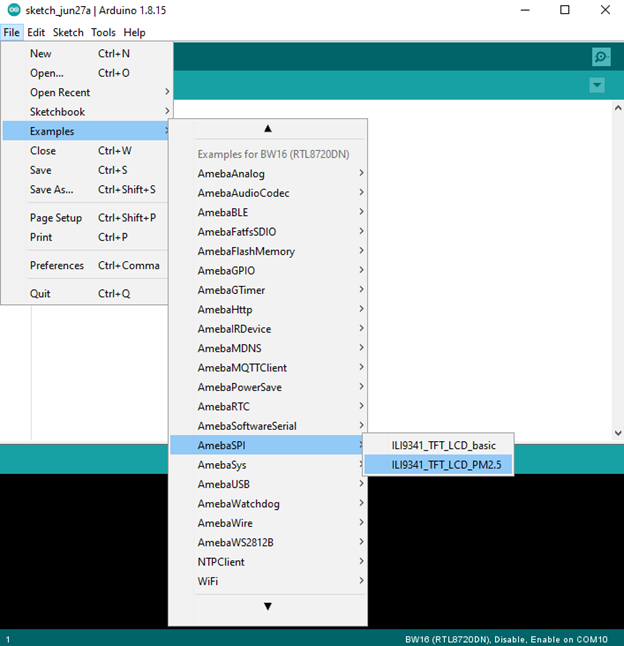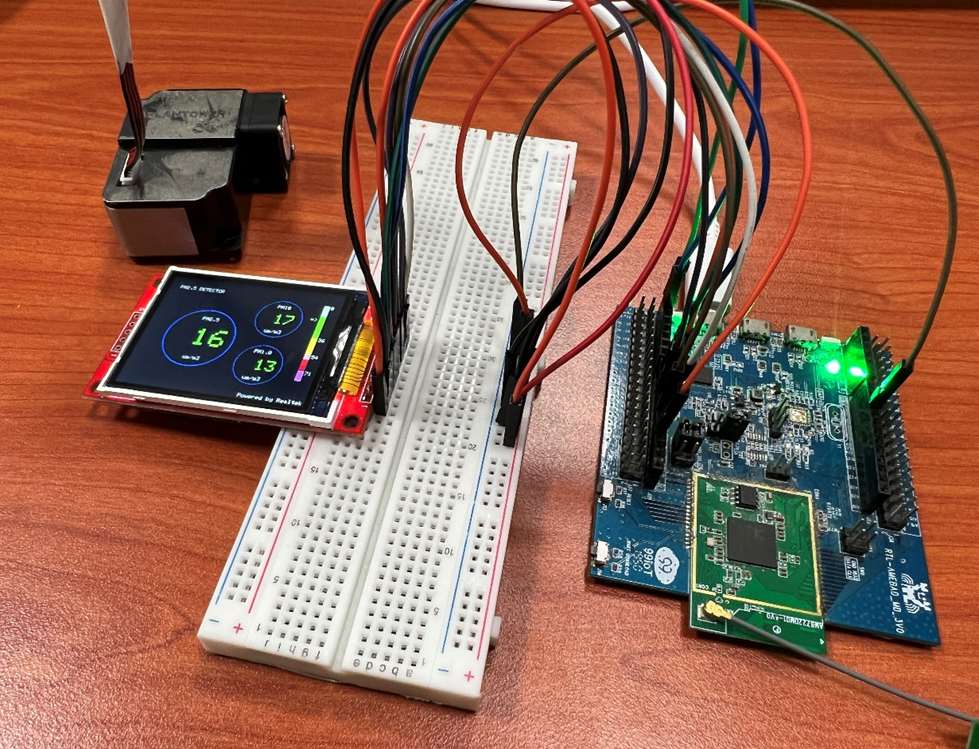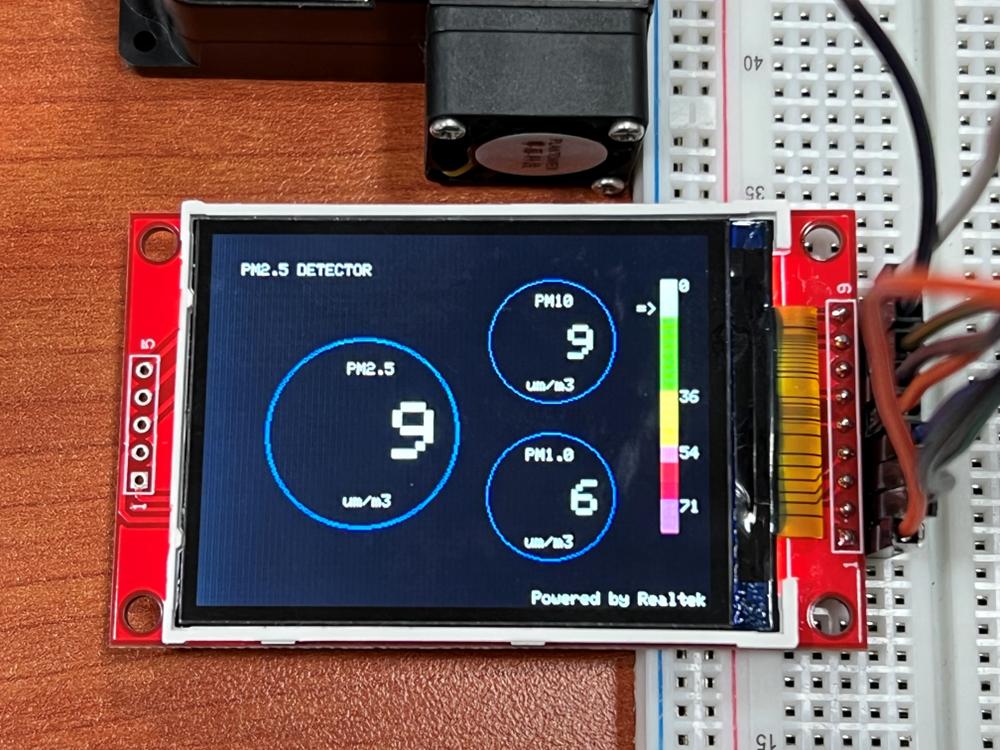In this example, first rotate the screen by 90 degrees, and draw the static components such as the circles, the measuring scale, and the title text. After the concentration value is detected, it is printed inside the circle.
SPI – Show PM2.5 Concentration on ILI9341 TFT LCD
This example extends previous PM2.5 example to show the PM2.5 concentration on the LCD.
 pammyleong
pammyleong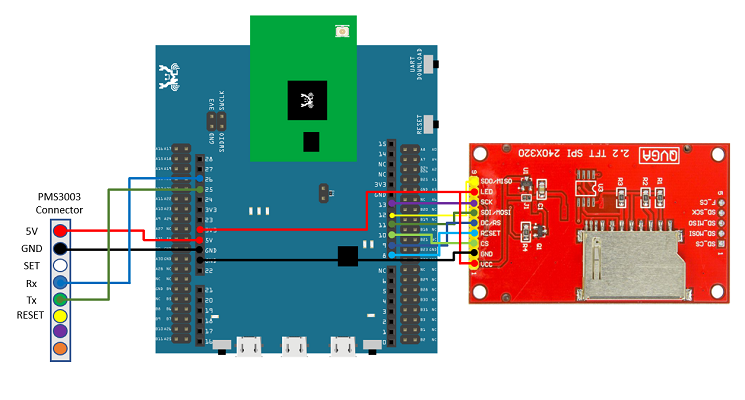 AMB23 and QVGA TFT LCD:
AMB23 and QVGA TFT LCD: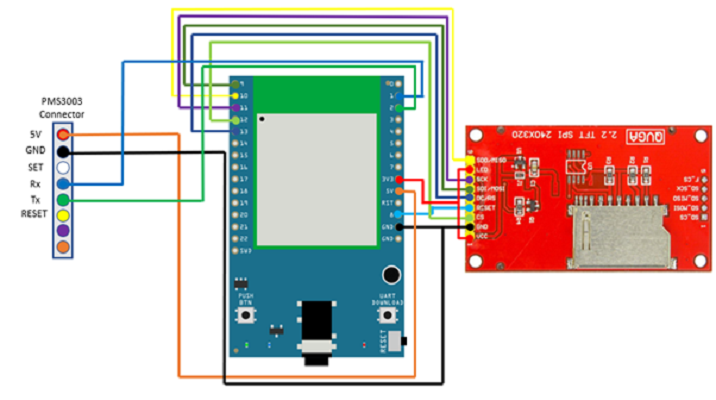 BW16 and QVGA TFT LCD:
BW16 and QVGA TFT LCD: