Please note: The python code assumes that you are using 2, 3, 4 and 14 for your buttons, and 15, 18, 17 and 27 for the LEDs.
With that out of the way, please feel free to put together you own Nuclear PI! The buttons and LEDs are connected in the standard way, so feel free to put together and enjoy. Add your own stuff if you want, like a buzzer or dials.
 Natelolzzz
Natelolzzz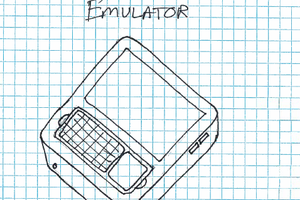
 Joshua Alto
Joshua Alto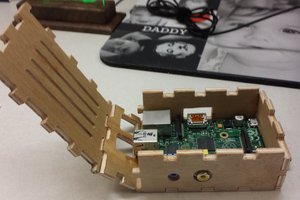
 Trent Wainwright
Trent Wainwright
 TomH
TomH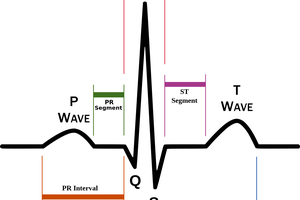
 Roman Kanavskii
Roman Kanavskii