Datacake can be used to integrate and visualize IoT data. It's a paid service, but you get two devices for free. It readily integrates with The Things Network and you can easily have a web interface for the Squeak tracker.
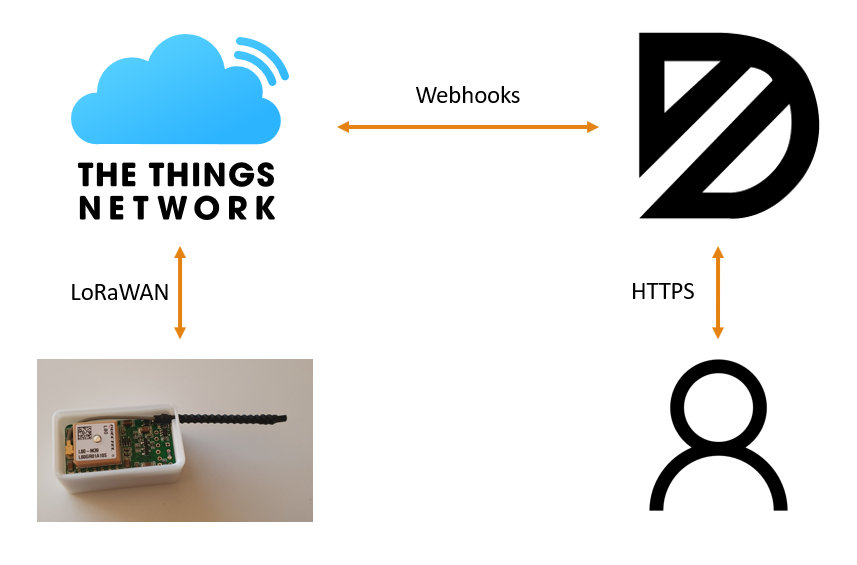
Use a custom payload decoder for Datacake to make sense of what's being sent
function Decoder(payload, port) {
var decoded = {};
decoded.counter = (payload[1] << 8) | payload[2];
decoded.battery = payload[3];
decoded.temperature = payload[4];
gpsYy = payload[5] >> 1;
gpsMo = ((payload[5] & 0x01) << 3) | ((payload[6] & 0xE0) >> 5);
gpsDd = payload[6] & 0x1F;
gpsHh = (payload[7] & 0xF8) >> 3;
gpsMi = ((payload[7] & 0x07) << 3) | ((payload[8] & 0xE0) >> 5);
lat = ((payload[9] << 24) | (payload[10] << 16) | (payload[11] << 8) | payload[12]);
lng = ((payload[13] << 24) | (payload[14] << 16) | (payload[15] << 8) | payload[16]);
gpsTs = 0;
gpsLat = -1000;
gpsLon = -1000;
if ((lat > -500) && (lng > -500))
{
ts = new Date(2000 + gpsYy, gpsMo - 1, gpsDd, gpsHh, gpsMi, 0, 0);
//console.log(ts.getTimezoneOffset()); // Maybe one needs to adjust for timezones here. For now it looks like Datacake runs on the UTC timezone which is great.
gpsTs = ts.getTime() / 1000;
gpsLatF = lat / 10000000.0;
gpsLatDD = ~~gpsLatF;
gpsLatMM = (gpsLatF - gpsLatDD) * 100.0/60.0;
gpsLat = gpsLatDD + gpsLatMM;
gpsLonF = lng / 10000000.0;
gpsLonDD = ~~gpsLonF;
gpsLonMM = (gpsLonF - gpsLonDD) * 100.0/60.0;
gpsLon = gpsLonDD + gpsLonMM;
}
decoded.timestamp = gpsTs;
decoded.location = "(" + gpsLat + "," + gpsLon + ")";
return decoded;
}Add fields for the values you're interested in from the decoded structure. Things like battery, location, etc. Also add a downlink configuration to be able to send a command to turn on the GPS.
function Encoder(measurements, port) {
return [0x02, 0x01, 0x03];
}This payload says it should try to send an uplink every 4 minutes, and the GPS should be on for the following 3 packets. A UI is fairly easy to build up once you have the decoder, fields, and encoder set up.
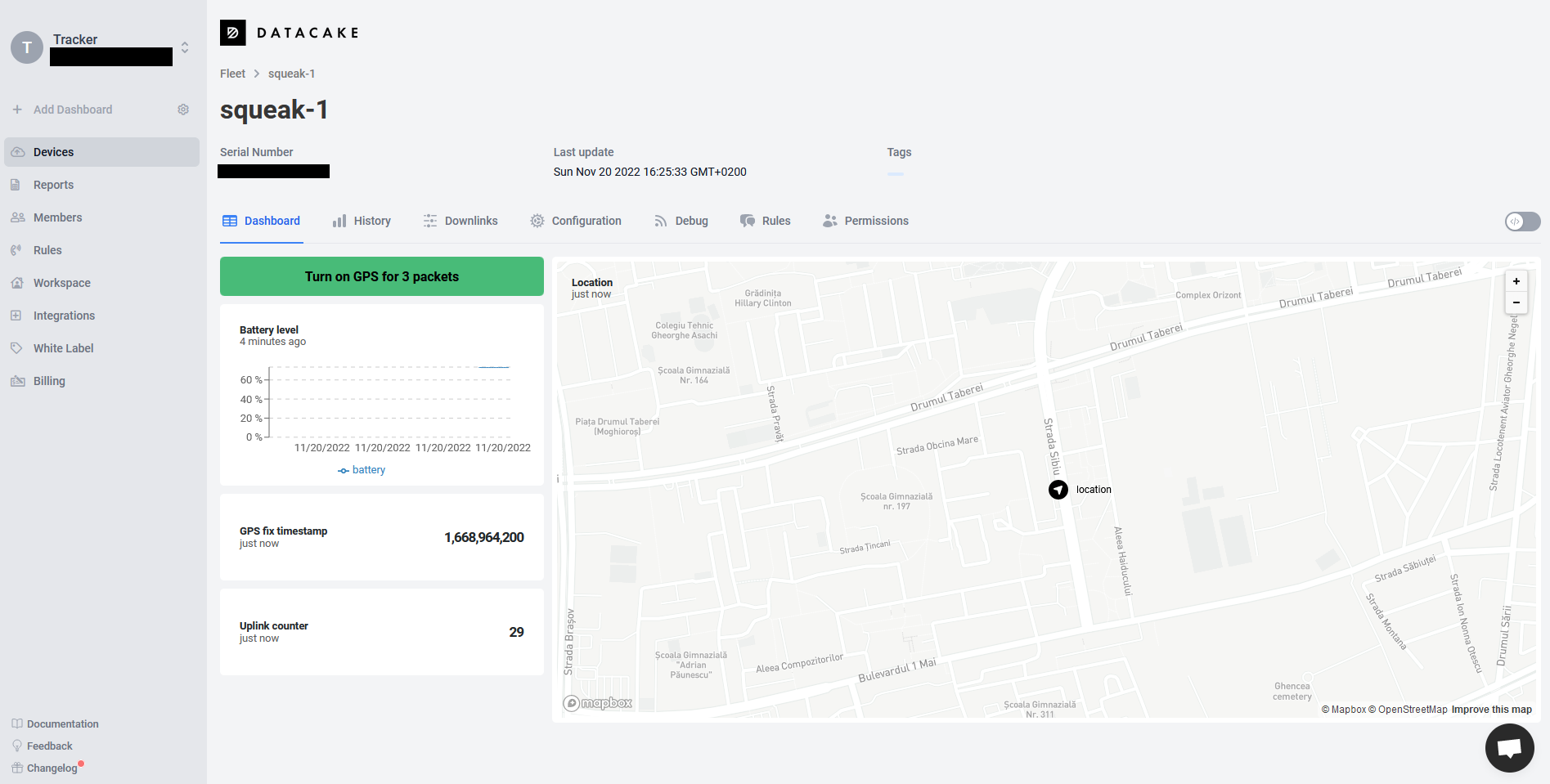
 mihai.cuciuc
mihai.cuciuc
Discussions
Become a Hackaday.io Member
Create an account to leave a comment. Already have an account? Log In.