There are many different microcontroller boards that you can use with Wee Bug, from the Seeedstudio Xaio, through Adafruit QtPy, to Waveshare Zero boards. They all have the power pins in the same places (sometimes mirrored), and the GPIO pins are flexible enough to be used in the roles they need in the robot. But the Zero is particularly interesting, because they have four additional pins at the bottom of the board, that could be used by an additional board connected on top. Like, for instance, a display. It so happens I was working on getting one display to work, and I needed to make a breakout board for it, so I thought why not, and made it a shield, or maybe a "face shield", for the Wee Bug.
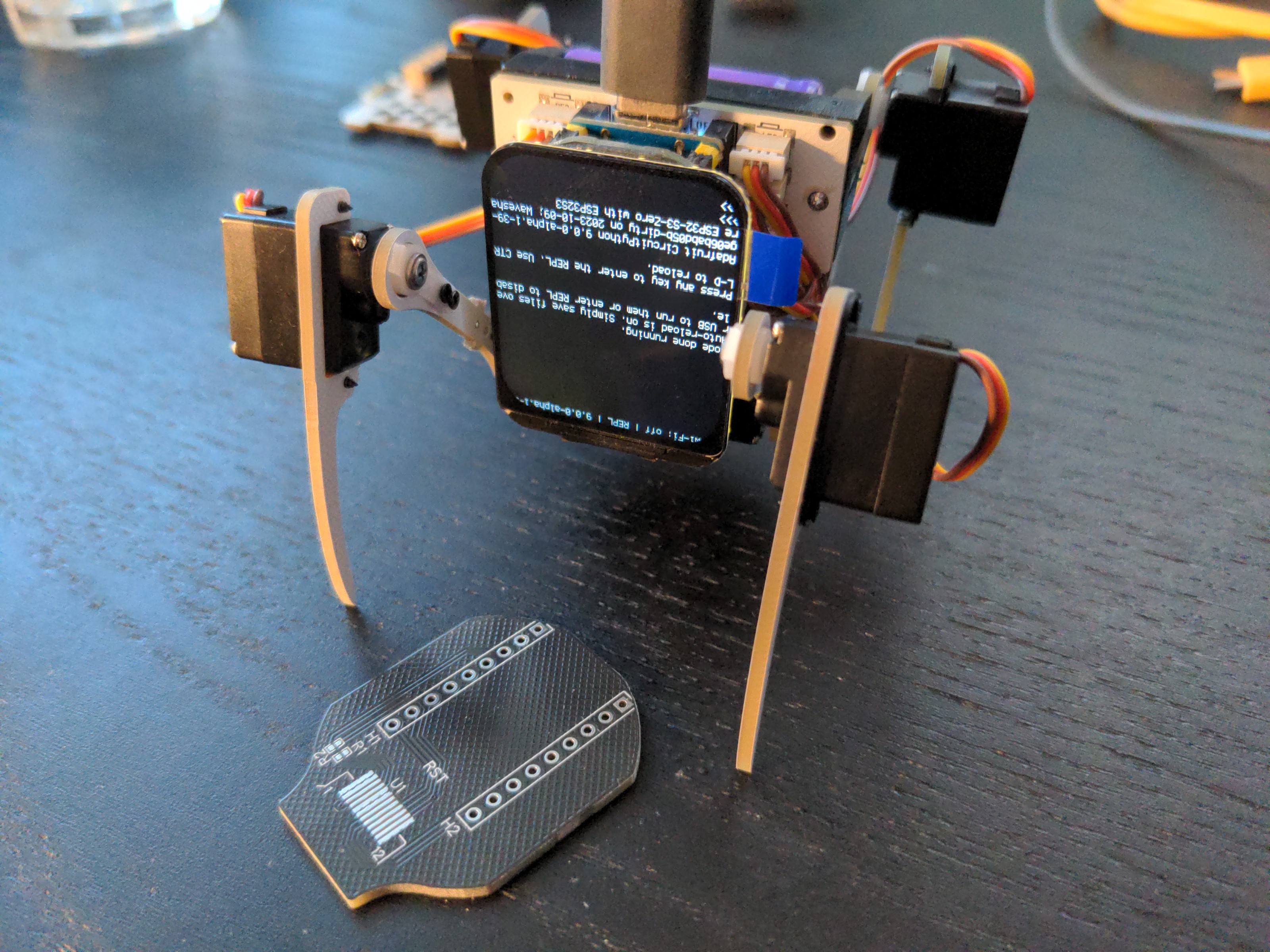
And since the other display I was recently playing with has the exact same footprint, I made the breakout in a shape that fits both of them. At a whim, I also added a footprint for the 1.8" ST7735 display on the other side, just because I could.
Of course the next step is to make it display something interesting. I already experimented with eyes, and the closeup of a single monstrous eye that Adafruit demos do is a bit too monstrous to my tastes, so for now I went with the GIF animation I made for the #Astro-chan Badge. I plant to eventually re-draw the same character I used on the silkscreen on earlier prototypes, and animate it to make it look like it's controlling the robot from the inside, but of course that is much more work than it seems, so it will take a while.
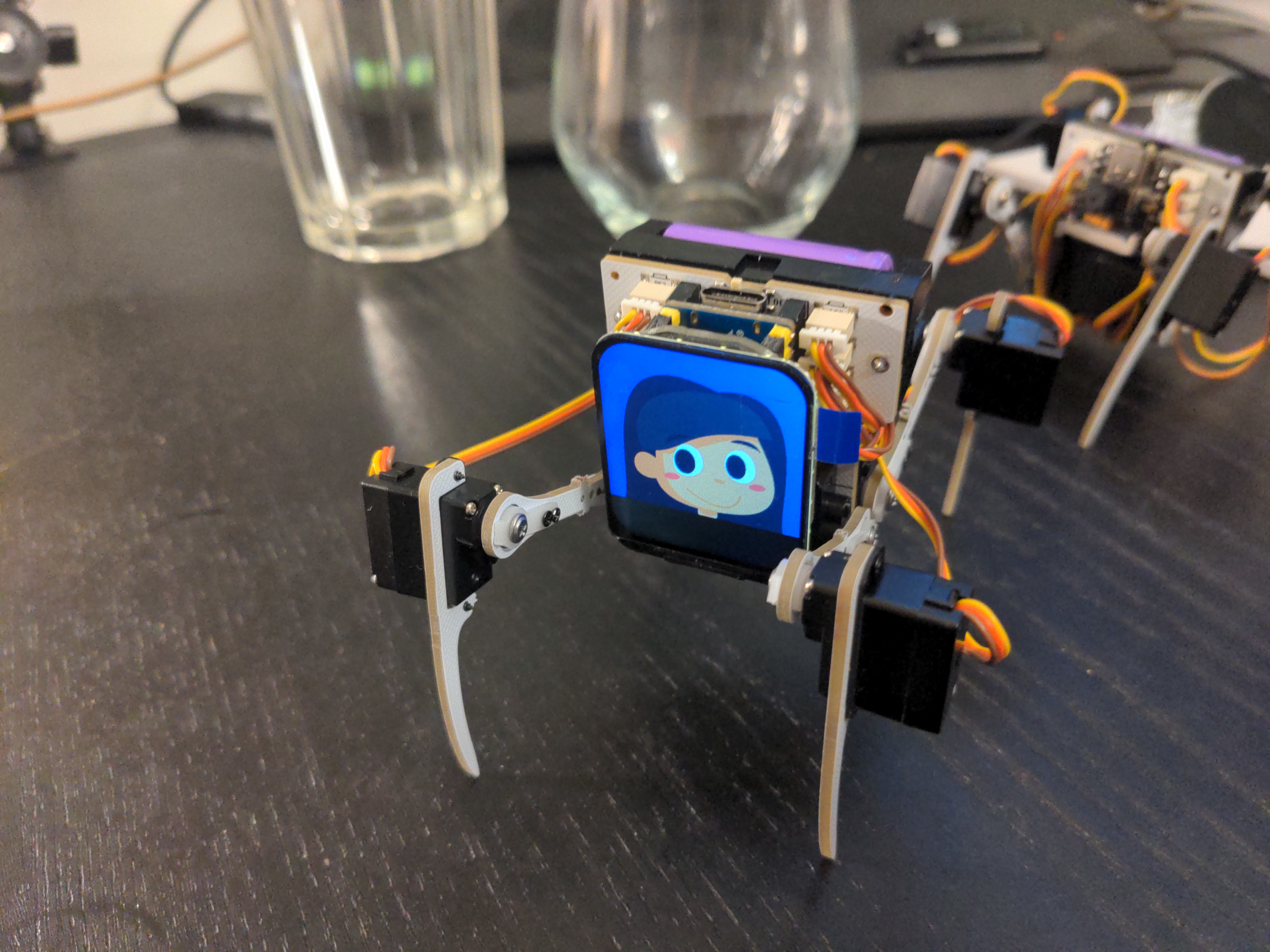
The practical advantage of having a display on a CircuitPython-programmed robot is the fact that you no longer need to explain how to connect to the USB console, so you can see error messages. People can just read the errors from the screen.
 deʃhipu
deʃhipu
Discussions
Become a Hackaday.io Member
Create an account to leave a comment. Already have an account? Log In.