This project started out pretty simple - I wanted to control my TV, receiver, Apple TV and Foxtel set-top box from my homeassistant.io setup.
Of course, feature creep crept in and I decided to add CEC over HDMI.
There are three parts to the project:
- The PCB
- The 3D printed case
- The custom software
The software can accept multiple input types, and multiple devices, including virtual devices so you can build a universal remote.
 Myles Eftos
Myles Eftos



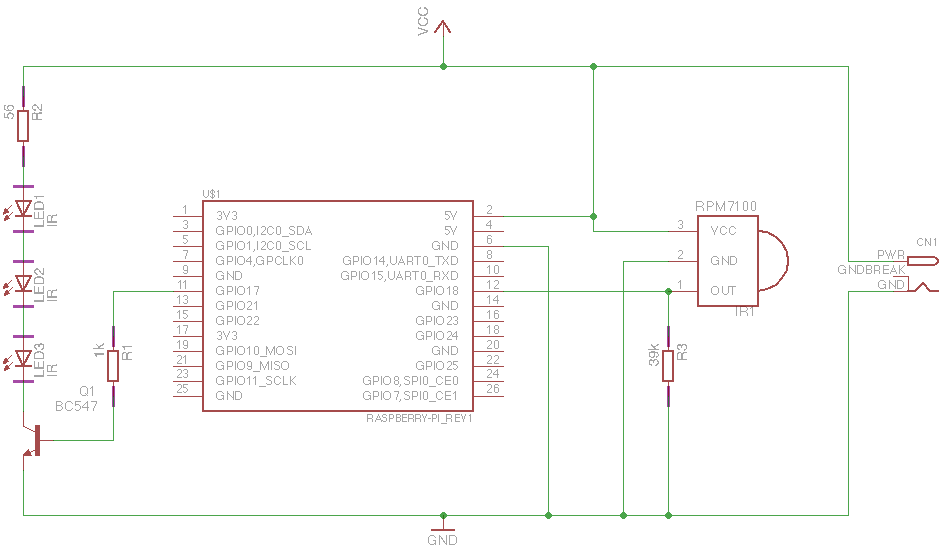

 Much neater! And regular shaped. Of course, there is now no way to interface with it. I took a perfectly good USB WiFi module and gutted that.
Much neater! And regular shaped. Of course, there is now no way to interface with it. I took a perfectly good USB WiFi module and gutted that.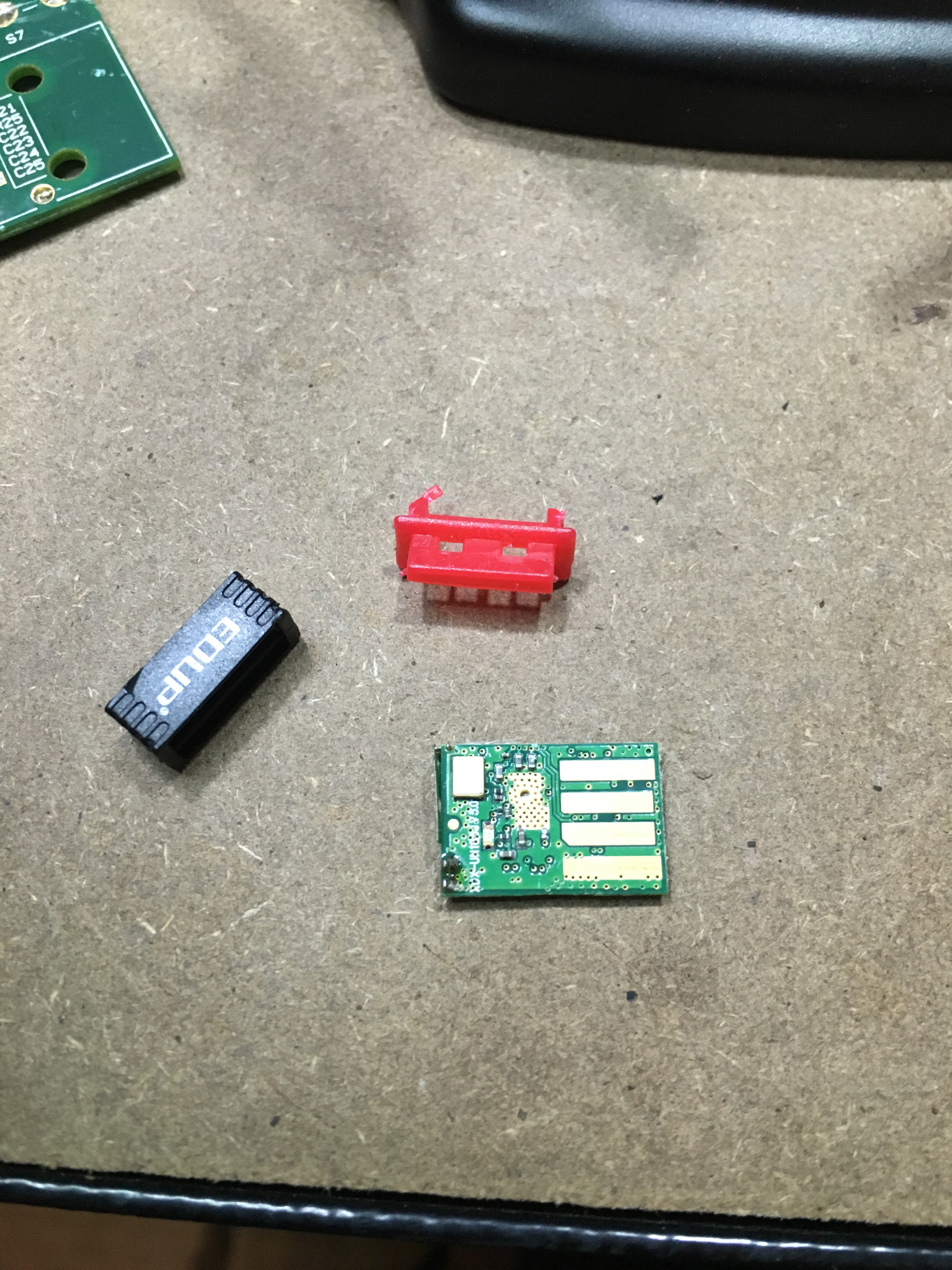


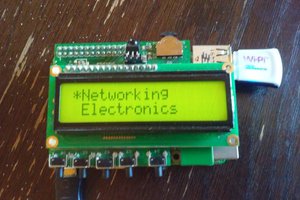
 Arya
Arya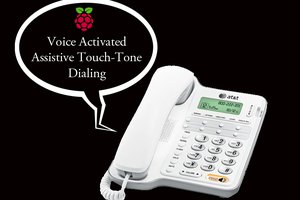
 Anthony
Anthony

 tomwsmf
tomwsmf
So just wondering - could this take a command in over HDMI CEC, and then send an IR signal out as a result?
My own personal scenario is to use my TV's volume control buttons to send an HDMI CEC signal, which then gets turned into IR for my older speaker system.