- Open Fritzing
- Part window is on the right of Fritzing window, go to Core parts
- In "ICs" section, select the first one - with "IC" on it
- Inspector window is right under the Parts window (if not, go to Window->Inspector), we need the Properties section
- In that section, you can select your package type (DIP/SIP/various SMD options), variant, number of pins and even label your IC any way you want.
- Edit the pin labels.
Everything is autogenerated. For even better effect, select the part and go Part->Edit . I didn't even need that to make an ATTiny.
Problems:
- I don't know if a part like this is easily distributable, didn't find any button to export a part (I saw one candidate but it was greyed out).
- I didn't see any setting to make a wider DIP footprint (as in - for bigger ICs) like old CPU/RAM/ROM chips etc. It probably can be done the "part from scratch way", but the setting might also be already there.
 Arya
Arya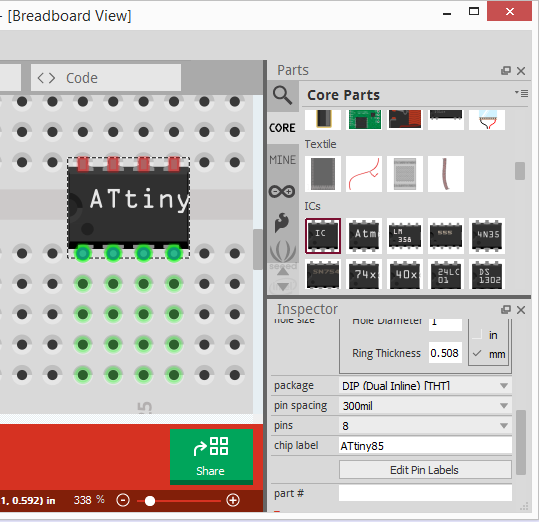
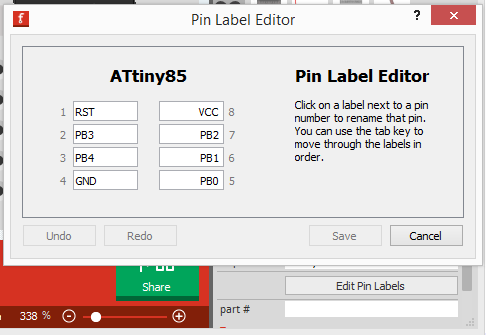
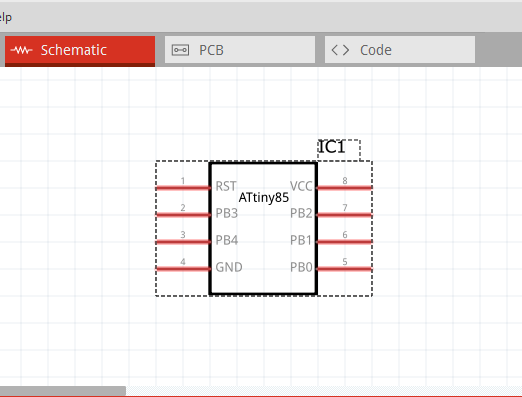
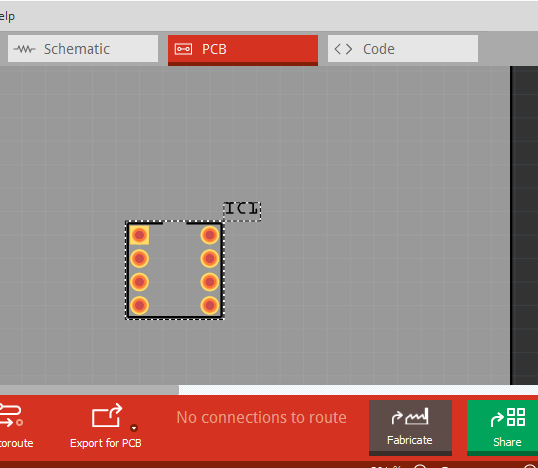
Discussions
Become a Hackaday.io Member
Create an account to leave a comment. Already have an account? Log In.