Power supply unit is the most useful and necessary device in every laboratory. In this video I will try to briefly explain how to build a complete device, as well as some of the more important features.
Today I receive package from AliExpress which contains RD6006W 60V 6A DC-DC Adjustable Power Supply module. As you can see the device is solidly packed and there is no damage. It arrived relatively quickly, in less than a month from China to Macedonia.

This is only a control and regulation module, and in order to have a complete laboratory power supply, a direct voltage input source is also needed. For that purpose I use this power supply from an old printer 24v/5A and this is enough for my needs.

The device also contains a wireless module and a temperature sensor that is used when charging batteries.
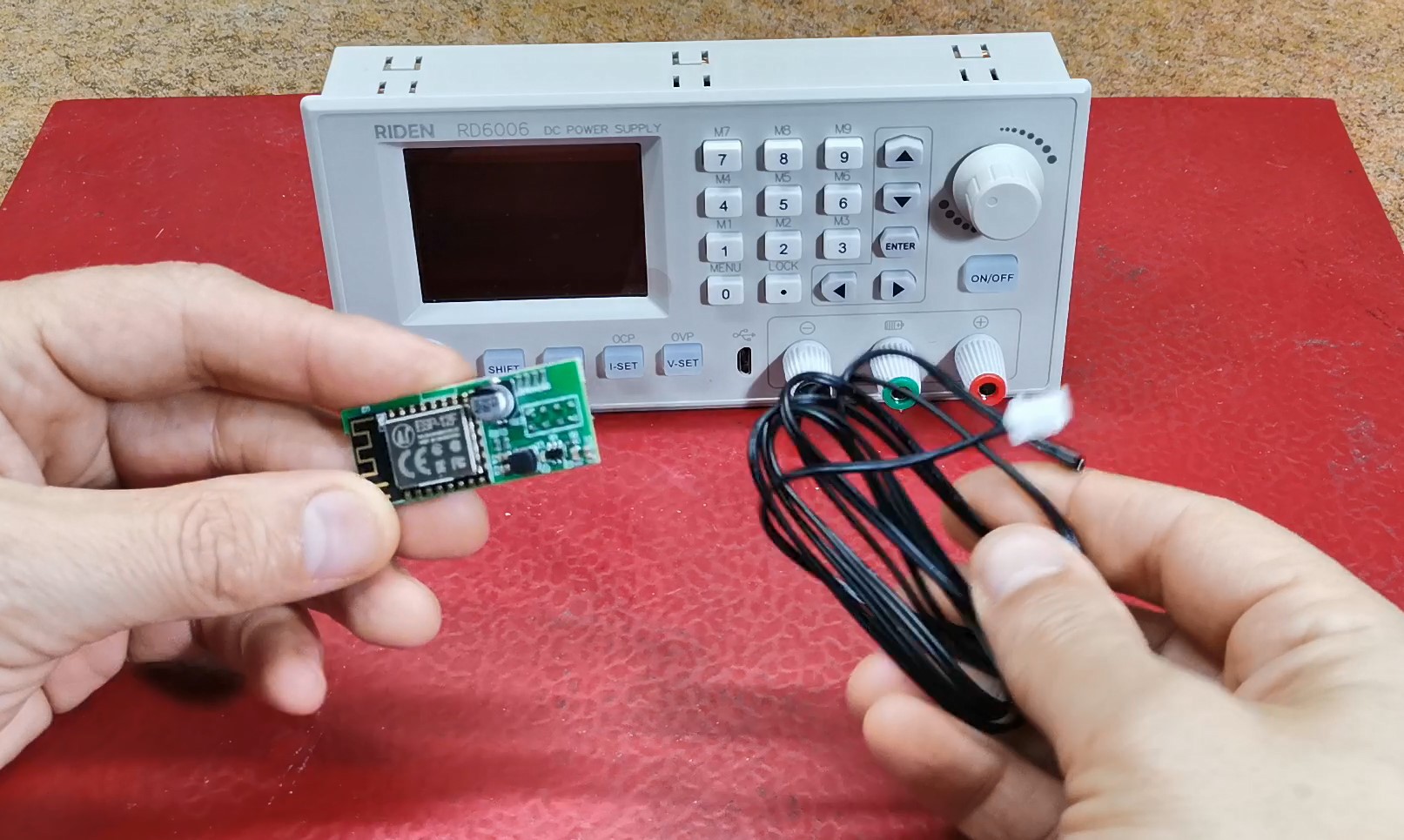
First, I installed the module and the DC input source in a suitable compact housing made of 5mm thick PVC board. On the back side there is a plug for mains power, as well as a temperature sensor.

If you want to make a PCB for your project, PCBway is a great choice for you. PCBway is one of the most experienced PCB manufacturing company in China in field of PCB prototype and fabrication. They have a large online community where you can find a Open Source projects, and you can also share your project there. From my personal experience I can tell you that on this community you can find many useful projects.
Now I will present you some of the features of this device:
The blinking of the Power button signals that the device is in standby mode. At the first start-up, after the Logo, the basic information appears. These are the input voltage value, output voltage and current settings, power consumption, as well as overvoltage and overcurrent protections. On the front there are function and numeric buttons as well as a rotary encoder for easier operation.
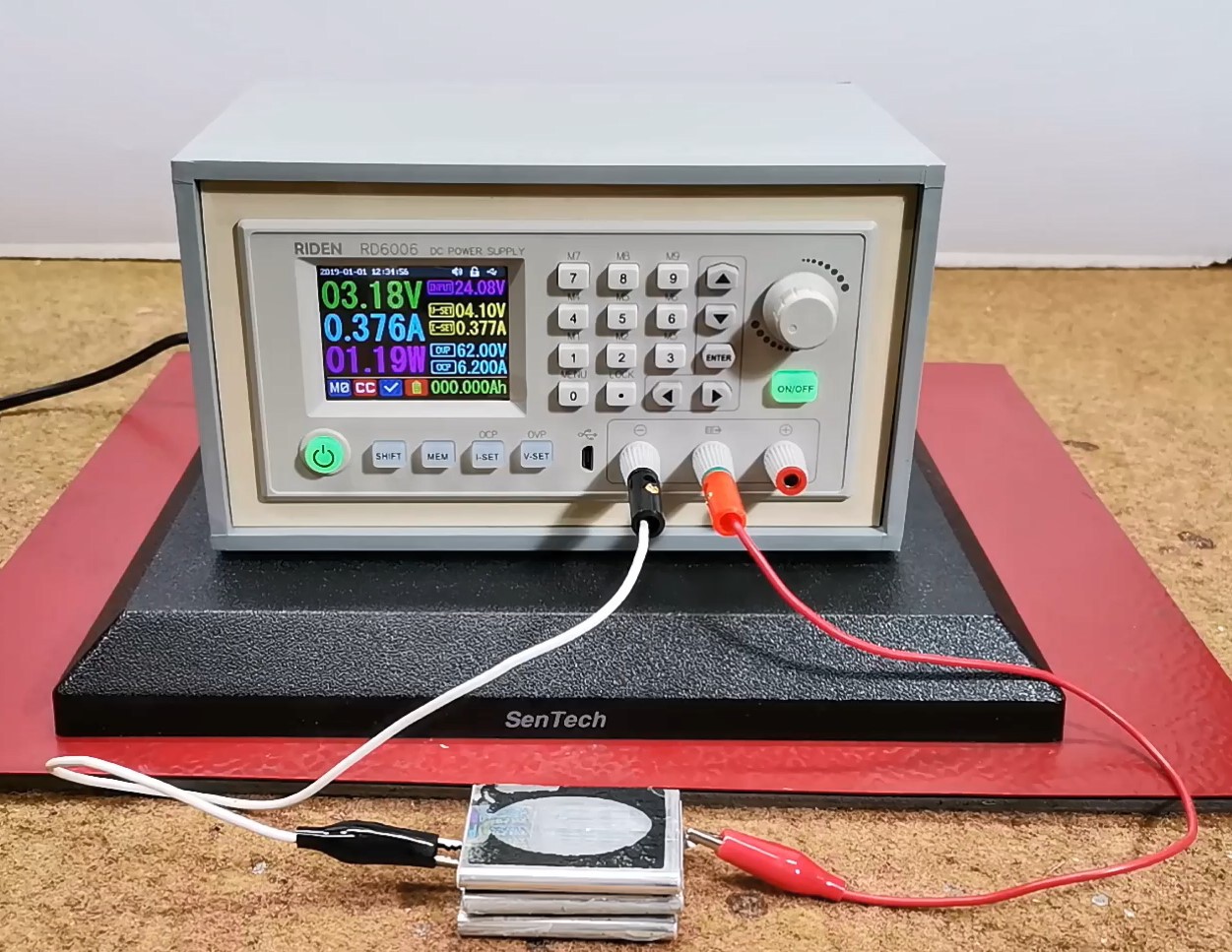
The device also has a battery charging function. Тhe battery should be connected to the green terminal with the positive pole, and the black with the negative pole of the battery. When we connect the battery, the battery icon shoul be red, and we can read the current voltage of the battery. Next, we need to adjust the charging voltage and current. For one lithium cell, the voltage should be 4.1v and the current from 200 to 600ma, in my case about 400ma.
To enter the system settings menu, we need to press Shift + Menu buttons.
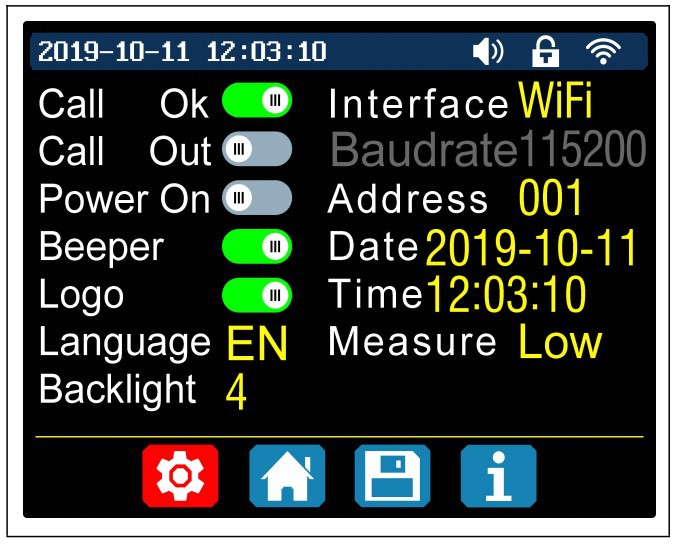
In this menu, several settings are made, such as Wi-Fi connection, language, logo display, beeper, backlight, as well as time settings.
A very useful and interesting feature of this model is that it can be controlled through an application on a Smartphone or PC.

The PC application in particular is very useful and contains many functions, including updating the device's firmware.
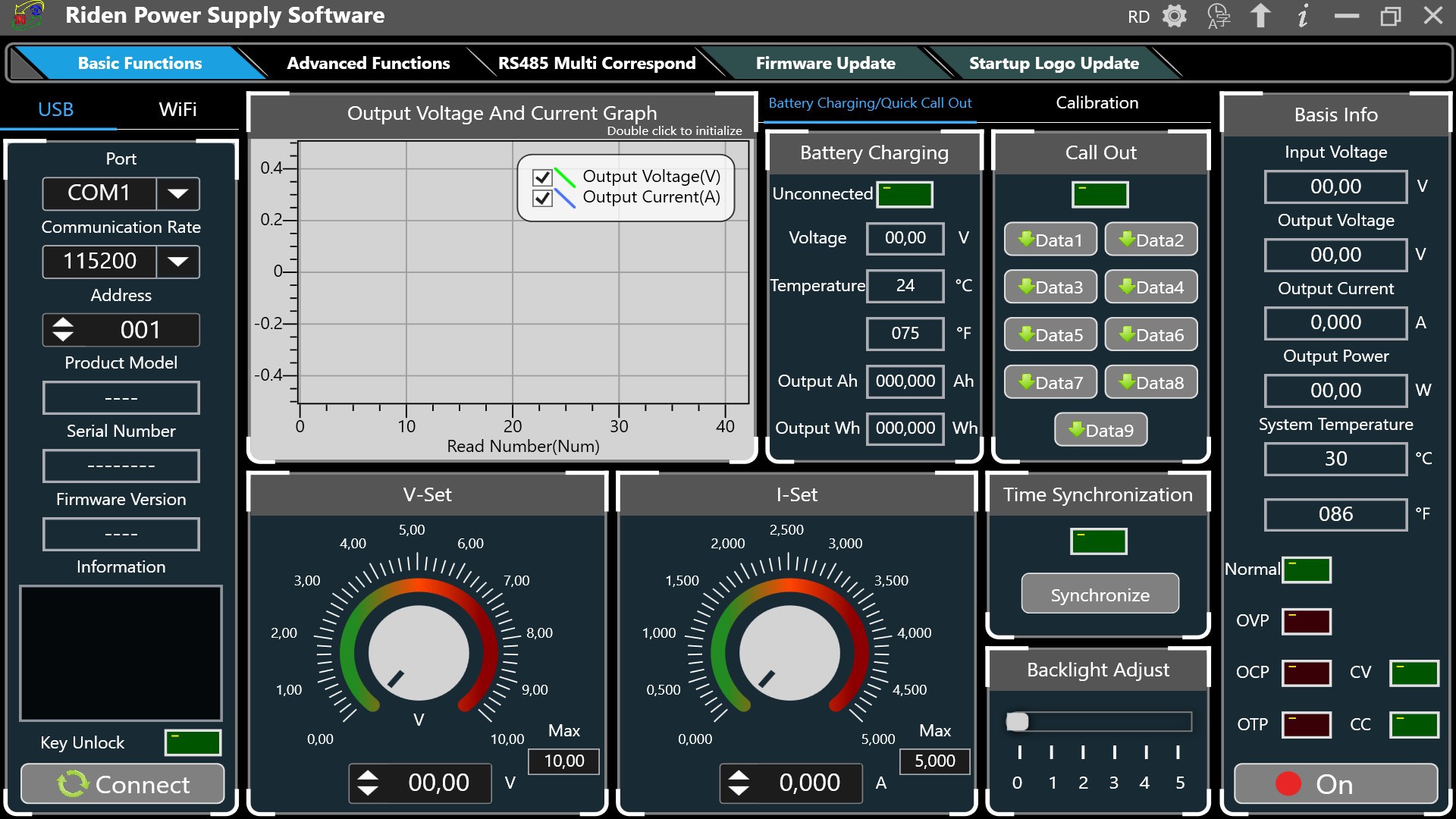
I think the most important feature is a constant current setting that will surely save you a lot of electronic components and devices.
In one of my previous videos you can see the construction of my cheap power supply with the ZK-4KX Buck-Boost Convertor module. However, with this power supply, I often had problems with the constant current option, especially with higher consumption of a device.

Just to emphasize that I purchased the device with my own funds, so I want to say that when testing the device there is no influence of any kind of sponsorship. I have been using a new power supply for some time, and at least for now it fully justifies all the funds invested in it.
The only objection is perhaps the fact that the power supply is made in buck topology not buck/boost. This means that the Maximum output voltage is about 1V lower than the input voltage.
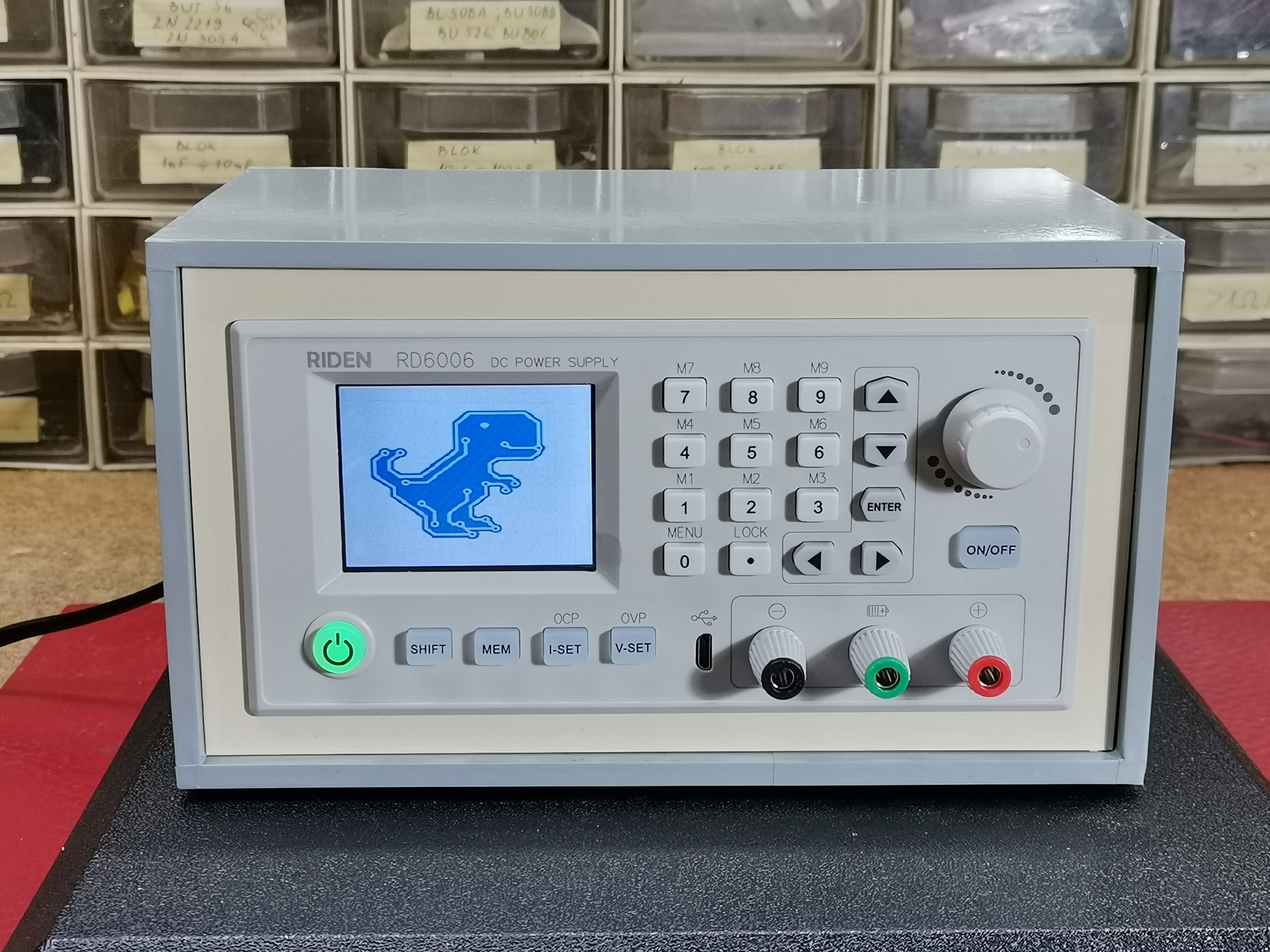

 mircemk
mircemk