Overview
The Nano Series devices are engineered to be a portable and durable solution for outdoor adventures such as hiking, piloting, skiing and more. They are designed to strike a balance between RF performance, size, ruggedness, and power efficiency, providing users with a reliable solution in various outdoor environments.
For the firmware, all Nano Series devices come with pre-installed Meshtastic. More detials could be found in the The Latest Firmware section.
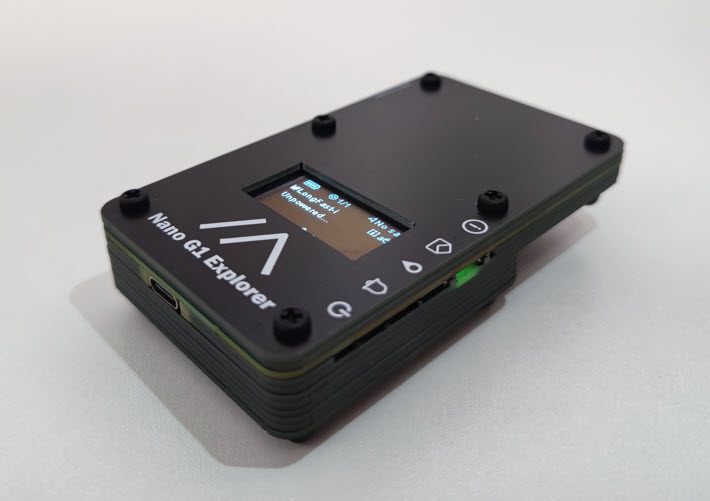 The Meshtastic[1] Mesh Device Nano G1 Explorer represents a significant upgrade to the Nano G1, incorporating the latest RF technologies from B&Q Consulting. The Nano G1 Explorer features a new internal wideband Lora antenna, which supports frequencies from 815 Mhz to 940 Mhz. The wideband antenna, combined with an optimized wideband Lora RF frontend circuit, enables the Nano G1 Explorer to work with the majority of regions' LoRa frequency bands around the world without the need for antenna changes. The design of the device also takes into account the potential effect of the human body on its antenna performance, ensuring optimal RF performance even when carried in a pocket.
The Meshtastic[1] Mesh Device Nano G1 Explorer represents a significant upgrade to the Nano G1, incorporating the latest RF technologies from B&Q Consulting. The Nano G1 Explorer features a new internal wideband Lora antenna, which supports frequencies from 815 Mhz to 940 Mhz. The wideband antenna, combined with an optimized wideband Lora RF frontend circuit, enables the Nano G1 Explorer to work with the majority of regions' LoRa frequency bands around the world without the need for antenna changes. The design of the device also takes into account the potential effect of the human body on its antenna performance, ensuring optimal RF performance even when carried in a pocket.
The upgrades are summarized in the tab below
RF Upgrades
- Nano G1 Explorer features a new internal wideband Lora antenna with supports for frequencies from 815 Mhz to 940 Mhz. The optimized wideband Lora RF frontend circuit provides the ability to cover majority of regions in the world without changing the antenna.
- The device has a new internal GPS antenna that significantly reduces GPS lock time compared to the Nano G1.
- Lora transceiver has been upgraded from SX1276 to SX1262, resulting in an increase in the maximum TX power from 20 dBm to 22 dBm.
- SX1262 circuit includes a TCXO (+-1.5 ppm) for improved frequency accuracy.
- GPS module can be set to a low-power mode with the GPS physical switch.
Other Upgrades
- Enhanced message notification circuit with the option of LED or Buzzer, configurable through a physical switch.
- Physical power switch for easy turn on/off of the system.
- Replaceable OLED screen with a FPC connector.
- Internal Li-Polymer Battery Charger , an optional 3.7V 603450 JST 1.25mm Rechargeable Li-Polymer Battery could be installed.
- Buck-boost converter, could provide stable 3.3V to the system even the Li-Polymer battery voltage drops as low as 2.5V. Supply voltage stability is very important to ensure that the performance of RF circuits meets design expectations.
Typical RF Performance:
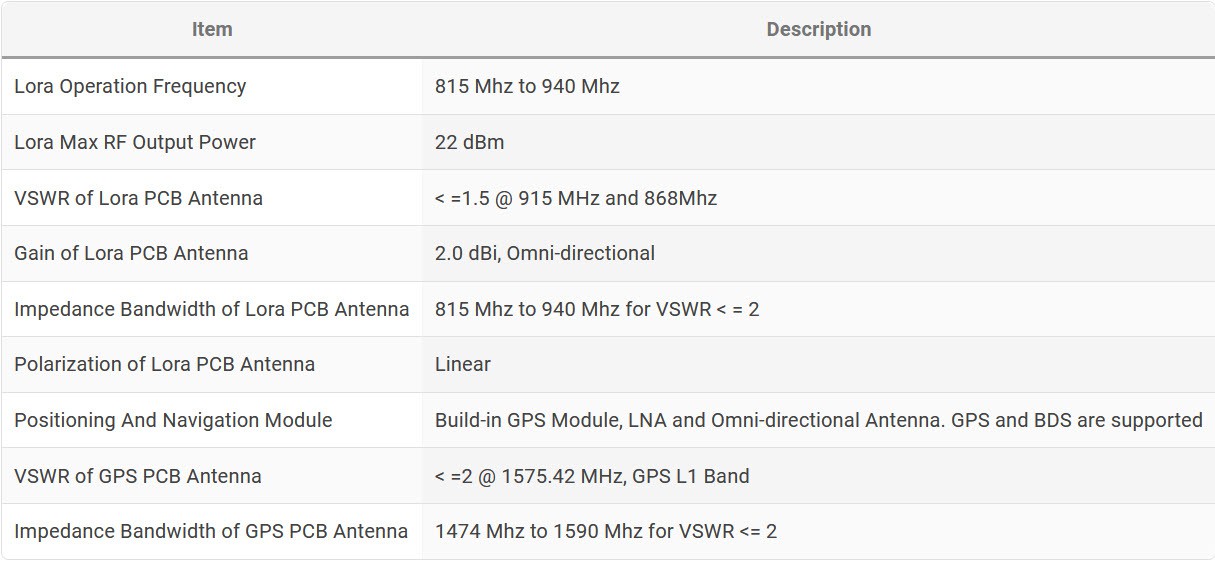
Electrical Characteristics:
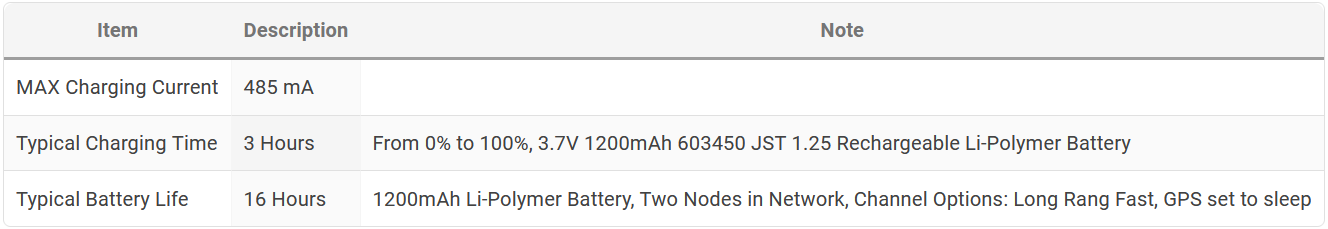 Dimension:
Dimension: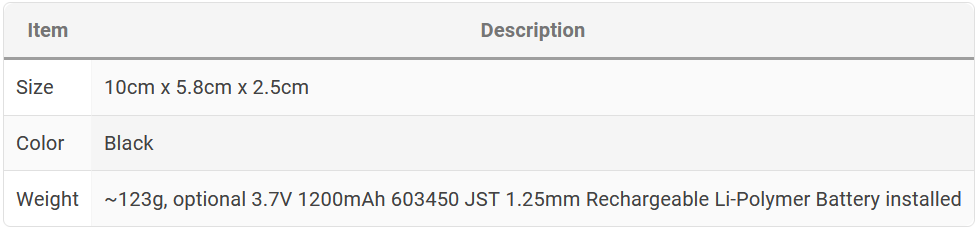
Hardware
Switch/Button Definition![nano_g1_explorer_switch_button_def.jpg]()
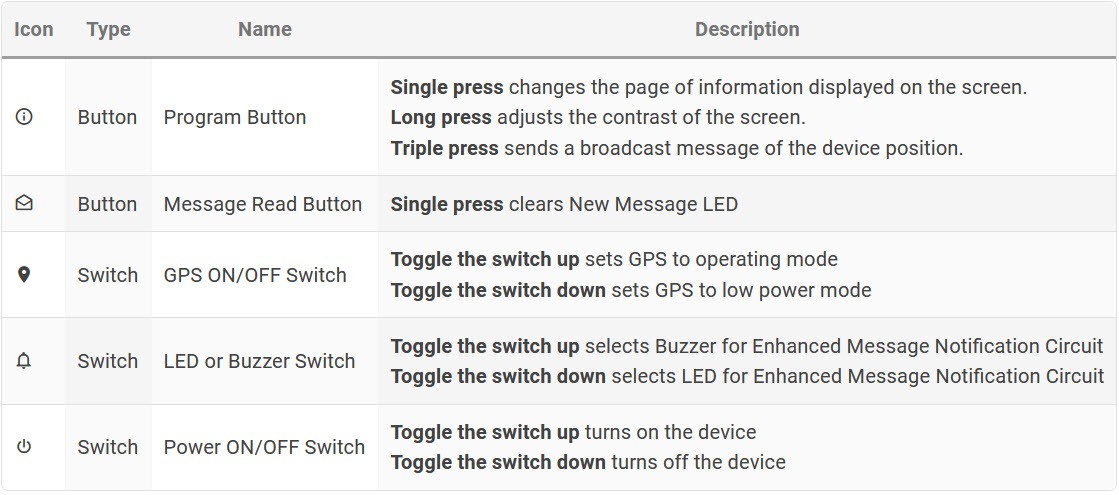
PCB
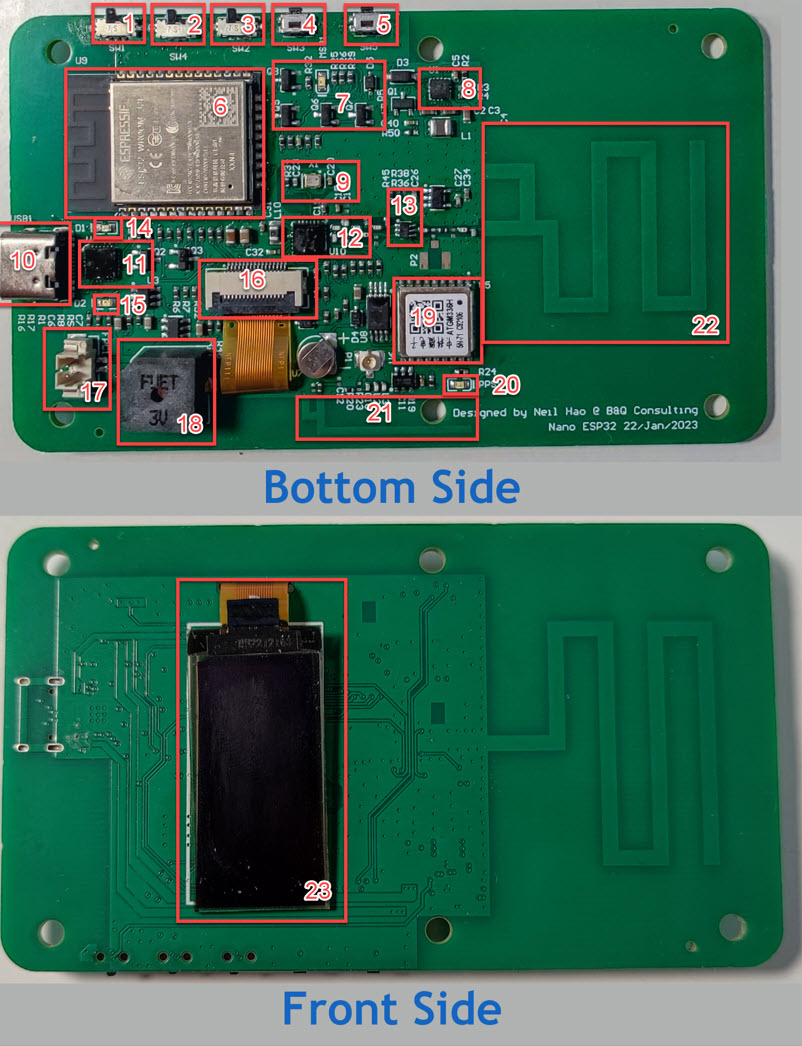
- Power ON/OFF Switch
- LED or Buzzer Switch for Enhanced Message Notification Circuit
- GPS ON/OFF Switch
- Message Read Button - Clear New Message LED
- User Button
- ESP32 WROOM
- Enhanced Message Notification Circuit and New Message LED Indicator (Green)
- Buck-boost converter, > 95% efficiency, Texas Instruments(TI) TPS63051
- 32MHz TCXO (+-1.5 ppm), Part No. 1XXD32000MBA from DAISHINKU CORP. (KDS)
- USB Type C Socket
- CH9102F USB to UART Bridge
- Semtech SX1262 Lora Transceiver
- RF Switch
- Battery Charging LED Indicator (Red)
- Battery Standby LED Indicator (Green)
- FPC Connector for OLED Screen
- JST 1.25mm Connector for optional 3.7V 603450 Rechargeable Li-Polymer Battery
- Active Buzzer
- ATGM336H-5N Whole Constellation Positioning and Navigation Module
- GPS Pulse Per Second (PPS) LED Indicator, the PPS LED is functional if and only if the board is powered by the external power. (Improving the battery life)
- GPS Omni-directional Antenna
- Internal Wideband Lora Antenna
- 1.3 Inch OLED Screen
Mechanical Design
Similar as Nano G1, the Nano G1 Explorer is also constructed by stacking up PCB boards.This method offers a good balance of cost and mechanical strength. Compared with Nano G1, Nano G1 Explorer uses 5 more PCBs to build a built-in battery compartment. An optional 3.7V 603450 JST 1.25mm Rechargeable Li-Polymer Battery could be installed. 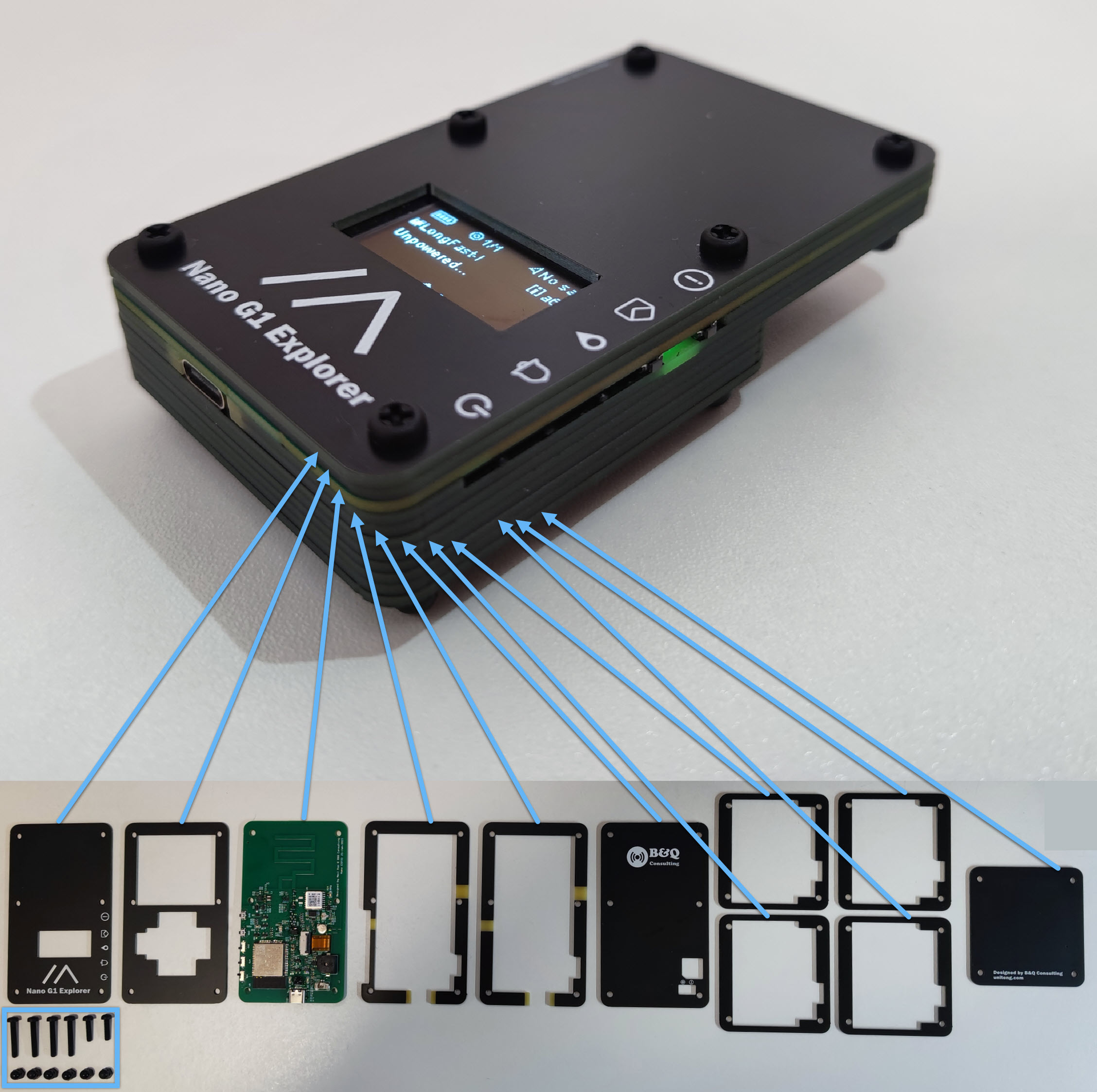 Note: Blue Rectangle - Nylon Machine Screws and Nuts
Note: Blue Rectangle - Nylon Machine Screws and Nuts
RF Design - Lora
Conduction Test
Instrument Setup and Device Under Test (DUT) configuration
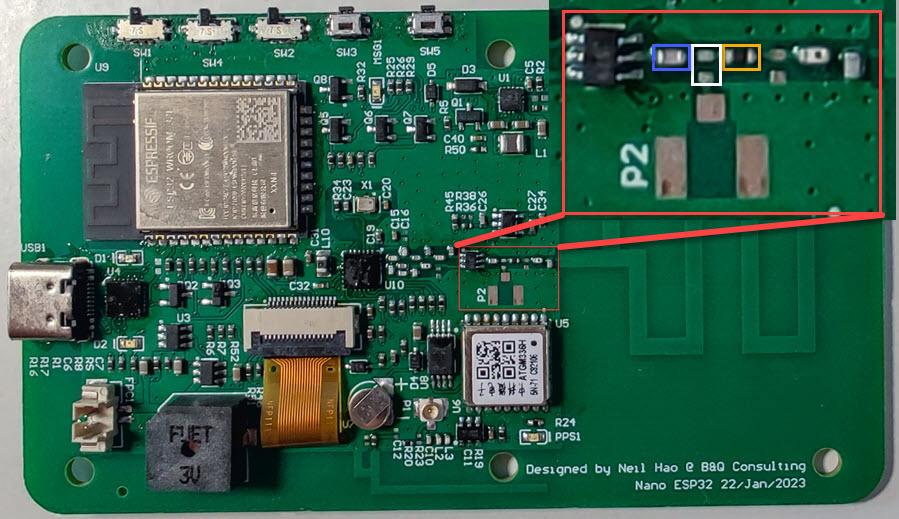 For conduction test, an IPEX connector needs to be soldered on P2, 0 Ohm 0402 resistor in the yellow rectangle also need to be moved to the place of white rectangle.
For conduction test, an IPEX connector needs to be soldered on P2, 0 Ohm 0402 resistor in the yellow rectangle also need to be moved to the place of white rectangle.
For Instrument Setup, RF Explorer 6G Combo PLUS Spectrum Analyzer and 40 dB Attenuator was used to measure the RF transismission power.
Meshtastic firmware 2.0.0.18 for nano g1 was flashed into the DUT. Meshtastic Android APP 2.0.15 had been used to control the DUT with channel options = “Long Range / Fast” and Region = “US” or "EU868".
Measurements
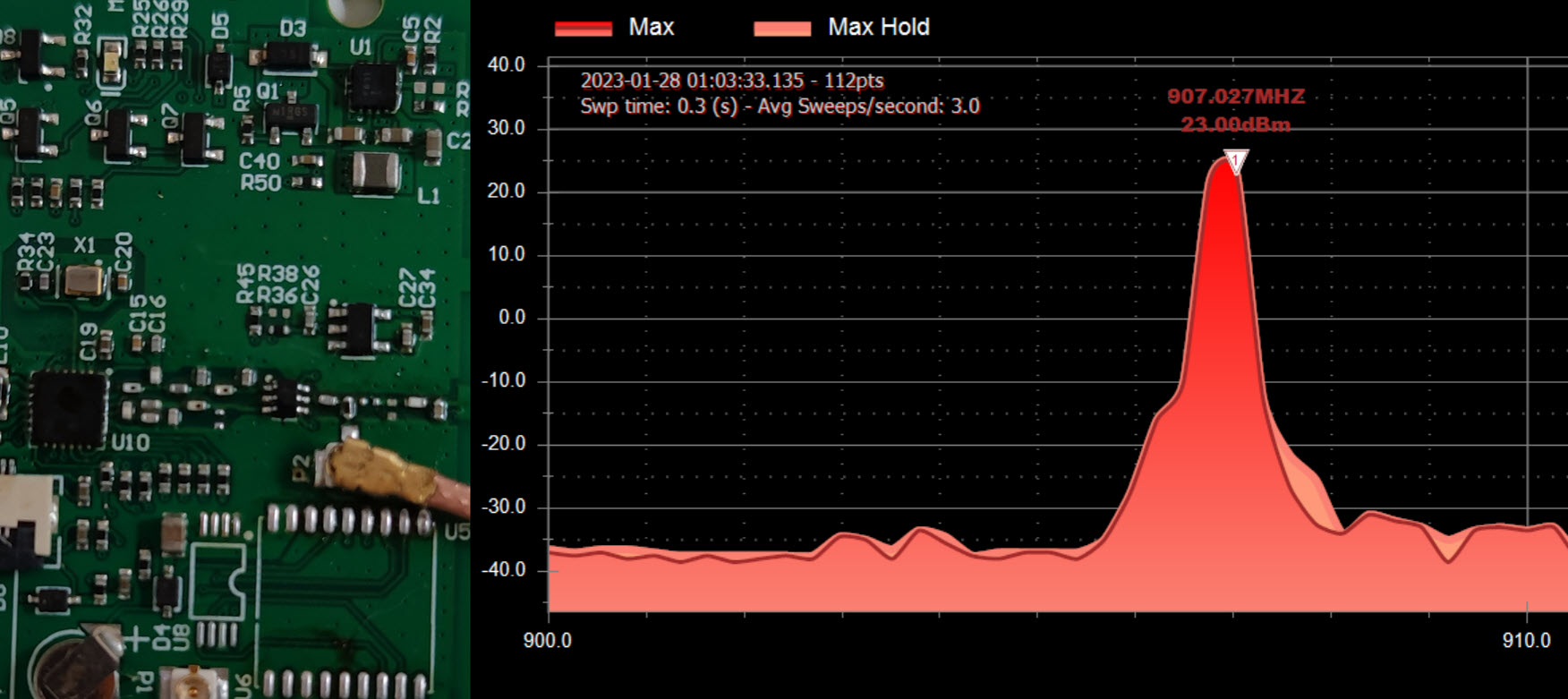 For SX1262 Lora Transceiver and Region = “US”, meshtastic firmware's default RF transmit power setting is 22dBm. According to above result, the RF transmit power was 23 dBm.
For SX1262 Lora Transceiver and Region = “US”, meshtastic firmware's default RF transmit power setting is 22dBm. According to above result, the RF transmit power was 23 dBm.
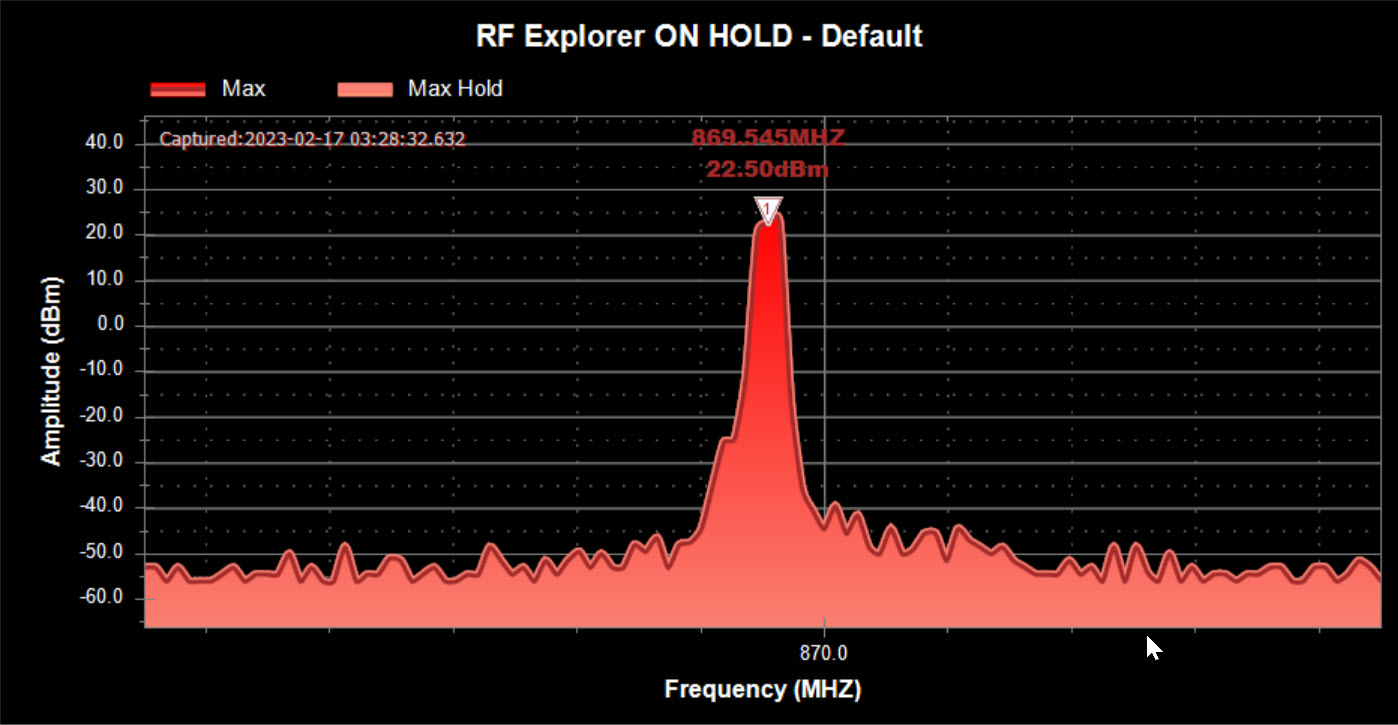 For SX1262 Lora Transceiver and Region = “EU868”, meshtastic firmware's default RF transmit power setting is 22dBm. According to above result, the RF transmit power was 22.5 dBm.
For SX1262 Lora Transceiver and Region = “EU868”, meshtastic firmware's default RF transmit power setting is 22dBm. According to above result, the RF transmit power was 22.5 dBm.
For both US915 MHz and EU 868 MHz, the results are slightly better than the manual value. Even in the presence of a 0.5dBm RF front-end circuit insertion loss, the measured data is still slightly better than the manual value.
Antenna Measurement
Instrument Setup and Device Under Test (DUT) Configuration
Refer to the photo of Conduction Test Instrument Setup. For Antenna Measurement, an IPEX connector needs to be soldered on P2, additional one 0 Ohm 0402 resistor also needs to be soldered on the place of white rectangle. Capacitor on the blue rectangle need to be removed.
For Instrument Setup, low cost Nano VNA is already sufficient for this measurement. All metal around the antenna will have a notable effect on the antenna performance, so the DUT should be suspended in the air during the measurement. During the test, the antenna must be installed inside the product, as close as possible to the final use state, because the product casing also affects the antenna parameters. The calibration plane of the VNA should be at least at the IPEX connector, port extension may be used for VNA calibration.
Measurements
Standard Measurement
S11 and VSWR for the internal wideband Lora PCB Antenna when the DUT suspended in the air. 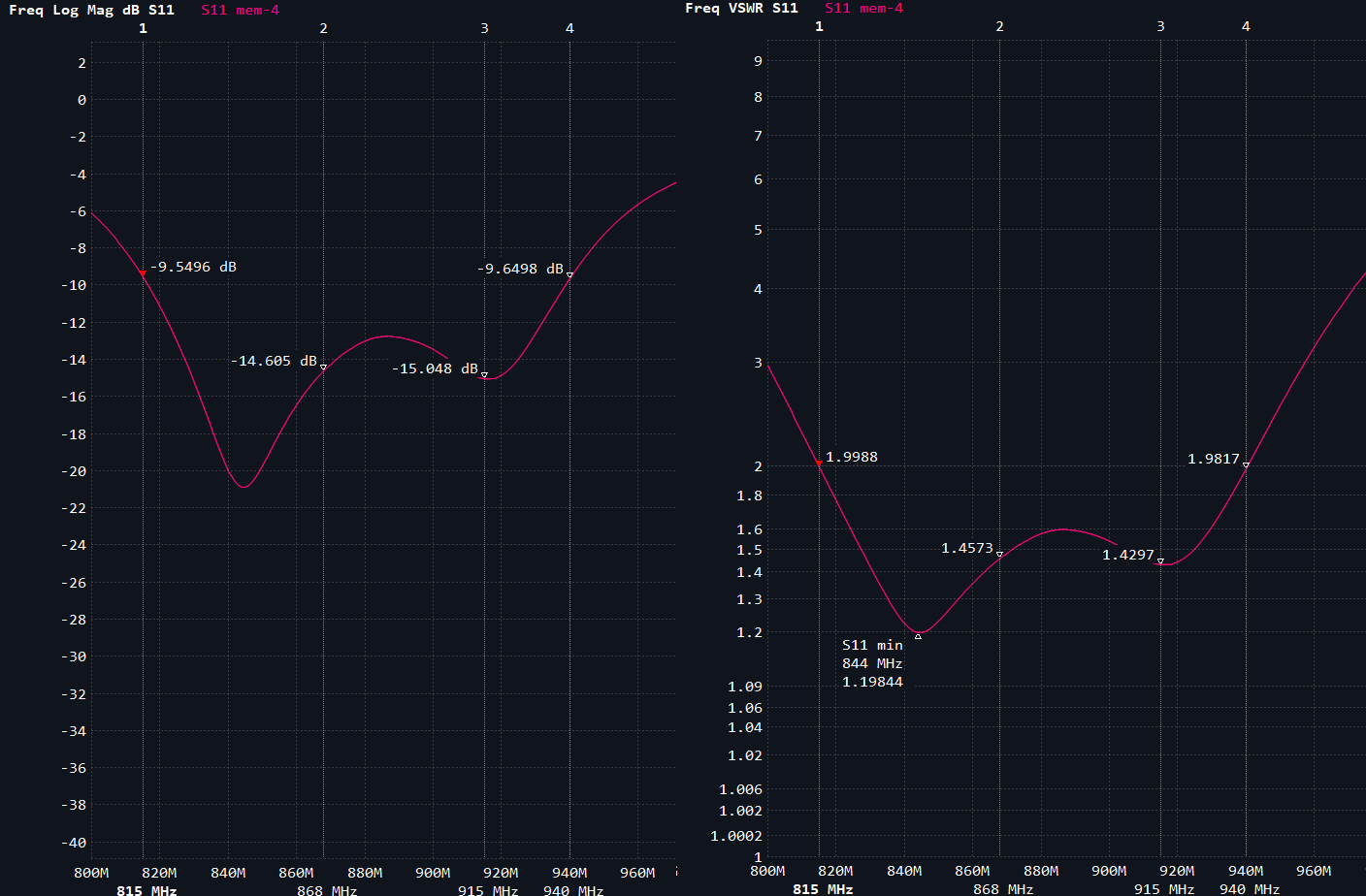 According to the above measurement, the Impedance Bandwidth was 815 Mhz to 940 Mhz for VSWR <= 2. The VSWR @ 915 Mhz was 1.4297 and VSWR @ 868 Mhz was 1.4573.
According to the above measurement, the Impedance Bandwidth was 815 Mhz to 940 Mhz for VSWR <= 2. The VSWR @ 915 Mhz was 1.4297 and VSWR @ 868 Mhz was 1.4573.
Human Body Near Antenna (HBN)
The impact of the human body on antenna performance is a critical factor in the design and optimization of handheld wireless communication devices such as cell phones, wireless headphones, and other wireless devices. By considering the human body near antenna (HBN) effect during the design phase, engineers can create more efficient and effective wireless communication systems.
The use of metamaterials has emerged as a promising solution to mitigate the HBN effect and has received significant attention in recent years. The Nano G1 Explorer has dedicated a substantial amount of research and development effort to exploring the use of metamaterials to address HBN issues. In the design of the wideband Lora antenna, it was assumed that the Nano G1 Explorer would be carried in a pocket and the OLED screen facing towards the body. 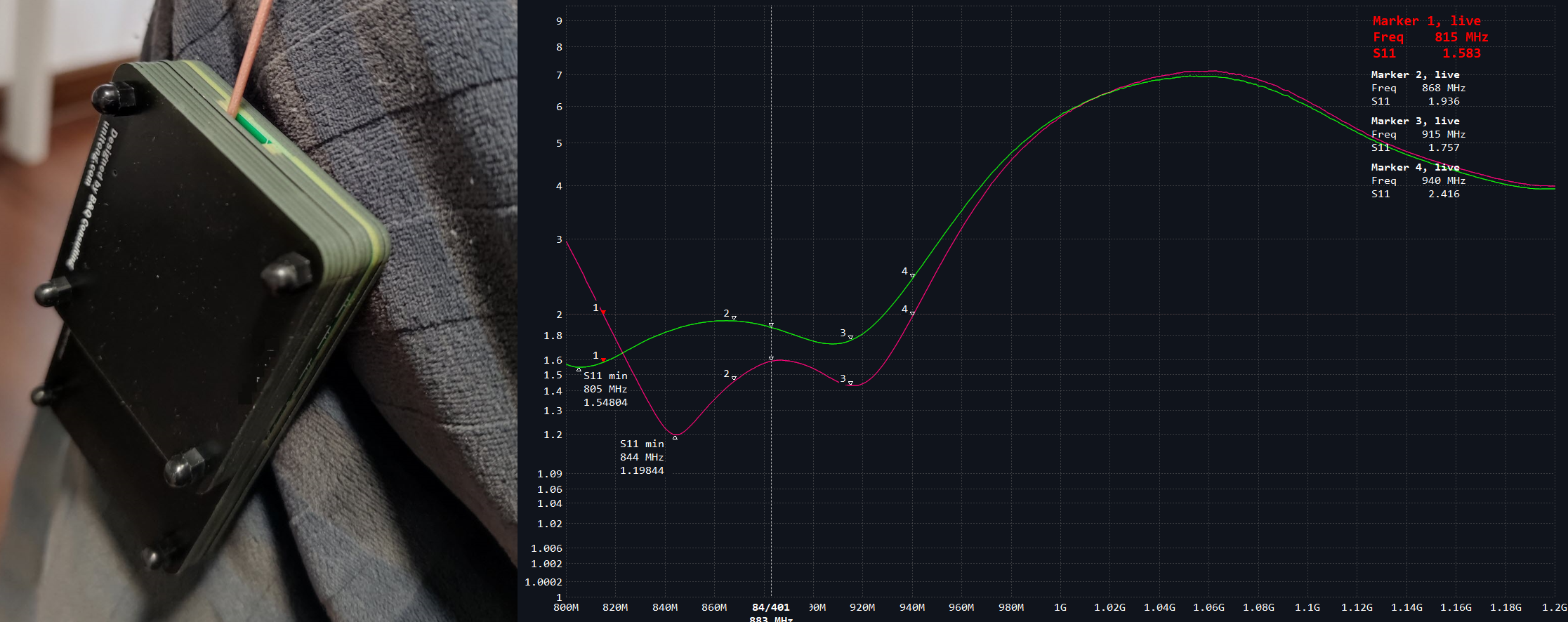 As demonstrated by the measurement, the pink line represents the VSWR of the antenna when suspended in the air, while the green line represents the VSWR when the antenna is near a leg. The resonant frequency of the antenna did not shift significantly towards lower frequencies and the VSWR did deteriorate, but the Impedance Bandwidth with VSWR<=2 (Efficiency>=90%) was still capable of covering major regions of the world, such as EU868 and US915. The VSWR @ 915 Mhz was 1.757 and VSWR @ 868 Mhz was 1.936.
As demonstrated by the measurement, the pink line represents the VSWR of the antenna when suspended in the air, while the green line represents the VSWR when the antenna is near a leg. The resonant frequency of the antenna did not shift significantly towards lower frequencies and the VSWR did deteriorate, but the Impedance Bandwidth with VSWR<=2 (Efficiency>=90%) was still capable of covering major regions of the world, such as EU868 and US915. The VSWR @ 915 Mhz was 1.757 and VSWR @ 868 Mhz was 1.936.
RF Design - GPS
Typically, small-size ceramic GPS antennas currently on the market, less than about 2.5cm*2.5cm, have poor performance, despite their claim of being circularly polarized. The resonance frequency of each antenna is different due to manufacturing precision, and the ceramic antenna is a directional antenna, making it difficult for handheld devices to keep the antenna pointing to the sky. As a result, a linearly polarized omnidirectional GPS antenna has been developed for the Nano G1 Explorer. Although this design is expected to have additional 3dB insert loss in theory, it is anticipated that the GPS experience will be much better than with the small-size ceramic antenna. This redesign overcomes the limitations of the small-size ceramic antenna and ensures that GPS performance is not compromised.
NORDIC Semiconductor has an excellent article that compares circularly polarized GPS antennas and linearly polarized GPS antennas in detail - GPS antenna requirements[2].
GPS Antenna Measurement
Instrument Setup and Device Under Test (DUT) Configuration
For Antenna Measurement, an IPEX connector needs to be soldered on P1, additional one 0 Ohm 0402 resistor also needs to be soldered on the place of R23. Capacitor on the place of C10 need to be removed.
For Instrument Setup, low cost Nano VNA is already sufficient for this measurement. All metal around the antenna will have a notable effect on the antenna performance, so the DUT should be suspended in the air during the measurement. During the test, the antenna must be installed inside the product, as close as possible to the final use state, because the product casing also affects the antenna parameters. The calibration plane of the VNA should be at least at the IPEX connector, port extension may be used for VNA calibration.
Measurements
VSWR for the internal GPS Omni-directional PCB Antenna when the DUT suspended in the air.
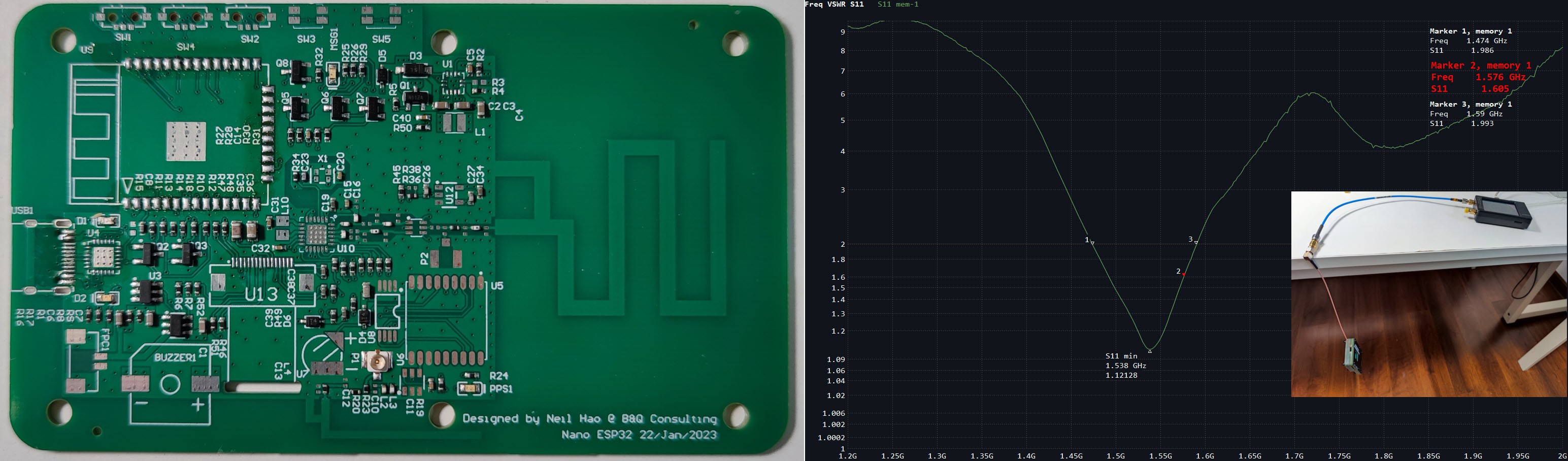
According to the above measurement, the Impedance Bandwidth was 1474 Mhz to 1590 Mhz for VSWR <= 2. The VSWR @ 1575.42 Mhz, GPS L1 band was 1.605.
Notification Circuit
Enabling ext_notification_plugin
For Meshtastic Firmware 2.x.x
You will be alerted by either Active Buzzer or New Message LED when receiving an incoming message.
Execute following command by using Meshtastic CLI:
meshtastic --set external_notification.enabled true --set external_notification.alert_message true --set external_notification.output_ms 100 --set external_notification.active true
Output:
Connected to radio Set external_notification.enabled to true Set external_notification.alert_message to true Set external_notification.output_ms to 100 Set external_notification.active to true Writing modified preferences to device
Re-power the device, the incoming new message will result in 100ms alert or turn on New Message LED corresponding to the selection of "LED or Buzzer Switch for Enhanced Message Notification Circuit". More details: https://meshtastic.org/docs/settings/moduleconfig/external-notification
Internal Li-Polymer Battery Charger
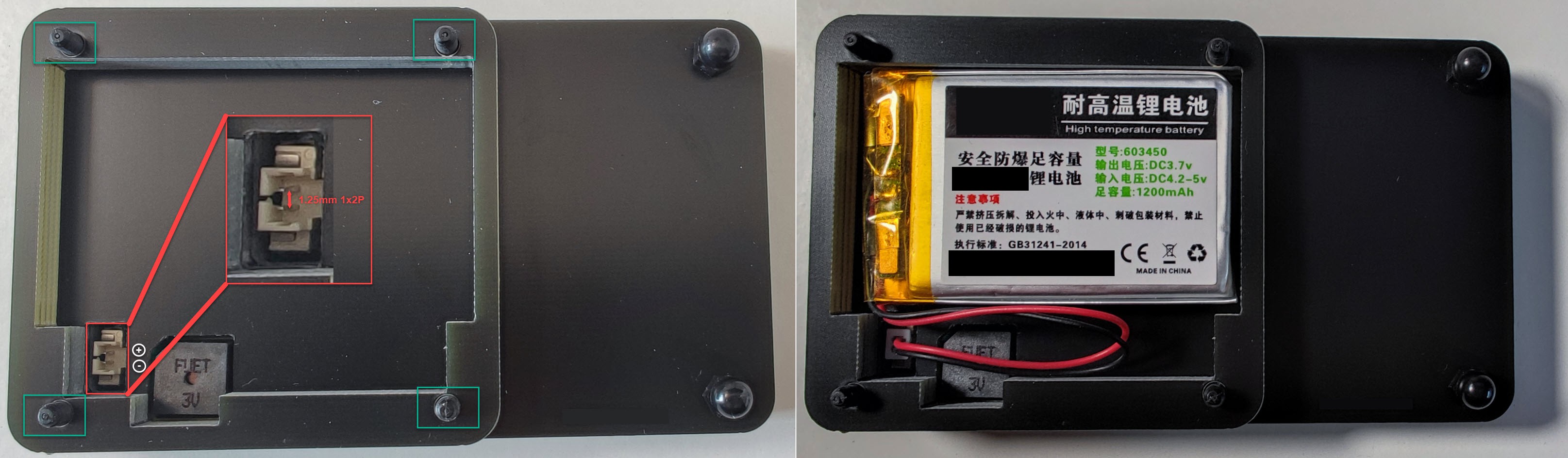
The Nano G1 Explorer includes an Internal Li-Polymer Battery Charger, and an optional 3.7V 603450 JST 1.25mm Rechargeable Li-Polymer Battery can be installed. The built-in battery is expected to come with a protection board to prevent over-discharge. To install the battery, you need to remove the nylon nuts located within the four green rectangles and take off the battery cover.
Specifications
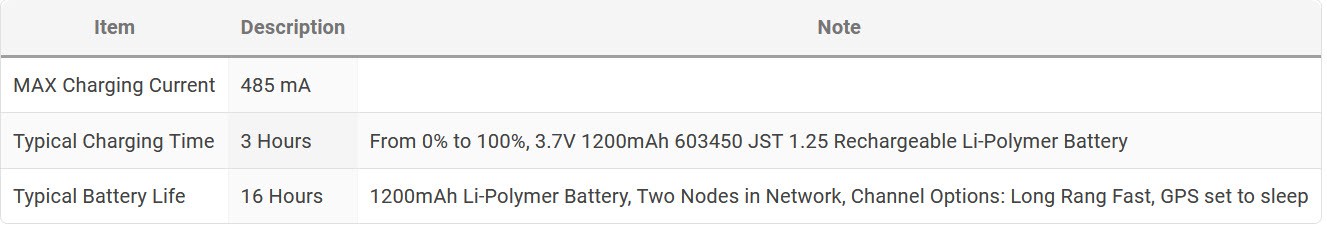
The Latest Firmware
Meshtastic Mesh Device Nano G1 Explorer had been supported by the official meshtastic repository on Github from firmware version TBD. Thus, the latest firmware could be downloaded from the meshtastic project’s releases page: https://github.com/meshtastic/Meshtastic-device/releases
Firmware file: firmware-nano-g1-explorer-2.x.x.bin
Following instructions to flash it to the Nano G1 Explorer: https://meshtastic.org/docs/getting-started/flashing-firmware/esp32/
Pre-compiled Firmware for Meshtastic 2.0.21
| Date | Description |
|---|---|
| 19-Feb-2023 | Initial Release. Source Code |
Software
Android
The Android APP could be downloaded and installed from the Google Play Store: https://play.google.com/store/apps/details?id=com.geeksville.mesh
APP Source Code: https://github.com/meshtastic/Meshtastic-Android/releases
iOS
The iOS APP could be downloaded and installed from following URL: https://meshtastic.org/docs/category/apple-apps
Python/ Web Interface / MQTT and More
Python, Web Interface and MQTT are also supported by the Meshtastic. More information: https://meshtastic.org/docs/software
Reference
- Meshtastic Project. Retrieved Feb 13, 2023, from https://meshtastic.org ↩︎
- GPS antenna requirements. Retrieved Feb 17, 2023, from https://infocenter.nordicsemi.com/index.jsp?topic=%2Fnwp_033%2FWP%2Fnwp_033%2Fnwp_033_gps_antenna_req.html ↩︎
- Power Configuration. Retrieved Feb 18, 2023, from https://meshtastic.org/docs/settings/config/power#adc-multiplier-override-fixes-issues-on-heltec-v2 ↩︎
