I've been having trouble fitting all of the necessary modules onto a backplane 8 and have had to use a Pro backplane with 12 slots.
I've tried to bodge an RC2014 ext-clock module* onto a Z80 module - it seems a waste to have those two basic things on separate modules. More than one person has designed a combined clock/Z80 module, so I may buy one of those. It doesn't help that some things hog two slots because of sticky-out bits.
One contributory factor to the slot shortage is that the BIOS ROM, RAM and cartridge ROM are separate modules.
So the first new thing today is a combined RAM / BIOS module.

It replaces my bodged individual modules with a single nice neat, standard-sized and shaped module. The downside of this is that it gets away from my original goal of "using standard RC2014 components as far as possible". (the c-bios label is out of date. I didn't get that to work and see no point when the original MSX1 bios+BASIC is working so well).
So here are a couple of shots of the machine as it stands, configured to run BASIC. Even with the separate clock* and Z80 modules it all fits neatly onto a standard backplane 8.
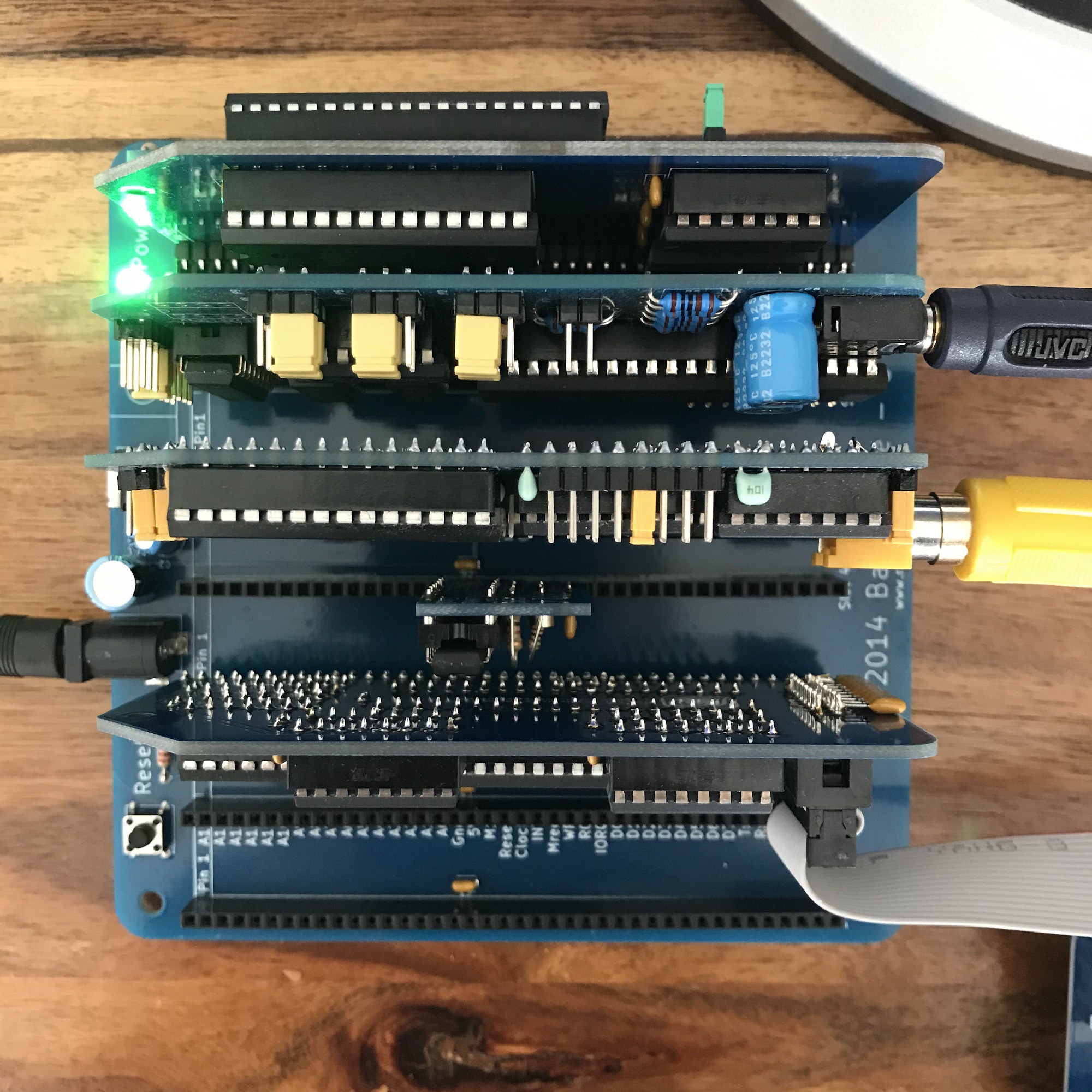

Composite video isn't fantastic, but it does look better in real life than captured here on my phone's camera.
I can even fit the 'cartridge ROM' onto that backplane. (That's still a bodged RC2014 ROM module.)

In the shots above you can also see the other refinement. I've now got keycaps on my Omega keyboard, and wow, is it nice to use! I picked up some Gateron swtiches at a great price. It's really fun playing games with it, the inverted T arrow key arrangement works well for me.

I have yet to add stabilisers. I didn't know anything about mechanical keyboards before making this one, it's a bit of a learning curve. But even without those, the longer keys actually work pretty well, even the space bar. My very cheap set of keycaps worked almost perfectly - the @ is in the correct place on the 2. There's even a keycap (to the right of the spacebar) with a symbol that works perfectly for the MSX 'select' key (an important key). All of this without a key having to be on the wrong row for its profile. Great work from the Omega project.
MML
Ed Brindley, the maker of the YM/AY sound module for RC2014 (an important part of this project as it handles some of the i/o as well as the sound) mentioned to me that MML (Music Macro Language) was a bit of a rabbit hole.
It's a notation system for music and is supported by MSX BASIC. The musical notes and other information are contained in strings, which you pass to the PLAY command. It allows for multiple voices and gives you access to the AY's envelope system (which isn't fantastic but does allow for some rudimentary FM experimentation).
I've had a look around for tutorials, and I found some good information in Graham Bland's book, MSX Programming. Obviously the examples have to be typed and so what better way to test my new keyboard?!
There's quite a long example (program 7.10 on page 112 in the book) and so I made a cup of tea and got started!
I video'd the whole thing. Fortunately the camera kept rolling for the whole half hour and the result is not as disappointing as you might expect a type-in program to be.
This may be the most boring video on Youtube if you're not interested in MML or MSX BASIC, but here it stands as a record of my first real test of the Omega keyboard and MSX BASIC's MML capabilities.
* The RC2014 dual-clock module is great for this project because it allows you to jumper the clock to 3.68 Mhz which is very close to the MSX standard 3.58, plus you can switch to 7.3 Mhz to give MSX BASIC a real boost. For perfect compatibility I've made myself a 3.58 Mhz clock module on a spare RC2014 ext-clock board and tend to use that cor compatibility / authenticity.
Discussions
Become a Hackaday.io Member
Create an account to leave a comment. Already have an account? Log In.