Our goal is to create a task app that helps people who have a hard time staying focused stay on task. To do this we tried to limit distracting features while at the same time having engaging elements to help the user focus like visuals, interactive elements, sounds, and positive messages.
Project created by Ibex Percy
Materials we used:
MIT App Inventor (to create the app): https://appinventor.mit.edu/
Base Camp (for communication): https://basecamp.com/
Google Slides (for creating the icons): https://www.google.com/slides/about/
Online free background remover (we had some errors with our images): https://www.remove.bg/upload

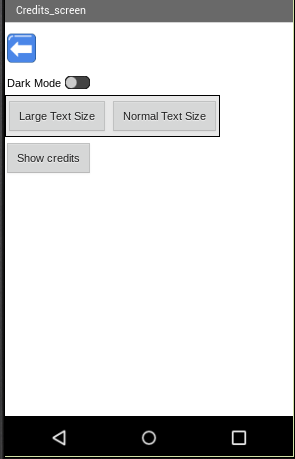
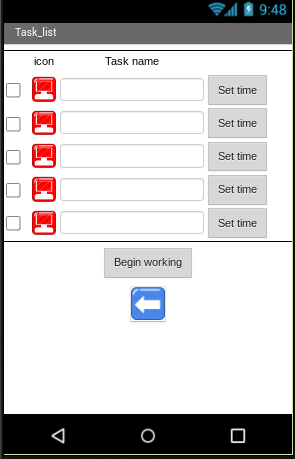

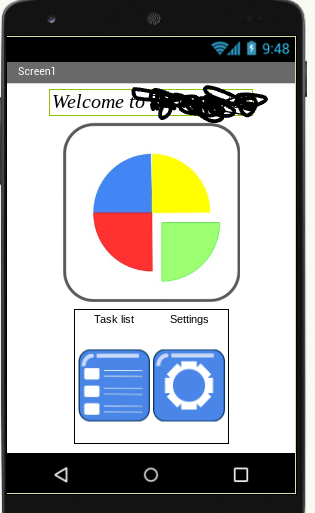
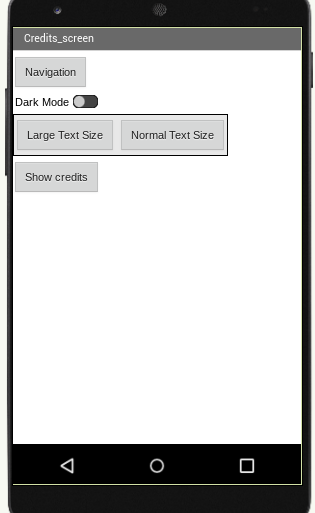
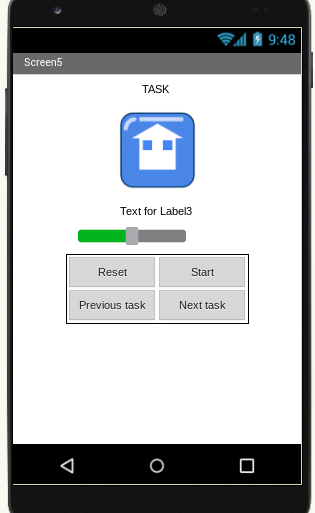
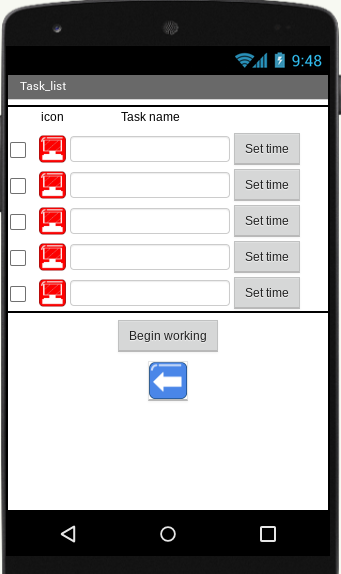
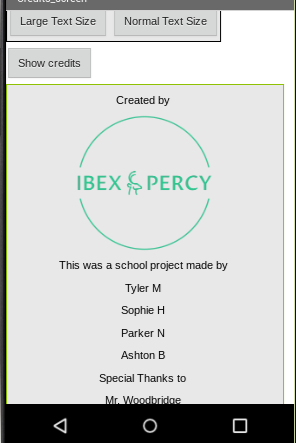

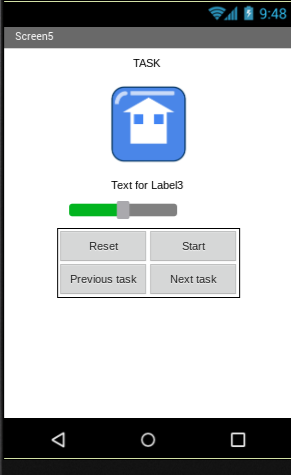
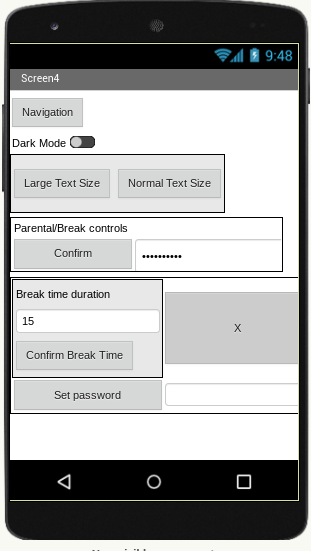
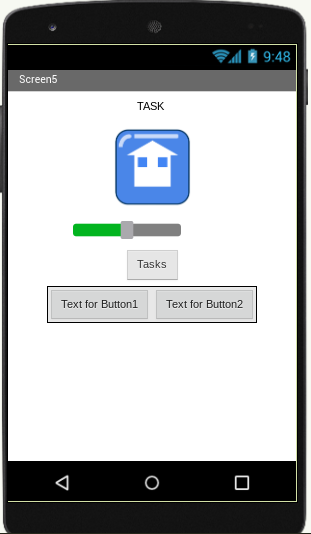
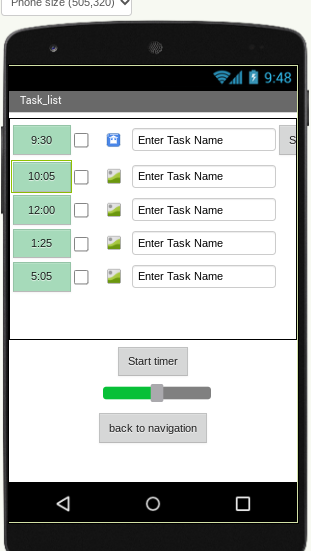


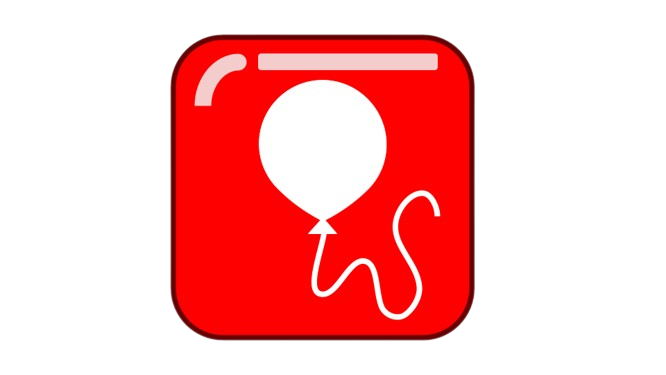
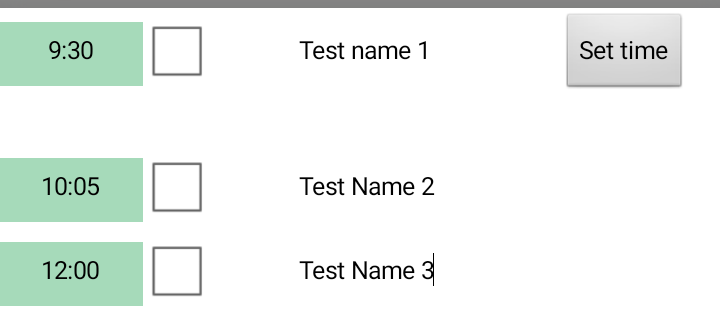
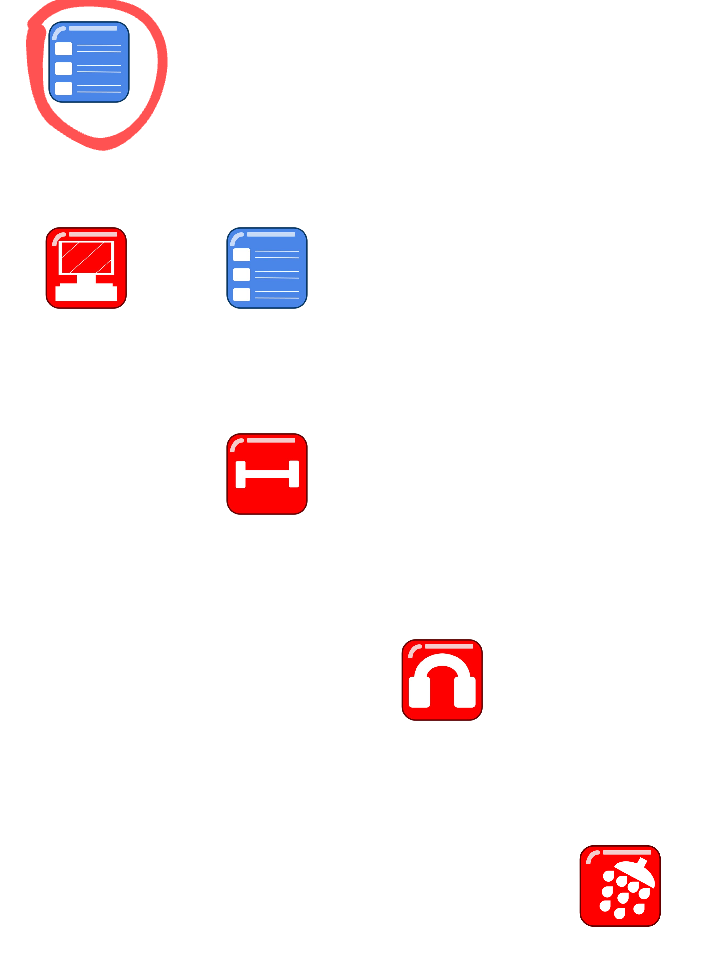
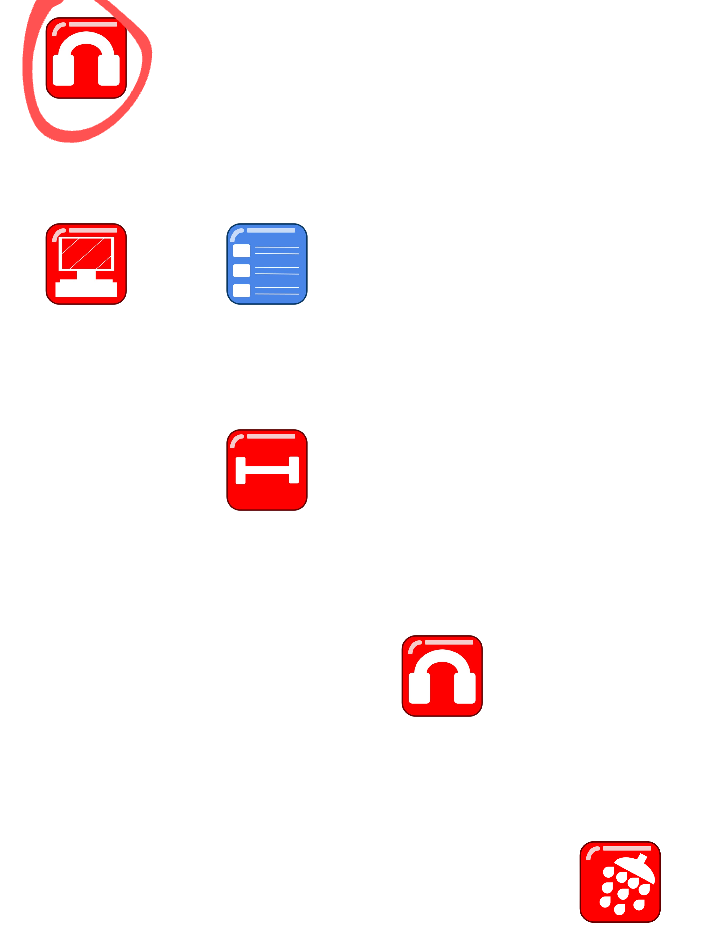
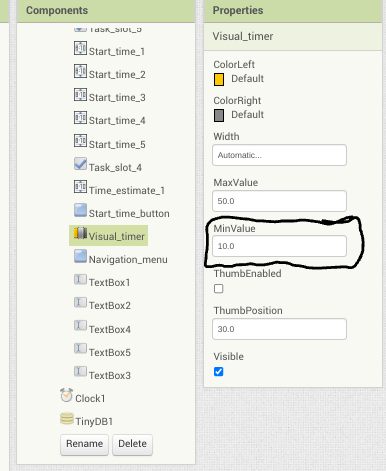
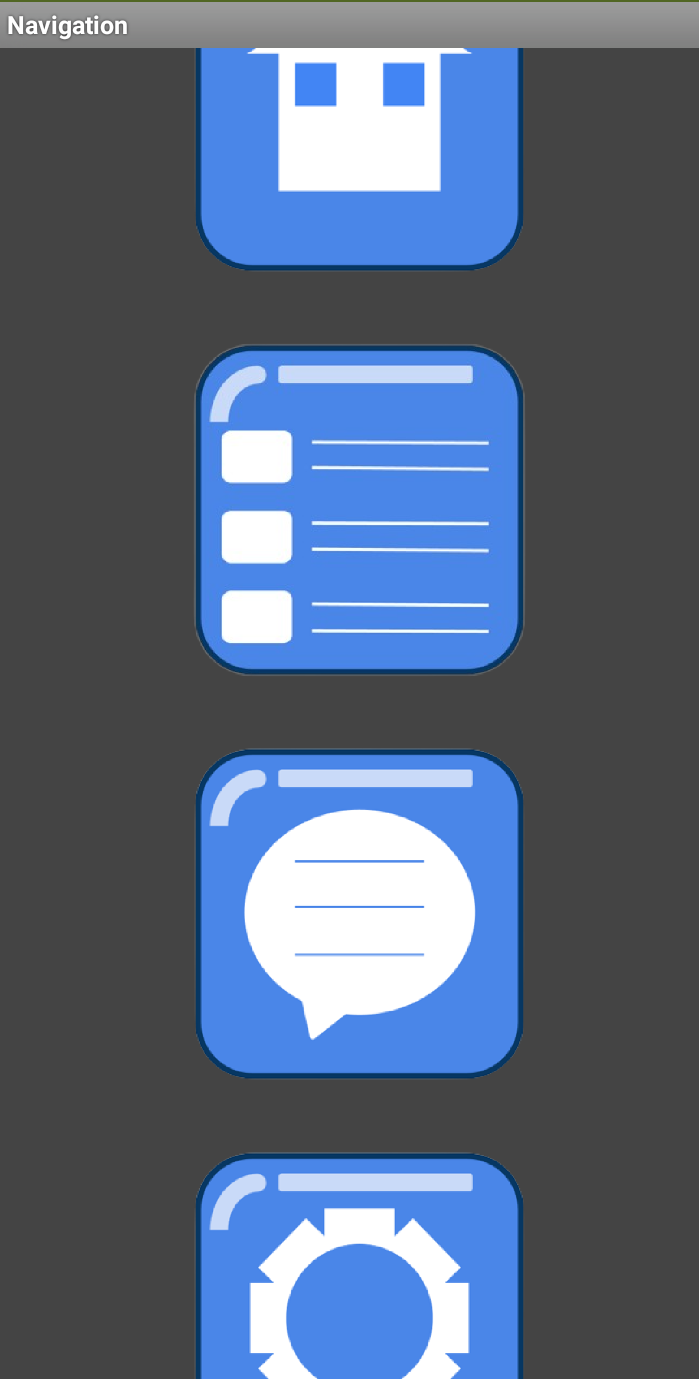
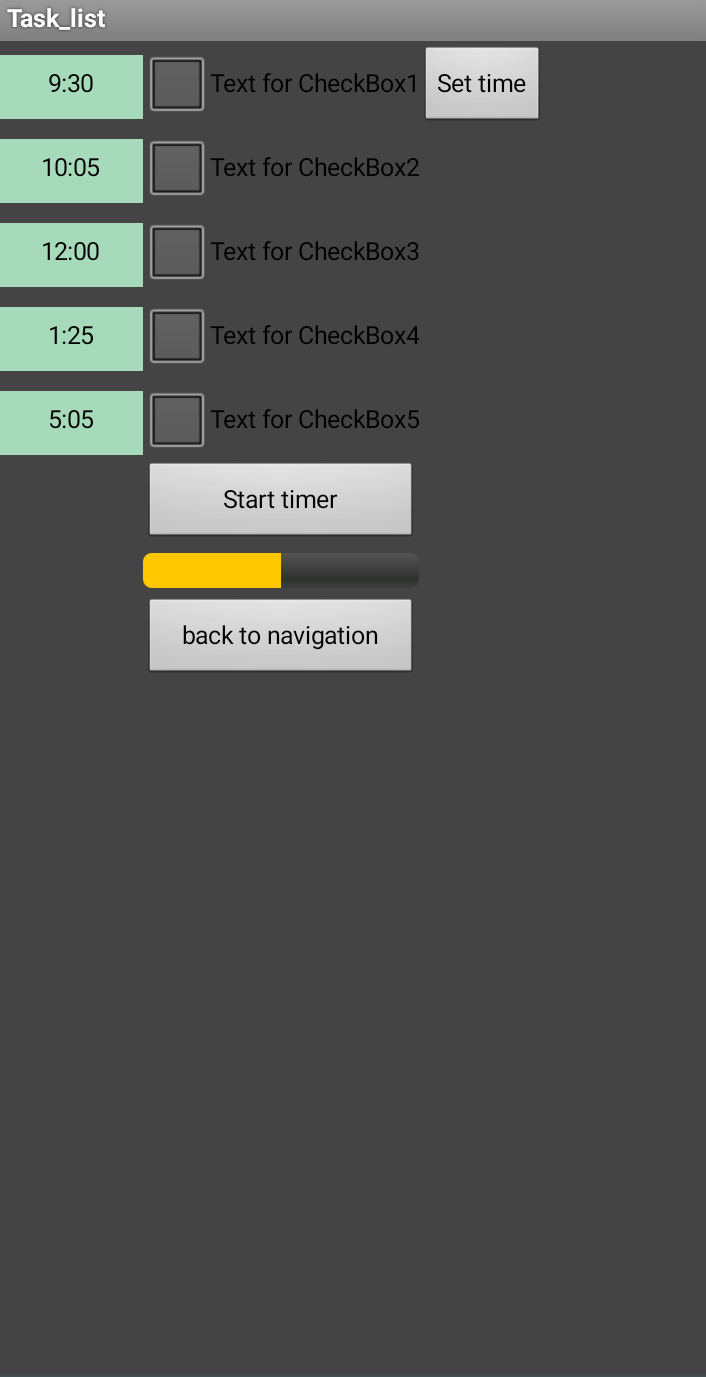
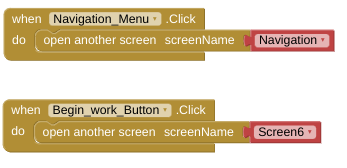
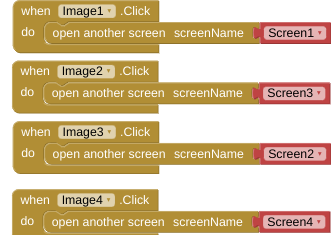
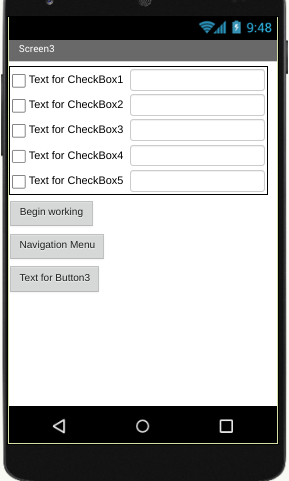
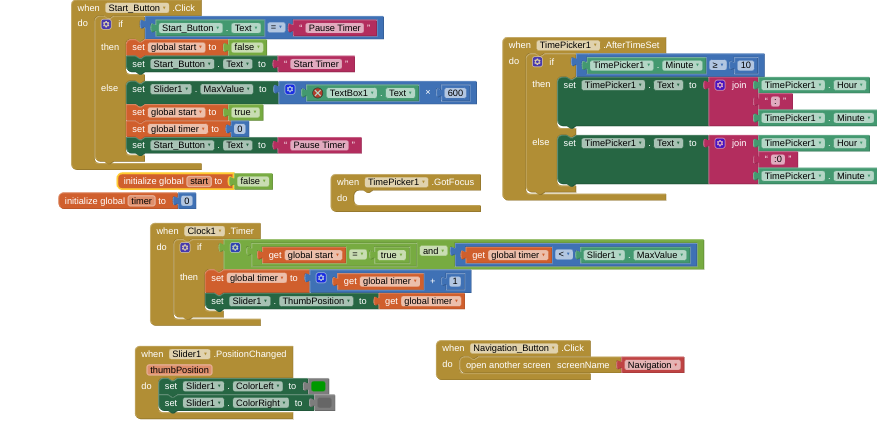
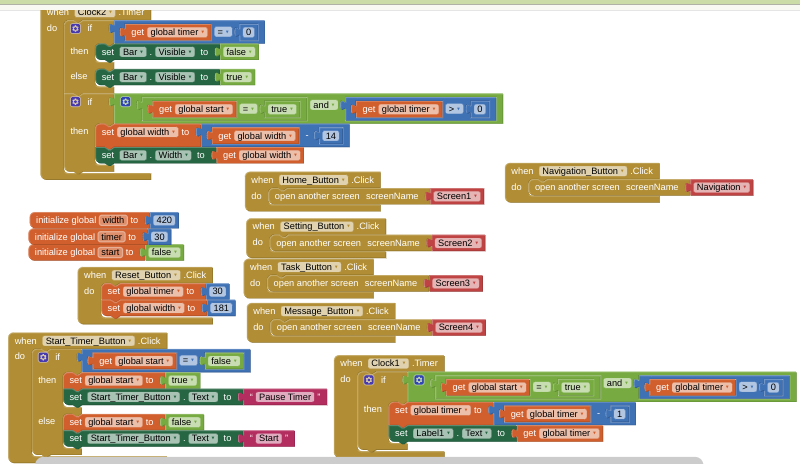
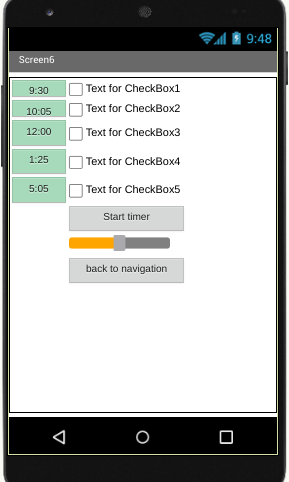
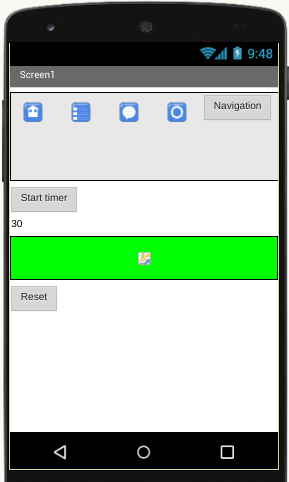


.png)

.png)
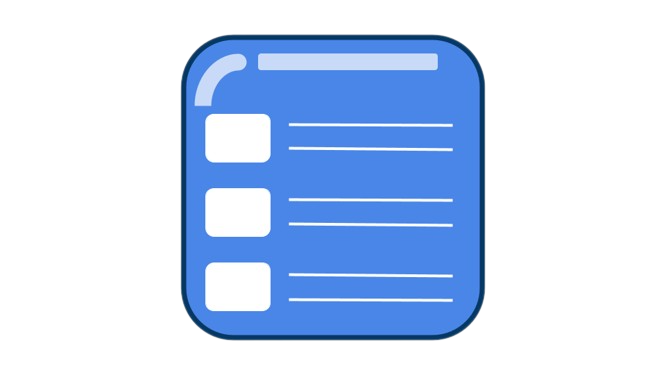




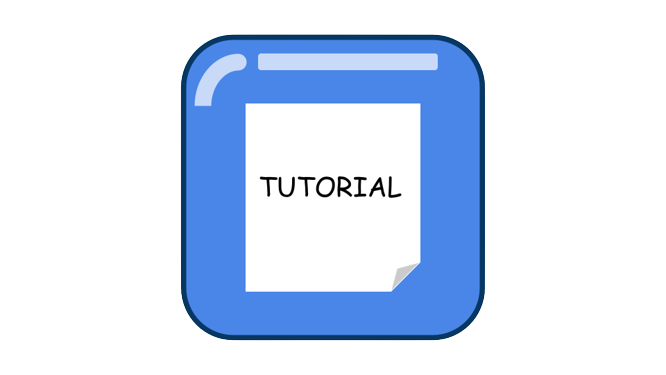
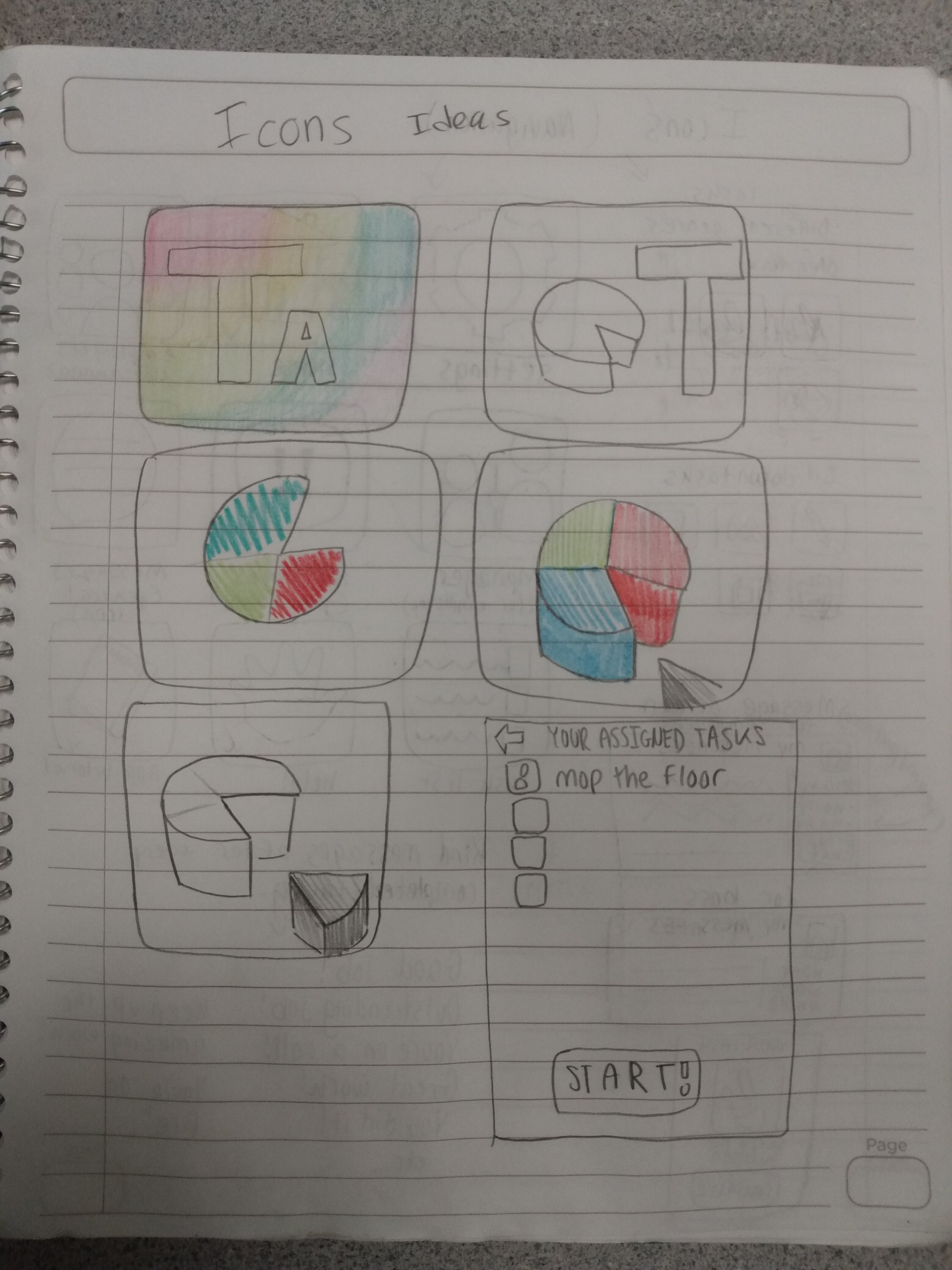
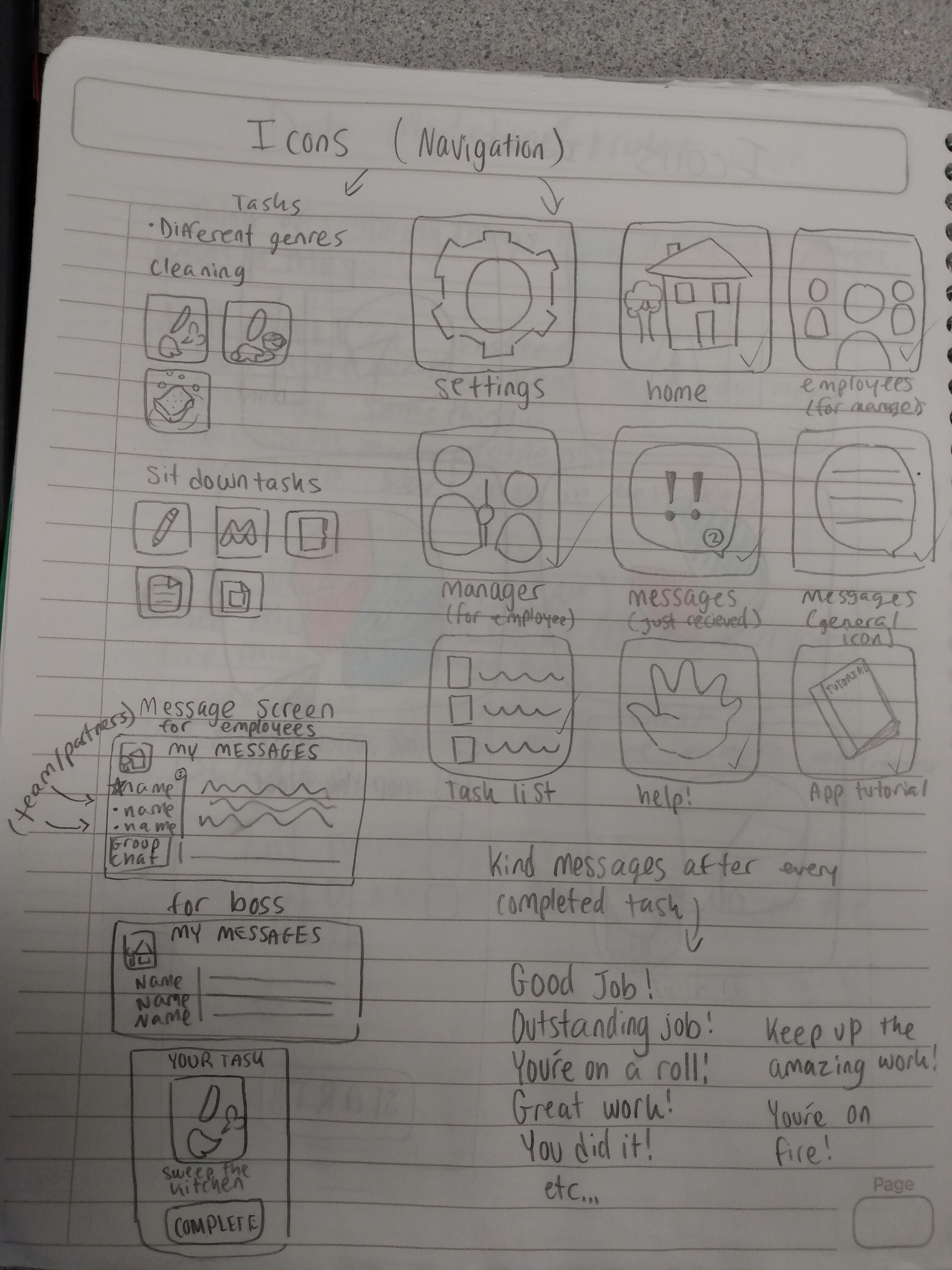
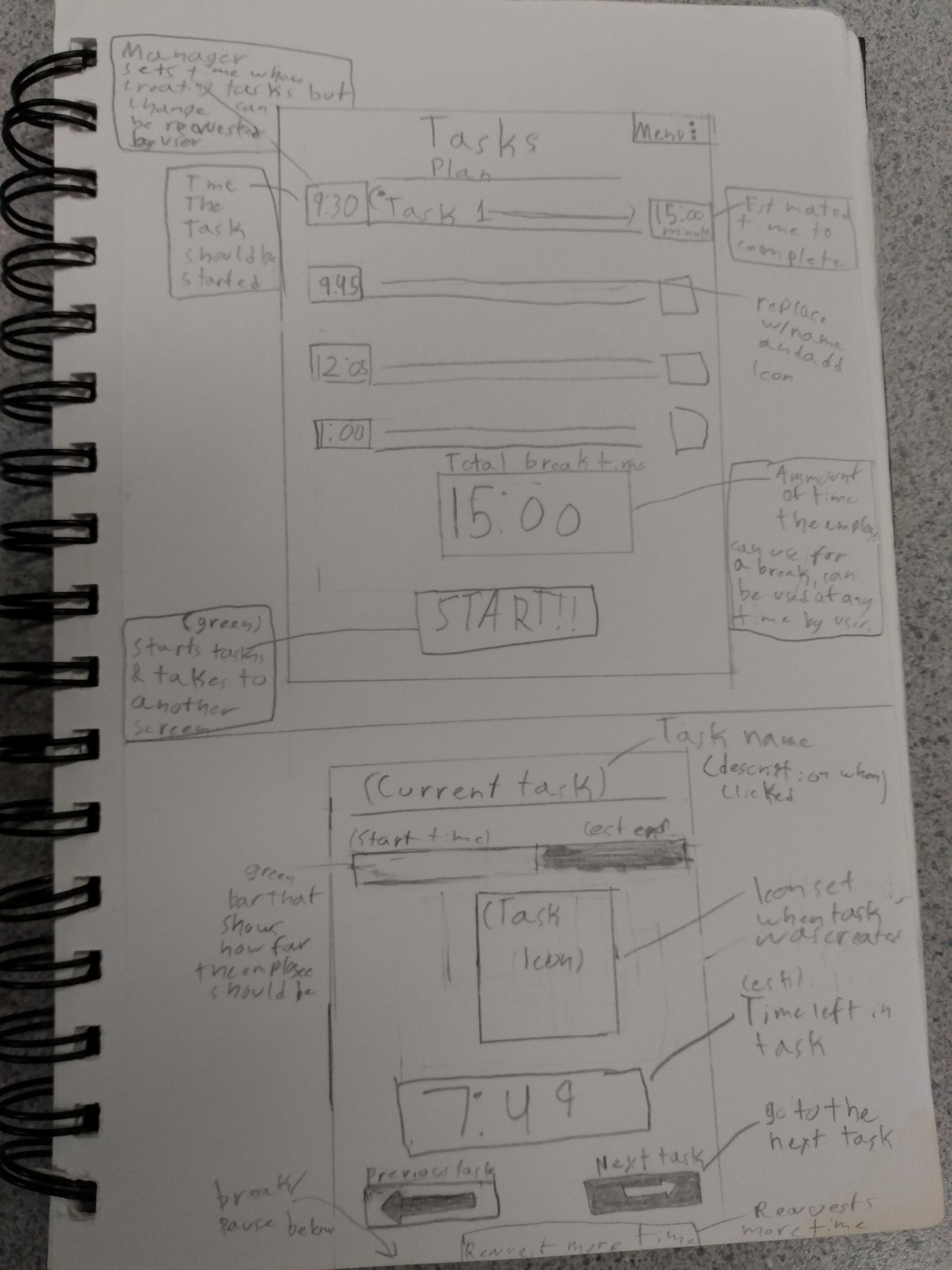
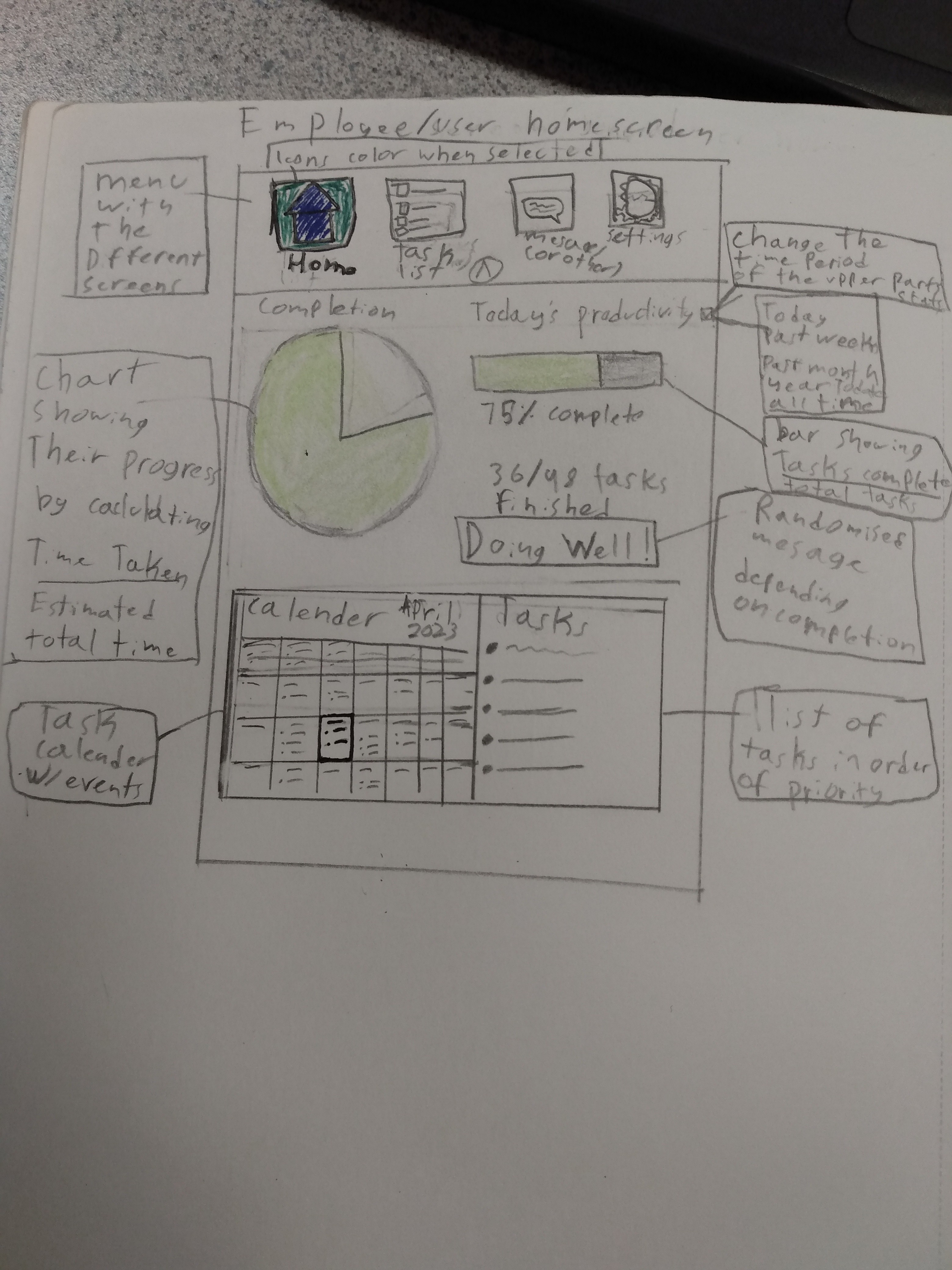
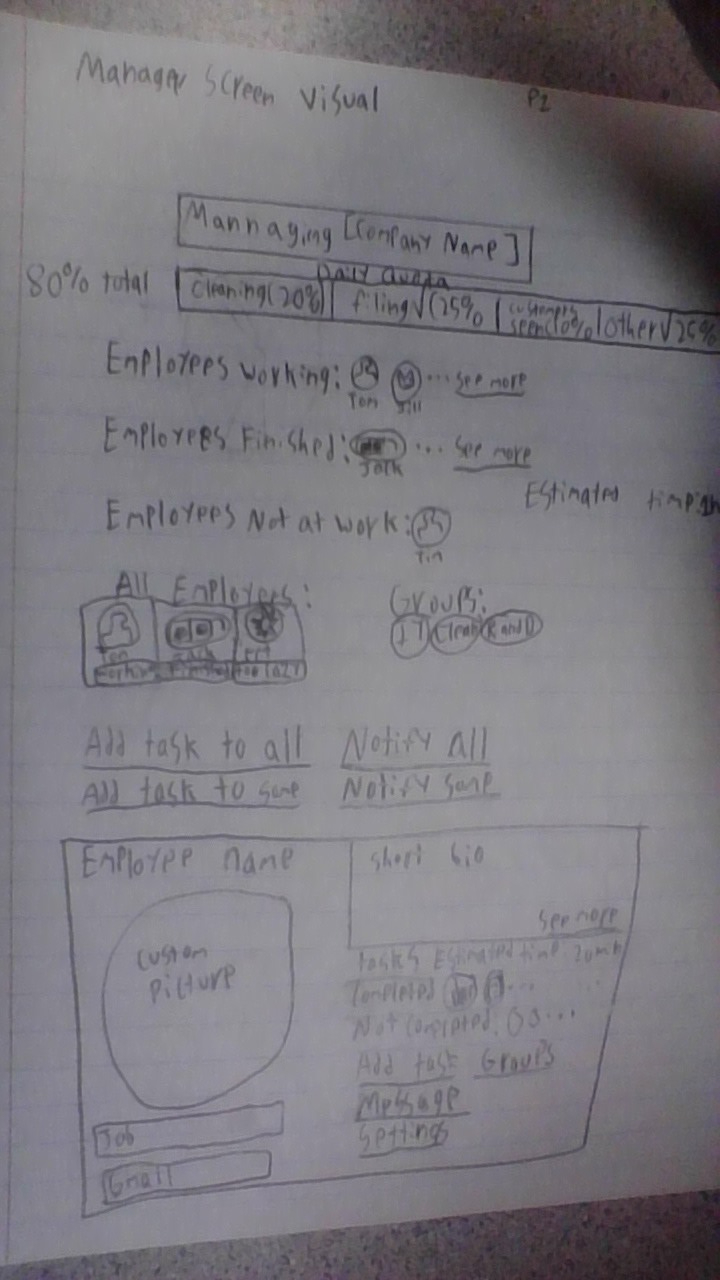
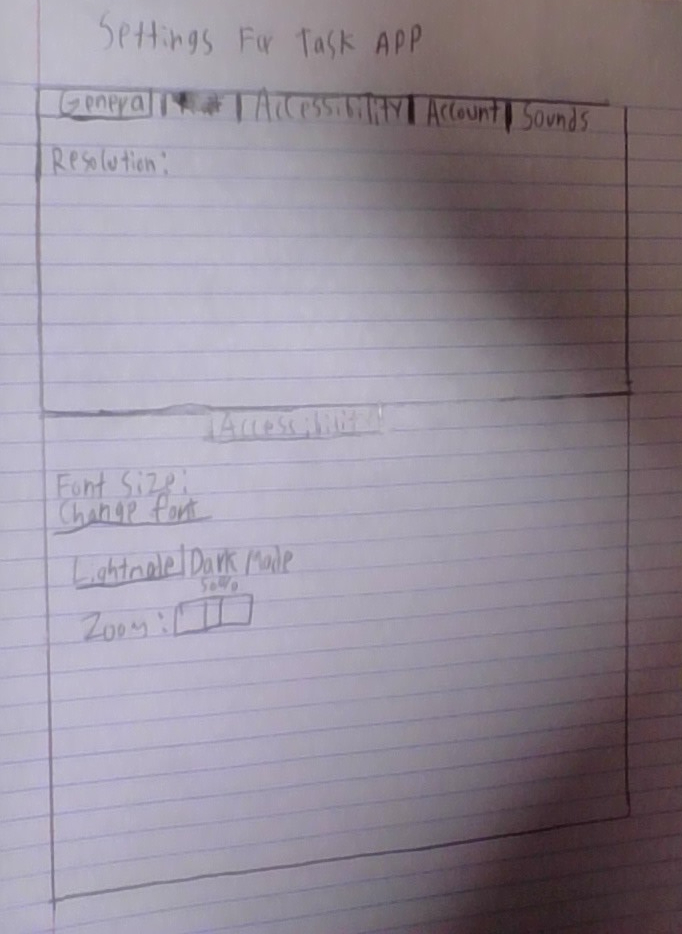
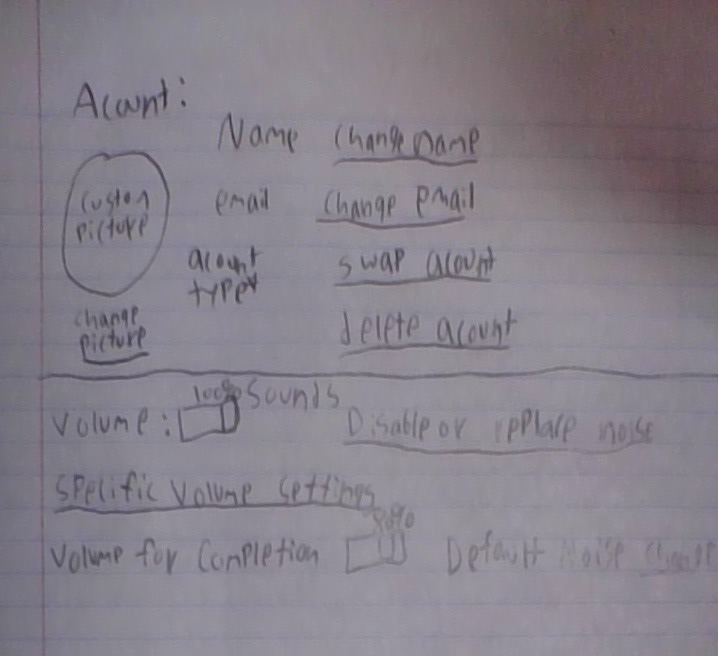
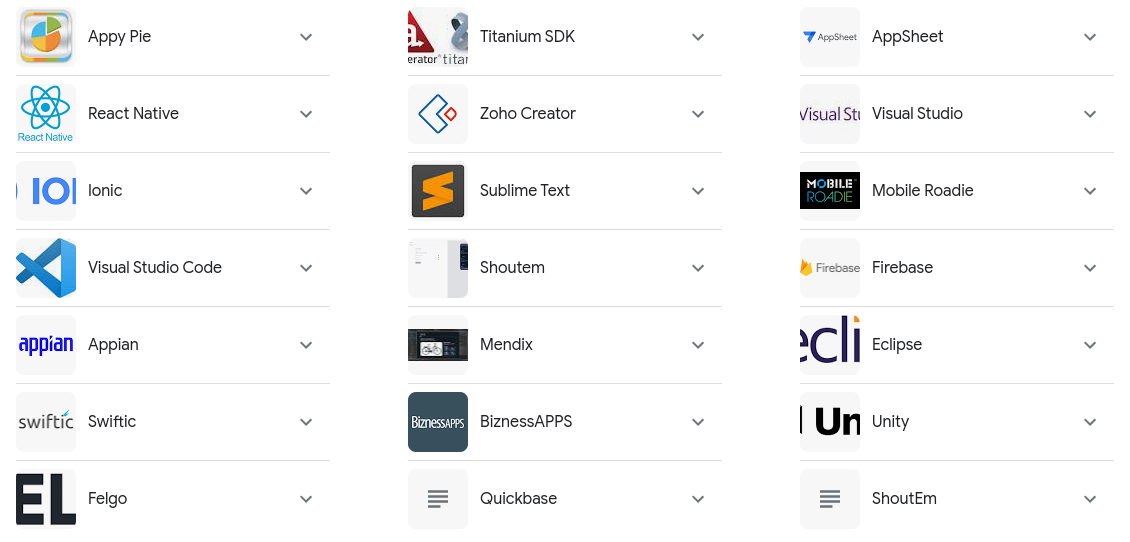
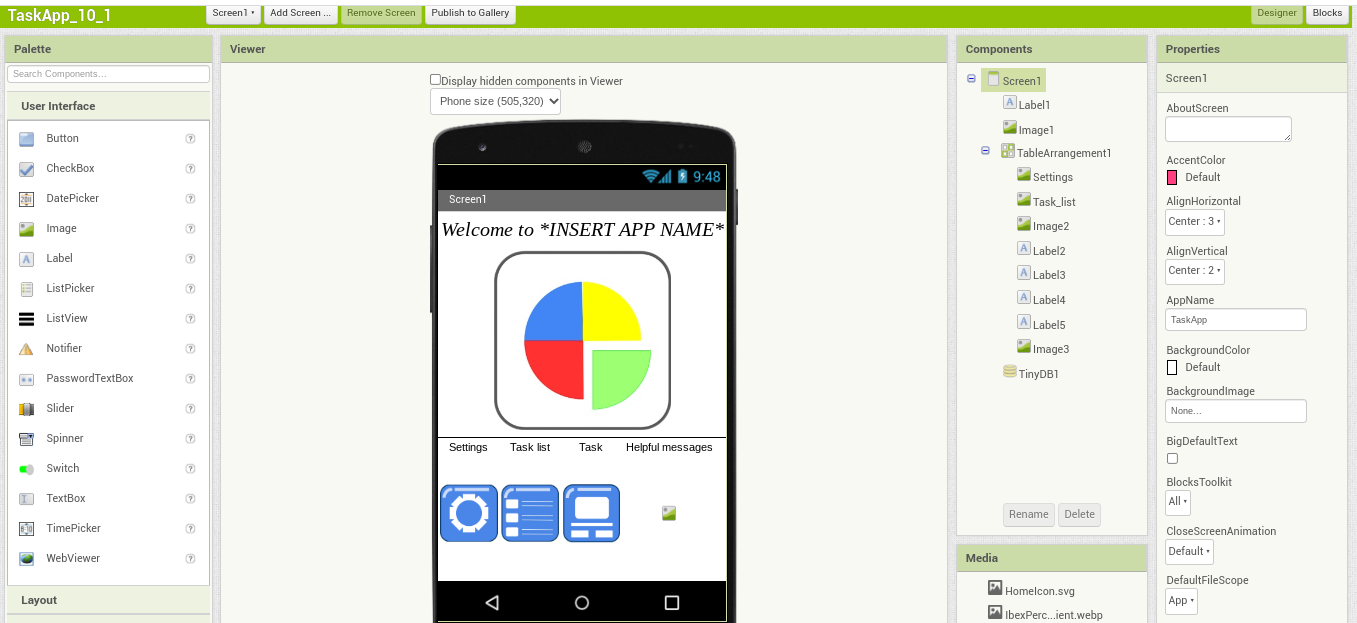

 Fabricate.IO
Fabricate.IO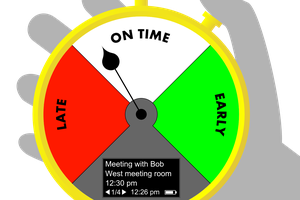
 PointyOintment
PointyOintment
 george.burrows
george.burrows
 Blake W. Ford
Blake W. Ford