Once again we will use Home assistant integration to add the calendar.
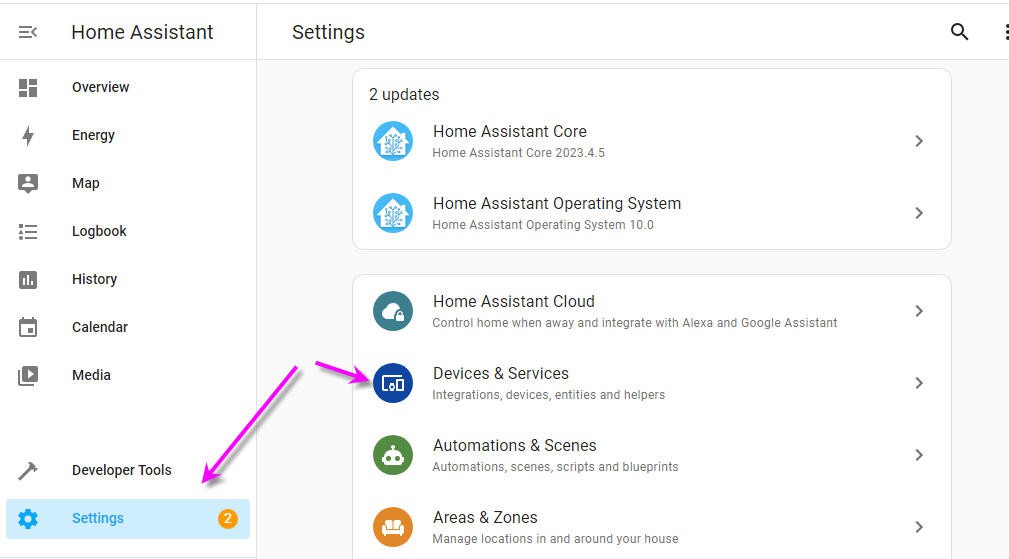
Click the add an integration

and into the search bar look for "calendar" and you will find the localCalendar add-on.
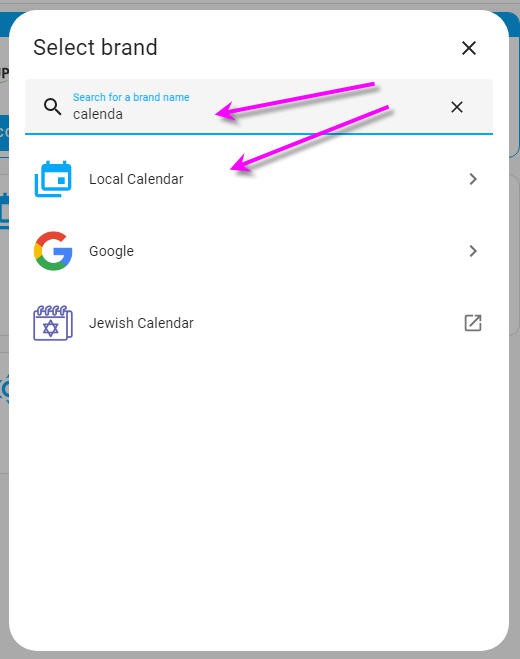
select it and install the calendar with the nice name "Rezodo"!
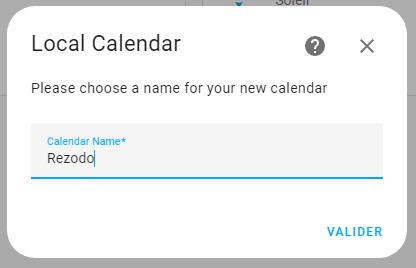
Valid and you get a new integration: the Rezodo calendar
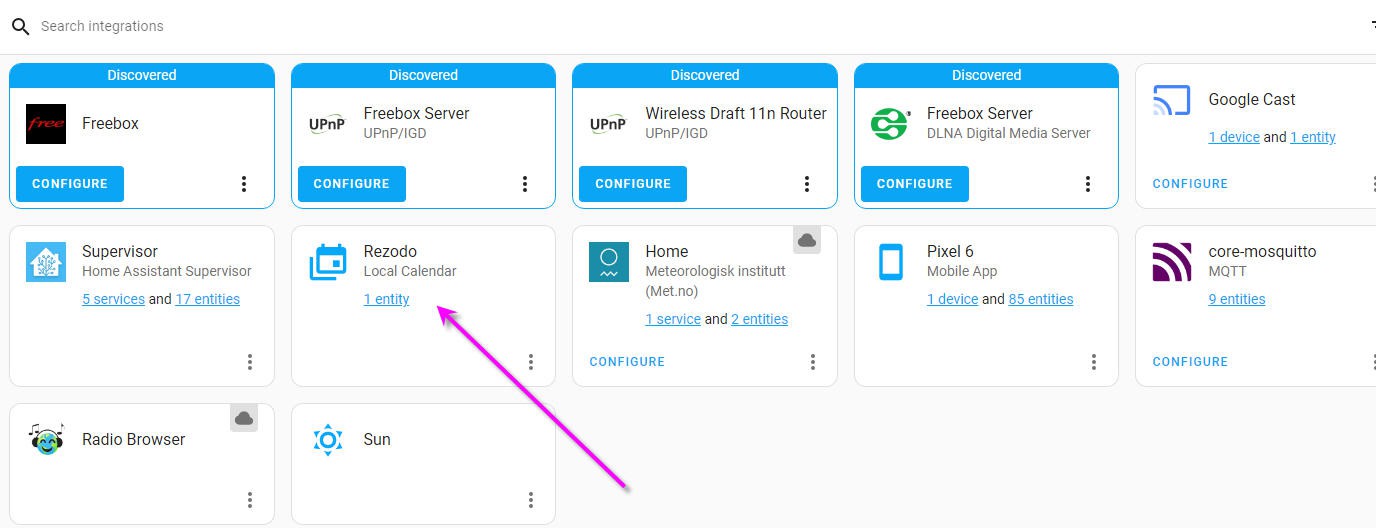
You now have a calendar tab into the left menu that will open your calendar.
You can have as many calendars you want. For now one is enough: "Rezodo". It's a very clean calendar into which you can add events on specific days/month/year hour minute... with optionnal repetition/exclusion. Well something more or less like the Google Agenda but devoted to home automation.
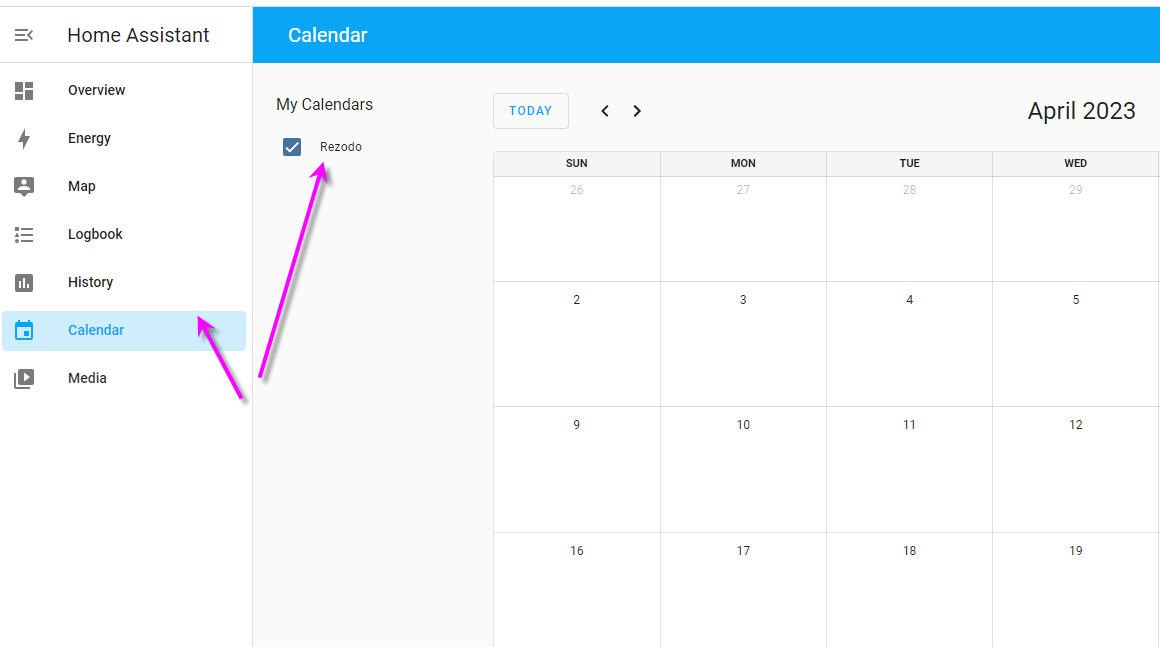
 JP Gleyzes
JP Gleyzes
Discussions
Become a Hackaday.io Member
Create an account to leave a comment. Already have an account? Log In.