To make the experience fit your profile, pick a username and tell us what interests you.
We found and based on your interests.
IMG-8525.jpgJPEG Image - 3.47 MB - 04/25/2023 at 17:46 |
|
|
Screenshot 2023-04-17 10.03.42 AM.pngwhat we currently have for our 3d model so farPortable Network Graphics (PNG) - 77.83 kB - 04/17/2023 at 17:03 |
|
|
This week we worked on sending data that an ESP32 collects from a potentiometer to another ESP32. We finished our presentation and added everything needed to be successful. We fit an end-stop into our wheel that would send data to an ESP32 whenever it was clicked to stop the stepper motor from going farther than it could. We also glued the colors to the wheel.
This week we made so much progress, we finally got our two ESP32s to communicate and send data to each other. we were able to accomplish this by using this tutorial https://randomnerdtutorials.com/esp-now-one-to-many-esp32-esp8266/
At the same time, we also began working on delivering the data and code that allows the ESP32 to send data wirelessly that is read from the potentiometer, allowing it to rotate to the specific amount of degrees from the needed color.
we began the construction of our presentation trifold organizing and formatting out what papers/ images we will use for the trifold. We have decided on the final amount of papers/images and their places on the board.
This week we redid the 3D model because it was too big and was not able to be 3D printed onto our 3D printer after we fixed our 3D model we began the printing process of our Feeling Wheel We also continued work on making two ESP32 communicate with each other. We also printed the colors for our wheel using a printer
This week we researched how to code and make two ESP32 send data between each other we used https://esp32io.com/tutorials/communication-between-two-esp32 and https://randomnerdtutorials.com/esp-now-two-way-communication-esp32/
we also worked on building the physical ESP32 and adding it to our feeling wheel
last week we finished coding our stepper motors.
we made out arrows.
we finally finished out final draft on our logo design.
the 3d modled of our box is finally complete and now we can move forward with printing
Esp32 arrived and we researched how to connect the ESP32 with the Arduino Uno
Soldered the end stop and connected it the Arduino Uno
Attempted to figure vvout why the Stepper motor wasn't spinning when it was supposed to it could either be the power supply or the stepper motor driver
coded the end stop so that the stepper motor would stop spinning when the end stop was pressed
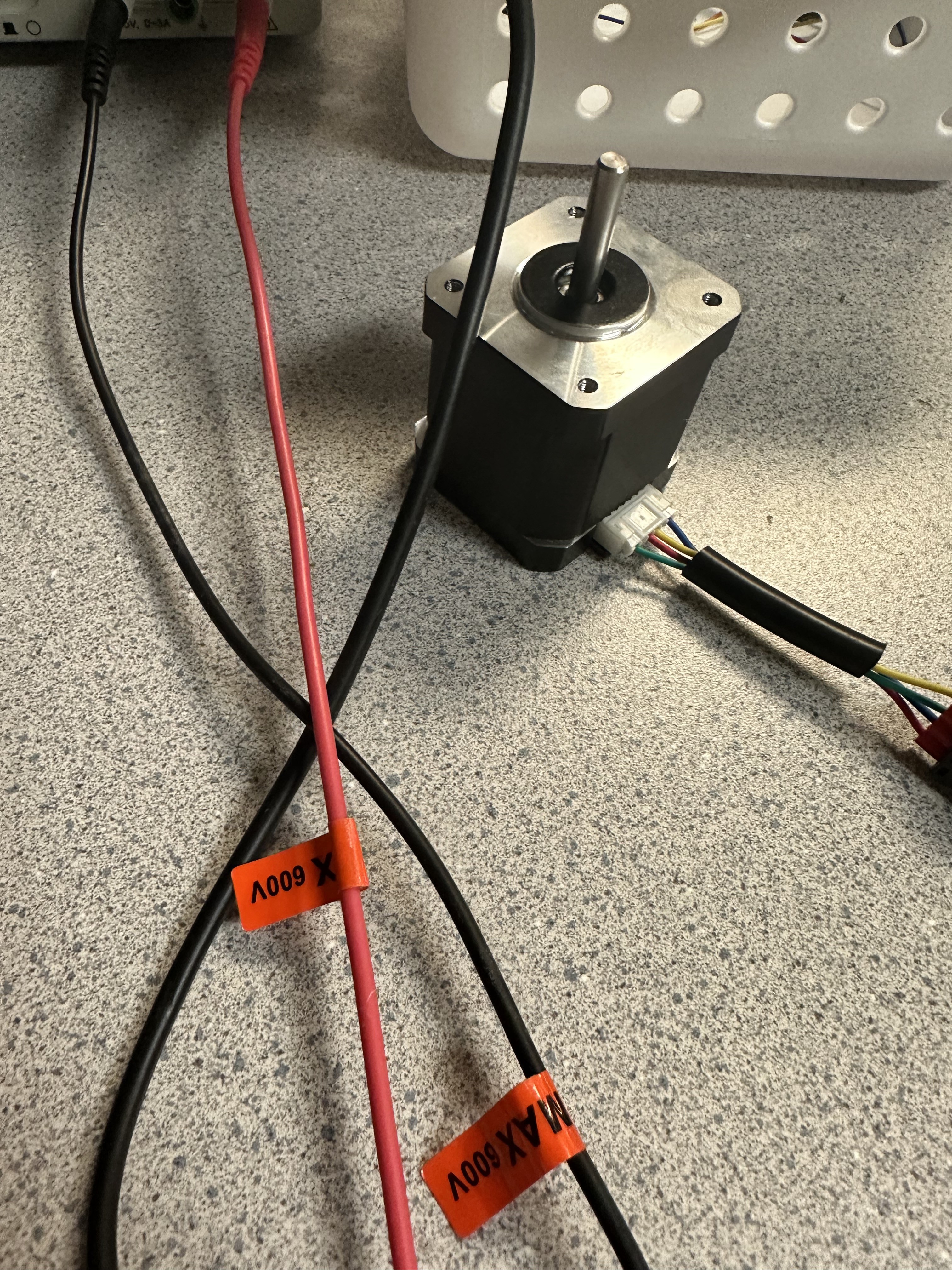
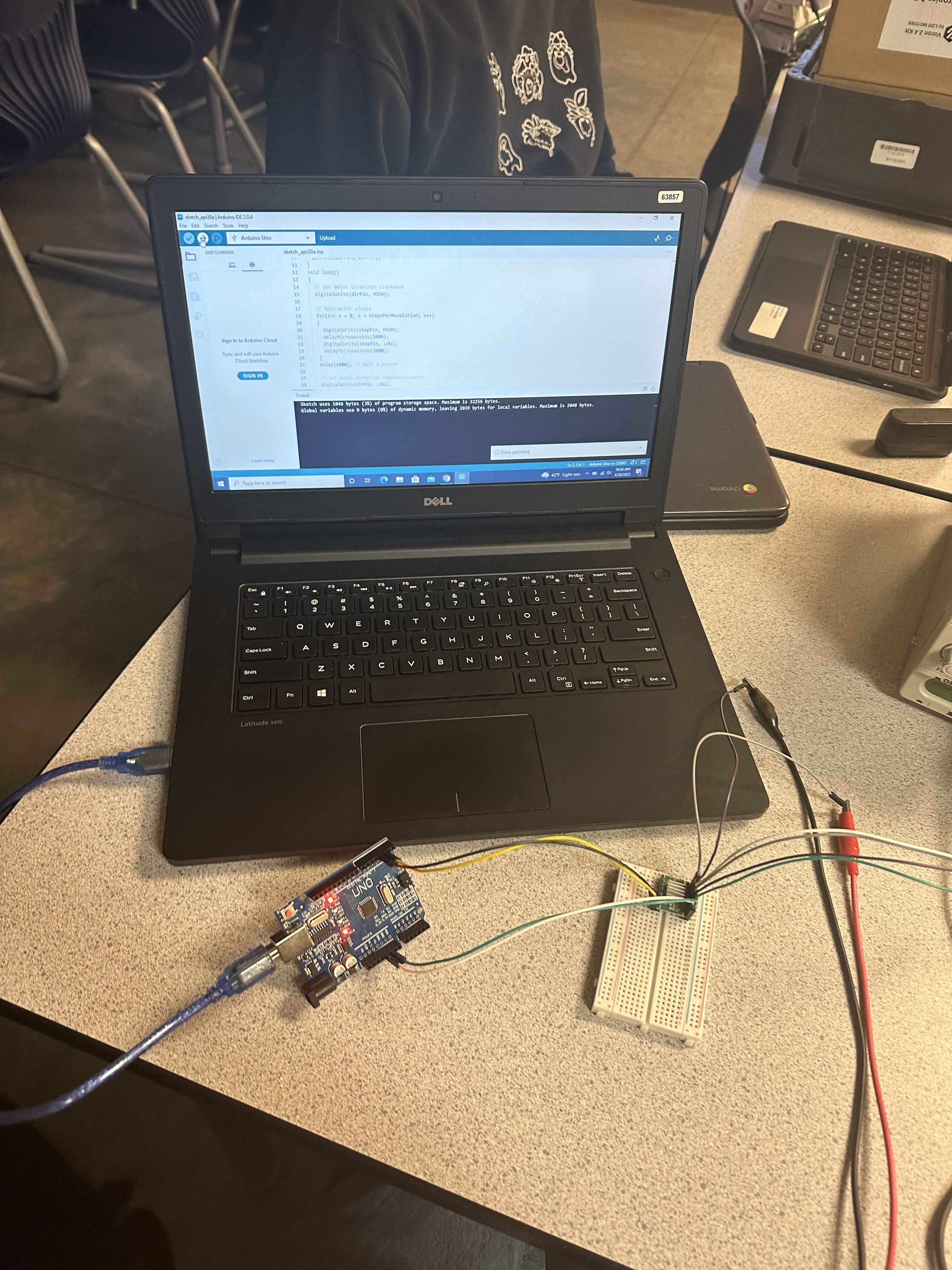
This week we were able to get our stepper motor to spin finally but were still working on the end stopper. we finished designing the remote and researched more about ir sensors and connecting remotes to wifi.
4/10/23 - 4/15/23
-began 3d model of wheel
-began designing wifi remote for feeling wheel
what we are basing our wheel on
-researching the wifi remote
-researching how to use and build the stepper motor
-began researching how to code stepper motors
Create an account to leave a comment. Already have an account? Log In.
Become a member to follow this project and never miss any updates