General view
Once opened, the device looks like a small computer. There is plenty of room for "upgrades" in there. The power supply connector to the motherboard looks to be a v1.x type with 20 pins, and it has 2 SATA power connectors. AC input is in the back of the device with a standard computer plug, as well as the power button.

On the front of the device we have:
- Power/Status/HDD LEDs
- RJ45 console "Cisco-like", mapped as /dev/ttyS0
- RS232 level, a cheap USB-RS232 might not work
- 115200 bps, 8 data bits, 1 stop bit, no parity
- Reset switch (small hole)
- 2x USB 2.0
- 2x Gigabit ethernet
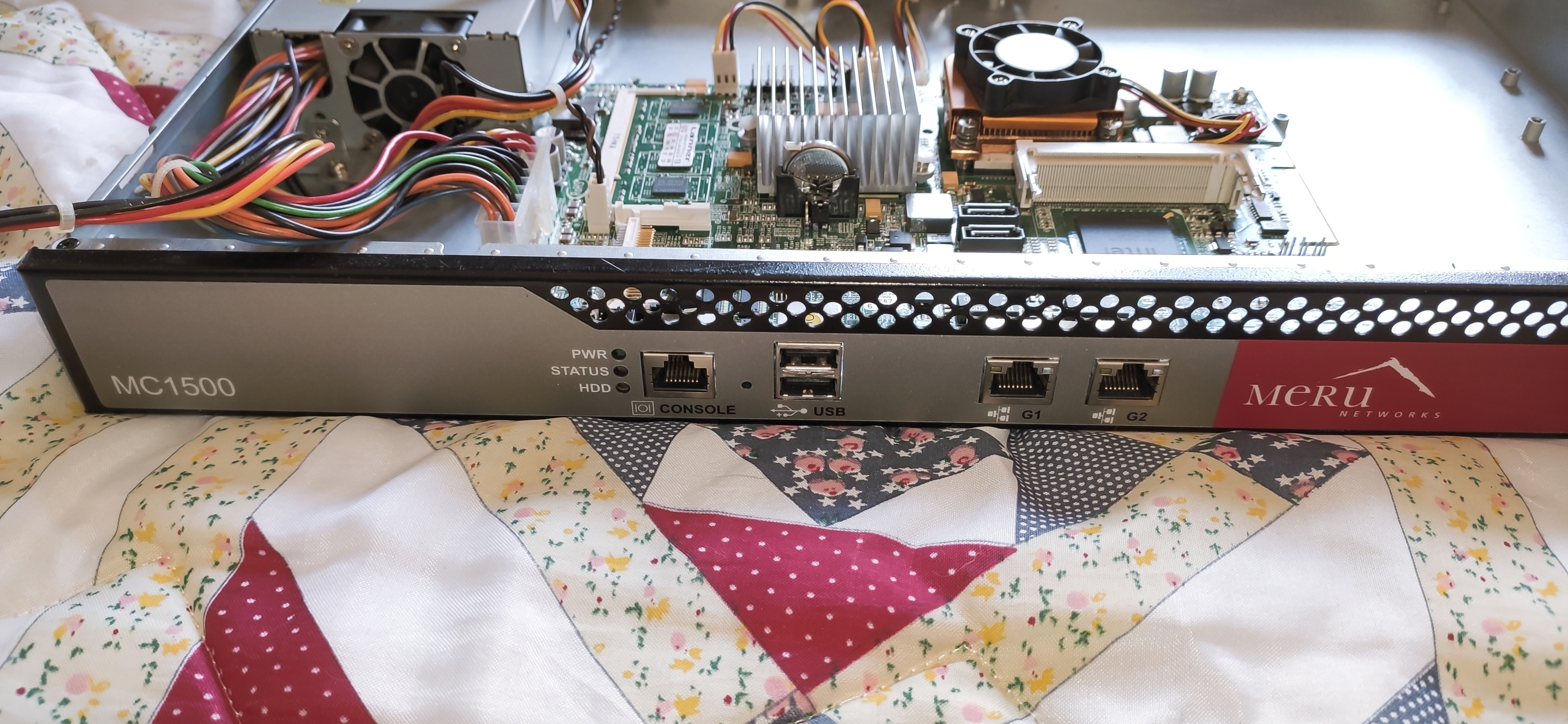
Internal components
The motherboard itself has the following easily identifiable "components":
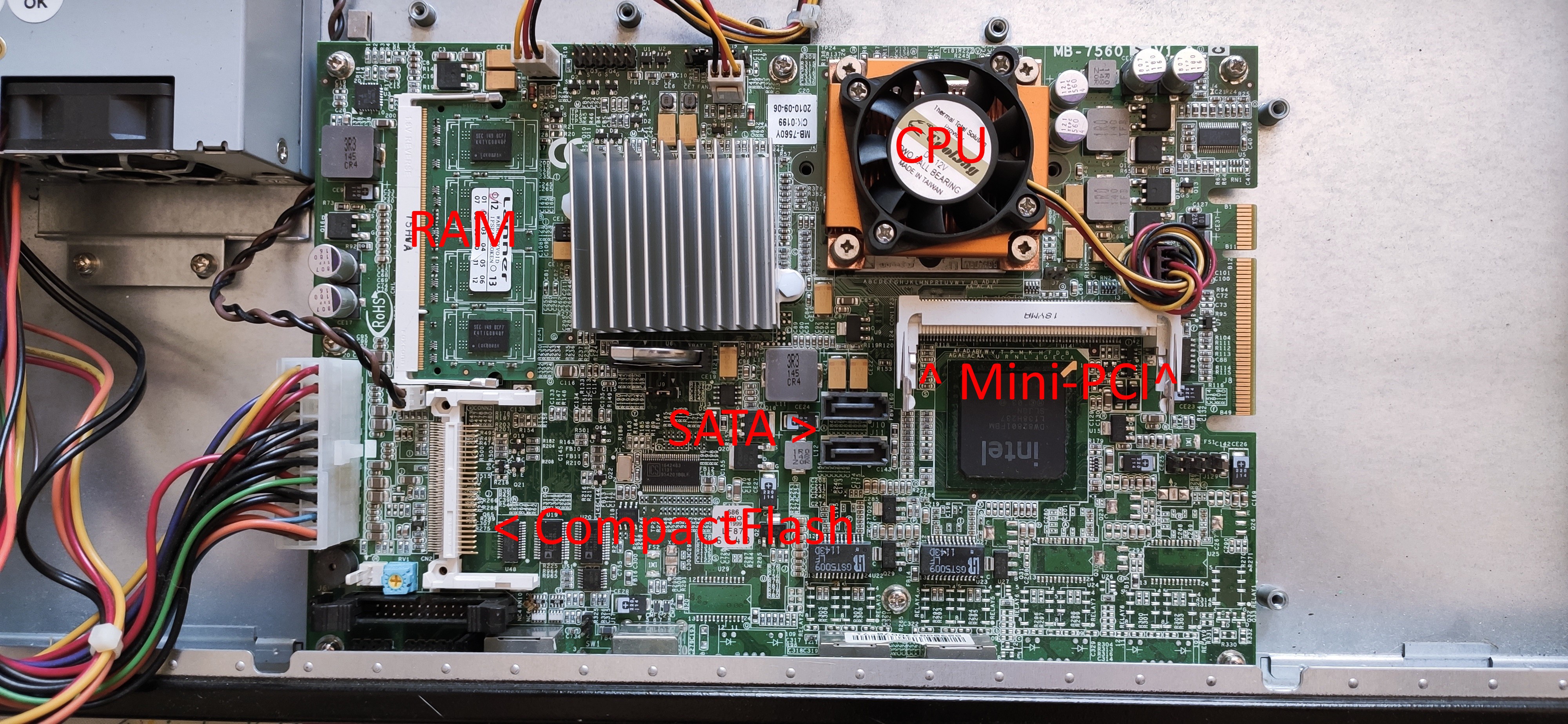
- mPGA479M CPU socket with an Intel Celeron M 370 @ 1.5 GHz
- 1x SODIMM DDR2 socket (1 GB DDR2 667 pre-installed)
- 1x CompactFlash
- 2x SATA
- 1x Mini PCI (as plain old Mini PCI, not PCIe)
There are also some headers that can be used on the board. However, none of them have named labels... There looks to be some kind of male PCI extension header on one side, probably a VGA (the MC1000 motherboard has one so that's a guess) between the two case fan connectors, one "lockable" connector between the console port and the CF connector, and finally a second RS232 interface, DTK/INTEL header style. This serial interface is mapped to /dev/ttyS1 and will be used for the GPS signal and PPS.
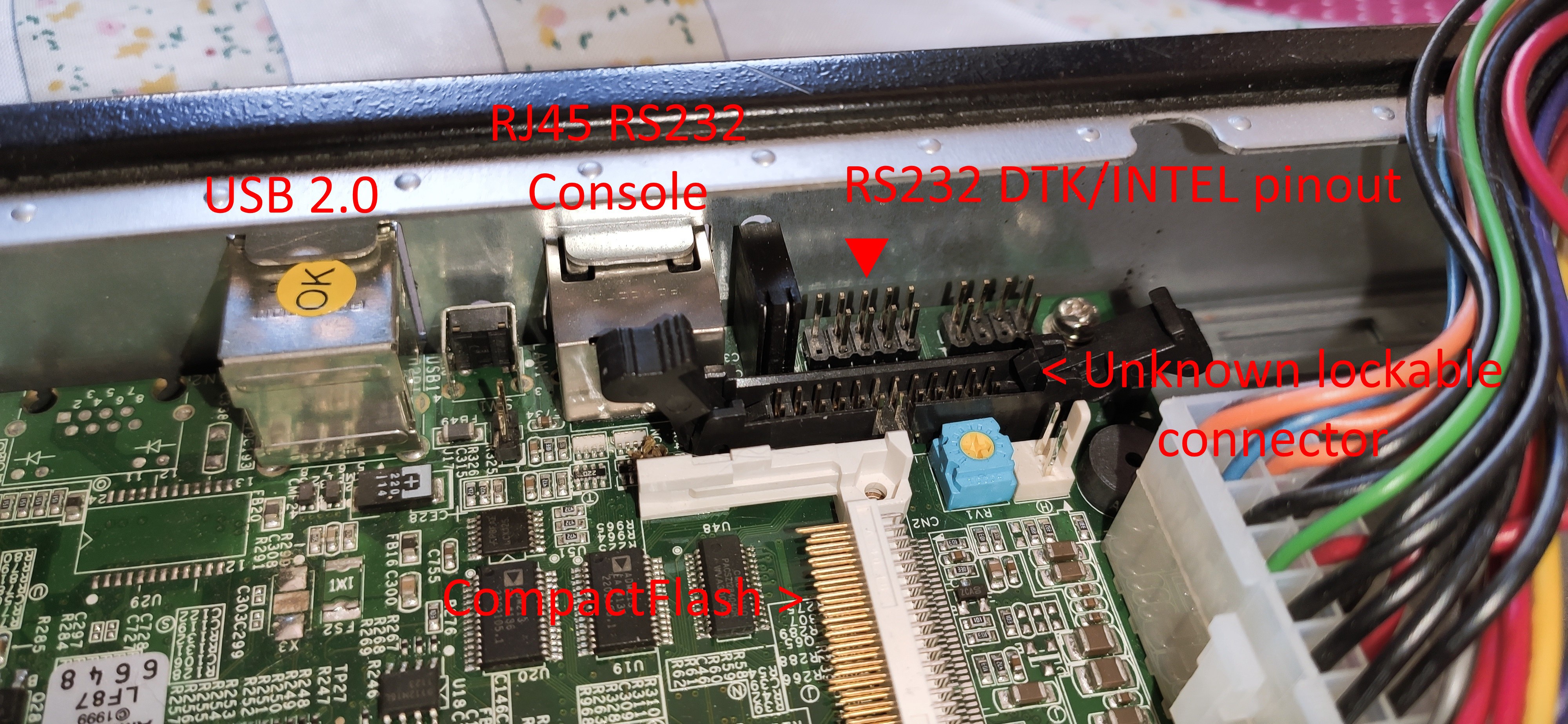
What's next?
We know we have a working "computer" with no storage and no display output, that's a start! In the next episode, we will try to install some Linux distro on a hard drive via the console port, and see what we have in more detail!
 Remi Serriere
Remi Serriere
Discussions
Become a Hackaday.io Member
Create an account to leave a comment. Already have an account? Log In.