ADD HDMI INPUT TO HYBRID HDMI-DP TO HDMI KVM
How to add an HDMI input to a KVM with DHMI and DP inputs and HDMI output.
How to add an HDMI input to a KVM with DHMI and DP inputs and HDMI output.
To make the experience fit your profile, pick a username and tell us what interests you.
We found and based on your interests.
At least, in my unit, it seems the fab only did the SMD soldering and used it to solder even through-hole components, but this results in sub-optimal solders: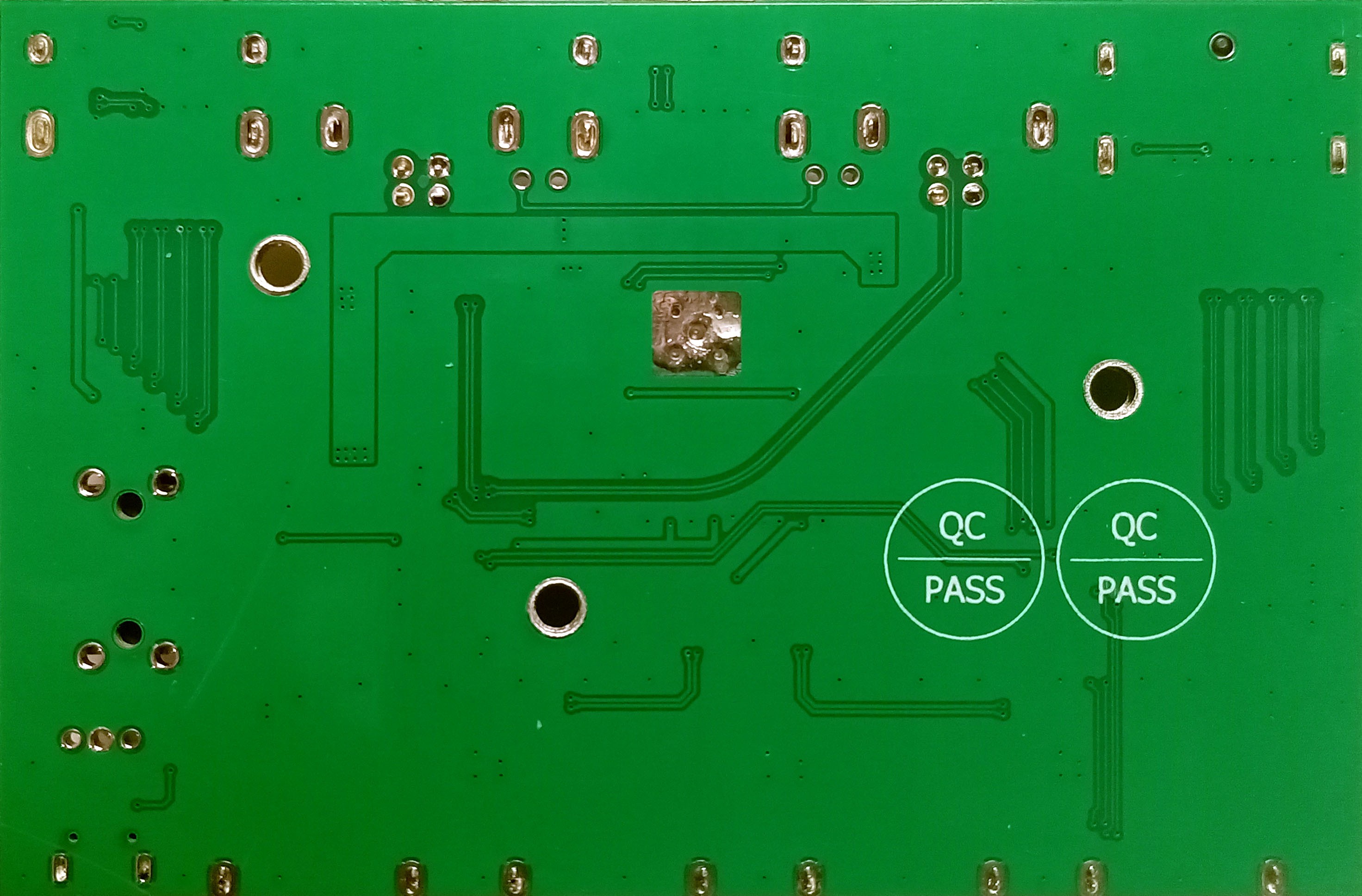
So my advice is to solder them properly:
In my case, the new HDMI connector will sit on top of the DP connector, with the flat side facing down:
So, to be able to insert the HDMI cable without problems, I sanded/filed the bent edge of the DP connector because it was a little bit taller than the HDMI connector sheet.
It's just a tiny bit, until you feel there is no down step when trying to slide your finger nail from the DP housing into the HDMI housing.
Depending on your device and HDMI connector YMMV.
WARNING!:
If possible, use a location that blocks the use of both DP and HDMI connectors (as shown), otherwise add a label or something as a warning. Using both will short DP and HDMI sources together, and could damage some devices. You've been warned!.
Cut the panel according to the desired mounting position:
It is hard metal, so do some holes if you want to save time before the final filing work.
Create an account to leave a comment. Already have an account? Log In.
Become a member to follow this project and never miss any updates