I wanted to make this macropad worthy of the work. It should be a work that demonstrates quality. It should be impressive. It should be customized to within an inch of its life. Most of all, it should be such a great thing to look at that it forestalls the question, "Why didn't you just buy one?"
To begin with, we are going to have hotswap mechanical keys for quality and customization. I want 2 encoders--one for brush size and one for zoom. I considered a third for rotation, but I almost never do that, so I'll do without it (or maybe set one of the others to do it too). The three buttons at the top will be for switching between erase, pencil, and brush. The remaining 20 buttons will be assignable.
The name "Grimoire" is because I thought of the keys as each a different "spell" to achieve an outcome.
NOTE: There are no affiliate links on this project.
 mrpendent
mrpendent
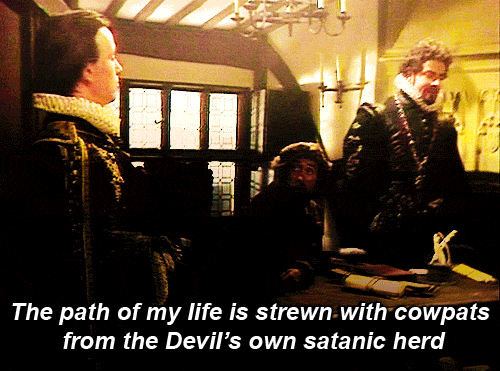
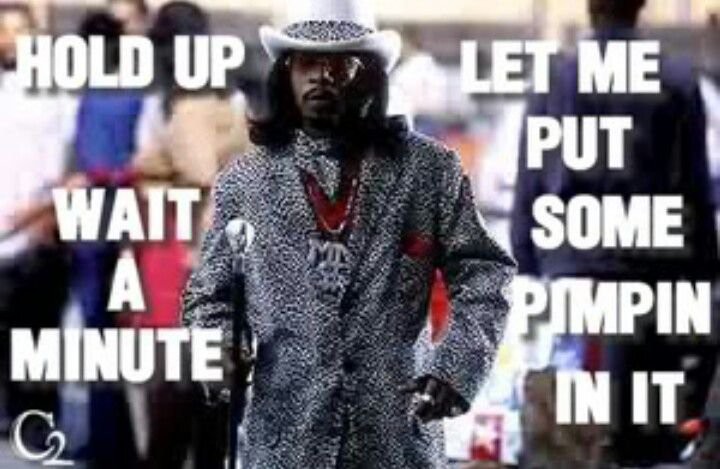
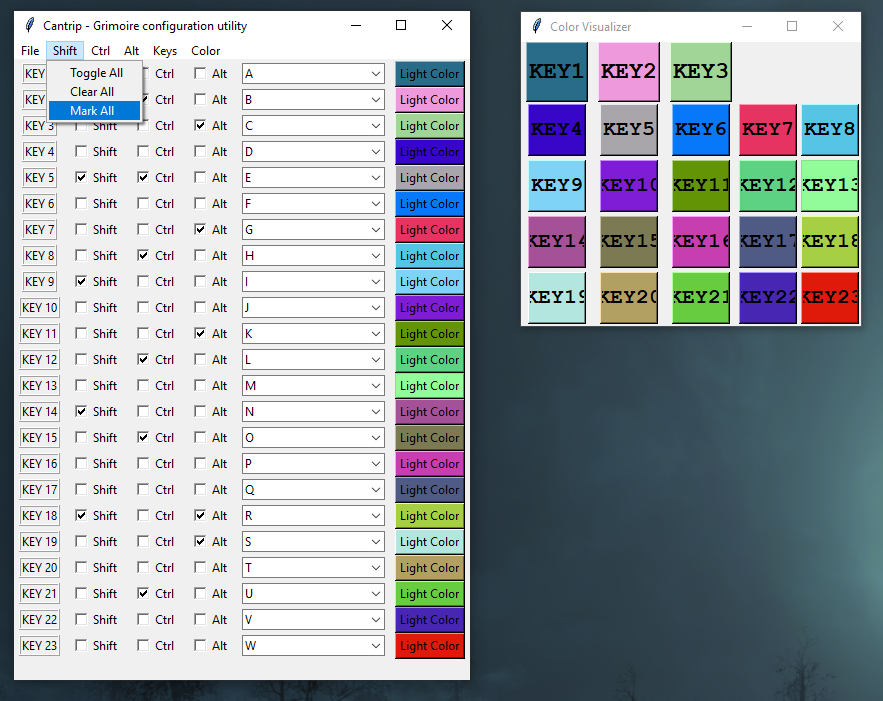

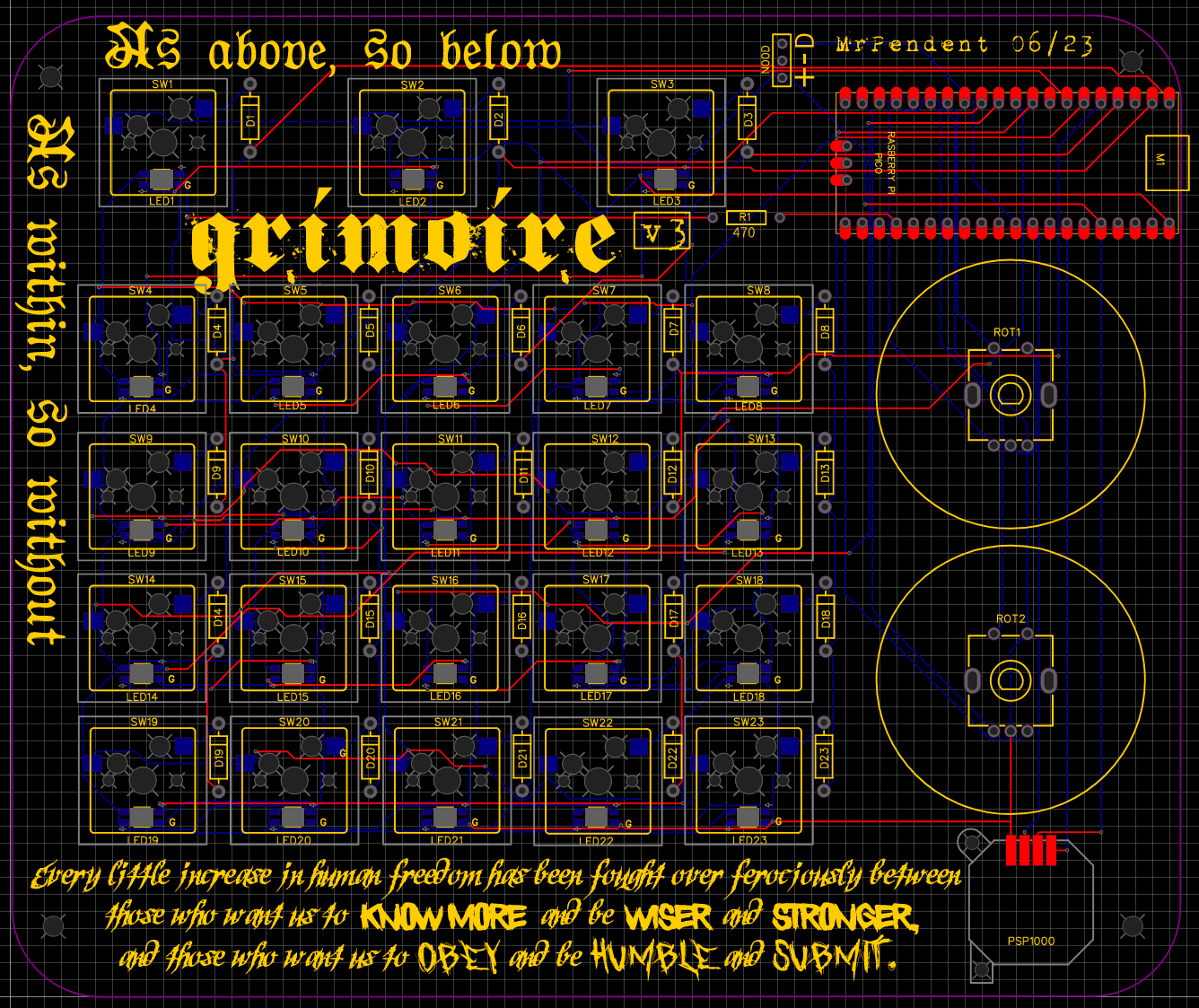
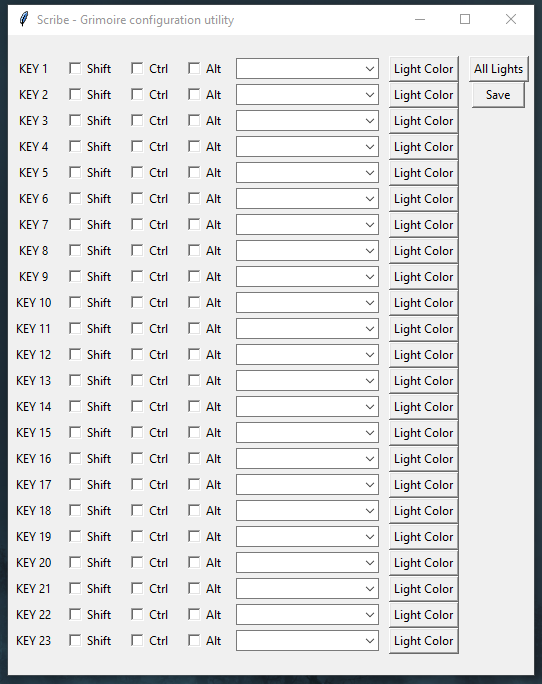
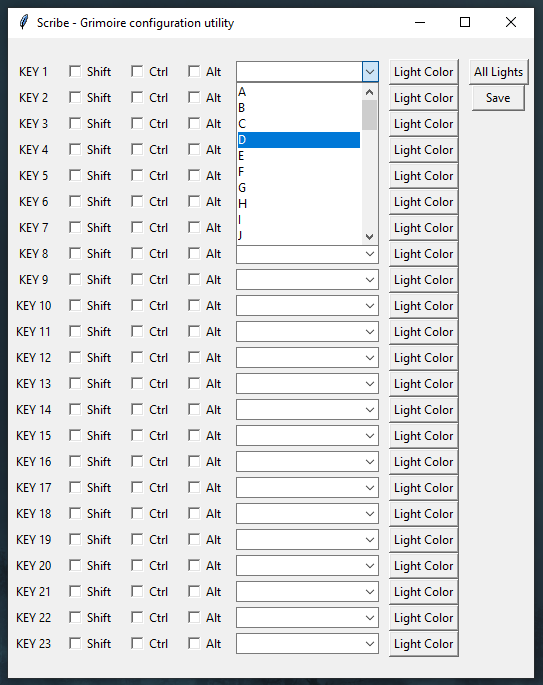
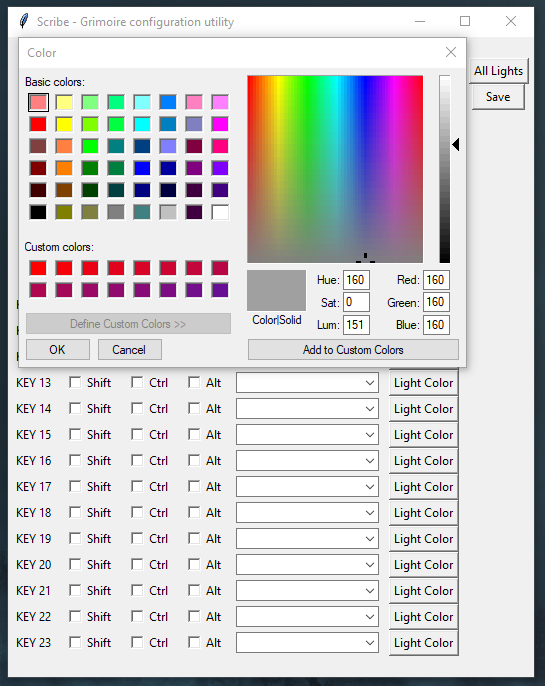
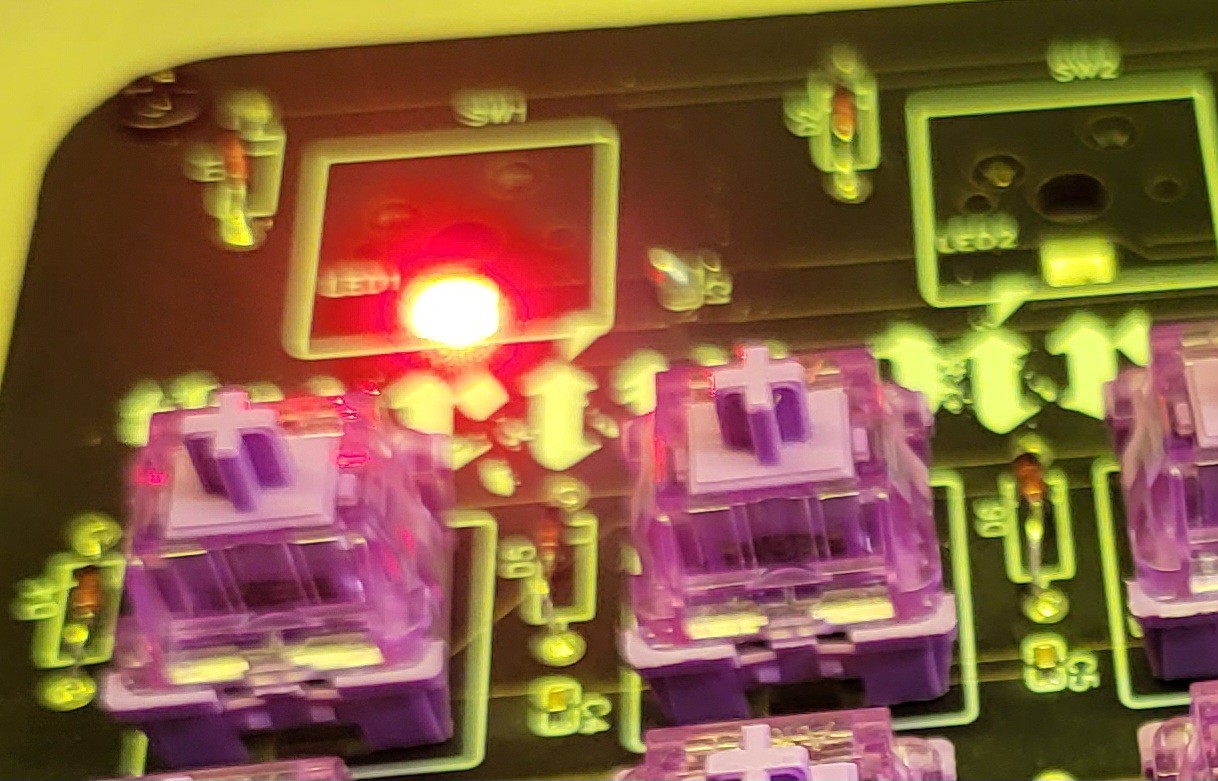
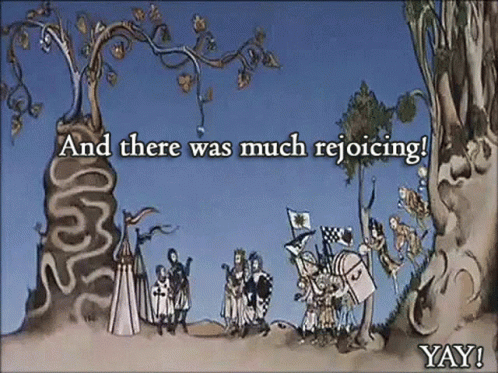
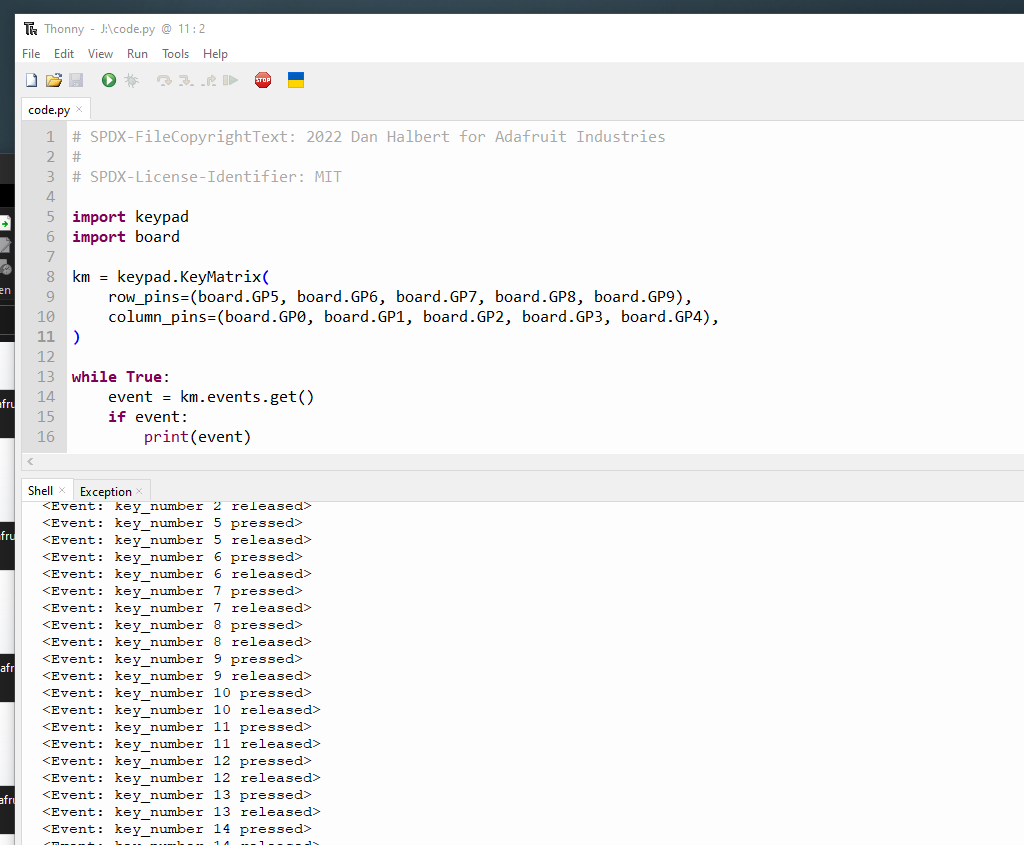
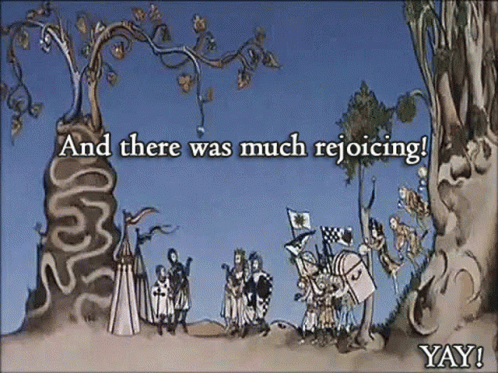



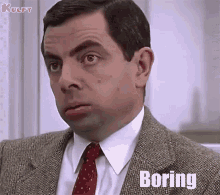

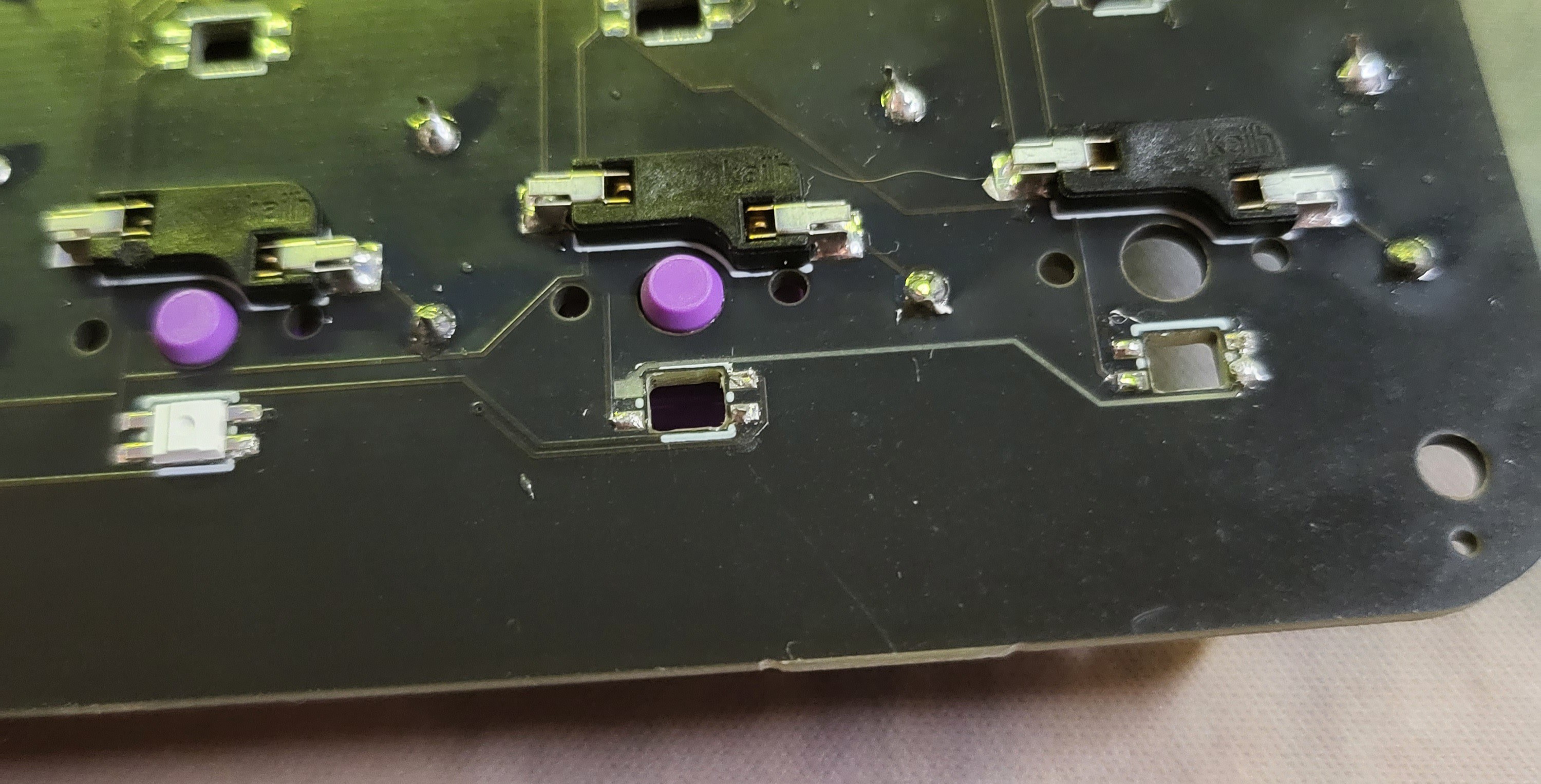

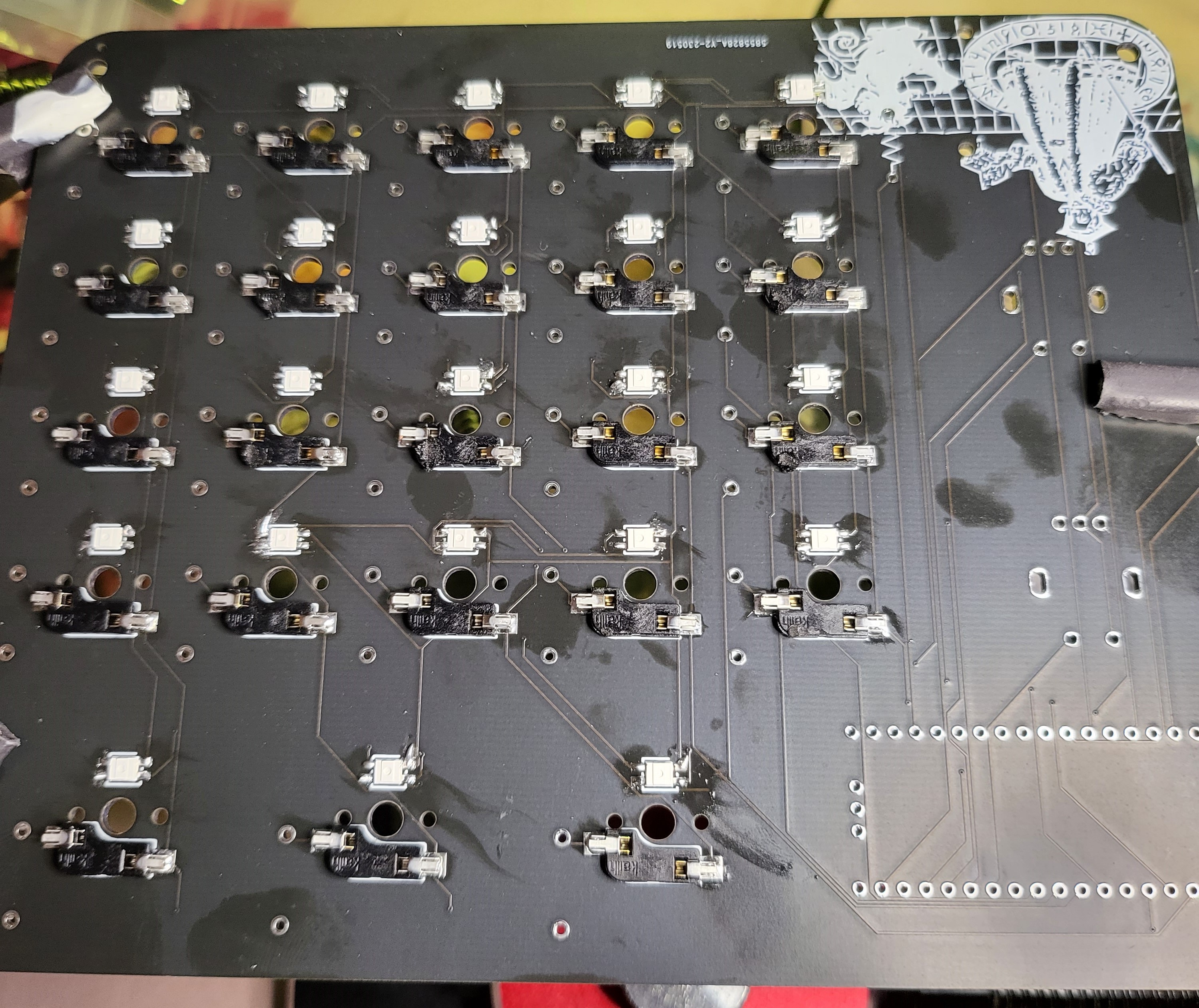
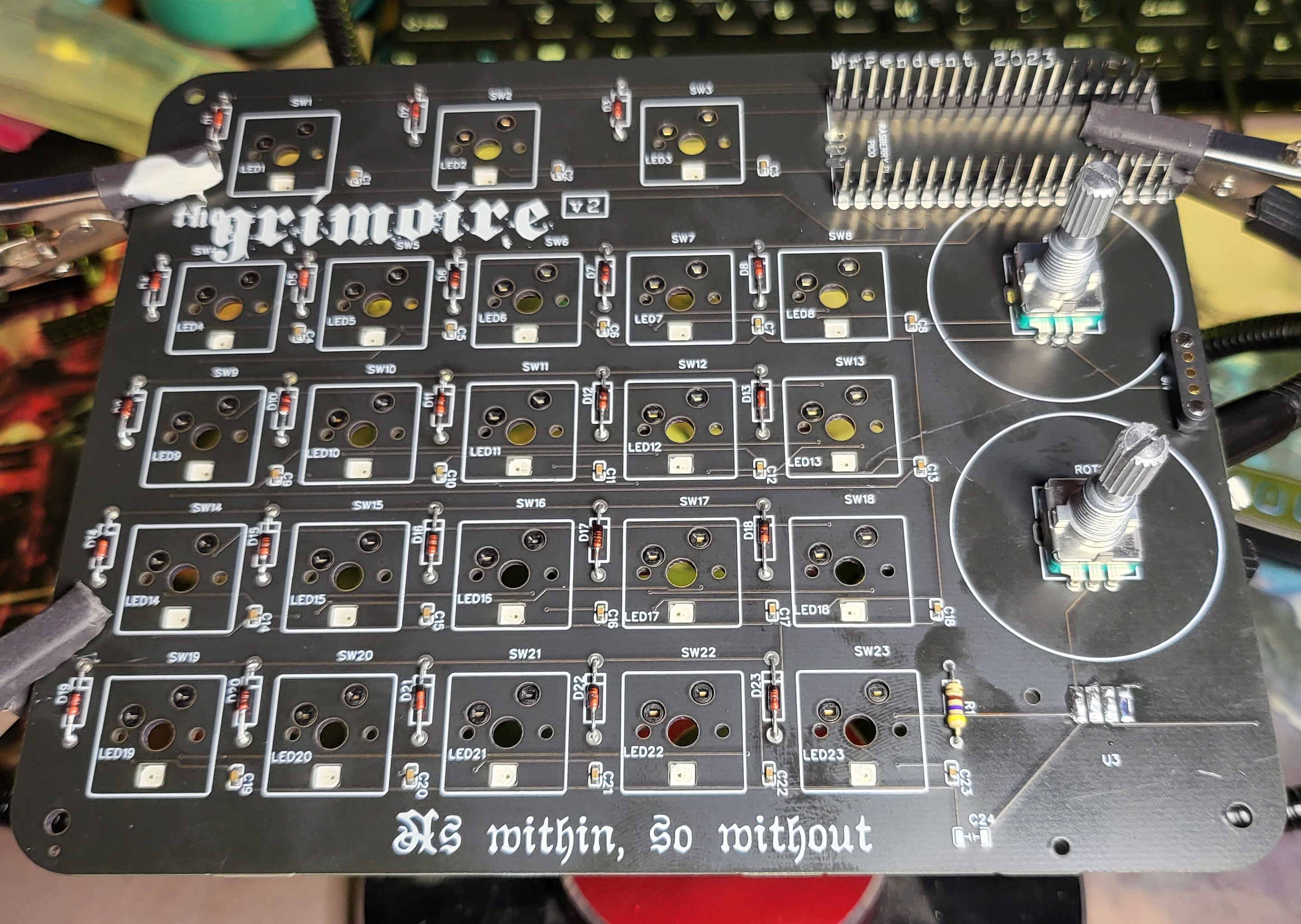
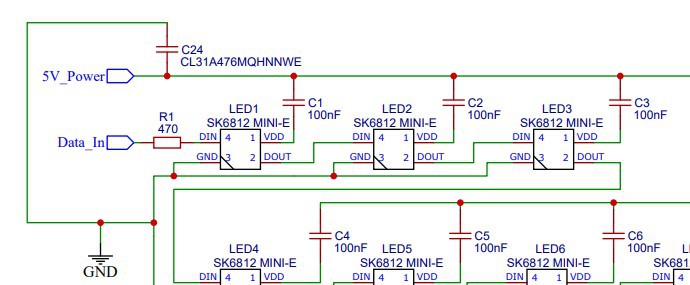

 Matthew Peverill
Matthew Peverill
 deʃhipu
deʃhipu
 Tina Belmont
Tina Belmont
 Jarrett
Jarrett