Goal is to build a model that resembles, as close a possible, the 'original' AT-AT as it appeared in Star Wars, Episode V: The Empire Strikes Back. Their first appearance is during the 'Battle of Hoth' where they attempt to destroy the power generator at Echo Base.
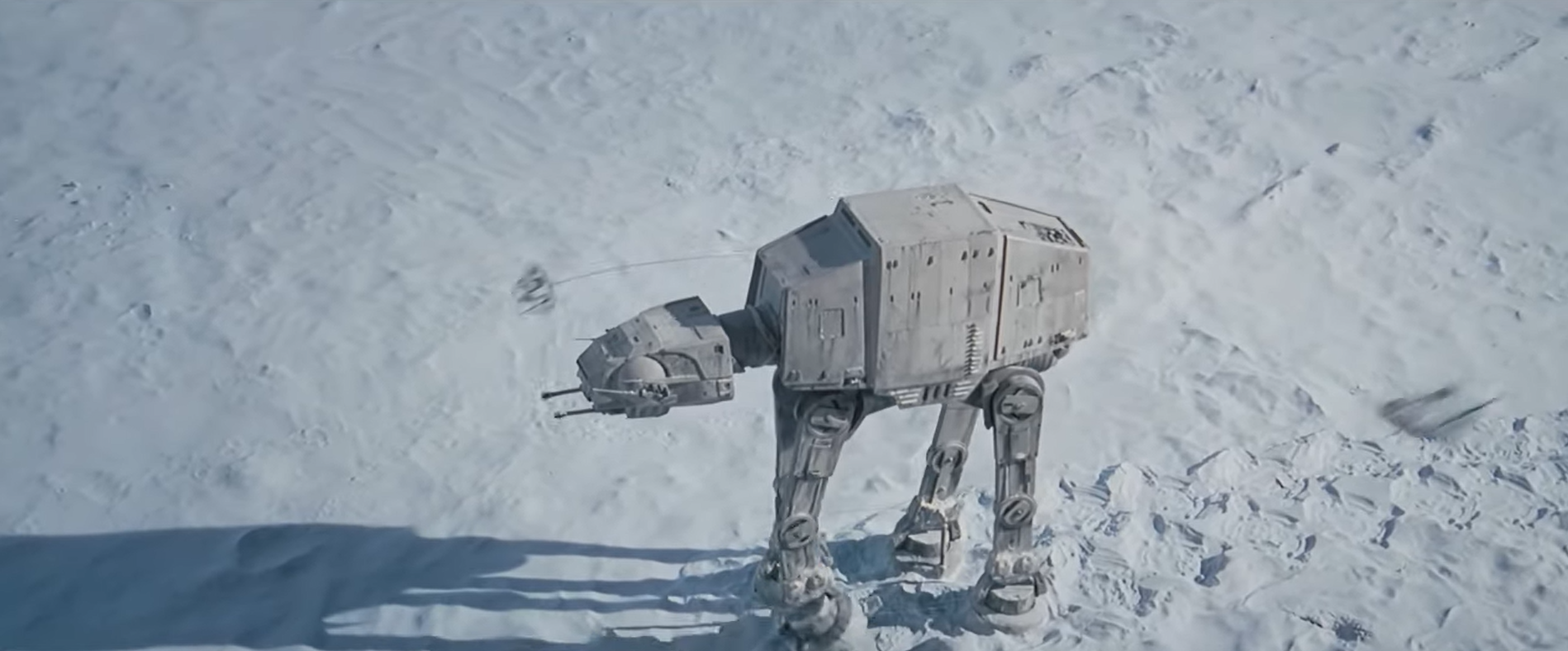
As all the parts have to be 3D-Printed, this will be a primary design consideration when drawing the individual parts.
When I started the design I thought it would be best just to watch the movie clip a few times, take some screen shots and start drawing. But then I found out that the images of the AT-AT are not very clear. It is a fast paced action scene and the moments that it is all visible are pretty short. Then I found out that the models in different scenes are also not identical. Which is caused by the way this movie was made at the time. As there was no CGI yet, all scenes were created using real models and stop-motion animation. So they just built several models, and some even at different scales for scenes where they had to appear at greater distance. Also when checking some images or models that were created afterwards ( like the Lego ones ) you will find that they all look slightly (or even very..) different.
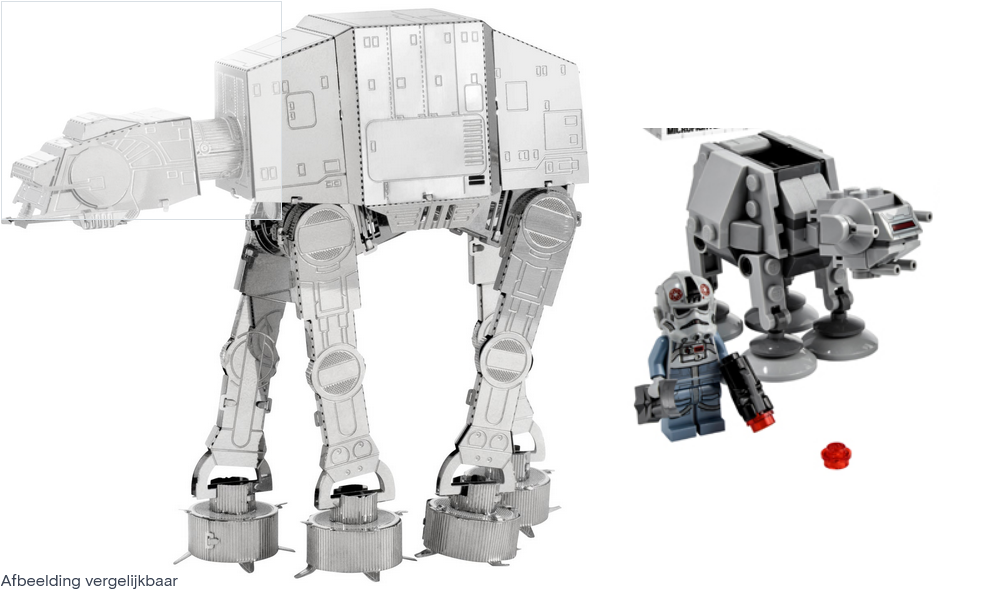
This at least provides significant freedom in the design. Even though I will try to get a close as possible to the 'original', it's not too bad if some changes are made to make it more printable.
And, as always when starting a project, after a while you find that many people have similar ideas. The most impressive one I found so far :
Creating a walking four legged robot is impressive, but the biggest surprise is him showing actual toys that look a lot like the one I'm building, including the moving cannons.
 Cees Meijer
Cees Meijer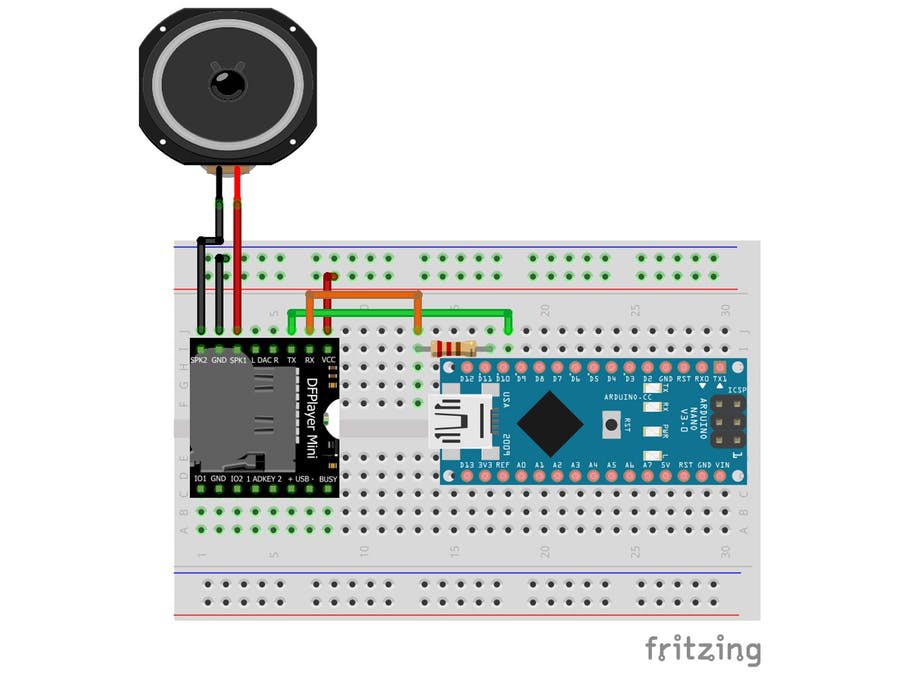

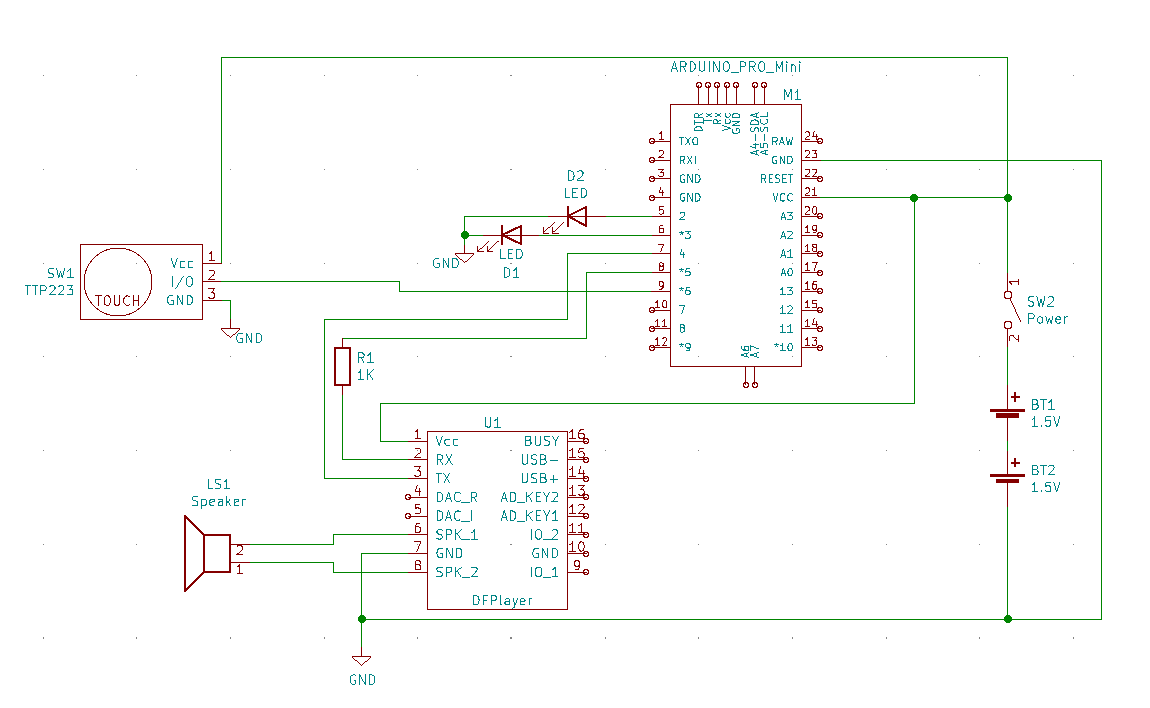
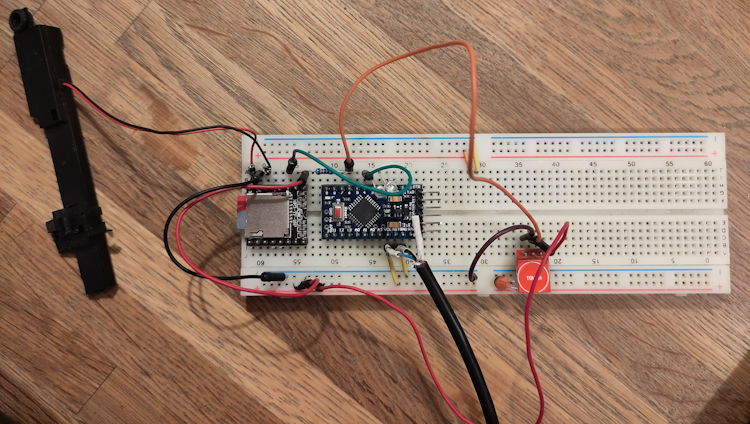
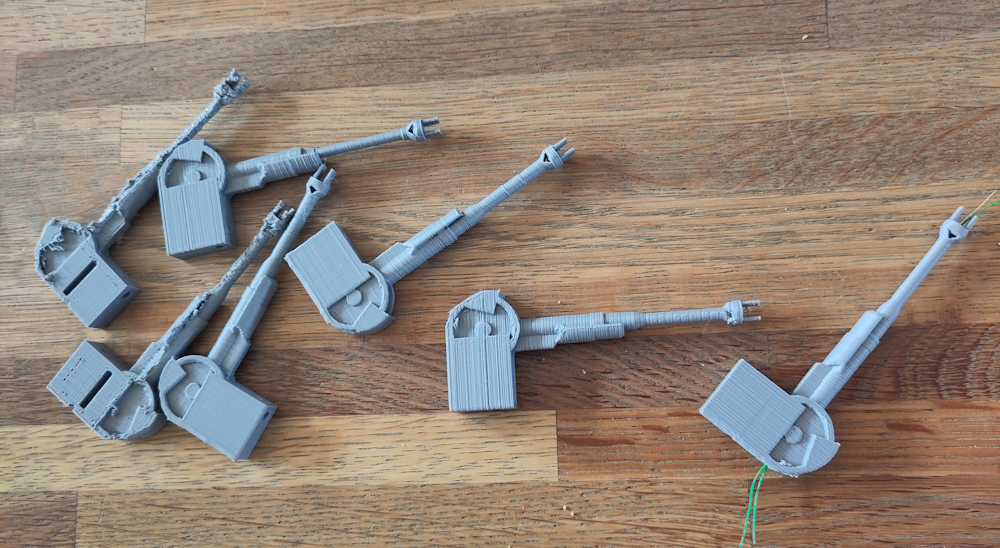

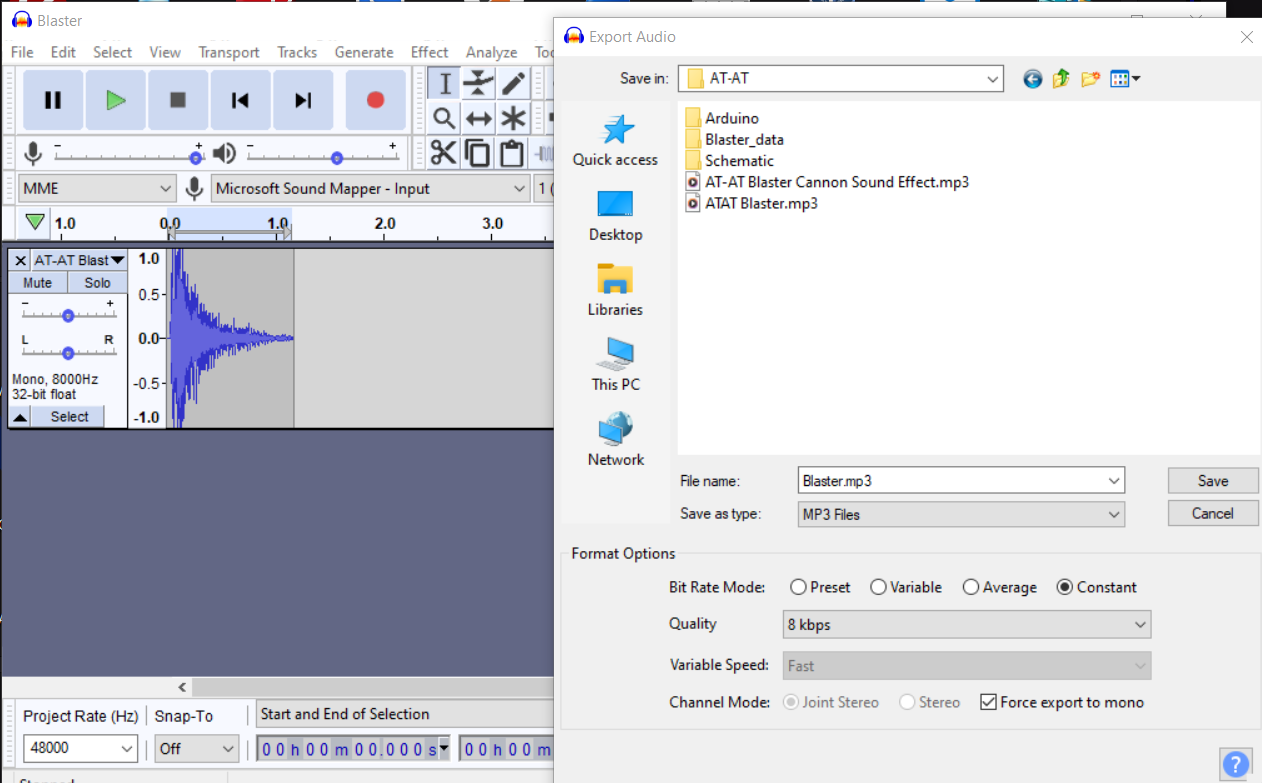
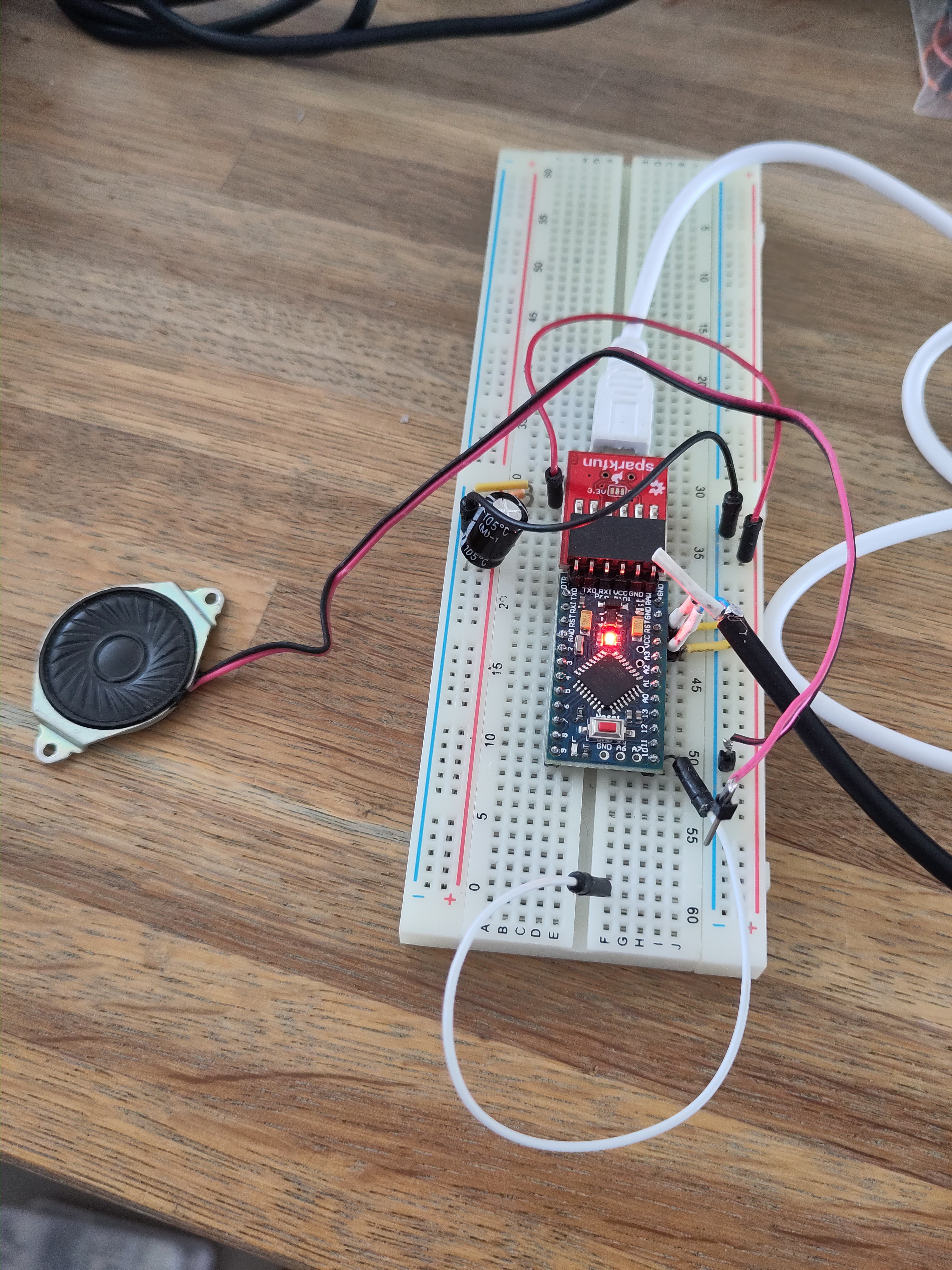

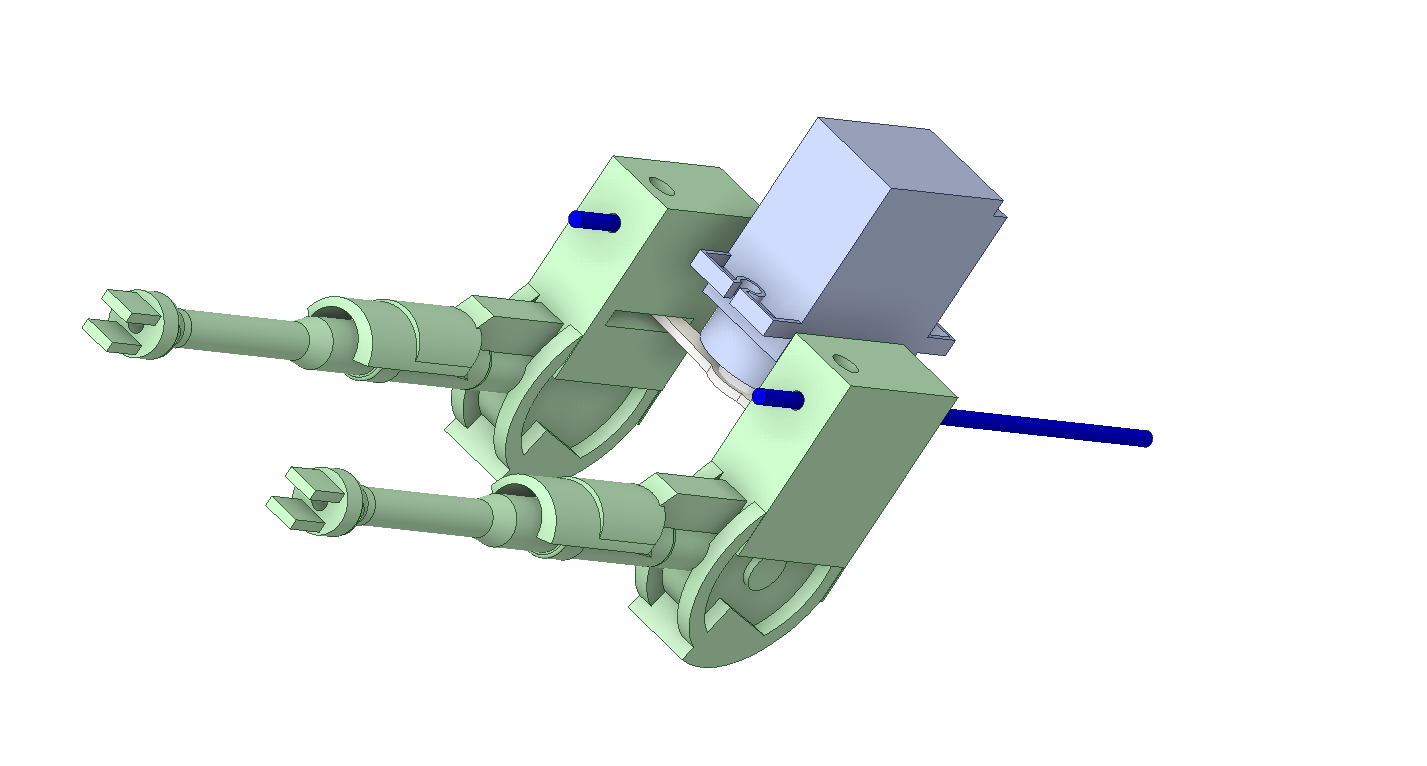


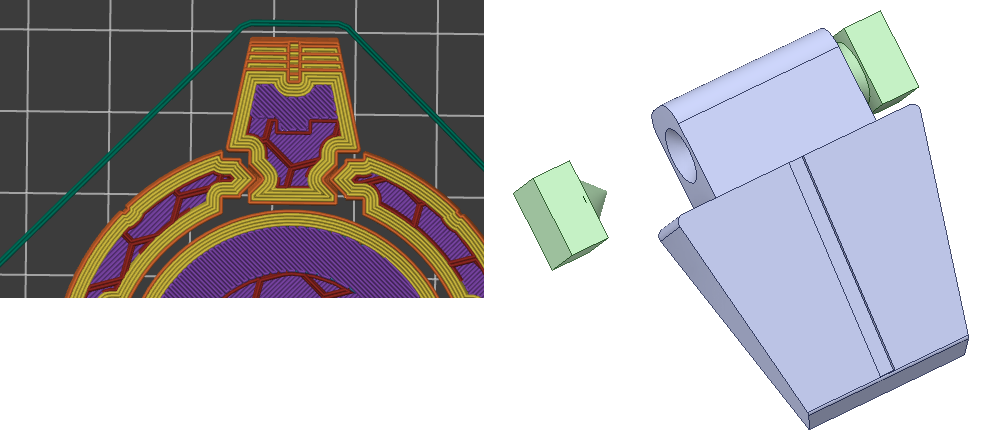

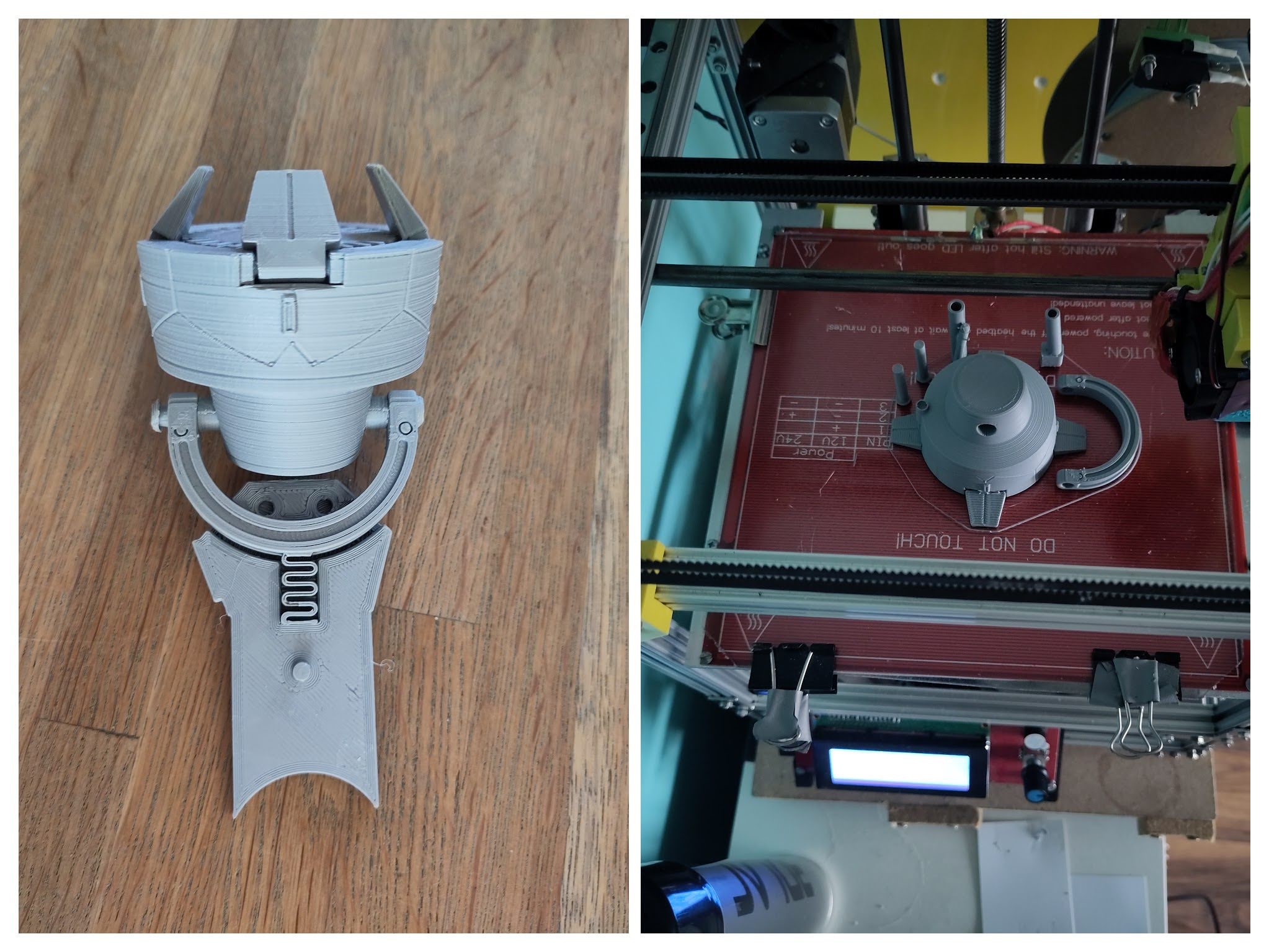

 The Big One
The Big One
 Alan Green
Alan Green
 David Boucher
David Boucher
 selena1995
selena1995