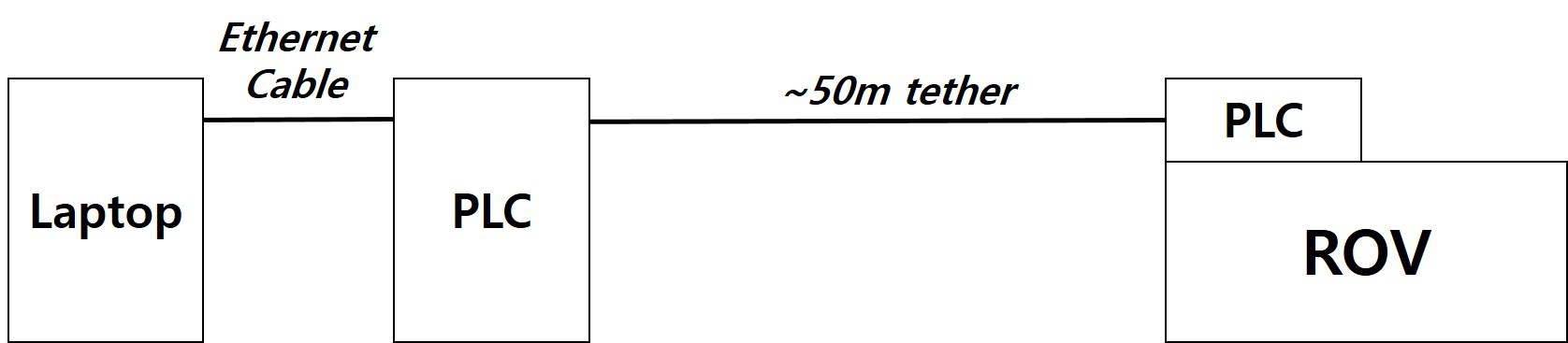
In the previous ROV, the signal through the power line was connected to the computer via plc module. But it was so uncomfortable for me because I have to carry the laptop and connect it to plc module through ethernet cable..
In order to eliminate this inconvenience, I have configured a system to access the ROV wirelessly by attaching a small router to the PLC module as shown below.
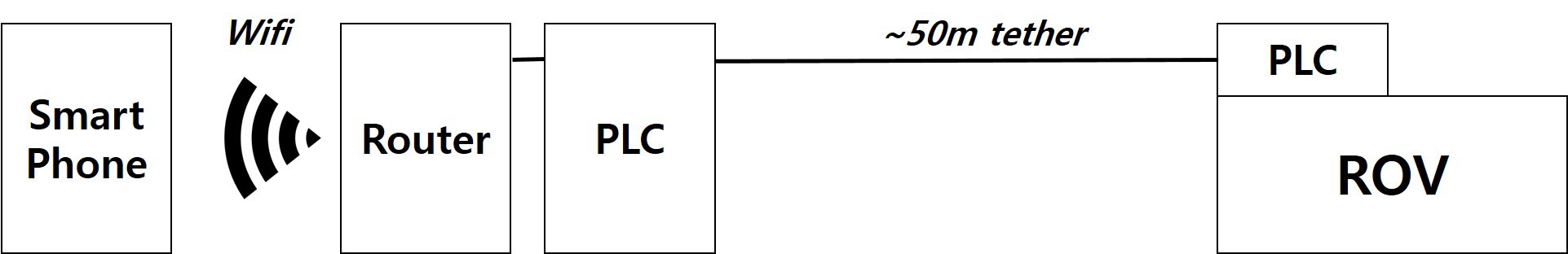
I used Netis travel 2 router because it is very small and cheap!

Now, after we can access to ROV via smartphone, I applied the gamepad that can be attached to the smartphone to make the operation easier.(iPega 9023)

 YJ Kim
YJ Kim
Discussions
Become a Hackaday.io Member
Create an account to leave a comment. Already have an account? Log In.