While I'm waiting for the state PCBs to arrive I have been working on the TMD-3 Console application.
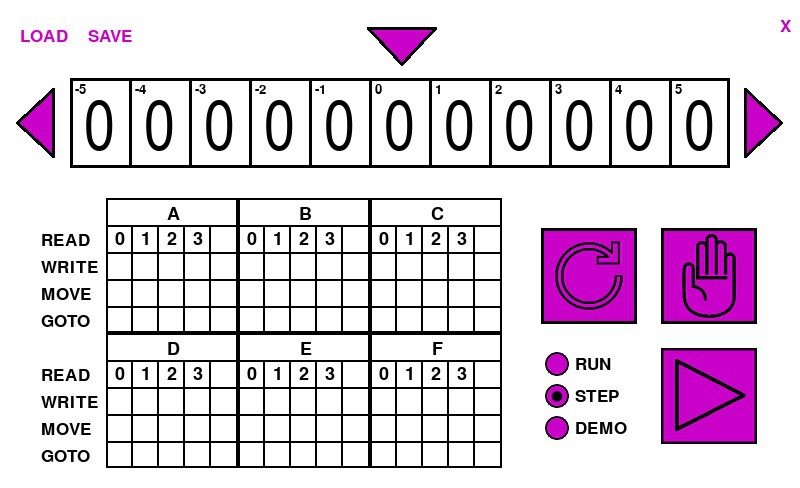
The biggest change is that the TMD-3 application has been updated to support the new 6-State 5-Symbol specification for Mark 3.
In addition I have created a TMD-3 version of my Quick Start Guide.
Both the application and guide can be found on GitHub.
I want to emphasize something here. While my goal in this project is to make another funky tile based interface for this Turing machine, the console software is completely functional and standalone right now. Because it's written in Python it should run on virtually any Python capable machine. You can download the console software and use the Quick Start Guide to learn all about the concepts behind a Turing machine. The Quick Start Guide includes:
- an overview of Turing machines
- description of the TMD-3 implementation and how it works
- a step-by-step walkthrough of setting up a simple TMD-3 "program"
- some additional "programming" challenges that you can try
- some information about a special class of Turing machine programs, "busy beavers"
Here is the setup I am using right now to test the console application.

What you see here is a 7" Raspberry Pi touchscreen display which has a Raspberry Pi 4B attached. I'm using the one from my TMD-2 project.
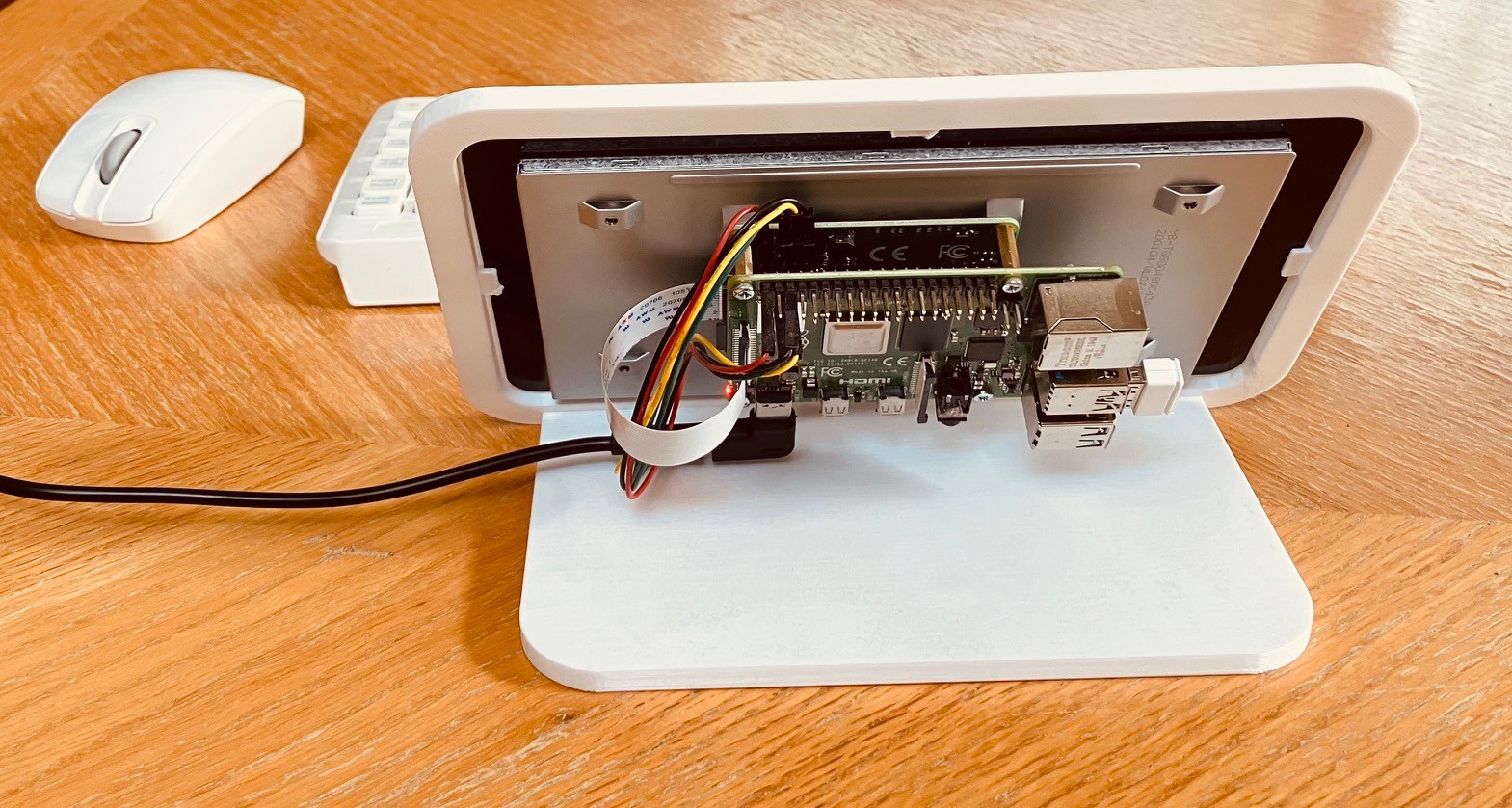
The wireless mouse and keyboard are for convenience only as the console application can be completely run with the touchscreen alone.
Speaking of the application running, here is an example of the TMD-3 console running a 3-State 2-Symbol "busy beaver" program on my Windows machine. The busy beaver "game" consists of designing a halting, binary-alphabet Turing machine which writes the most 1s on the tape, using only a given set of states, in this case 3.
In the video you will see the busy beaver "program" being loaded from disk and the console placed in Demo mode so you can see the steps as the program executes.
The result here of six 1s is known to be the maximum that a 3-State busy beaver can attain. A 4-State busy beaver can write at most 13 1s to the tape. At present the largest number of 1s that has been recorded for a 5-State busy beaver is 4098, but here's the thing, the exact maximum result has not yet been found! It is unlikely that the maximum number of 1s for a 6-State busy beaver will ever be found.
This is just one example of the interesting things that you can do with your very own Turing machine. I would encourage you the check out the TMD-3 console and maybe even work through some of the problems in the Quick Start Guide. If you do give it a shot I would appreciate any feedback on how the application and/or the manual could be improved. Thanks.
 Michael Gardi
Michael Gardi
Discussions
Become a Hackaday.io Member
Create an account to leave a comment. Already have an account? Log In.