I acquired and lost my first trackball mouse in the 90s, and I replaced it in 2021 with a Logitech Marble Mouse. I was using the mouse at my main computer and imagined it could work really well in the confined space of a deck that wasn't going to get a trackpad. I took it apart and removed the business components, then measured where I wanted the wires for the ball and each of its two side buttons to sit. At that point, the top surface of the deck was made out of a pizza box, so I cut a channel in the cardboard for the mouse wires to fold through. That way I could leave the circuit board under the pizza box layer.
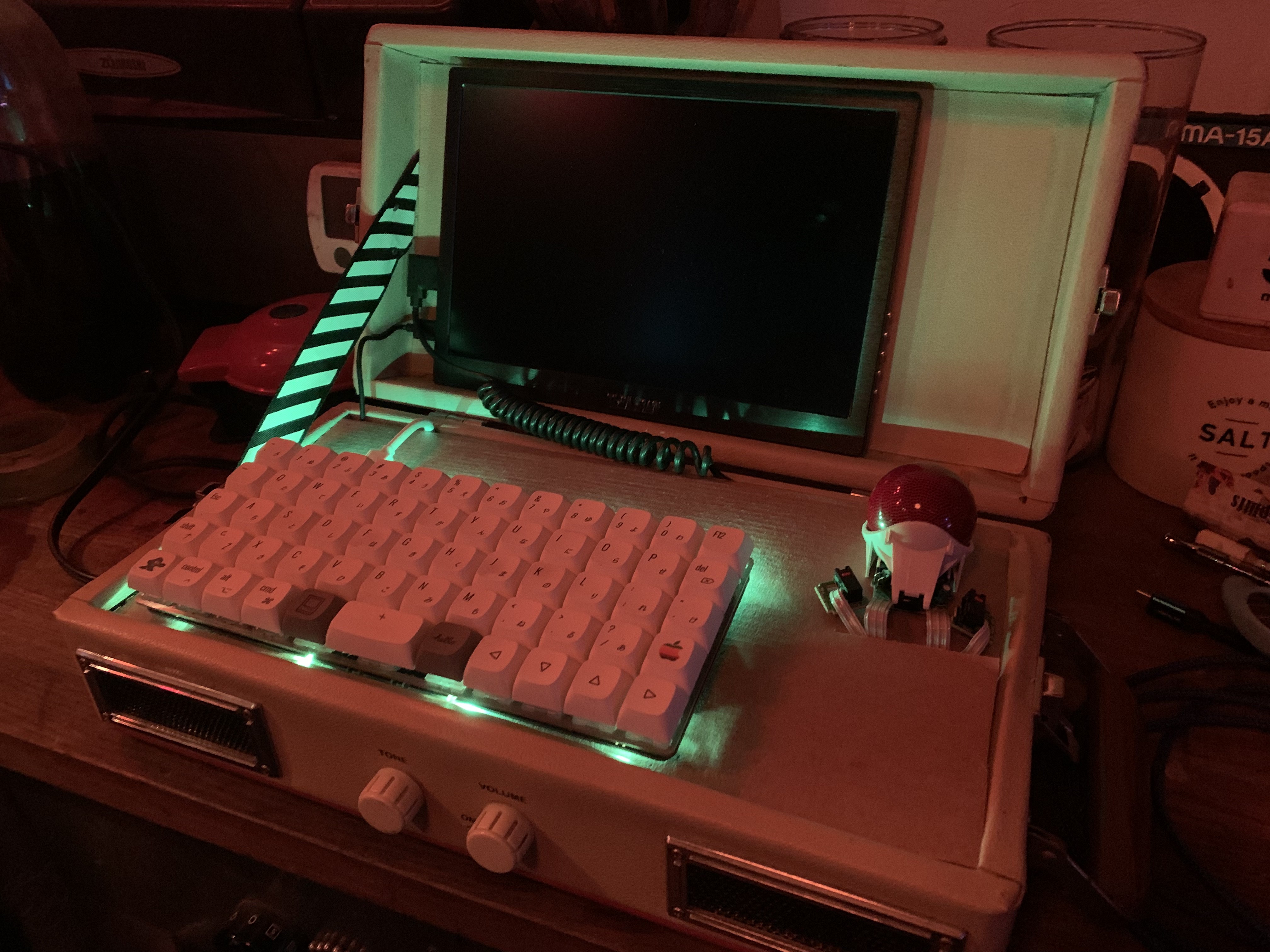
Later I used the cardboard as a template and cut the final top surface out of plexiglass. I dremeled a little channel in the plexiglass for the cables to slide through and housed its circuit board on the underside of the plexiglass with some gaff tape.

Yes, the buttons are hard to press. But, with practice, hitting those little red switches became second nature for me.
 Mx. Jack Nelson
Mx. Jack Nelson
Discussions
Become a Hackaday.io Member
Create an account to leave a comment. Already have an account? Log In.