Introduction

The PAROL6 control board is the advanced 32-bit controller for 6 AXES robotic arms like PAROL6. It works out of the box with PAROL6 and PAROL6 commander software.
To use PAROL6 robotic arm you will need a PAROL6 control board. The PAROL6 control board is a compact robotic controller. It is by size a little bigger than a pack of playing cards. It allows PAROL6 to be a really small and portable robot without the need for a control cabinet that is usually the size of the whole robot.
Features
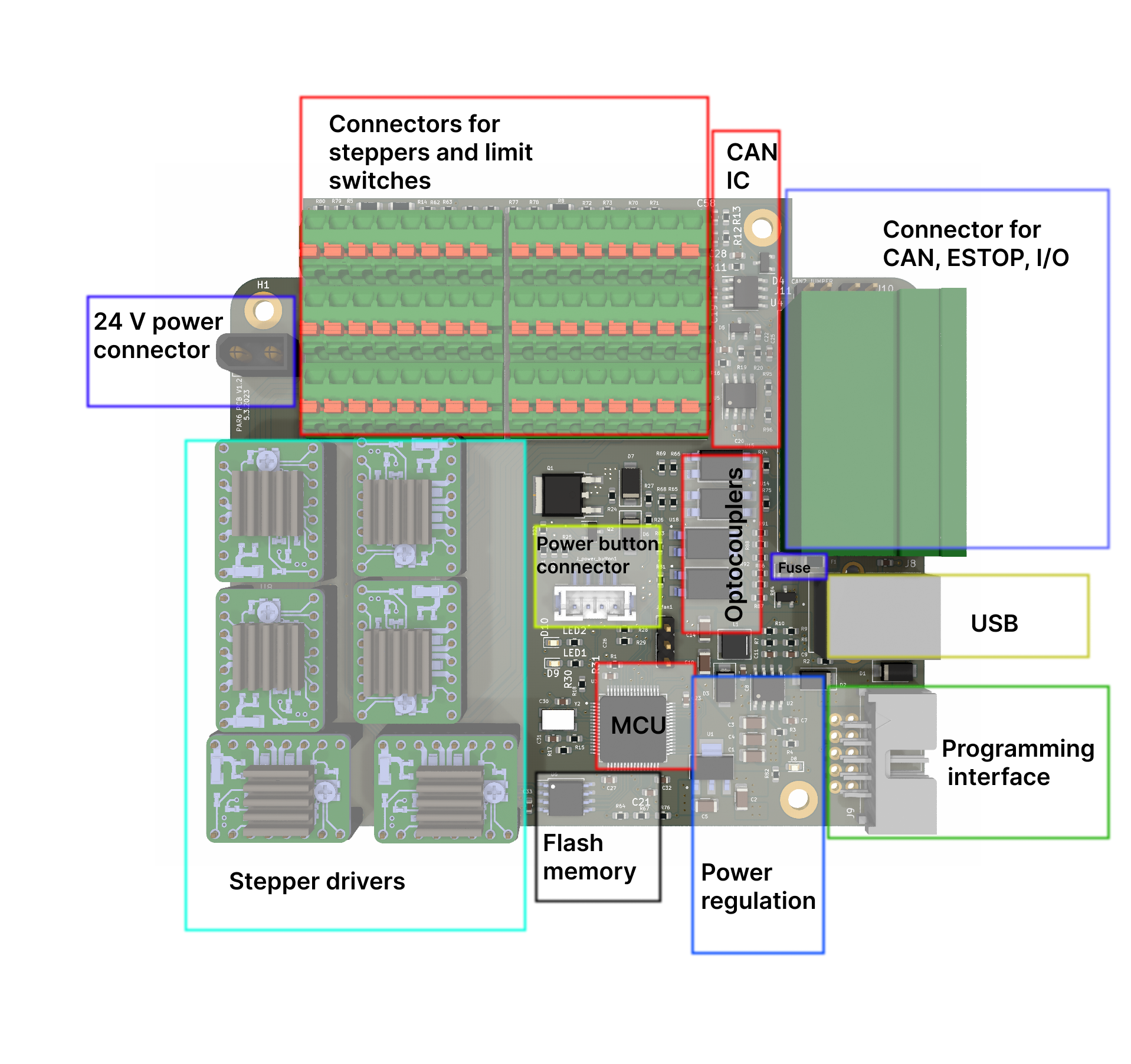
Hardware specs
- Processor: STM32F446RE
- Processor: features Arm Cortex-M4 core with DSP and FPU, 512 Kbytes of Flash memory, 180 MHz CPU, ART Accelerator
- Communication interfaces: 2 x CAN bus, 1 x USB
- Stepper drivers: TMC5160
- Stepper drivers feature: SPI comms, 10-35V, 3A max, protection features
- Inputs: 2 x ISOLATED
- Outputs: 2 x ISOLATED, 0.5A current output
- Estop input: Dedicated pin on MCU for ESTOP interrupt, 2 ESTOP connections on control board
- Additional memory: W25Q64FV, SPI, 64Mb
- Programming interface: JTAG
- Cooling fan connection: 5V cooling fan
- Connection for a smart power button
Operating limits
Power supply: 18V minimal, 30V maximal voltage
Stepper drivers: Rated current 2.5A, maximal current 3A (Short burst or extreme cooling)
Temperature: xx stepper driver temperature warning, xx temperature error
Isolated Inputs voltage: 24V nominal voltage, min 12V max 50V
Isolated Outputs voltage: 24V nominal voltage, min 12V max 50V
Isolated Inputs current: 24V nominal voltage, min 12V max 50V
Isolated Outputs current: 24V nominal voltage, min 12V max 50V
Fuse: Fuse is used for outputs if used in NON-ISOLATED MOD; 2A fuse
Cooling fan: Maximal allowed current draw for the cooling fan is 0.3A
Connections
* 24 power connector on PAROL6 control board is XT30 MALE connector.
* Connector for the cooling fan on the PAROL6 control is
* Connector for the power on/off button on the PAROL6 control is
* Connector for USB on PAROL6 control is USB female type B
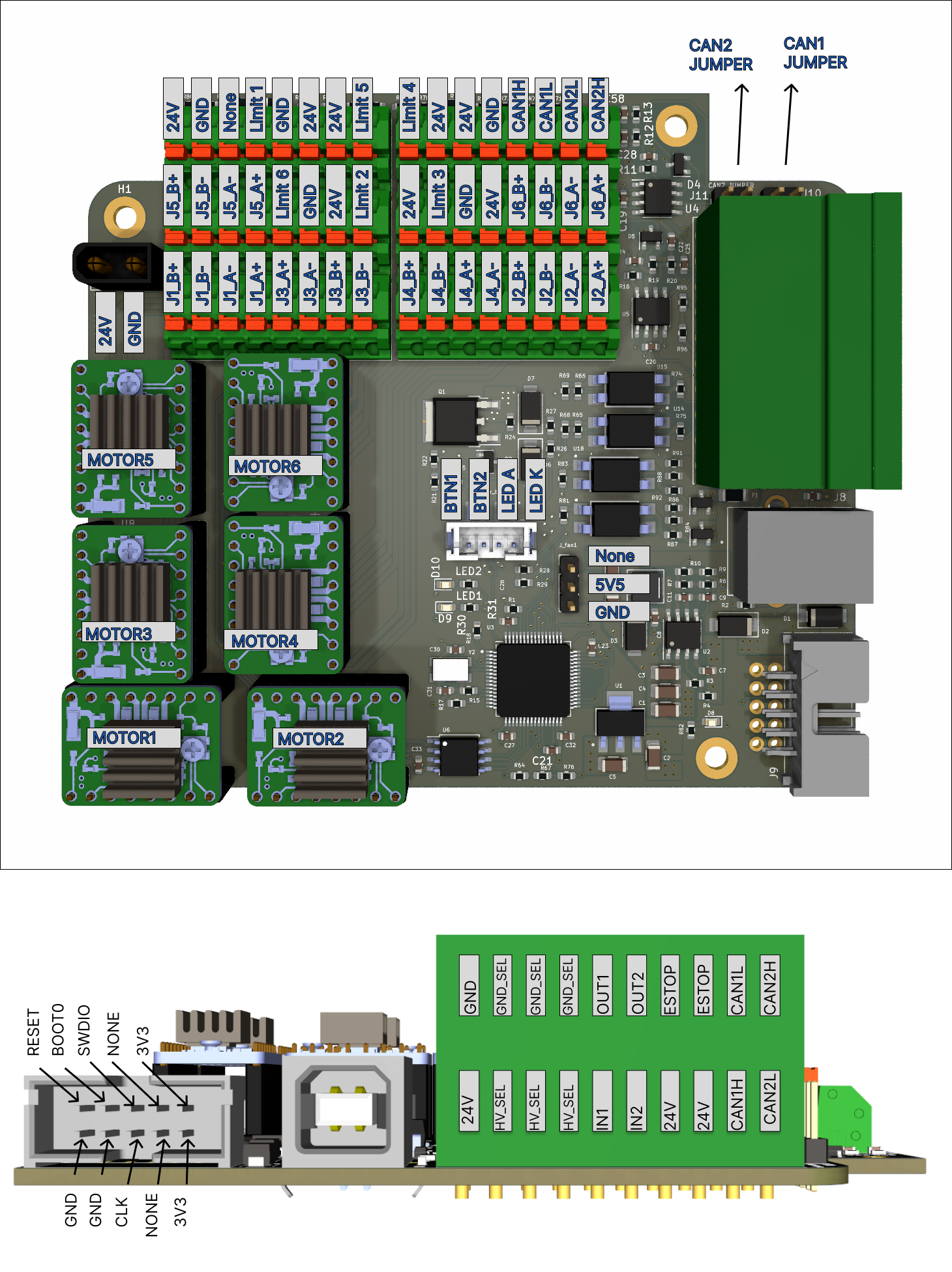
How to upload code
The microcontroller on the PAROL6 control board is STM32F446RE. To upload code you need to use STlink device and connect it to dedicated CLK, SWDIO, 3V3, and GND pins. You can use jumper cables or dedicated stlink + cable assembly. You can compile your code or use precompiled HEX files.
Getting connected
Connect your PCB to the PC with USB cable. NOTE that the board will not get any power, It can be powered up in 2 ways:
- Using 3v3 supply from stlink
- Using 24V supply you connect to the board and then the board drops that supply to 3v3
Once you connect the supply your board should turn on and be recognized on your PC device manager as a USB device.
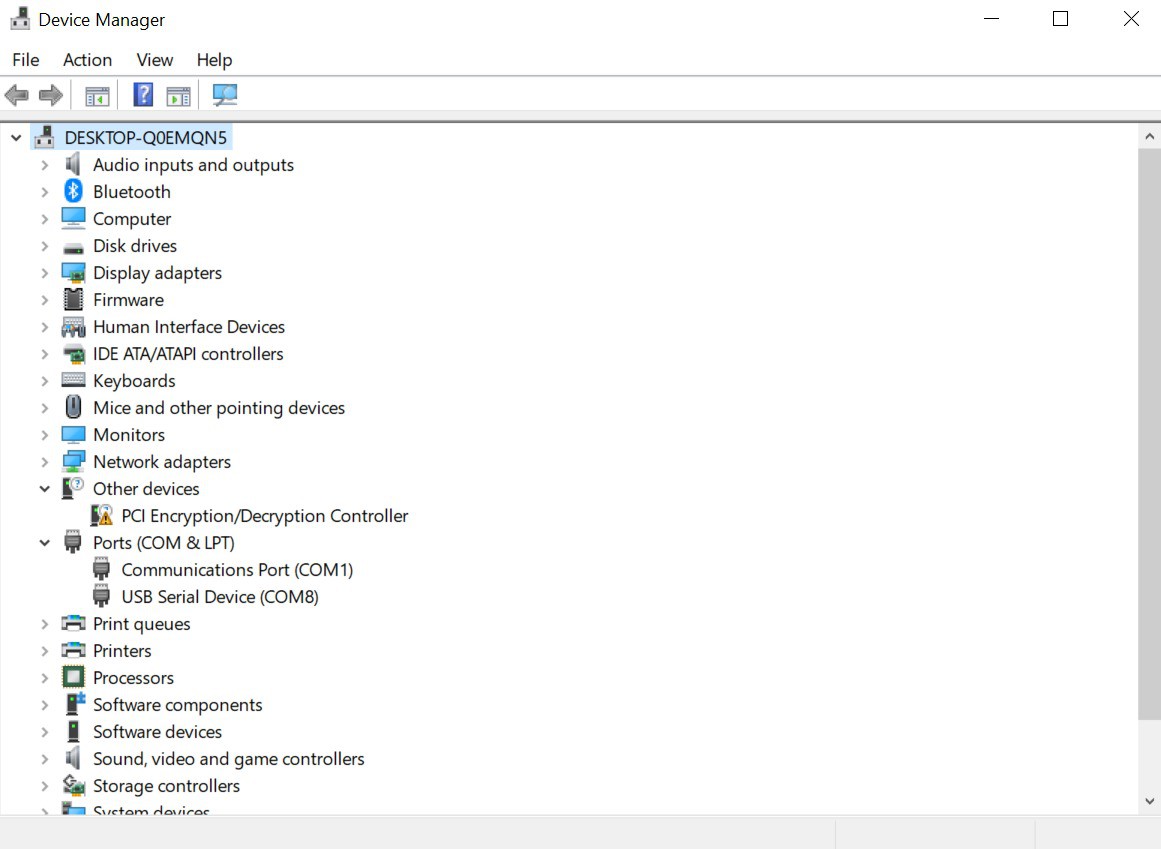
 Petar Crnjak
Petar Crnjak
Discussions
Become a Hackaday.io Member
Create an account to leave a comment. Already have an account? Log In.
Can you provide a link to purchase this controller. A google search or an Amazon search provides no results?
Are you sure? yes | no