IMPORTANT
Currently, KiCad-designed boards have origin point problems. This manifests as board appearing outside the outline upon drag&drop, thus, "not geting added" (though it's there).
To fix this, add an "origin point for drill and pick&place files" (badly named, for sure). This guy over at KiCad forums places it in the upper left corner of the boards, I confused left and right for a second, so the picture shows me being about to place it in the upper right corner:
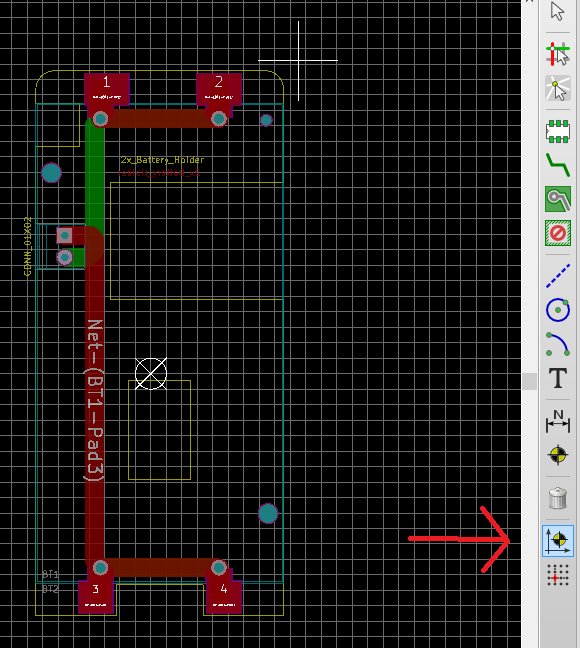
Here's my usual gerber generation workflow in KiCad:
- Open PCB in CvPCB
- Menu -> Plot
I use these settings for Gerber plotting:
Then press the "Generate Drill File" button and generate a "Drill File". Here are the settings I used, the one you absolutely need is circled red:
 Arya
Arya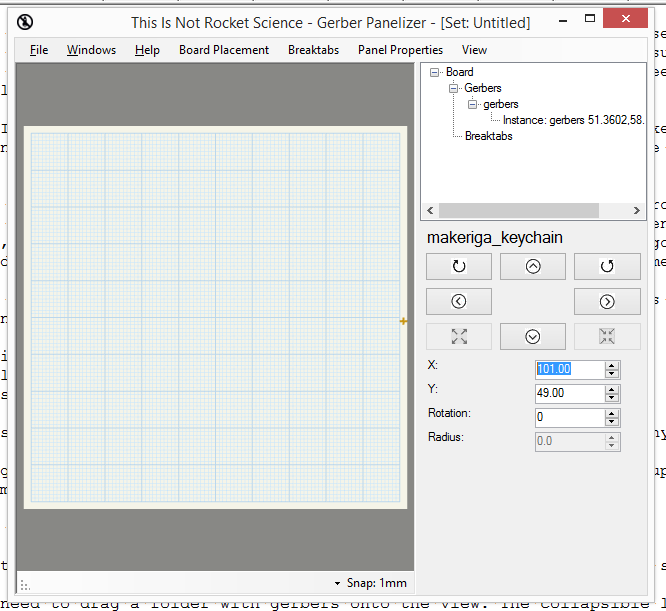
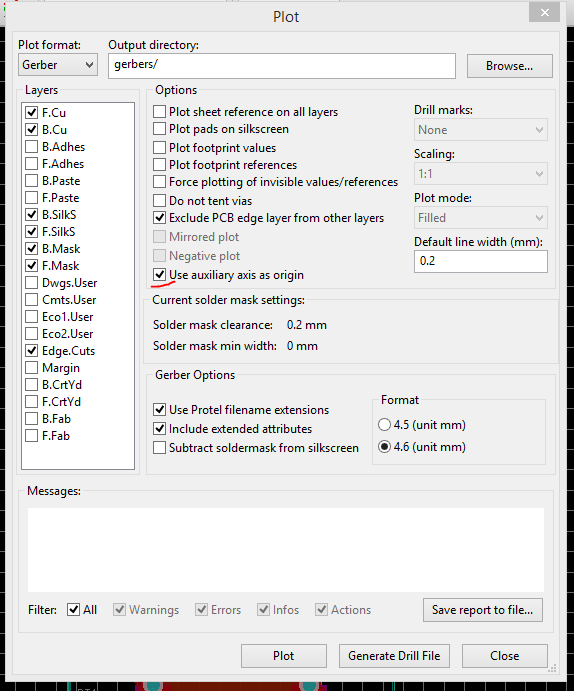
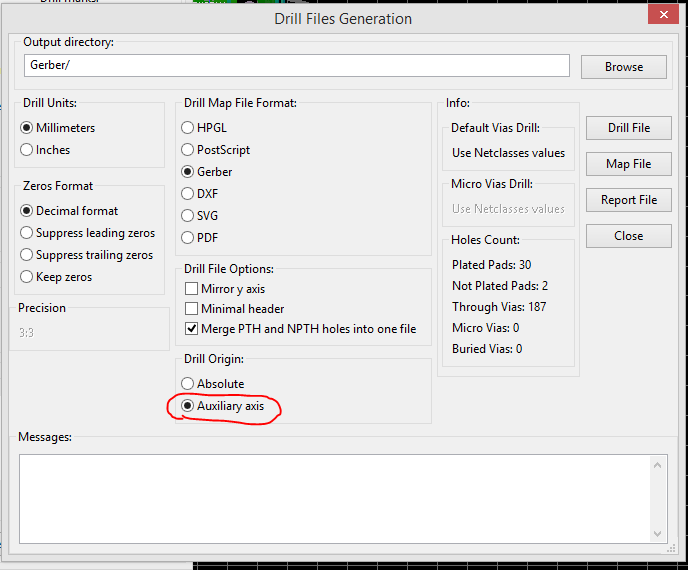
Discussions
Become a Hackaday.io Member
Create an account to leave a comment. Already have an account? Log In.