Use Raspberry PICO+ 2 LCD ST7789 1.14" show Clock , Temp , humitity
Step1 : Prototype ST7789 1.14" + Raspberry PICO
This is a preliminary prototype of a 2digit Nixie clock designed for circuit testing. Its purpose is to elegantly exhibit the circuit's functionality.



Test St7789 1.14" program display

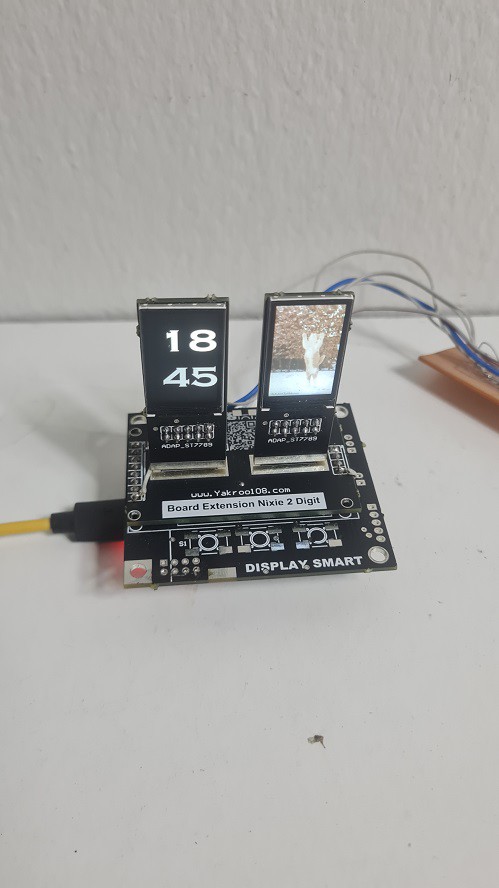
UPDATE New PCB

Thank You PCB from PCBWAY
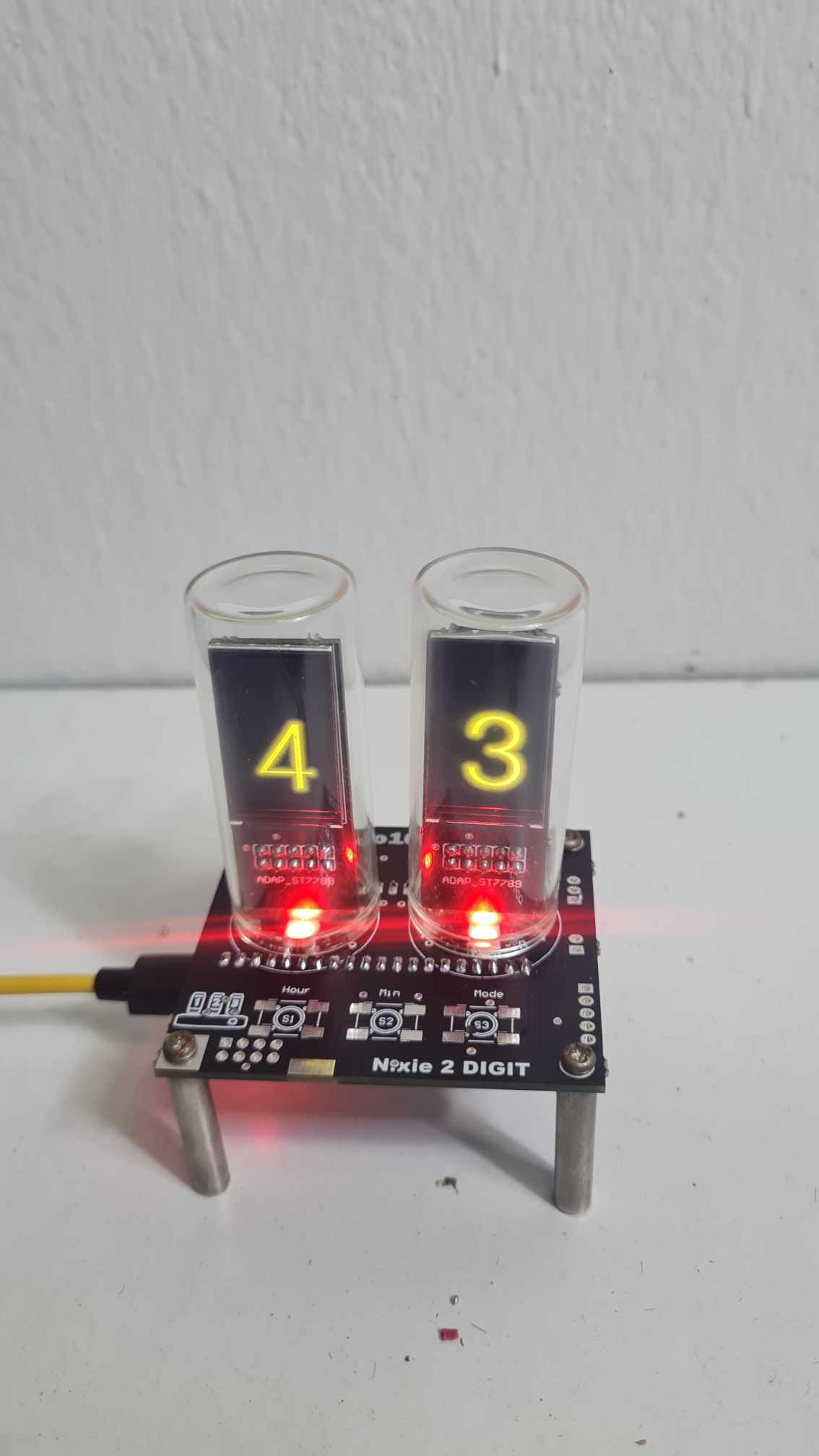
UPDATE Case:

SoftWare :
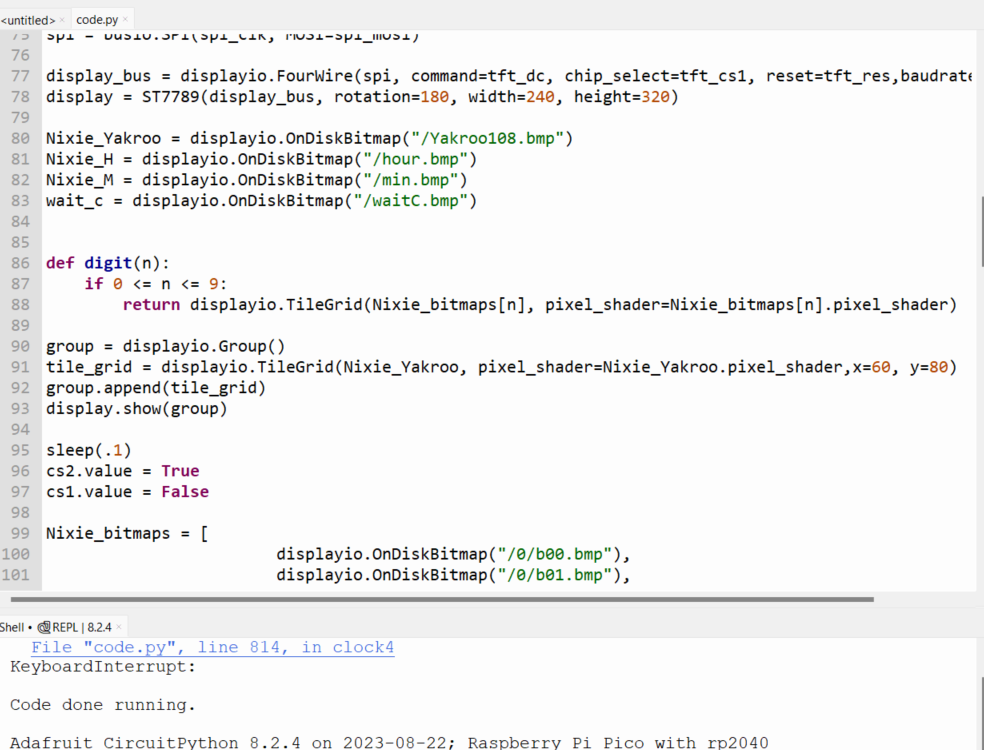
This project focuses on using the Raspberry Pi Pico and programming primarily in Python. It involves running Python on this microcontroller, commonly referred to as MicroPython
Code
https://github.com/YakrooThai/2DIGIT-Nixie-Lcd-Clock2
PCB ORDER:
https://www.pcbway.com/project/shareproject/2_DIGIT_Nixie_Lcd_Clock_4662b800.html
You can contact
E-mail: mhooyang@gmail.com
Please follow my YouTube channel. Still a newbie to make a YouTube channel.
Just press Subscribe my youtube channel. Thankyou
https://www.youtube.com/@Yakroo108 < ===== ( -/|\-)
 Yakroo108
Yakroo108