Another thing you might've notices right away is likely the large 5.5 inch LCD screen with capacitive touch screen in the center of the split keyboard section. This display is placed right at the center of the split keyboard is for nothing but to attract the users attention. The GUI therefore should be made as cool as possible without being too distractive. This time around I'm using the Nextion display, their best version the intelligent series.
Going with this option might cost a bit more, but let me tell you, it's been one of the smartest design choices I've ever made. First off, the software that comes with it, Nextion Editor, is seriously well done. It gives clear instructions and has a user-friendly interface that's pretty awesome. I used it a few years back, and I've got to say, the improvements they've made since then blew me away.
Functionally, it's a game-changer. It takes a load off your resources, so you don't have to worry about separately powering an external display with your main processor. When it comes to putting together the graphical user interface (GUI) and getting everything up and running, it only took me 1-2 days. That's some serious efficiency right there. Below here's the screenshot of the powerful Nextion editor which I really do enjoy. The main important elements only require drag-and-drop, of course a bit of optional coding if you want to do some automation etc. You can embed not only pictures, but also audio, gif and even a video. The programming process is also extremely easy and works flawlessly through standard serial port.
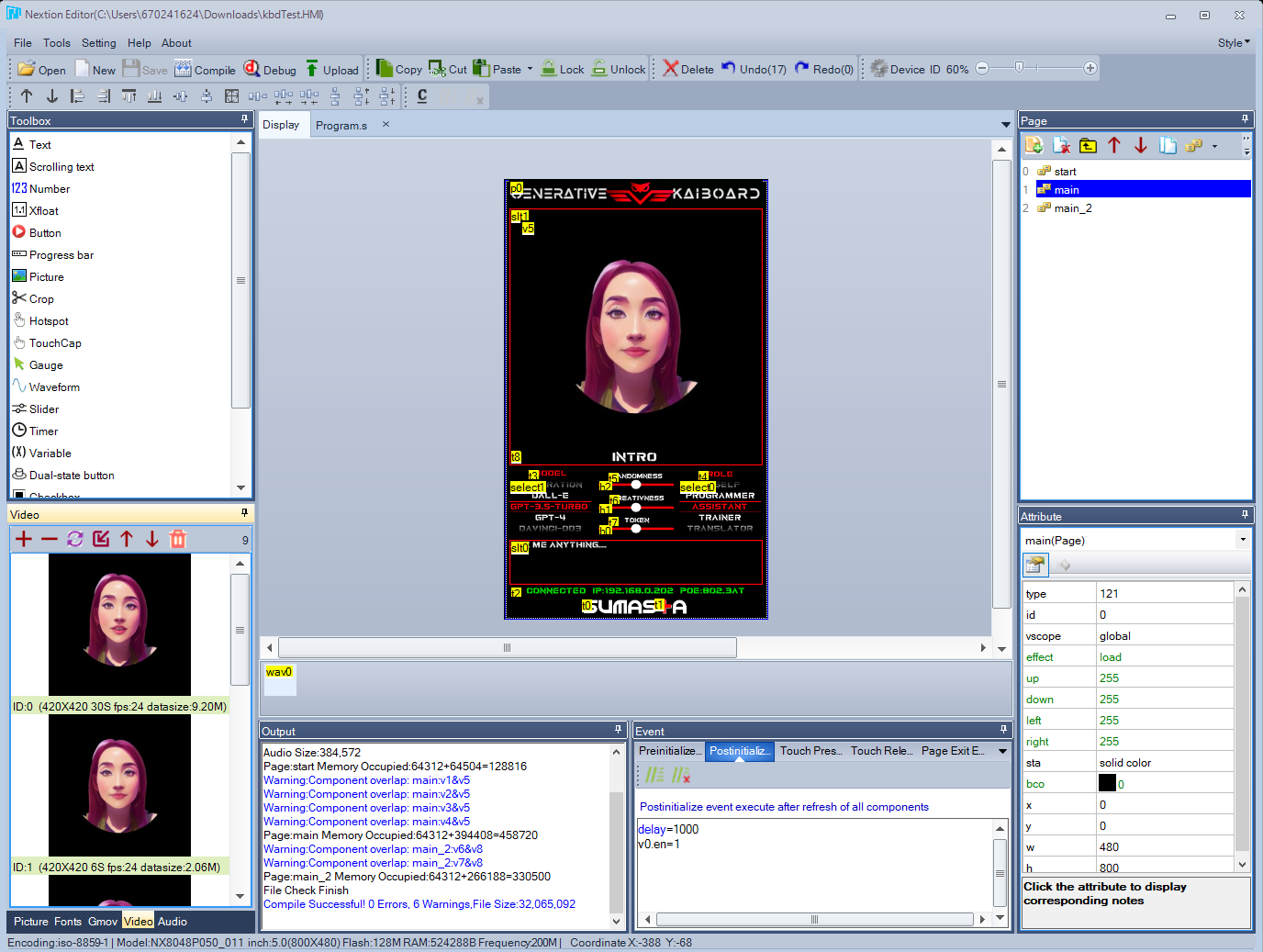
So in connection with my previous log, once you possess the AI generated video, the subsequent steps become more straightforward. You only need to convert it with their video tool, import it and positioned it. That's it. Well of course, you can set the video behavior as well such as auto-play, volume etc.
What really gets me excited about this is the built-in debugger, which some folks call an emulator. It's a cool feature that lets you do debugging and testing stuff, even if you're working with your external MCU, and you don't even need a physical screen for it. You can simulate screen touch with a mouse click, simulate command all everything within this debugger. How awesome is that?
You can use my .HMI files as a starting point as I uploaded here in Github. Surely first you'll need to download the Nextion editor from their website.
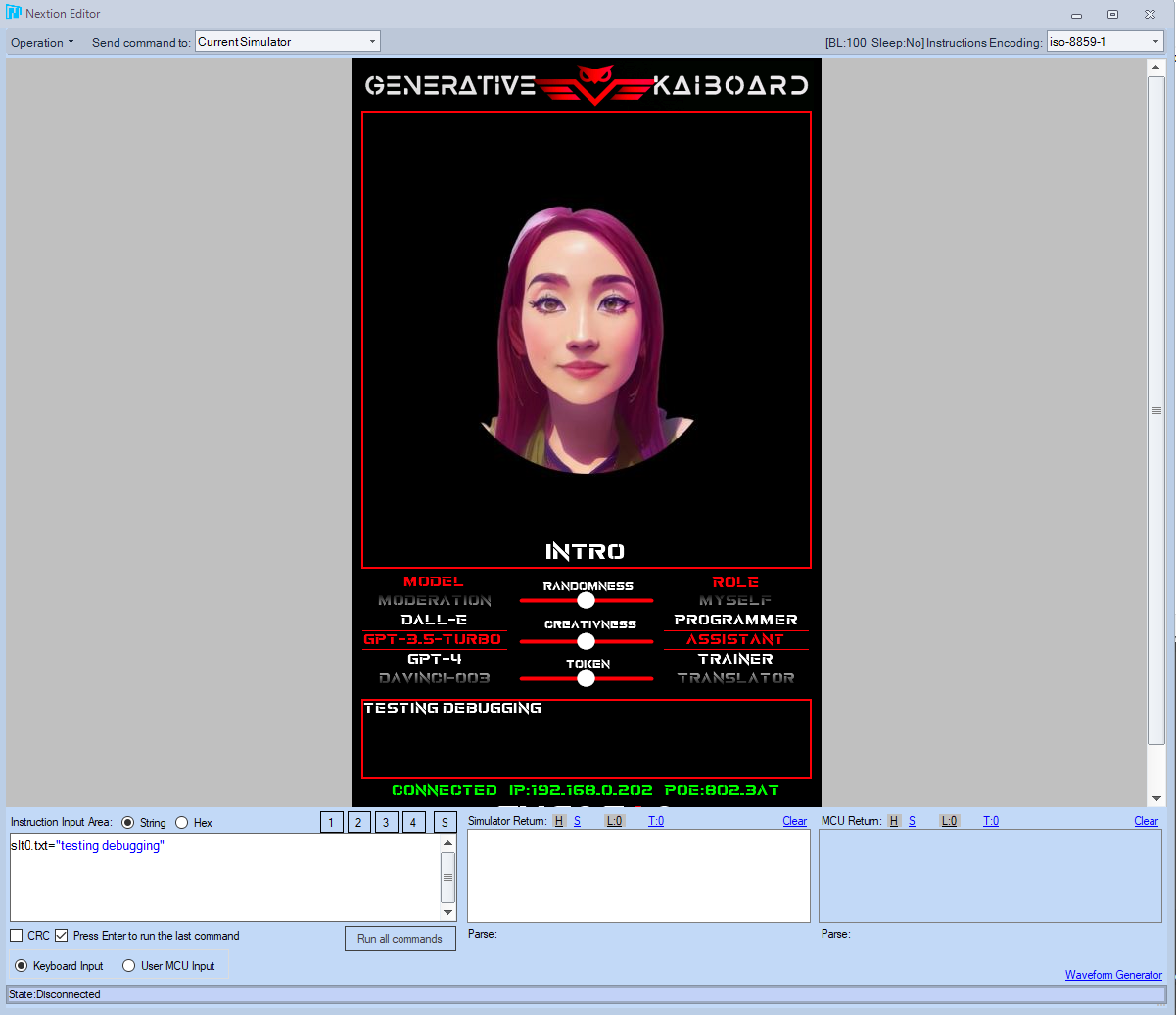
 Pamungkas Sumasta
Pamungkas Sumasta
Discussions
Become a Hackaday.io Member
Create an account to leave a comment. Already have an account? Log In.