The fourth mode which has recently become my favorite is the illustrative mode. As you might have probably guess, it generates an image instead of texts, and of course it is using image-to-text model (DALL-E) under the hood and not the GPT.
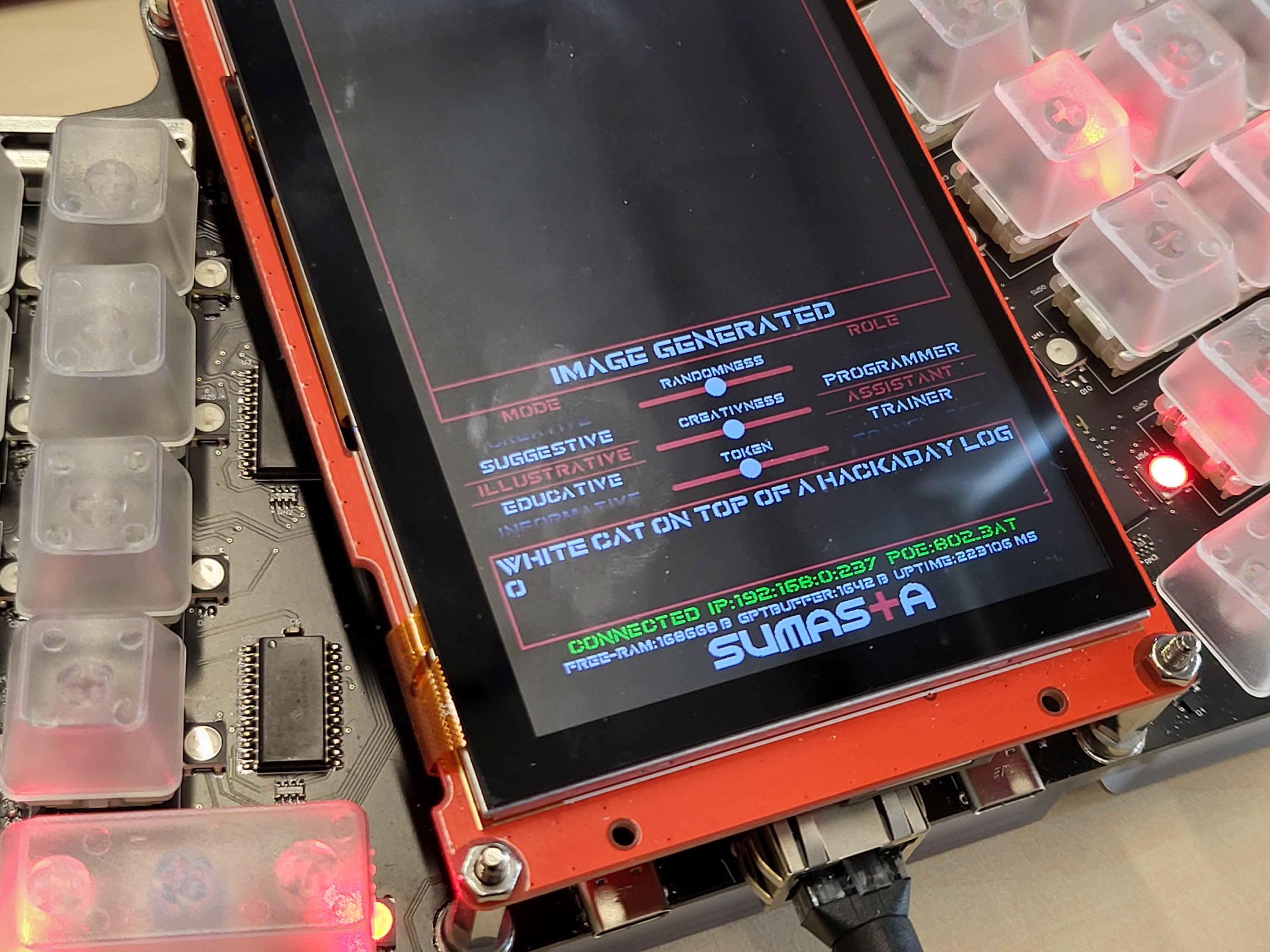
Quite similar to the informative and creative mode, together with your original prompt, the Generative kAiboard may embeds information about you, real-time information and user statistic to better fine-tune the image generation outcome. My ultimate intention is to of course show it in real time on the 5.5" inch screen, but for now the generated image is displayed automatically on your laptop browser. From that point then you can easily save, edit etc.
An example as shown in the picture above, I asked Generative kAiboard to make an illustration of a white cat on top of a Hackaday Logo. Well can you guess how it ended up? See below.

I don't know exactly what is written below the white cat there, looks like a "D6CK HACKAK" :) close enough to my standard. And below is the original image files if you want to safe it

 Pamungkas Sumasta
Pamungkas Sumasta
Discussions
Become a Hackaday.io Member
Create an account to leave a comment. Already have an account? Log In.